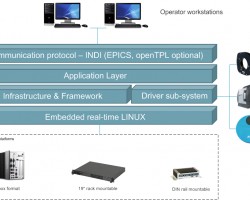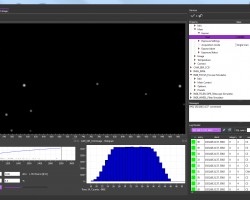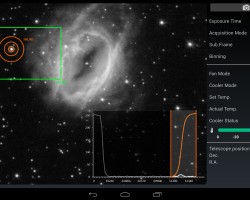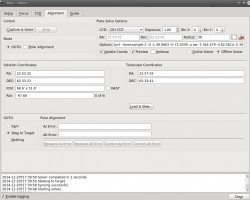- Details
ASTRO.control, a generic platform for telescope and instrument control systems has been released by redlogix GmbH. The platform supports the INDI wire protocol and the INDI device architecture. A prototype of the system has presented to the community on the SPIE Astronomical Telescopes and Instrumentation in June 2014 in Montreal, Canada.
redlogix is basically a software and system engineering company which specializes in development of control systems in areas like industrial automation, astronomy, robotics and others.
In the astronomy segment redlogix has contributed to ESO's VLT and VLT Interferometer since more than 15 years, to the flying infrared observatory SOFIA for more than 10 years, as well as to smaller telescopes. In these projects extensive experience has been gained with the development of custom specific telescope control systems and instrument control systems.
Only recently redlogix has concentrated all this know how in the development of a generic controller for astronomical devices, named ASTRO.control. It is based on a dedicated embedded Linux with real-time enhancement and runs on embedded industrial PCs of various form factors. The controller is designed to support any kind of astronomical devices, like filter wheel, focuser, mount, etc., with a focus on cameras. In particular the high-end Andor cameras are supported out of the box for various series, like iXon oder iKon. This controller product is now available on the market, as well as development services around the product and for general astronomical software, e.g. integration of specific devices, development of control application software, integration with specific observatory infrastructure, data aquisition or reduction software and such.
INDI has been chosen as communication protocol for both, operator workstation to controller communication, as well as inter-controller communication. Further, the INDI device concept is supported on the controller side. The INDI client and INDI wire protocol have been implemented for Windows, to enable Windows based GUIs. This component has now been published as open source as a contribution of redlogix to the INDI community.
Why INDI? When designing the ASTRO.control communication protocol and device interface redlogix looked around for a suitable open standard in the astronomical sector, because they did not want to implement the N'th proprietary protocol. A lot of interesting concepts have been found, but no real wide-spread standard. The well-known ASCOM protocol is low level and for Windows clients only. What comes closest to a suitable standard and has already some distribution is INDI. So it was a strategic decision to support the INDI protocol and contribute to its further propagation. For more information please visit the ASTRO.control website and the redlogix web
- Details
 The first release of IPARCOS (Indi Protocol Android Remote COntrol Software) is available for download & testing. It features a generic control panel and others specialized tools to easily control your devices.
The first release of IPARCOS (Indi Protocol Android Remote COntrol Software) is available for download & testing. It features a generic control panel and others specialized tools to easily control your devices.
The project main site is github.com/farom57/IPARCOS/
I. Features
- Generic control panel compatible with every devices (BLOB not yet supported)
- Control of the telescope motion by means of a directional pad and speed buttons
- Languages: English, French
II. Download and install
- From Google Play:
- Not yet available
- From the .apk file:
- Check the release page on the github project to get the .apk: github.com/farom57/IPARCOS/releases
- You need to allow app installs from unknown sources in Android settings (Settings > Security > Unknown sources)
III. Usage
1. Prerequisite
- Minimum Android version: 4.0.3
- An INDI server must be running on the remote computer.
- You must have a network access to this computer.
- To achieve this, the Android device and the remote computer can be placed on your home network.
- Alternatively, you can create a wireless network with your Android device and connect the remote computer to this network (the PC address is likely to be 192.168.43.71)
2. Connection
- Choose the server address in the list or touch "Add server" to add a new server in the list
- Optionally, you can change the port number if you do not use the default value for the INDI protocol (7624)
- Click on "Connect"
3. Use the generic control panel
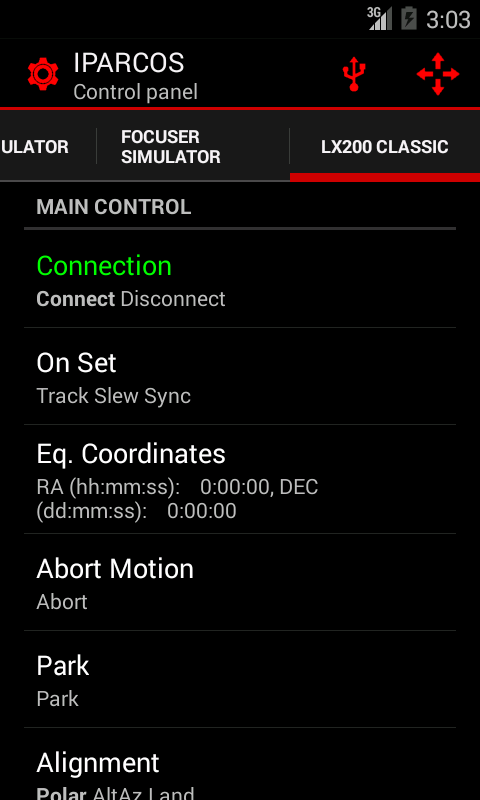 Click on the gear icon in the action bar to display the generic control panel
Click on the gear icon in the action bar to display the generic control panel- Use the tabs to switch between the devices
- The properties of the device are displayed in a list. Click on a property to edit it or show the details.
4. Control the telescope motion
- Click on the icon with four arrows in the action bar to display the telescope motion control panel
- The buttons will be enabled (red) or disabled (grey) depending on the devices features.
- The arrows are enabled if one device provide the TELESCOPE_ABORT_MOTION, TELESCOPE_MOTION_NS and/or TELESCOPE_MOTION_WE properties
- The + and - buttons are enabled if one device provide the standard property to control the speed (TELESCOPE_MOTION_RATE) or the LX200 style property (Slew Rate) or the EQMod style property (SLEWMODE)
- If the device is not connected, the properties may not appears and the buttons will be disabled
IV. Developed by
- Romain Fafet (farom57)
- Zerjillo
- INDI for Java www.indilib.org/develop/indiforjava.html
V. License
The code is released under the GNU General Public License and is available at github.com/farom57/IPARCOS/
- Details
INDI Development team is happy to announce the release of INDI Library v0.9.9 on August 30th, 2014. Following are the highlights of this release:
- Thread-safe INDI Library.
- Support for Rigelsys NFocus Focuser driver.
- 3rdparty: Additional VID/PID for QHY.
- 3rdparty: added USB Bandiwdth control for ZWO Optical cameras.
- 3rdparty: Updated and improved INDI Apogee driver and Apogee Library major update.
- 3rdparty: Live preview support for GPhoto driver. Tested on Canon.
- 3rdparty: Various bugfixes and improvements in INDI SBIG driver including working guide chip support.
- 3rdparty: Fixed time drift error in EQMod. Added Horizon limits. Added Backlash compensation.
- Updated and improved Image Agent.
- Improved Astrophysics driver support.
- Fixed location bug in Celestron GPS driver.
- Additional information in FITS header such as filter name.
- Joystick support for focuser and filter wheel devices.
- Added option to enable local & remote save for FITS images in all CCD drivers.
- Older V4L driver is deprecated (indi_v4l_legacy) and is replaced by indi_v4l2_ccd
- V4L2: added recording (SER files) for use with Registax
- V4L2: added RGGB & UYVY pixel format support to V4L2 drivers.
- V4L2: fixed LX long exposure times.
- Updated and improved tutorials.
- Fixed few OSX compatibility issues.
- Various bug fixes and improvements.
Source and Ubuntu packages are available for download.
- Details
jINDI and wINDI are now available for download.
jINDI is still under heavy development but a "developer preview" of common modules, Telescope and CCD GUI is ready for testing. This crossplatform INDI client is now working with native INDI 0.95 drivers as well as with wINDI ASCOM wrappers. Visit project page to learn more.
Development of wINDI is finished and it is available as pre-release version. We are collecting feedback and fixing bugs found. Subproject now has its own project page.
- Details
INDI for Java is a set of libraries (written in the Java programming language) to implement Clients (graphical and not graphical ones), Drivers and Servers that follow the INDI distributed control protocol, a protocol designed to operate astronomical instrumentation. The INDI for Java library is currently ready to be used in Android devices!
The current implementation of INDI Library is in C/C++, and a Java implementation enables seamless cross platform support in addition to Andriod device support! This exciting development is spearheaded by Mr. Sergio Alonso, Kudos to him for making such a signifcant implementation of the protocol!
v1.3 of the library (server, client, and tools) was released on April 10th, 2012. Check out the downloads.