INDI Library v2.0.7 is Released (01 Apr 2024)
Bi-monthly release with minor bug fixes and improvements
DMK41 AU02.AS : How to configure it with INDI ?
- Jasem Mutlaq
-

- Away
- Administrator
-

Replied by Jasem Mutlaq on topic DMK41 AU02.AS : How to configure it with INDI ?
Please Log in or Create an account to join the conversation.
- Eric Magnien
-
 Topic Author
Topic Author
- Offline
- Premium Member
-

Replied by Eric Magnien on topic DMK41 AU02.AS : How to configure it with INDI ?
svn: E210002: Unable to connect to a repository at URL 'svn://svn.code.sf.net/p/indi/code/trunk/libindi
Please Log in or Create an account to join the conversation.
- Eric Magnien
-
 Topic Author
Topic Author
- Offline
- Premium Member
-

Replied by Eric Magnien on topic DMK41 AU02.AS : How to configure it with INDI ?
Please Log in or Create an account to join the conversation.
- Jasem Mutlaq
-

- Away
- Administrator
-

Replied by Jasem Mutlaq on topic DMK41 AU02.AS : How to configure it with INDI ?
svn co svn://svn.code.sf.net/p/indi/code/trunklibindi will be under trunk, but you'll also find 3rdparty directory with all the 3rd party drivers.
Please Log in or Create an account to join the conversation.
- Eric Magnien
-
 Topic Author
Topic Author
- Offline
- Premium Member
-

Replied by Eric Magnien on topic DMK41 AU02.AS : How to configure it with INDI ?
2014-01-02T11:21:38: Capture of ONE frame (1 stacked frames) took 10.068599 seconds.
2014-01-02T11:21:24: Capture of ONE frame (1 stacked frames) took 10.068681 seconds.
2014-01-02T11:21:10: Capture of ONE frame (1 stacked frames) took 10.068943 seconds.
2014-01-02T11:20:58: Capture of ONE frame (1 stacked frames) took 10.068603 seconds.
2014-01-02T11:20:46: Capture of ONE frame (1 stacked frames) took 10.068771 seconds.
2014-01-02T11:20:30: Capture of ONE frame (1 stacked frames) took 10.068641 seconds.
2014-01-02T11:20:16: Capture of ONE frame (1 stacked frames) took 10.068703 seconds.
2014-01-02T11:20:03: Capture of ONE frame (1 stacked frames) took 10.068583 seconds.
2014-01-02T11:19:50: Capture of ONE frame (1 stacked frames) took 10.068638 seconds.
2014-01-02T11:19:37: Capture of ONE frame (1 stacked frames) took 10.069084 seconds.
2014-01-02T11:13:49: Capture of ONE frame (1 stacked frames) took 10.068649 seconds.
2014-01-02T11:13:35: Capture of ONE frame (1 stacked frames) took 10.068710 seconds.
2014-01-02T11:13:23: Capture of ONE frame (1 stacked frames) took 10.075123 seconds.
2014-01-02T11:13:08: Capture of ONE frame (1 stacked frames) took 10.068640 seconds.There are sometimes small variations in brightness in the images produced. I do not see where it comes from. And some images (very few, the first or the last ones) are bugged (split image) :
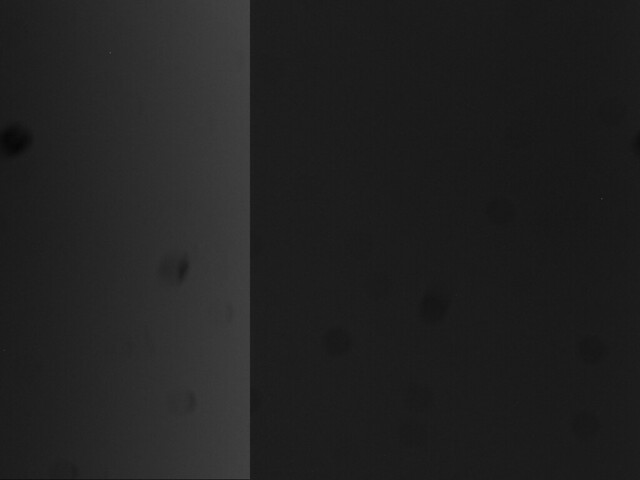
Please Log in or Create an account to join the conversation.
- Eric Magnien
-
 Topic Author
Topic Author
- Offline
- Premium Member
-

Replied by Eric Magnien on topic DMK41 AU02.AS : How to configure it with INDI ?
The exposure adjustment in Ekos is still unstable. But as long as it works in INDI, it is not too inconvenient.
Please Log in or Create an account to join the conversation.
- Eric Magnien
-
 Topic Author
Topic Author
- Offline
- Premium Member
-

Replied by Eric Magnien on topic DMK41 AU02.AS : How to configure it with INDI ?
For planetary imaging...
Please Log in or Create an account to join the conversation.
- Jasem Mutlaq
-

- Away
- Administrator
-

Replied by Jasem Mutlaq on topic DMK41 AU02.AS : How to configure it with INDI ?
Please Log in or Create an account to join the conversation.
- Eric Magnien
-
 Topic Author
Topic Author
- Offline
- Premium Member
-

Replied by Eric Magnien on topic DMK41 AU02.AS : How to configure it with INDI ?
Please Log in or Create an account to join the conversation.
- Eric Magnien
-
 Topic Author
Topic Author
- Offline
- Premium Member
-

Replied by Eric Magnien on topic DMK41 AU02.AS : How to configure it with INDI ?
Please Log in or Create an account to join the conversation.
Replied by Jean-Luc on topic DMK41 AU02.AS : How to configure it with INDI ?
The driver has not been designed to manage long exposure cameras, only modded cameras. I think this could be the reason why you sometimes get bad images as the driver stops V4L2 streaming based on its own timer, and does not wait for the frame to be completed. This would ask some rewrite to take into account cameras that support long exposures. By the way, I confirm that the unit used in Exposure (Absolute) is 100µsec as stated by the V4L2 spec. I have a normal webcam which can set it to a max value of 10000, which is 1 sec. The behavior up to now was to stream, and eventually stack, frames for the period specified in the INDI Exposure settings. I think that the future behavior could be to test if the required exposure
- is lower than the max Exposure (Absolute) value, then take only one frame (don't use timer nor stack frames)
- otherwise use a timer and start streamng for the required period, eventually stacking frames.
This implies an implicit control by the INDI V4L2 driver of Exposure Mode and Exposure (Absolute). Maybe could we leave a switch to disallow this implicit behavior.
Concerning AVI recording, this is more a client-side feature. But it could be added to the generic CCD INDI class, but don't forget that the driver runs along with the INDI server, on your Raspberry for instance, so you would have to manage some storage at that place, and takes into account the computation overhead.
Jean-Luc.
Please Log in or Create an account to join the conversation.
- Eric Magnien
-
 Topic Author
Topic Author
- Offline
- Premium Member
-

Replied by Eric Magnien on topic DMK41 AU02.AS : How to configure it with INDI ?
I hope this is not too complicated to rewrite
Added to this, if INDI also had the option AVI video recording, it would be really great. (it already is
Please Log in or Create an account to join the conversation.

