×
INDI Library v2.0.7 is Released (01 Apr 2024)
Bi-monthly release with minor bug fixes and improvements
issue with exposure over 1s on DSLR
- Yannic Delisle
-
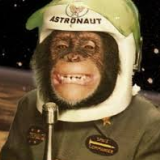 Topic Author
Topic Author
- Offline
- Premium Member
-

- Posts: 83
- Thank you received: 6
issue with exposure over 1s on DSLR was created by Yannic Delisle
I use a DSLR Canon 1000D and the DSLR INDI driver
- I made sure that my camera was set to AV, and [autoexposuremode] in the driver configuration also set to AV
- I can expose up to 1s, if I go beyond that, it fails.
- I changed [autoexposuremode] to "BULB" in the driver setting and when I set the exposure to anything more then one seconds, it always exposes for 30"
Here is the extract from the debug log that shows the issue. The complete log is attached. I made multiple attempt increasing the exposeure time and decreasing to validate that it was the fact that I go beyond 1s that causes the issue.
Although I already set to AV on both the camera and the configuration, I still get message below clearly state that I should set to BULB or AV...
===================================================
DEBUG 41.148998 sec : Starting exposure (exptime: 1 secs, mirror lock: 0)
DEBUG 41.149076 sec : Mutex locked
DEBUG 41.149107 sec : Setting radio/menu widget iso: 5 (1600)
DEBUG 41.154796 sec : Setting new configuration OK.
DEBUG 41.154863 sec : Setting radio/menu widget imageformat: 7 (RAW)
DEBUG 41.161232 sec : Setting new configuration OK.
DEBUG 41.161344 sec : Using camera predefined exposure ranges.
DEBUG 41.161378 sec : Finding optimal exposure setting for 1 seconds in shutterspeed (count=1)...
DEBUG 41.161405 sec : Best match: -2 seconds Index: 0
DEBUG 41.161436 sec : Setting radio/menu widget shutterspeed: 0 (auto)
DEBUG 41.167446 sec : Setting new configuration OK.
DEBUG 41.167591 sec : Using predefined exposure time: -2 seconds
DEBUG 41.167659 sec : Exposure started
INFO 41.167681 sec : Starting 1 sec exposure
DEBUG 42.168077 sec : Reading exposure...
DEBUG 42.448578 sec : Exposure complete
DEBUG 42.448666 sec : gp_file_new_from_fd result: 0
DEBUG 42.448698 sec : Downloading //capt0000.cr2
DEBUG 42.465276 sec : Downloading result: 0
DEBUG 42.465356 sec : Downloaded 0x0 (preview 0x0)
DEBUG 42.465392 sec : Capture target is INTERNAL RAM.
DEBUG 42.465422 sec : Deleting.
DEBUG 42.465449 sec : Retval: 0
DEBUG 42.465481 sec : Setting radio/menu widget iso: 5 (1600)
DEBUG 42.477933 sec : Setting new configuration OK.
DEBUG 42.478017 sec : Setting radio/menu widget imageformat: 7 (RAW)
DEBUG 42.484059 sec : Setting new configuration OK.
DEBUG 42.484111 sec : Setting radio/menu widget shutterspeed: 0 (auto)
DEBUG 42.490504 sec : Setting new configuration OK.
INFO 42.490585 sec : Exposure done, downloading image...
DEBUG 43.039491 sec : read_libraw: raw_width: 3948 top_margin 18 left_margin 42 first_visible_pixel 71106
DEBUG 43.039568 sec : read_libraw: rawdata.sizes.width: 3906 rawdata.sizes.height 2602 memsize 20326824 bayer_pattern RGGB
DEBUG 43.049785 sec : read_libraw: memsize (20326824) naxis (2) w (3906) h (2602) bpp (16) pattern (RGGB)
DEBUG 43.069839 sec : Uploading file. Ext: fits, Size: 20329920, sendImage? Yes, saveImage? No
DEBUG 43.122346 sec : Upload complete
DEBUG 47.685122 sec : Requested CCD Frame is ( 0, 0) (3888 x 2592)
DEBUG 47.685848 sec : Starting exposure (exptime: 1.1 secs, mirror lock: 0)
DEBUG 47.685917 sec : Mutex locked
DEBUG 47.685947 sec : Setting radio/menu widget iso: 5 (1600)
DEBUG 47.698065 sec : Setting new configuration OK.
DEBUG 47.698166 sec : Setting radio/menu widget imageformat: 7 (RAW)
DEBUG 47.704261 sec : Setting new configuration OK.
WARNING 47.704354 sec : Camera auto exposure mode is not set to either BULB or MANUAL modes (AV). Please set mode to BULB for long exposures.
DEBUG 47.704381 sec : Using internal bulb widget:bulb
DEBUG 47.704400 sec : Setting toggle widget bulb: 1
DEBUG 47.713482 sec : Failed to set new configuration value (GP result: -1)
DEBUG 47.713571 sec : Exposure started
DEBUG 47.713593 sec : Time left: 1099
D713611 sec : Starting 1.1 sec exposure
DEBUG 48.714516 sec : Reading exposure...
DEBUG 48.813697 sec : Time left: 0
DEBUG 48.813817 sec : Closing shutter
DEBUG 48.813842 sec : Using widget:bulb
DEBUG 48.813866 sec : Setting toggle widget bulb: 0
DEBUG 48.842417 sec : Setting new configuration OK.
DEBUG 48.842568 sec : Exposure complete
DEBUG 48.857934 sec : Unknown event.
DEBUG 48.867358 sec : Unknown event.
DEBUG 49.875248 sec : Event timed out #1, retrying...
DEBUG 50.884041 sec : Event timed out #2, retrying...
DEBUG 51.893057 sec : Event timed out #3, retrying...
DEBUG 52.901125 sec : Event timed out #4, retrying...
DEBUG 53.927759 sec : Event timed out #5, retrying...
DEBUG 54.944055 sec : Event timed out #6, retrying...
DEBUG 55.947453 sec : Event timed out #7, retrying...
DEBUG 56.948434 sec : Event timed out #8, retrying...
DEBUG 57.949454 sec : Event timed out #9, retrying...
DEBUG 58.950418 sec : Event timed out #10, retrying...
ERROR 58.950619 sec : Exposure failed to save image... Unspecified error
===================================================
- I made sure that my camera was set to AV, and [autoexposuremode] in the driver configuration also set to AV
- I can expose up to 1s, if I go beyond that, it fails.
- I changed [autoexposuremode] to "BULB" in the driver setting and when I set the exposure to anything more then one seconds, it always exposes for 30"
Here is the extract from the debug log that shows the issue. The complete log is attached. I made multiple attempt increasing the exposeure time and decreasing to validate that it was the fact that I go beyond 1s that causes the issue.
Although I already set to AV on both the camera and the configuration, I still get message below clearly state that I should set to BULB or AV...
===================================================
DEBUG 41.148998 sec : Starting exposure (exptime: 1 secs, mirror lock: 0)
DEBUG 41.149076 sec : Mutex locked
DEBUG 41.149107 sec : Setting radio/menu widget iso: 5 (1600)
DEBUG 41.154796 sec : Setting new configuration OK.
DEBUG 41.154863 sec : Setting radio/menu widget imageformat: 7 (RAW)
DEBUG 41.161232 sec : Setting new configuration OK.
DEBUG 41.161344 sec : Using camera predefined exposure ranges.
DEBUG 41.161378 sec : Finding optimal exposure setting for 1 seconds in shutterspeed (count=1)...
DEBUG 41.161405 sec : Best match: -2 seconds Index: 0
DEBUG 41.161436 sec : Setting radio/menu widget shutterspeed: 0 (auto)
DEBUG 41.167446 sec : Setting new configuration OK.
DEBUG 41.167591 sec : Using predefined exposure time: -2 seconds
DEBUG 41.167659 sec : Exposure started
INFO 41.167681 sec : Starting 1 sec exposure
DEBUG 42.168077 sec : Reading exposure...
DEBUG 42.448578 sec : Exposure complete
DEBUG 42.448666 sec : gp_file_new_from_fd result: 0
DEBUG 42.448698 sec : Downloading //capt0000.cr2
DEBUG 42.465276 sec : Downloading result: 0
DEBUG 42.465356 sec : Downloaded 0x0 (preview 0x0)
DEBUG 42.465392 sec : Capture target is INTERNAL RAM.
DEBUG 42.465422 sec : Deleting.
DEBUG 42.465449 sec : Retval: 0
DEBUG 42.465481 sec : Setting radio/menu widget iso: 5 (1600)
DEBUG 42.477933 sec : Setting new configuration OK.
DEBUG 42.478017 sec : Setting radio/menu widget imageformat: 7 (RAW)
DEBUG 42.484059 sec : Setting new configuration OK.
DEBUG 42.484111 sec : Setting radio/menu widget shutterspeed: 0 (auto)
DEBUG 42.490504 sec : Setting new configuration OK.
INFO 42.490585 sec : Exposure done, downloading image...
DEBUG 43.039491 sec : read_libraw: raw_width: 3948 top_margin 18 left_margin 42 first_visible_pixel 71106
DEBUG 43.039568 sec : read_libraw: rawdata.sizes.width: 3906 rawdata.sizes.height 2602 memsize 20326824 bayer_pattern RGGB
DEBUG 43.049785 sec : read_libraw: memsize (20326824) naxis (2) w (3906) h (2602) bpp (16) pattern (RGGB)
DEBUG 43.069839 sec : Uploading file. Ext: fits, Size: 20329920, sendImage? Yes, saveImage? No
DEBUG 43.122346 sec : Upload complete
DEBUG 47.685122 sec : Requested CCD Frame is ( 0, 0) (3888 x 2592)
DEBUG 47.685848 sec : Starting exposure (exptime: 1.1 secs, mirror lock: 0)
DEBUG 47.685917 sec : Mutex locked
DEBUG 47.685947 sec : Setting radio/menu widget iso: 5 (1600)
DEBUG 47.698065 sec : Setting new configuration OK.
DEBUG 47.698166 sec : Setting radio/menu widget imageformat: 7 (RAW)
DEBUG 47.704261 sec : Setting new configuration OK.
WARNING 47.704354 sec : Camera auto exposure mode is not set to either BULB or MANUAL modes (AV). Please set mode to BULB for long exposures.
DEBUG 47.704381 sec : Using internal bulb widget:bulb
DEBUG 47.704400 sec : Setting toggle widget bulb: 1
DEBUG 47.713482 sec : Failed to set new configuration value (GP result: -1)
DEBUG 47.713571 sec : Exposure started
DEBUG 47.713593 sec : Time left: 1099
D713611 sec : Starting 1.1 sec exposure
DEBUG 48.714516 sec : Reading exposure...
DEBUG 48.813697 sec : Time left: 0
DEBUG 48.813817 sec : Closing shutter
DEBUG 48.813842 sec : Using widget:bulb
DEBUG 48.813866 sec : Setting toggle widget bulb: 0
DEBUG 48.842417 sec : Setting new configuration OK.
DEBUG 48.842568 sec : Exposure complete
DEBUG 48.857934 sec : Unknown event.
DEBUG 48.867358 sec : Unknown event.
DEBUG 49.875248 sec : Event timed out #1, retrying...
DEBUG 50.884041 sec : Event timed out #2, retrying...
DEBUG 51.893057 sec : Event timed out #3, retrying...
DEBUG 52.901125 sec : Event timed out #4, retrying...
DEBUG 53.927759 sec : Event timed out #5, retrying...
DEBUG 54.944055 sec : Event timed out #6, retrying...
DEBUG 55.947453 sec : Event timed out #7, retrying...
DEBUG 56.948434 sec : Event timed out #8, retrying...
DEBUG 57.949454 sec : Event timed out #9, retrying...
DEBUG 58.950418 sec : Event timed out #10, retrying...
ERROR 58.950619 sec : Exposure failed to save image... Unspecified error
===================================================
"Some people are so poor, all they have is money"
SW Black Diamond 80ED | SW150MAK | Newton SW 200/1000 | Orion 50mm Guider with Helical Focuser |Sirius EQ-G Rowan Belt Mode
Canon 1000D moded | ZWO ASI185MC | Baader Mark III Zoom
INDI | Stellarmate on RPI3B+ | Stellarium | Pixinsight
SW Black Diamond 80ED | SW150MAK | Newton SW 200/1000 | Orion 50mm Guider with Helical Focuser |Sirius EQ-G Rowan Belt Mode
Canon 1000D moded | ZWO ASI185MC | Baader Mark III Zoom
INDI | Stellarmate on RPI3B+ | Stellarium | Pixinsight
Please Log in or Create an account to join the conversation.
- Yannic Delisle
-
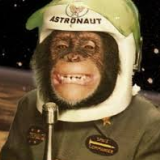 Topic Author
Topic Author
- Offline
- Premium Member
-

- Posts: 83
- Thank you received: 6
Replied by Yannic Delisle on topic issue with exposure over 1s on DSLR
Going through the Canon 1000D user manual I noticed that to have a "Bulb" like behavior you have to put the camera on <M> (manual) So why does it say in the error message to "set to either BULB or MANUAL modes (AV)"
I looked at what AV stand for: <Av> stands for Aperture value. So, the message should read "set to either BULB or manual (M) or (AV) depending or your camera"
I should have paid more attention to the fact that it says MANUAL but the fact that the message mention "AV" confused me. Why is <AV> even mentioned ? do other model use <AV> for Bulb behavior ?
I looked at what AV stand for: <Av> stands for Aperture value. So, the message should read "set to either BULB or manual (M) or (AV) depending or your camera"
I should have paid more attention to the fact that it says MANUAL but the fact that the message mention "AV" confused me. Why is <AV> even mentioned ? do other model use <AV> for Bulb behavior ?
"Some people are so poor, all they have is money"
SW Black Diamond 80ED | SW150MAK | Newton SW 200/1000 | Orion 50mm Guider with Helical Focuser |Sirius EQ-G Rowan Belt Mode
Canon 1000D moded | ZWO ASI185MC | Baader Mark III Zoom
INDI | Stellarmate on RPI3B+ | Stellarium | Pixinsight
SW Black Diamond 80ED | SW150MAK | Newton SW 200/1000 | Orion 50mm Guider with Helical Focuser |Sirius EQ-G Rowan Belt Mode
Canon 1000D moded | ZWO ASI185MC | Baader Mark III Zoom
INDI | Stellarmate on RPI3B+ | Stellarium | Pixinsight
Please Log in or Create an account to join the conversation.
- Yannic Delisle
-
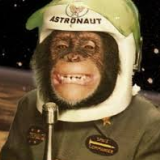 Topic Author
Topic Author
- Offline
- Premium Member
-

- Posts: 83
- Thank you received: 6
Replied by Yannic Delisle on topic issue with exposure over 1s on DSLR
Here's what I did to solve the issue:
-> on my Canon 1000D > set to M (manual)
-> rotate the front dial to adjust exposure time until I reach "BULB"
-> in INDI control panel > go to the "capture settings" tab > "autoexposure mode" dropdown > select "manual"
I am now able to take picture over 1 second.
-> on my Canon 1000D > set to M (manual)
-> rotate the front dial to adjust exposure time until I reach "BULB"
-> in INDI control panel > go to the "capture settings" tab > "autoexposure mode" dropdown > select "manual"
I am now able to take picture over 1 second.
"Some people are so poor, all they have is money"
SW Black Diamond 80ED | SW150MAK | Newton SW 200/1000 | Orion 50mm Guider with Helical Focuser |Sirius EQ-G Rowan Belt Mode
Canon 1000D moded | ZWO ASI185MC | Baader Mark III Zoom
INDI | Stellarmate on RPI3B+ | Stellarium | Pixinsight
SW Black Diamond 80ED | SW150MAK | Newton SW 200/1000 | Orion 50mm Guider with Helical Focuser |Sirius EQ-G Rowan Belt Mode
Canon 1000D moded | ZWO ASI185MC | Baader Mark III Zoom
INDI | Stellarmate on RPI3B+ | Stellarium | Pixinsight
6 years 10 months ago
#17205
Please Log in or Create an account to join the conversation.
- Csaba Kertesz
-

- Offline
- Premium Member
-

- Posts: 90
- Thank you received: 37
Replied by Csaba Kertesz on topic issue with exposure over 1s on DSLR
I also use the same Canon model. The two last steps are not needed at all. When you set the camera to manual (M) mode, the libgphoto-based driver (aka Canon DSLR) can change to BULB mode in software, no need to rotate the front dial until reaching BULB mode.
Regarding the error message: I think it mentions both AV and M modes because there are many different camera models and some need AV, some M mode to be set.
Regarding the error message: I think it mentions both AV and M modes because there are many different camera models and some need AV, some M mode to be set.
Please Log in or Create an account to join the conversation.
- Yannic Delisle
-
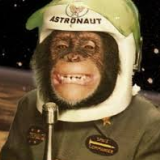 Topic Author
Topic Author
- Offline
- Premium Member
-

- Posts: 83
- Thank you received: 6
Replied by Yannic Delisle on topic issue with exposure over 1s on DSLR
Yes. I think the confusion arise from the fact that the error state that it should be set to BULB or AV and conflates manual with AV.
Also, in the DSLR FAQ indilib.org/forum/ccds-dslrs/783-indi-dslrs-faq.html
7. I cannot capture more than 30 seconds
You must set the camera to BULB mode in order for the GPhoto driver to work correctly under INDI.
But if I set to "BULB" in INDI control panel > go to the "capture settings" tab > "autoexposure mode" dropdown then ALL exposure are set to 30"
So in your case, you set your camera dial to "M" but what setting do you use in INDI control panel > "capture settings" tab > "autoexposure mode" ?
By default I had it at AV.
Also, in the DSLR FAQ indilib.org/forum/ccds-dslrs/783-indi-dslrs-faq.html
7. I cannot capture more than 30 seconds
You must set the camera to BULB mode in order for the GPhoto driver to work correctly under INDI.
But if I set to "BULB" in INDI control panel > go to the "capture settings" tab > "autoexposure mode" dropdown then ALL exposure are set to 30"
So in your case, you set your camera dial to "M" but what setting do you use in INDI control panel > "capture settings" tab > "autoexposure mode" ?
By default I had it at AV.
"Some people are so poor, all they have is money"
SW Black Diamond 80ED | SW150MAK | Newton SW 200/1000 | Orion 50mm Guider with Helical Focuser |Sirius EQ-G Rowan Belt Mode
Canon 1000D moded | ZWO ASI185MC | Baader Mark III Zoom
INDI | Stellarmate on RPI3B+ | Stellarium | Pixinsight
SW Black Diamond 80ED | SW150MAK | Newton SW 200/1000 | Orion 50mm Guider with Helical Focuser |Sirius EQ-G Rowan Belt Mode
Canon 1000D moded | ZWO ASI185MC | Baader Mark III Zoom
INDI | Stellarmate on RPI3B+ | Stellarium | Pixinsight
6 years 10 months ago
#17266
Please Log in or Create an account to join the conversation.
Time to create page: 0.228 seconds
© 2003-2022 by INDI Library. All rights reserved.
