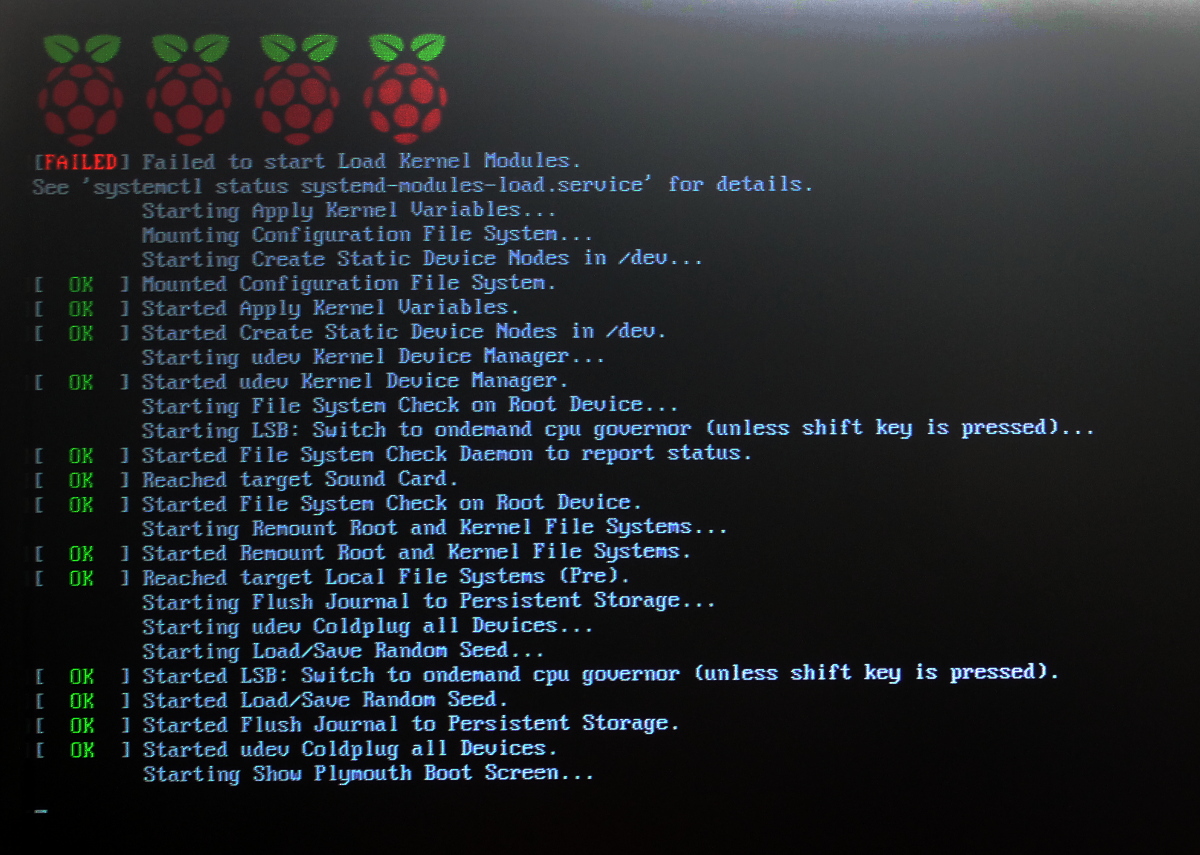INDI Library v2.0.7 is Released (01 Apr 2024)
Bi-monthly release with minor bug fixes and improvements
Short exposures for ZWO cameras
- Gina Davis
-
 Topic Author
Topic Author
- Offline
- Senior Member
-

- Posts: 63
- Thank you received: 7
Replied by Gina Davis on topic Short exposures for ZWO cameras
Or would Ubuntu Mate be better?
Please Log in or Create an account to join the conversation.
- Gina Davis
-
 Topic Author
Topic Author
- Offline
- Senior Member
-

- Posts: 63
- Thank you received: 7
Replied by Gina Davis on topic Short exposures for ZWO cameras
indiserver -m 100 -vv indi_asi_ccdPlease Log in or Create an account to join the conversation.
- Gina Davis
-
 Topic Author
Topic Author
- Offline
- Senior Member
-

- Posts: 63
- Thank you received: 7
Replied by Gina Davis on topic Short exposures for ZWO cameras
Please Log in or Create an account to join the conversation.
- Gina Davis
-
 Topic Author
Topic Author
- Offline
- Senior Member
-

- Posts: 63
- Thank you received: 7
Replied by Gina Davis on topic Short exposures for ZWO cameras
Later... Been doing lots of Googling and it would appear that Ubuntu Mate can't be used with headless RPi and SSH into it because the SSH server isn't loaded
Please Log in or Create an account to join the conversation.
- Jasem Mutlaq
-

- Online
- Administrator
-

Replied by Jasem Mutlaq on topic Short exposures for ZWO cameras
Please Log in or Create an account to join the conversation.
- Gina Davis
-
 Topic Author
Topic Author
- Offline
- Senior Member
-

- Posts: 63
- Thank you received: 7
Replied by Gina Davis on topic Short exposures for ZWO cameras
Which OS do you recommend, Raspbian or Ubuntu Mate? They each seem to have their pros and cons.
Please Log in or Create an account to join the conversation.
- Jasem Mutlaq
-

- Online
- Administrator
-

Replied by Jasem Mutlaq on topic Short exposures for ZWO cameras
Please Log in or Create an account to join the conversation.
- Gina Davis
-
 Topic Author
Topic Author
- Offline
- Senior Member
-

- Posts: 63
- Thank you received: 7
Replied by Gina Davis on topic Short exposures for ZWO cameras
Please Log in or Create an account to join the conversation.
- Gina Davis
-
 Topic Author
Topic Author
- Offline
- Senior Member
-

- Posts: 63
- Thank you received: 7
Replied by Gina Davis on topic Short exposures for ZWO cameras
The web site I got the Ubuntu Mate zipped image file is ubuntu-mate.org/raspberry-pi/. Here are a couple of photos of the screen.
Please Log in or Create an account to join the conversation.
- Jasem Mutlaq
-

- Online
- Administrator
-

Replied by Jasem Mutlaq on topic Short exposures for ZWO cameras
Please Log in or Create an account to join the conversation.
- Gina Davis
-
 Topic Author
Topic Author
- Offline
- Senior Member
-

- Posts: 63
- Thank you received: 7
Replied by Gina Davis on topic Short exposures for ZWO cameras
Where do you get you Ubuntu Mate image files from? I suspect there are different versions around. I would prefer not to return to Raspbian.
Please Log in or Create an account to join the conversation.
- Gina Davis
-
 Topic Author
Topic Author
- Offline
- Senior Member
-

- Posts: 63
- Thank you received: 7
Replied by Gina Davis on topic Short exposures for ZWO cameras
Please Log in or Create an account to join the conversation.