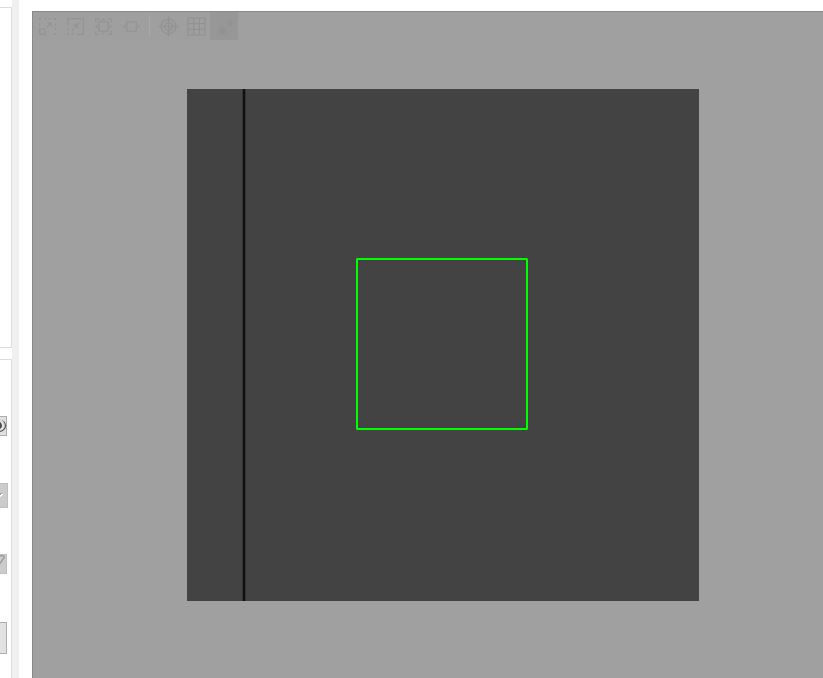×
INDI Library v2.0.7 is Released (01 Apr 2024)
Bi-monthly release with minor bug fixes and improvements
Help with ASI1600MM-C Pro
- David Rankin
-
 Topic Author
Topic Author
- Offline
- Premium Member
-

- Posts: 112
- Thank you received: 6
Help with ASI1600MM-C Pro was created by David Rankin
Using latest indi asi, Kstars, ect. All udpated.
The camera is supposed to have a buffer to help with the image transfer issues. I can get it to expose for a while, 10 or 15 images, then it goes into the exposure loops not transferring images at all.
I have tried different cables, USB3, and USB2. Still no luck. Any help would be appreciated.
When it starts looping and not transferring images, if I disconnect in the driver, then reconnect, it works again.
Thanks
The camera is supposed to have a buffer to help with the image transfer issues. I can get it to expose for a while, 10 or 15 images, then it goes into the exposure loops not transferring images at all.
I have tried different cables, USB3, and USB2. Still no luck. Any help would be appreciated.
When it starts looping and not transferring images, if I disconnect in the driver, then reconnect, it works again.
Thanks
Please Log in or Create an account to join the conversation.
- Jasem Mutlaq
-

- Online
- Administrator
-

Replied by Jasem Mutlaq on topic Help with ASI1600MM-C Pro
You get same behavior with other software or just Ekos?
6 years 4 months ago
#21390
Please Log in or Create an account to join the conversation.
- David Rankin
-
 Topic Author
Topic Author
- Offline
- Premium Member
-

- Posts: 112
- Thank you received: 6
Replied by David Rankin on topic Help with ASI1600MM-C Pro
It was working fine in SGP earlier while I did the polar alignment. This is the third ASI camera I've owned, always had these type of issues with them.
6 years 4 months ago
#21391
Please Log in or Create an account to join the conversation.
- David Rankin
-
 Topic Author
Topic Author
- Offline
- Premium Member
-

- Posts: 112
- Thank you received: 6
Replied by David Rankin on topic Help with ASI1600MM-C Pro
6 years 4 months ago
#21392
Please Log in or Create an account to join the conversation.
- David Rankin
-
 Topic Author
Topic Author
- Offline
- Premium Member
-

- Posts: 112
- Thank you received: 6
Replied by David Rankin on topic Help with ASI1600MM-C Pro
Please Log in or Create an account to join the conversation.
- David Rankin
-
 Topic Author
Topic Author
- Offline
- Premium Member
-

- Posts: 112
- Thank you received: 6
Replied by David Rankin on topic Help with ASI1600MM-C Pro
Okay, to follow up more on this.
I reinstalled Kstars 2.8.8, created all new equipment profiles in Ekos and indi-web. It worked for about 10 frames again and then went back into the failed exposure loop. Once it fails to upload an image, Kstars will crash if I try to do a frame / focus.
I reinstalled Kstars 2.8.8, created all new equipment profiles in Ekos and indi-web. It worked for about 10 frames again and then went back into the failed exposure loop. Once it fails to upload an image, Kstars will crash if I try to do a frame / focus.
Please Log in or Create an account to join the conversation.
- David Rankin
-
 Topic Author
Topic Author
- Offline
- Premium Member
-

- Posts: 112
- Thank you received: 6
Replied by David Rankin on topic Help with ASI1600MM-C Pro
I can confirm the issue is present in SGP as well. I can I don't have to disconnect completely to get it working again, just cancel the current exposure that is not responding.
6 years 4 months ago
#21398
Please Log in or Create an account to join the conversation.
- David Rankin
-
 Topic Author
Topic Author
- Offline
- Premium Member
-

- Posts: 112
- Thank you received: 6
Replied by David Rankin on topic Help with ASI1600MM-C Pro
I have messed with this extensively in SGP and INDI. 4 different PSUs, 3 different USB cables. Nothing worked. After messing with the INDI driver I could get differences in performance by adjusting the USB traffic setting, which have plagued these cameras from day 1. I have RMAd the cam and am going to switch out for a QHY163M in hopes that it will work more reliably.
6 years 4 months ago
#21403
Please Log in or Create an account to join the conversation.
- Jasem Mutlaq
-

- Online
- Administrator
-

Replied by Jasem Mutlaq on topic Help with ASI1600MM-C Pro
I will double check today with ASI, I have 2 connected to StellarMate. Btw, where _is_ the ASI connected? I couldn't see that from the posts above.
6 years 4 months ago
#21406
Please Log in or Create an account to join the conversation.
Replied by Helge on topic Help with ASI1600MM-C Pro
Dear Jasem,
attached a recent log file - driver crashes both for asi 120 and asi071 pro.
Best, Helge
attached a recent log file - driver crashes both for asi 120 and asi071 pro.
Best, Helge
6 years 4 months ago
#21416
Please Log in or Create an account to join the conversation.
- David Rankin
-
 Topic Author
Topic Author
- Offline
- Premium Member
-

- Posts: 112
- Thank you received: 6
Replied by David Rankin on topic Help with ASI1600MM-C Pro
The ASI is plugged directly into the RP3. I have tried different bandwidth settings, PSUs, Cables. Nothing helped.
Cheers,
Cheers,
6 years 4 months ago
#21424
Please Log in or Create an account to join the conversation.
Time to create page: 0.488 seconds
© 2003-2022 by INDI Library. All rights reserved.