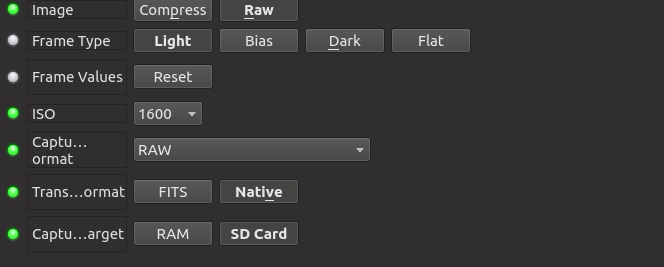INDI Library v2.0.7 is Released (01 Apr 2024)
Bi-monthly release with minor bug fixes and improvements
Canon 6D and AstroPi3 setup, exposure abort problem
- Vincent Groenewold
-
 Topic Author
Topic Author
- Offline
- Elite Member
-

- Posts: 365
- Thank you received: 32
However, 1 problem. My Canon 6D is capturing the first photo just fine, but during the autofocussing and taking the second photo it complains about not being able to abort an exposure because it's already busy. I'm not sure why, but when I listen I think I hear the Canon just snapping a picture as fast as possible for the second photo and then stuff goes wrong. I think I've had something similar like over a year ago, might this be an error in Gphoto again?
Some log info for the Canon;
[2018-02-06T21:02:22.419 CET DEBG ][ org.kde.kstars.indi] - Canon DSLR EOS 6D : "[DEBUG] Starting exposure (exptime: 10 secs, mirror lock: 0) "
[2018-02-06T21:02:22.420 CET DEBG ][ org.kde.kstars.indi] - Canon DSLR EOS 6D : "[DEBUG] Mutex locked "
[2018-02-06T21:02:22.420 CET DEBG ][ org.kde.kstars.indi] - Canon DSLR EOS 6D : "[DEBUG] Setting radio/menu widget iso: 13 (1600) "
[2018-02-06T21:02:22.421 CET DEBG ][ org.kde.kstars.indi] - Canon DSLR EOS 6D : "[DEBUG] Setting new configuration OK. "
[2018-02-06T21:02:22.421 CET DEBG ][ org.kde.kstars.indi] - Canon DSLR EOS 6D : "[DEBUG] Setting radio/menu widget imageformat: 32 (RAW) "
[2018-02-06T21:02:22.421 CET DEBG ][ org.kde.kstars.indi] - Canon DSLR EOS 6D : "[DEBUG] Setting new configuration OK. "
[2018-02-06T21:02:22.422 CET DEBG ][ org.kde.kstars.indi] - Canon DSLR EOS 6D : "[DEBUG] Using internal bulb widget:eosremoterelease "
[2018-02-06T21:02:22.422 CET DEBG ][ org.kde.kstars.indi] - Canon DSLR EOS 6D : "[DEBUG] Setting radio/menu widget eosremoterelease: 2 (Press Full) "
[2018-02-06T21:02:22.422 CET DEBG ][ org.kde.kstars.indi] - Canon DSLR EOS 6D : "[DEBUG] Failed to set new configuration value (camera busy), retrying... "Please Log in or Create an account to join the conversation.
- Vincent Groenewold
-
 Topic Author
Topic Author
- Offline
- Elite Member
-

- Posts: 365
- Thank you received: 32
Replied by Vincent Groenewold on topic Canon 6D and AstroPi3 setup, exposure abort problem
edit: Ah no, cheered too soon. It seems that I manually can snap away, but autofocus causes a problem. 2nd photo always fails with an unable to abort error.
Please Log in or Create an account to join the conversation.
- Vincent Groenewold
-
 Topic Author
Topic Author
- Offline
- Elite Member
-

- Posts: 365
- Thank you received: 32
Replied by Vincent Groenewold on topic Canon 6D and AstroPi3 setup, exposure abort problem
Please Log in or Create an account to join the conversation.
- Vincent Groenewold
-
 Topic Author
Topic Author
- Offline
- Elite Member
-

- Posts: 365
- Thank you received: 32
Replied by Vincent Groenewold on topic Canon 6D and AstroPi3 setup, exposure abort problem
Please Log in or Create an account to join the conversation.
- Magnus Larsson
-

- Offline
- Platinum Member
-

- Posts: 643
- Thank you received: 62
Replied by Magnus Larsson on topic Canon 6D and AstroPi3 setup, exposure abort problem
Yes, it does sound quite similar - and I even have had a number of precisely the same error report, but intermittent, so I have not focused on that.
I've set my canon to "save to SD-card" now, it seems to work when testing it indoord, but that is of course not with the focus module (hard to focus indoors during the day). Looking forward to your findings, and I'll get back as soon as I have a chance.
Magnus
Please Log in or Create an account to join the conversation.
- Vincent Groenewold
-
 Topic Author
Topic Author
- Offline
- Elite Member
-

- Posts: 365
- Thank you received: 32
Replied by Vincent Groenewold on topic Canon 6D and AstroPi3 setup, exposure abort problem
2018-02-07T16:35:05: [ERROR] Failed to expose.
2018-02-07T16:35:05: [ERROR] Error downloading image from camera: File not found
2018-02-07T16:35:04: [INFO] Starting 1 sec exposurePlease Log in or Create an account to join the conversation.
- Magnus Larsson
-

- Offline
- Platinum Member
-

- Posts: 643
- Thank you received: 62
Replied by Magnus Larsson on topic Canon 6D and AstroPi3 setup, exposure abort problem
On the R-Pi?
My setup is that I save the images on my laptop indoors but not on the R-Pi. And on the camera SD-card. R-Pi is the setting to save on client or server, right? Not SD-card or RAM. Or am I misunderstanding you?
Magnus
Please Log in or Create an account to join the conversation.
- Vincent Groenewold
-
 Topic Author
Topic Author
- Offline
- Elite Member
-

- Posts: 365
- Thank you received: 32
Replied by Vincent Groenewold on topic Canon 6D and AstroPi3 setup, exposure abort problem
Please Log in or Create an account to join the conversation.
- Magnus Larsson
-

- Offline
- Platinum Member
-

- Posts: 643
- Thank you received: 62
Replied by Magnus Larsson on topic Canon 6D and AstroPi3 setup, exposure abort problem
But I never saved to my R-Pi server. What I do know is that setting the RAM vs SD card to SD card suddenly made the images turn up on the camera SD-card.
Is there a SD-card in the camera? I have a setting on the camera for "run without card" too. I set that to false.
Best,
Magnus
Please Log in or Create an account to join the conversation.
- Vincent Groenewold
-
 Topic Author
Topic Author
- Offline
- Elite Member
-

- Posts: 365
- Thank you received: 32
Replied by Vincent Groenewold on topic Canon 6D and AstroPi3 setup, exposure abort problem
Thanks for the tips!
Please Log in or Create an account to join the conversation.
- Magnus Larsson
-

- Offline
- Platinum Member
-

- Posts: 643
- Thank you received: 62
Replied by Magnus Larsson on topic Canon 6D and AstroPi3 setup, exposure abort problem
However, I guess we have two issues here: the focus module isse and the SD-card/abort exposure issue. Feels like two rather than one, the more we talk about it.
I'll be back home tomorrow for more playing with it. But of course it will be clousy as ever when you have something to test.
Magnus
Please Log in or Create an account to join the conversation.
- Jasem Mutlaq
-

- Online
- Administrator
-

Replied by Jasem Mutlaq on topic Canon 6D and AstroPi3 setup, exposure abort problem
Please Log in or Create an account to join the conversation.