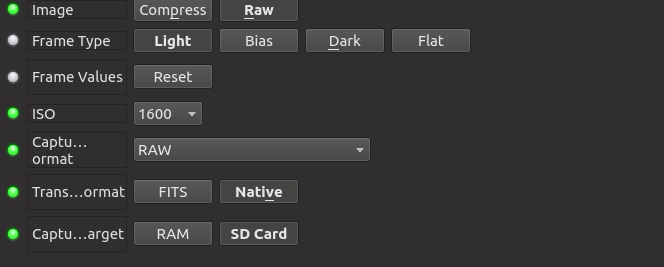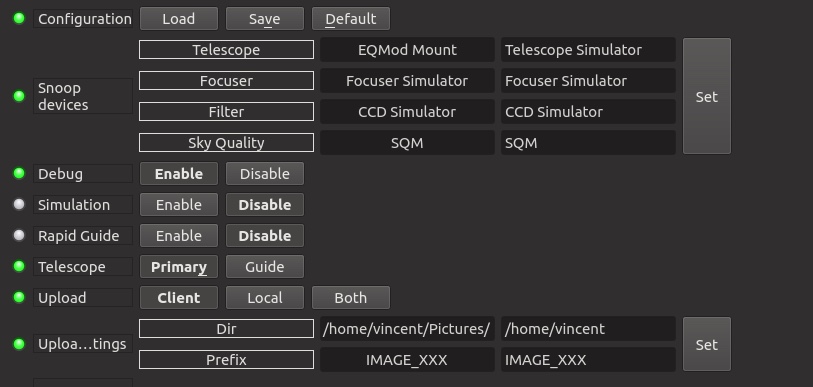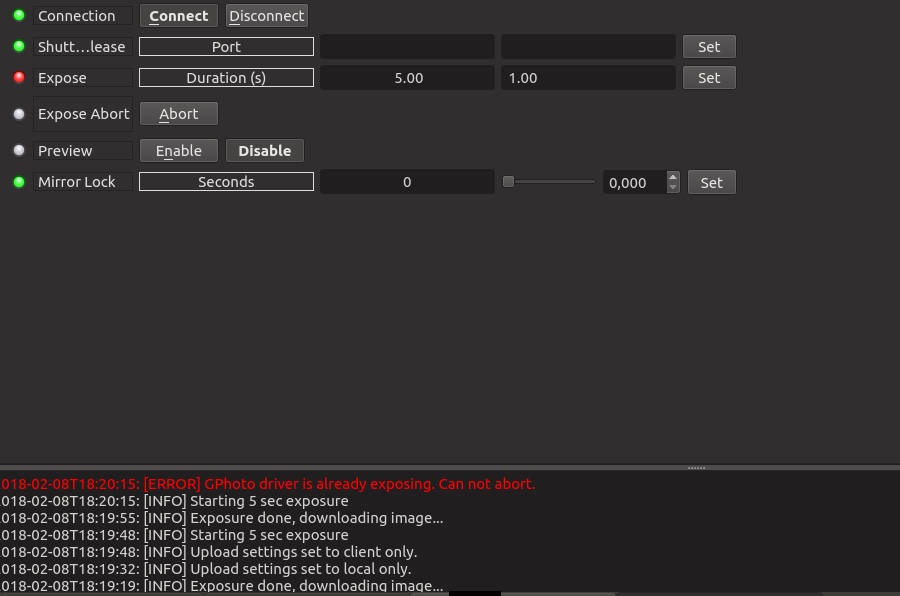INDI Library v2.0.7 is Released (01 Apr 2024)
Bi-monthly release with minor bug fixes and improvements
Canon 6D and AstroPi3 setup, exposure abort problem
- Magnus Larsson
-

- Offline
- Platinum Member
-

- Posts: 643
- Thank you received: 62
Replied by Magnus Larsson on topic Canon 6D and AstroPi3 setup, exposure abort problem
On the R-Pi?
My setup is that I save the images on my laptop indoors but not on the R-Pi. And on the camera SD-card. R-Pi is the setting to save on client or server, right? Not SD-card or RAM. Or am I misunderstanding you?
Magnus
Please Log in or Create an account to join the conversation.
- Vincent Groenewold
-
 Topic Author
Topic Author
- Offline
- Elite Member
-

- Posts: 365
- Thank you received: 32
Replied by Vincent Groenewold on topic Canon 6D and AstroPi3 setup, exposure abort problem
Please Log in or Create an account to join the conversation.
- Magnus Larsson
-

- Offline
- Platinum Member
-

- Posts: 643
- Thank you received: 62
Replied by Magnus Larsson on topic Canon 6D and AstroPi3 setup, exposure abort problem
But I never saved to my R-Pi server. What I do know is that setting the RAM vs SD card to SD card suddenly made the images turn up on the camera SD-card.
Is there a SD-card in the camera? I have a setting on the camera for "run without card" too. I set that to false.
Best,
Magnus
Please Log in or Create an account to join the conversation.
- Vincent Groenewold
-
 Topic Author
Topic Author
- Offline
- Elite Member
-

- Posts: 365
- Thank you received: 32
Replied by Vincent Groenewold on topic Canon 6D and AstroPi3 setup, exposure abort problem
Thanks for the tips!
Please Log in or Create an account to join the conversation.
- Magnus Larsson
-

- Offline
- Platinum Member
-

- Posts: 643
- Thank you received: 62
Replied by Magnus Larsson on topic Canon 6D and AstroPi3 setup, exposure abort problem
However, I guess we have two issues here: the focus module isse and the SD-card/abort exposure issue. Feels like two rather than one, the more we talk about it.
I'll be back home tomorrow for more playing with it. But of course it will be clousy as ever when you have something to test.
Magnus
Please Log in or Create an account to join the conversation.
- Jasem Mutlaq
-

- Away
- Administrator
-

Replied by Jasem Mutlaq on topic Canon 6D and AstroPi3 setup, exposure abort problem
Please Log in or Create an account to join the conversation.
- Magnus Larsson
-

- Offline
- Platinum Member
-

- Posts: 643
- Thank you received: 62
Replied by Magnus Larsson on topic Canon 6D and AstroPi3 setup, exposure abort problem
An attempt at summary of the abort exposure problem (not the focus module problem):
1. With setting "save to RAM", aborting an exposure leads to the camera being occupied, and not responding to subsequent capture attempts. This in turn stalls the whole process, scheduler not reporting it as error (at least not always) and therefor not (always) parking as it should.
(I am not totally sure about when aborting exposure could occur in a scheduled operation. I have at least one experience of it happening, due to failed autoguiding. Then autoguiding was resumed, but capture could not resume for 4 hours until I woke up).
2. With setting "save to SD-card", aborting leads to camera occupied for a few seconds, then subsequent capture works nicely. However, risk of SD-card filling up during the night.
Magnus
Please Log in or Create an account to join the conversation.
- Vincent Groenewold
-
 Topic Author
Topic Author
- Offline
- Elite Member
-

- Posts: 365
- Thank you received: 32
Replied by Vincent Groenewold on topic Canon 6D and AstroPi3 setup, exposure abort problem
The really consistent part for me was;
- Setting to save to RAM, works manually, but during the focus routine the second picture always fails as it reports to be busy.
Thanks, Vincent
Please Log in or Create an account to join the conversation.
- Magnus Larsson
-

- Offline
- Platinum Member
-

- Posts: 643
- Thank you received: 62
Replied by Magnus Larsson on topic Canon 6D and AstroPi3 setup, exposure abort problem
Just had a chance to experiment a bit, before clouds gather here. I tested focusing, trying to reproduce the focus module issue of error messages about "cannot abort".
And I have two instances of the "Can not abort" issue. It does not happen every time for me, it seems more intermittent. Attached is a log file, where just at the end, there is one of these "Can not abort"-messages, and there should be another somewhat earlier on. I hope it is of any use.
Magnus
Please Log in or Create an account to join the conversation.
- Vincent Groenewold
-
 Topic Author
Topic Author
- Offline
- Elite Member
-

- Posts: 365
- Thank you received: 32
Replied by Vincent Groenewold on topic Canon 6D and AstroPi3 setup, exposure abort problem
If I then go to the INDI panel, manually taking a picture also fails. I hit abort, go to the location setting and set it back to local and presto, it works again and saves the image to disk.
This is the log for the camera where I took the manual shots that worked, few posts above is a log of the failure;
Please Log in or Create an account to join the conversation.
- Jasem Mutlaq
-

- Away
- Administrator
-

Replied by Jasem Mutlaq on topic Canon 6D and AstroPi3 setup, exposure abort problem
So with my 600D, I wasn't able to reproduce the problem when selecting "RAM" option. It just works in Capture & AutoFocus without any issues. At any rate, as a workaround, I added an option "SD Image", which has 2 options Save & Delete. It defaults to save. If you do not want your SD card to fill up, just select "Delete". This will make it use SD Card capture target, but deletes the file afterwards. Not sure if this will help with the problems above, so give it a try and let me know. Should be in PPA tomorrow.
Please Log in or Create an account to join the conversation.
- Vincent Groenewold
-
 Topic Author
Topic Author
- Offline
- Elite Member
-

- Posts: 365
- Thank you received: 32
Replied by Vincent Groenewold on topic Canon 6D and AstroPi3 setup, exposure abort problem
Thanks for testing, I'll try that option for sure, but SD card saving didn't work properly for me unfortunately. So will look into that as well.
Please Log in or Create an account to join the conversation.