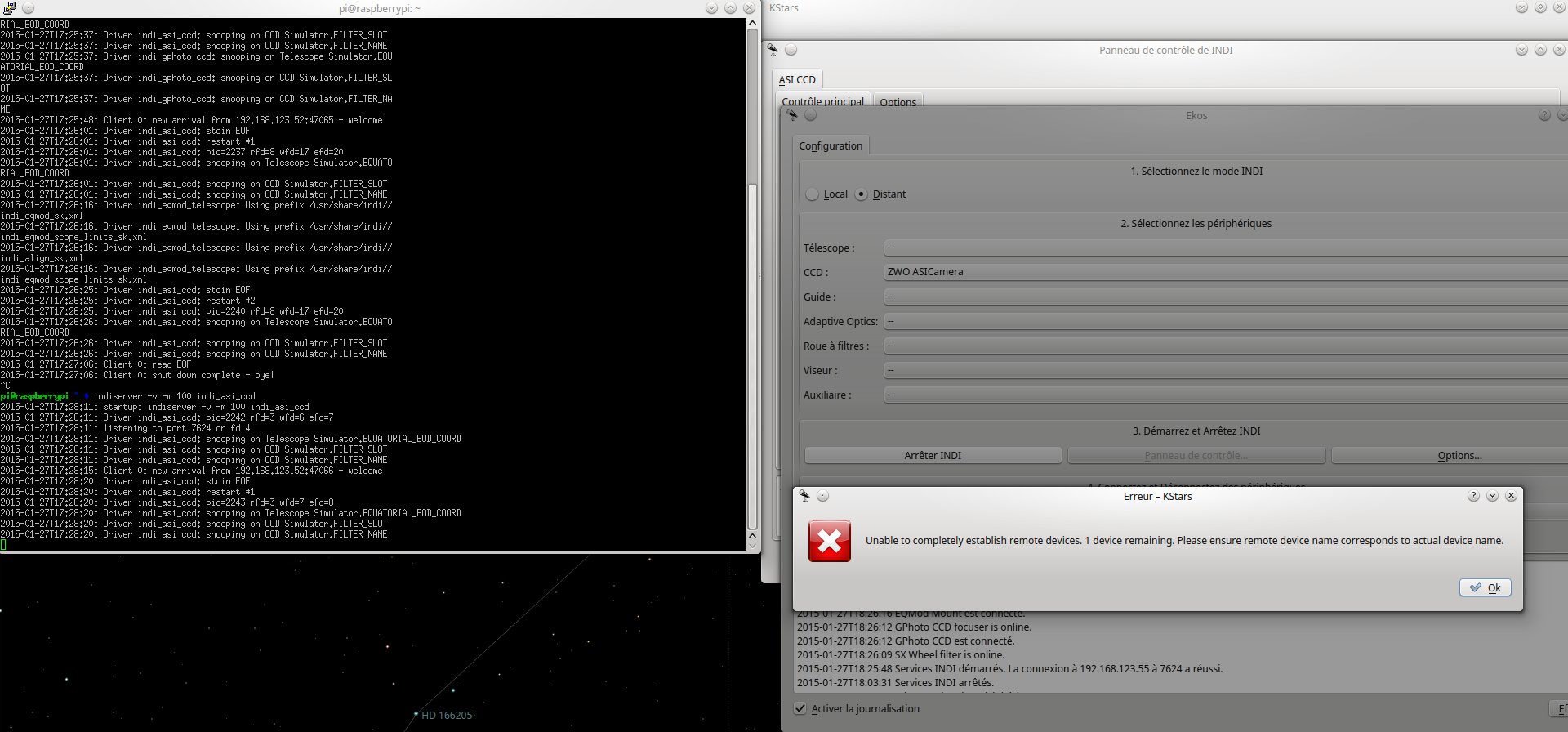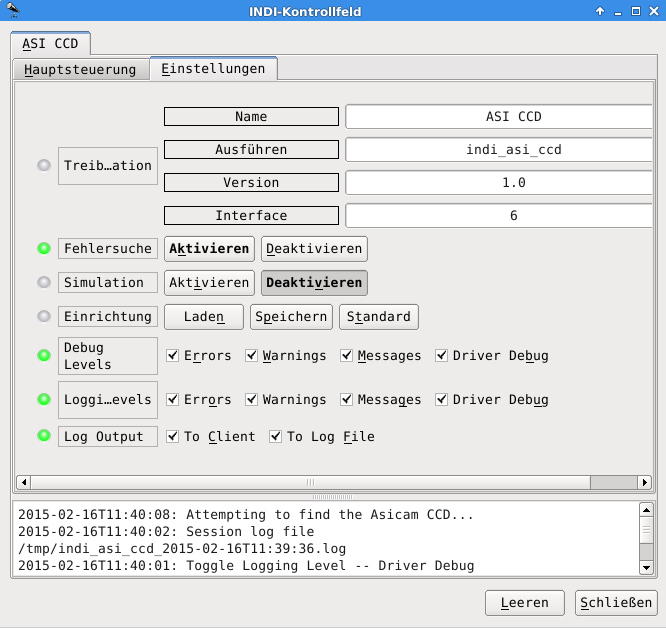INDI Library v2.0.7 is Released (01 Apr 2024)
Bi-monthly release with minor bug fixes and improvements
ZWO ASI 120MM error connection
- Daniel Constantin
-
 Topic Author
Topic Author
- Offline
- Senior Member
-

- Posts: 49
- Thank you received: 1
Replied by Daniel Constantin on topic ZWO ASI 120MM error connection
Still not good, same problem, I attached the screenshot.
Please Log in or Create an account to join the conversation.
- Jasem Mutlaq
-

- Online
- Administrator
-

Replied by Jasem Mutlaq on topic ZWO ASI 120MM error connection
gdb --args indiserver -v indi_asi_ccdIf it stops at some "breakpoint', just type c and press enter then after the driver starts, connect to it from KStars unless it crashes first. At any rate, if it crashes, just type bt to get the backtrace which would be helpful to the driver developer in order to diagnose the issue.
Please Log in or Create an account to join the conversation.
- Daniel Constantin
-
 Topic Author
Topic Author
- Offline
- Senior Member
-

- Posts: 49
- Thank you received: 1
Replied by Daniel Constantin on topic ZWO ASI 120MM error connection
Please Log in or Create an account to join the conversation.
Replied by silidan on topic ZWO ASI 120MM error connection
i attached the output of the raspberry pi after starting the indiserver with gdb as described, hope it helps, though it doesnt tell much at all.
regards
silidan
Please Log in or Create an account to join the conversation.
- Daniel Constantin
-
 Topic Author
Topic Author
- Offline
- Senior Member
-

- Posts: 49
- Thank you received: 1
Replied by Daniel Constantin on topic ZWO ASI 120MM error connection
Daniel
Please Log in or Create an account to join the conversation.
- Jasem Mutlaq
-

- Online
- Administrator
-

Replied by Jasem Mutlaq on topic ZWO ASI 120MM error connection
The log is not useful because you didn't follow the instructions here:
indilib.org/forum/general/571-read-befor...support-request.html
Please debug again with this command:
gdb then will stop as soon as the driver crashes (EOF) and then you can get a real backtrace. THanks!
Please Log in or Create an account to join the conversation.
Replied by silidan on topic ZWO ASI 120MM error connection
On Raspi: Raspbian
kernel 3.18.7+ #755 PREEMPT armv6l
Downloaded the prebuild indi binary package for raspbian from indilib.org
INDI LIbrary: 0.9.9
Revision 726523
Protocol 1.7
ON PC: Ubuntu 14.04 64 bit
distro package from universe
Kstars: 2.2.0
libindi0c 0.9.7-0ubuntu4
Before doing a connect to camera in the main tab i activated the debugging of the driver in the settings tab (see screenshot)
hope this helps you more.
If you need more info, just let me know
regards
silidan
Please Log in or Create an account to join the conversation.
- Jasem Mutlaq
-

- Online
- Administrator
-

Replied by Jasem Mutlaq on topic ZWO ASI 120MM error connection
Please Log in or Create an account to join the conversation.
- Jasem Mutlaq
-

- Online
- Administrator
-

Replied by Jasem Mutlaq on topic ZWO ASI 120MM error connection
Please Log in or Create an account to join the conversation.
Replied by Christian on topic ZWO ASI 120MM error connection
Please Log in or Create an account to join the conversation.
Replied by silidan on topic ZWO ASI 120MM error connection
regards
silidan
Please Log in or Create an account to join the conversation.
- Jasem Mutlaq
-

- Online
- Administrator
-

Replied by Jasem Mutlaq on topic ZWO ASI 120MM error connection
Please Log in or Create an account to join the conversation.