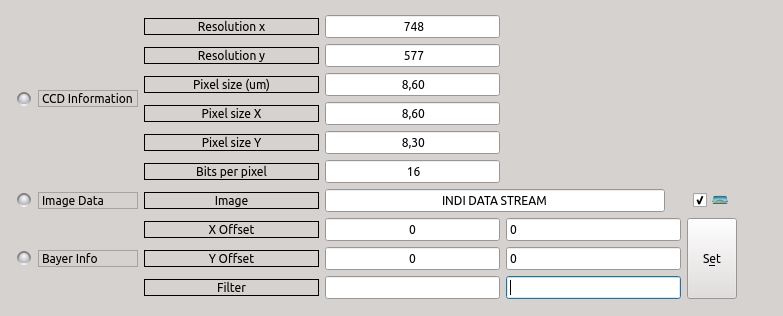INDI Library v2.0.7 is Released (01 Apr 2024)
Bi-monthly release with minor bug fixes and improvements
Meade DSI load firmware
- Jasem Mutlaq
-

- Online
- Administrator
-

Replied by Jasem Mutlaq on topic Meade DSI load firmware
Please Log in or Create an account to join the conversation.
- Daniel Franzén
-
 Topic Author
Topic Author
- Offline
- Premium Member
-

- Posts: 85
- Thank you received: 3
Replied by Daniel Franzén on topic Meade DSI load firmware
Please Log in or Create an account to join the conversation.
- Jasem Mutlaq
-

- Online
- Administrator
-

Replied by Jasem Mutlaq on topic Meade DSI load firmware
IUSaveText(&BayerT[2], "RGGB");
Of course, change RGGB to whatever bayer pattern used by the camera.
Please Log in or Create an account to join the conversation.
- Ben Gilsrud
-

- Offline
- Premium Member
-

- Posts: 153
- Thank you received: 29
Replied by Ben Gilsrud on topic Meade DSI load firmware
Thanks,
Ben
Please Log in or Create an account to join the conversation.
- Jasem Mutlaq
-

- Online
- Administrator
-

Replied by Jasem Mutlaq on topic Meade DSI load firmware
Please Log in or Create an account to join the conversation.
- Daniel Franzén
-
 Topic Author
Topic Author
- Offline
- Premium Member
-

- Posts: 85
- Thank you received: 3
Replied by Daniel Franzén on topic Meade DSI load firmware
Any progress on completing the driver to work with DSI II Color?
The patch I got is working fine.
/Daniel
Please Log in or Create an account to join the conversation.
- Jasem Mutlaq
-

- Online
- Administrator
-

Replied by Jasem Mutlaq on topic Meade DSI load firmware
Please Log in or Create an account to join the conversation.
- Ben Gilsrud
-

- Offline
- Premium Member
-

- Posts: 153
- Thank you received: 29
Replied by Ben Gilsrud on topic Meade DSI load firmware
The official patch is slightly different than yours in that we report the images to be monochrome (instead of attempting to support to CMYG mosaic). This should allow the DSI Colors to be useful for guiding but probably not serious imaging (though the "monochrome" images could be demosaiced externally). Please try it if you get a chance.
Thanks,
Ben
Please Log in or Create an account to join the conversation.
- Daniel Franzén
-
 Topic Author
Topic Author
- Offline
- Premium Member
-

- Posts: 85
- Thank you received: 3
Replied by Daniel Franzén on topic Meade DSI load firmware
I built the driver from source, and it worked. I'm only going to use it as a guider, so monochrome image is totally fine by me. Even if I want to debayer that is something that I would do later on in preprocessing.
Thank you for developing the driver!
Please Log in or Create an account to join the conversation.
- Patrick Chevalley
-

- Offline
- Elite Member
-

- Posts: 211
- Thank you received: 104
Replied by Patrick Chevalley on topic Meade DSI load firmware
Thank you to add support for the DSI Color!
I take it out of the attic for testing and it look like all work fine.
I agree that file recording must be in raw format, debayer must be done in preprocessing after dark and cosmetic.
Pixinsight as a CMYG debayer script that work for this images.
Patrick
Please Log in or Create an account to join the conversation.
- Ben Gilsrud
-

- Offline
- Premium Member
-

- Posts: 153
- Thank you received: 29
Replied by Ben Gilsrud on topic Meade DSI load firmware
Thanks for giving it a shot! What generation DSI Color do you have (I or II)?
-Ben
Please Log in or Create an account to join the conversation.
- Patrick Chevalley
-

- Offline
- Elite Member
-

- Posts: 211
- Thank you received: 104
Replied by Patrick Chevalley on topic Meade DSI load firmware
This is the first generation Deep Sky Imager from 2004 without any number, so I think it is the 1. Meade part number is 04522.
The image quality is quite poor but it can male a decent guider or finder camera.
Patrick
Please Log in or Create an account to join the conversation.