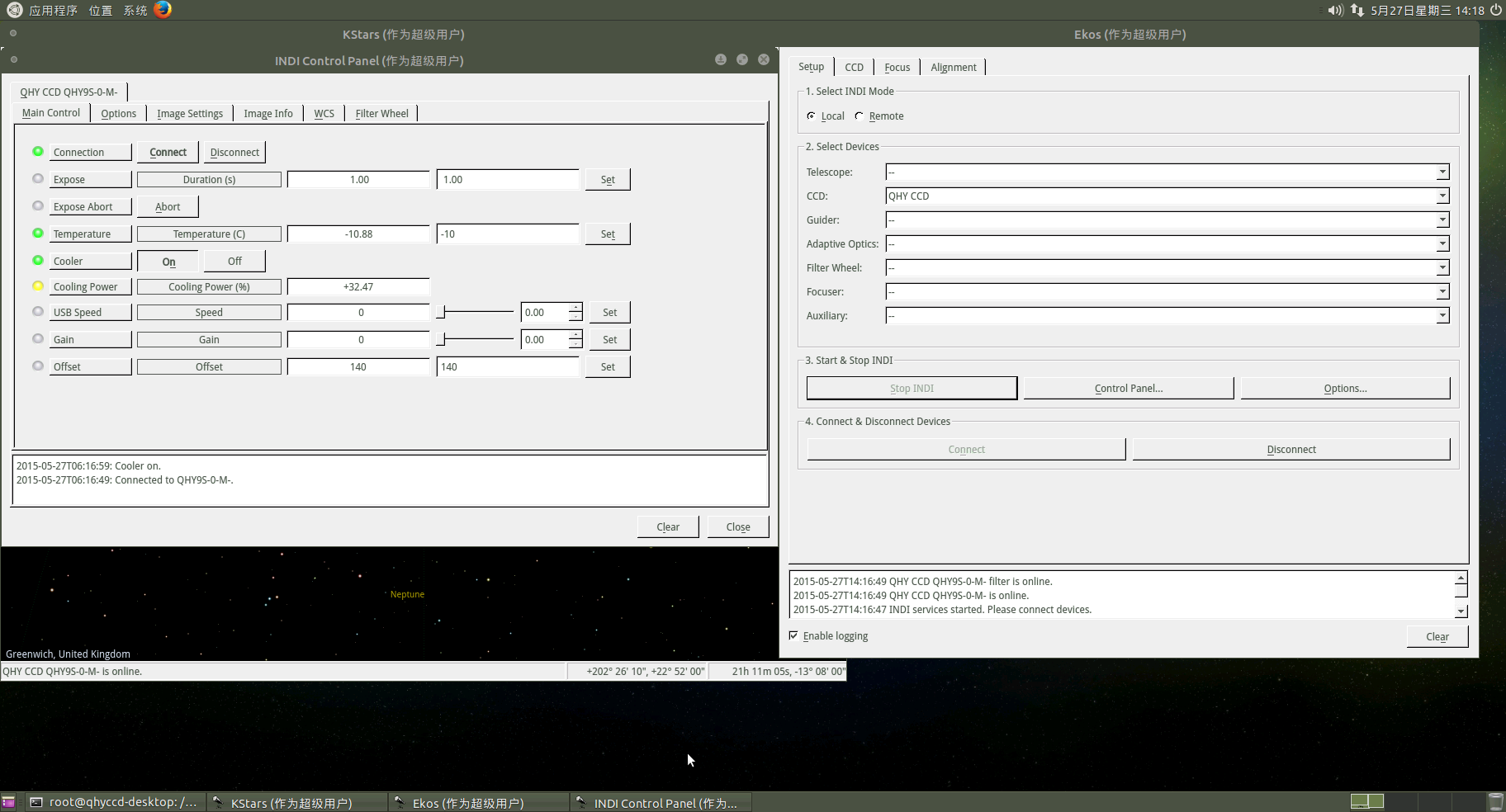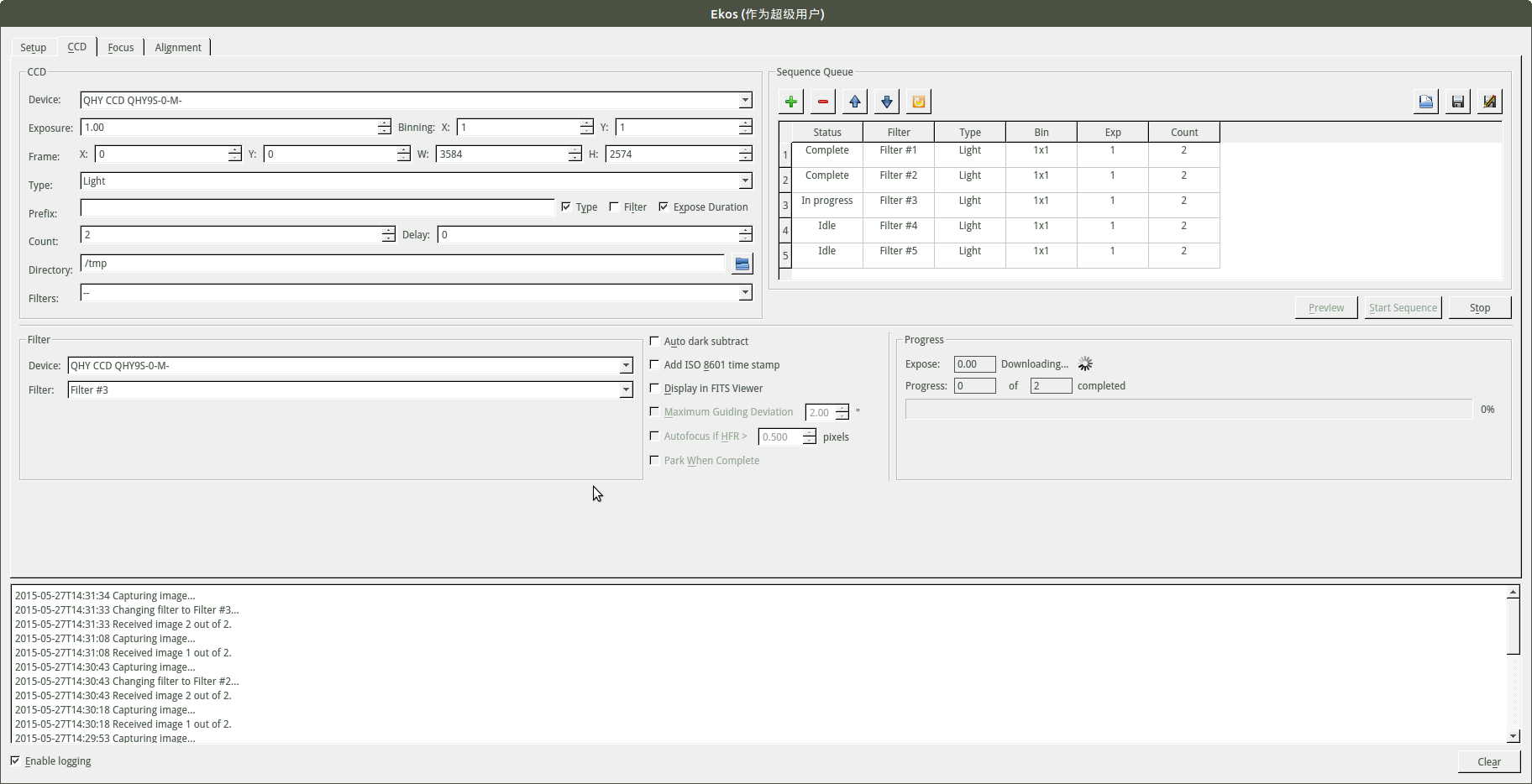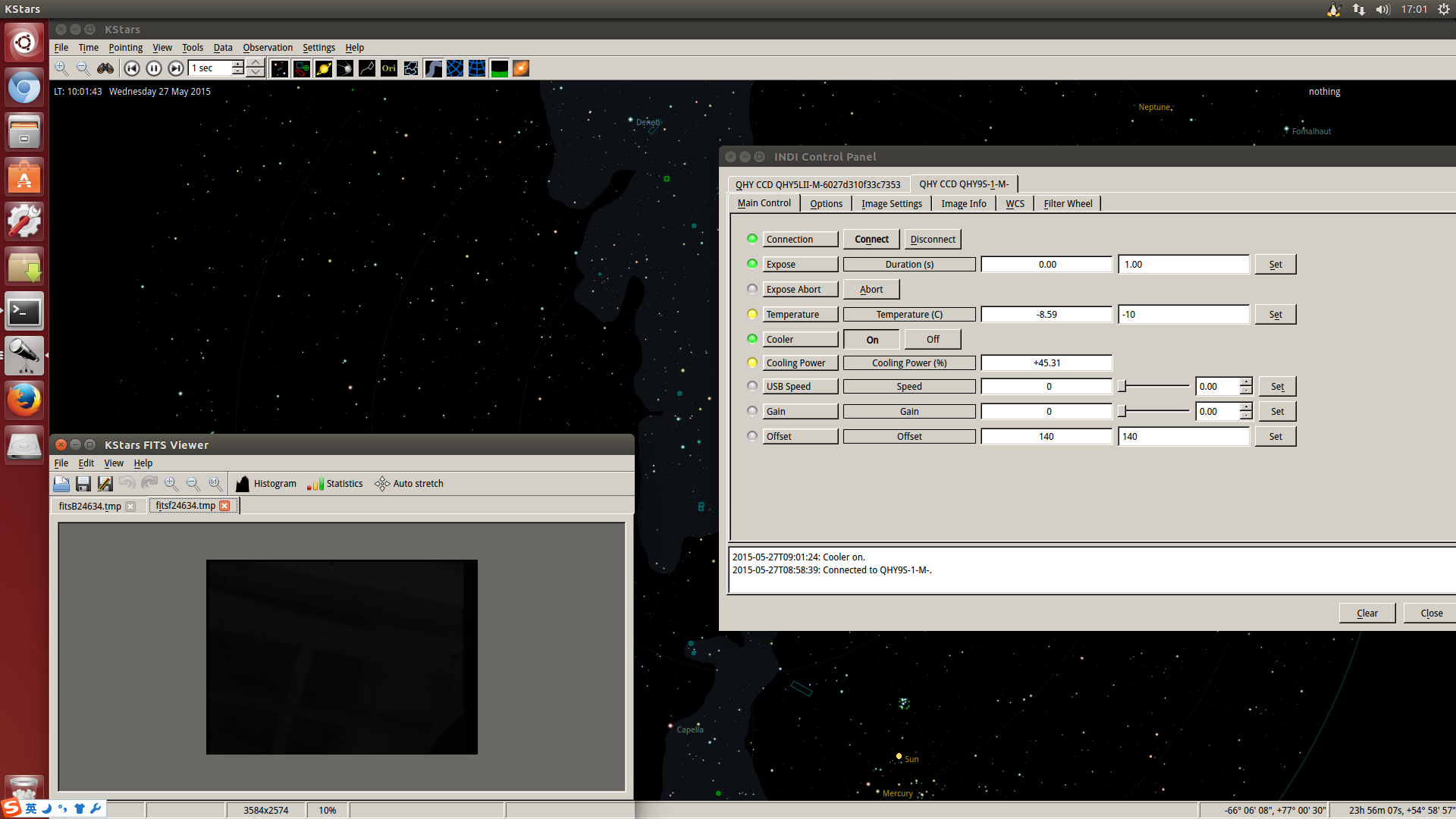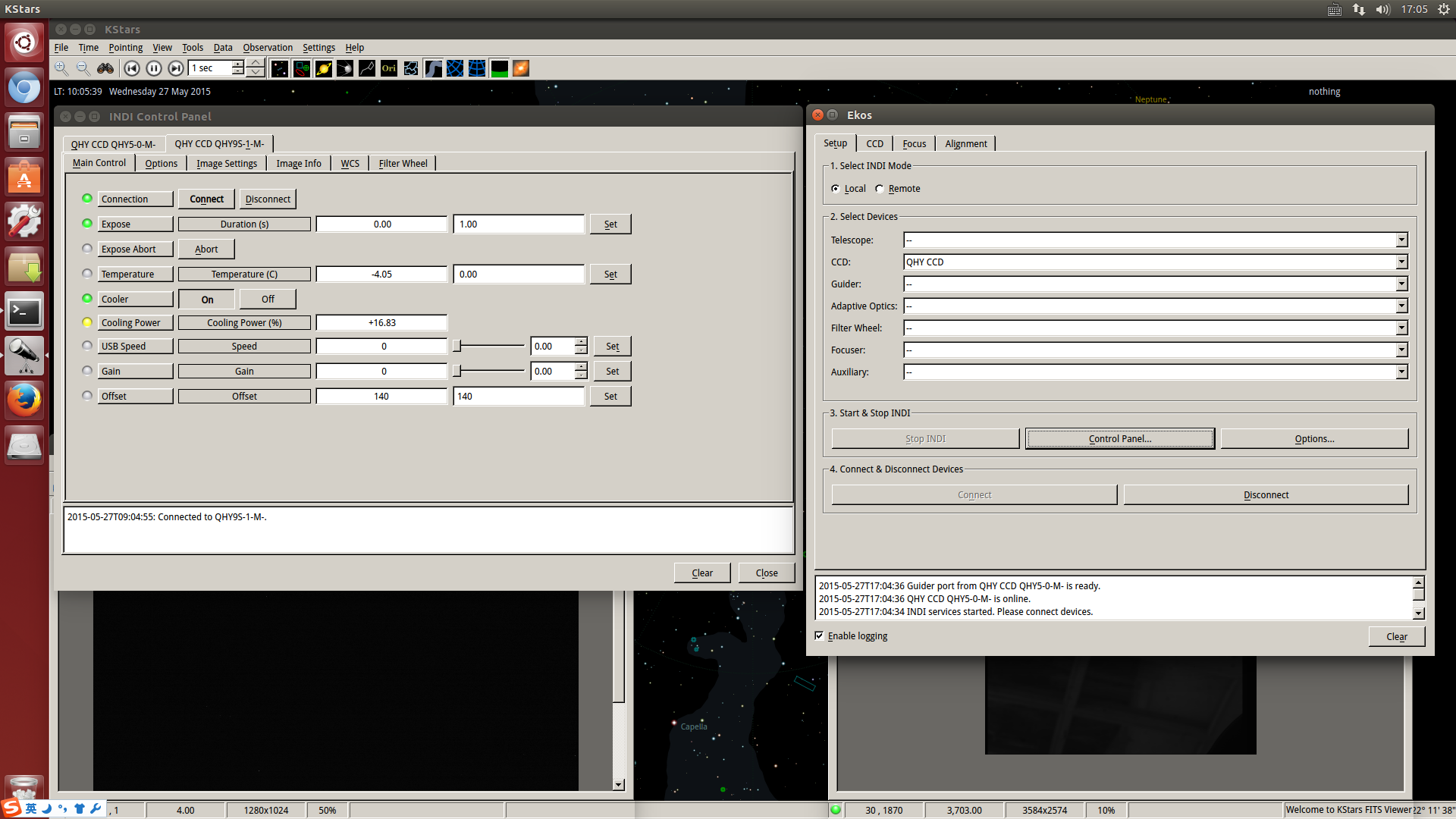INDI Library v2.0.7 is Released (01 Apr 2024)
Bi-monthly release with minor bug fixes and improvements
QHY Driver problem wrong libqhy.so version
Replied by gus on topic QHY Driver problem wrong libqhy.so version
It prevents me from testing in the field ubuntu-MATE kstars/ekos on raspberry pi 2. I will spend a lot of time on the observatory next month and it is annoying not being able to put the time into good use.
But most important for QHY, it prevents me from buying its IC8300 camera. It's no sense to sell a linux camera to integrate INDI but not having working drivers! I lost my faith on that branch.
Please Log in or Create an account to join the conversation.
- a Guest
-

- Visitor
-

Replied by a Guest on topic QHY Driver problem wrong libqhy.so version
I have tested QHY9S with five holes color filter wheel.It seems working well.please see the following picture:
the following env is :
PI2 + ubuntu mate
INDI Library:1.1.0
indi-qhy:1.3
libqhy version 0.1.4
the following env is :
ubuntu 14.04 x86_64
INDI Library:1.1.0
indi-qhy:1.3
libqhy version 0.1.4
I updated the libindi indi-qhy libqhy to the latest verion.
So.If you find any problems.please tell me,I think all problems will find a way to fix.
BTW. I am a programer of QHYCCD.
Best Regards!
lzr
Please Log in or Create an account to join the conversation.
Replied by gus on topic QHY Driver problem wrong libqhy.so version
So there is a way to get it working!! I think I will find time tomorrow, so I will try to put some order on the lib versions, as I don't have same versions you show.
In the mean time, would you be so kind to let us know the way we can get the proper versions? I don't think I am discovering those through apt-get and knro repositories.
As soon as I got it working I will report how it works on the field
Please Log in or Create an account to join the conversation.
Replied by gus on topic QHY Driver problem wrong libqhy.so version
libqhy.so was a link to a missing file libqhy.so.0.
So I linked it to the libqhy.0.1.4. I don't recall a reason for that broken link so I guess it wasn't my fault
Regarding udev rules I ended up adding as many as 4 lines. Don't ask me why, as I don't understand what i did.
So it would be pretty helpful to easy things...
Please Log in or Create an account to join the conversation.
Replied by Christian on topic QHY Driver problem wrong libqhy.so version
@Libs: Looks like something went wrong there
Greetings,
Christian
Please Log in or Create an account to join the conversation.
Replied by gus on topic QHY Driver problem wrong libqhy.so version
I found 3 lines referening to the same qhy5 device:
ATTRS{idVendor}=="1618", ATTRS{idProduct}=="1002", RUN+="/sbin/fxload -t fx2 -I /lib/firmware/qhy/QHY5LOADER.HEX -D $env{DEVNAME}"
SYSFS{idVendor}=="1618", SYSFS{idProduct}=="1002", RUN+="/bin/sleep 5"
ATTRS{idVendor}=="1618", ATTRS{idProduct}=="1002", RUN+="/sbin/fxload -t fx2 -I /lib/firmware/qhy/QHY5.HEX -D $env{DEVNAME}"So I duplicated those 3 lines and changed vids and pids for mines: 16c0 296a. And then went to the end of the file and duplicated this line:
SUBSYSTEMS=="usb", ATTRS{idVendor}=="16c0", ATTRS{idProduct}=="2971", MODE="0666"I hope it helps someone.
Regards,
Please Log in or Create an account to join the conversation.
Replied by Adinghi on topic QHY Driver problem wrong libqhy.so version
At this point, running KStars/Ekos from a desktop gets a connection to the camera, but asking it to take an image results in the client getting stuck waiting for the capture to finish. I think the camera is being set up correctly based on the following from dmesg:
[ 1870.399548] usb 1-1.5: new high-speed USB device number 6 using dwc_otg
[ 1870.499964] usb 1-1.5: New USB device found, idVendor=1618, idProduct=0920
[ 1870.499988] usb 1-1.5: New USB device strings: Mfr=0, Product=0, SerialNumber=0
[ 1870.675465] usb 1-1.5: USB disconnect, device number 6
[ 1872.449601] usb 1-1.5: new high-speed USB device number 7 using dwc_otg
[ 1872.549918] usb 1-1.5: config 1 interface 0 altsetting 0 bulk endpoint 0x81 has invalid maxpacket 64
[ 1872.549943] usb 1-1.5: config 1 interface 0 altsetting 0 bulk endpoint 0x1 has invalid maxpacket 64
[ 1872.550376] usb 1-1.5: New USB device found, idVendor=1618, idProduct=0921
[ 1872.550398] usb 1-1.5: New USB device strings: Mfr=1, Product=2, SerialNumber=0
[ 1872.550415] usb 1-1.5: Product: QHY5-II 12-5-1
[ 1872.550432] usb 1-1.5: Manufacturer: QHC-CCD$ sudo indiserver -v -m 100 indi_qhy_ccd
2015-06-07T18:17:22: startup: indiserver -v -m 100 indi_qhy_ccd
2015-06-07T18:17:22: Driver indi_qhy_ccd: pid=2303 rfd=3 wfd=6 efd=7
2015-06-07T18:17:22: listening to port 7624 on fd 4
2015-06-07T18:17:22: Driver indi_qhy_ccd: snooping on Telescope Simulator.EQUATORIAL_EOD_COORD
2015-06-07T18:17:22: Driver indi_qhy_ccd: snooping on Telescope Simulator.TELESCOPE_INFO
2015-06-07T18:17:22: Driver indi_qhy_ccd: snooping on CCD Simulator.FILTER_SLOT
2015-06-07T18:17:22: Driver indi_qhy_ccd: snooping on CCD Simulator.FILTER_NAME
2015-06-07T18:18:26: Client 0: new arrival from 192.168.1.44:38786 - welcome!
2015-06-07T18:19:33: Driver indi_qhy_ccd: stdin EOF
2015-06-07T18:19:33: Driver indi_qhy_ccd: restart #1
2015-06-07T18:19:33: Driver indi_qhy_ccd: pid=2306 rfd=3 wfd=7 efd=8
2015-06-07T18:19:33: Driver indi_qhy_ccd: snooping on Telescope Simulator.EQUATORIAL_EOD_COORD
2015-06-07T18:19:33: Driver indi_qhy_ccd: snooping on Telescope Simulator.TELESCOPE_INFO
2015-06-07T18:19:33: Driver indi_qhy_ccd: snooping on CCD Simulator.FILTER_SLOT
2015-06-07T18:19:33: Driver indi_qhy_ccd: snooping on CCD Simulator.FILTER_NAME
2015-06-07T18:19:52: Driver indi_qhy_ccd: indi_qhy_ccd dispatch error: Driver indi_qhy_ccd: indi_qhy_ccd dispatch error:So, some questions:
- Anything obviously dumb I'm doing?

- There doesn't seem to be firmware specific to the QHY5L-II, just QHY5II.HEX. Is that the right file to be loaded for the L version?
- Any other suggestions as to where my debugging efforts should be directed? I'm somewhat competent with C/C++ and Debian and would like to help squash some bugs.
Thanks
Please Log in or Create an account to join the conversation.
- Jasem Mutlaq
-

- Online
- Administrator
-

Replied by Jasem Mutlaq on topic QHY Driver problem wrong libqhy.so version
Please Log in or Create an account to join the conversation.
Replied by Adinghi on topic QHY Driver problem wrong libqhy.so version
Please Log in or Create an account to join the conversation.
- a Guest
-

- Visitor
-

Replied by a Guest on topic QHY Driver problem wrong libqhy.so version
I have tested on PI2 with ubuntu mate.you could check my post link:
indilib.org/forum/ccds-dslrs/741-qhy-dri...on.html?start=6#4320
I did not think this problem is just libqhy's problem.But I need some help from you.I want to have a online talk with you.please help me...
Best Regads!
lzr
Please Log in or Create an account to join the conversation.
Replied by Adinghi on topic QHY Driver problem wrong libqhy.so version
I had looked at your post before I wrote my first message on this thread, and I tried the method used by gus_ to see if it would work. It didn't work for my QHY5L-II, which would seem to make sense given the new camera's different firmware process.
One thing about the new camera has worked spectacularly well: Since the camera arrived, my town has been covered in dense fog...
Please Log in or Create an account to join the conversation.
- a Guest
-

- Visitor
-

Replied by a Guest on topic QHY Driver problem wrong libqhy.so version
I tested ubuntu mate last time.I have QHY5LII and PI2.tell me more details I will test and find the problem for you.
1.did you use usb hub with external power?
2.which system img are you using for PI2?
Please Log in or Create an account to join the conversation.