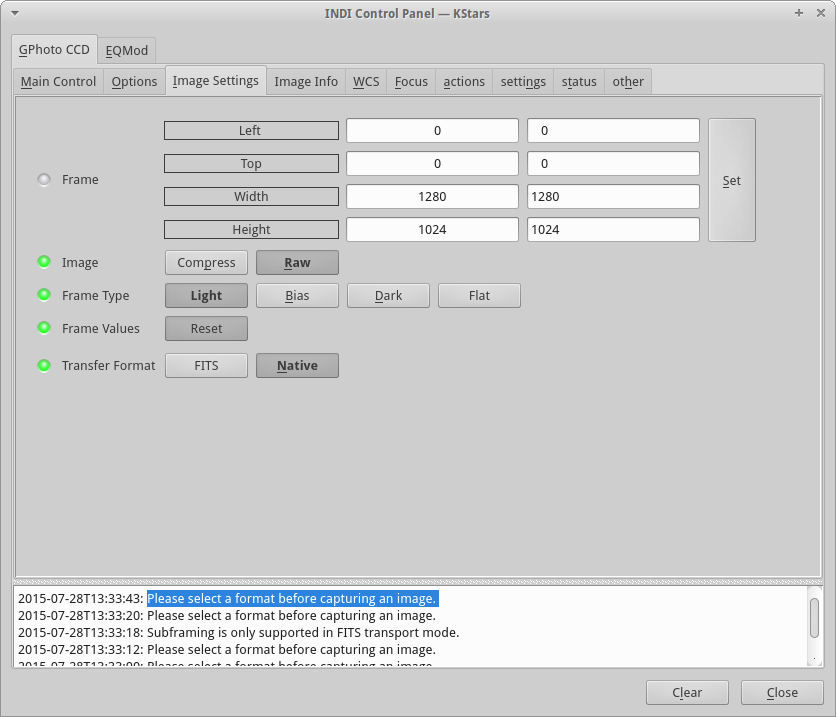INDI Library v2.0.7 is Released (01 Apr 2024)
Bi-monthly release with minor bug fixes and improvements
[SOLVED] gphoto driver error
gphoto driver error was created by max
No matter how you change setting in INDI control panel, always got the error message
Please Log in or Create an account to join the conversation.
Replied by Joshua on topic gphoto driver error
Please Log in or Create an account to join the conversation.
Replied by Jean-Luc on topic gphoto driver error
By the way, looking at the code in indi, this error may be due to an empty list of capture formats (which is not related to the transfer format as may suggest your screenshots). You may check them directly with
gphoto2 --list-config/main/settings/imageformatgphoto2 --get-config /main/settings/imageformatPlease Log in or Create an account to join the conversation.
Replied by Joshua on topic gphoto driver error
I use a Nikon camera,D5100,but encountered the same problem.
I checked all the settings in the INDI control panel,but still no luck.
Jerome
Please Log in or Create an account to join the conversation.
Replied by max on topic gphoto driver error
there is no /main/setting/imageformat for my EOS 350D
max@max-home:~/prj/ta_builder$ gphoto2 --list-config
/main/actions/syncdatetime
/main/settings/ownername
/main/settings/capturetarget
/main/settings/capture
/main/status/serialnumber
/main/status/manufacturer
/main/status/cameramodel
/main/status/deviceversion
/main/status/vendorextension
/main/status/model
/main/status/firmwareversion
/main/other/d045
/main/other/d002
/main/other/d003
/main/other/d02c
/main/other/d02d
/main/other/d049
/main/other/d032
/main/other/d031
/main/other/d034
/main/other/d033
/main/other/d02e
/main/other/d02f
/main/other/d046
/main/other/d047
/main/other/d030
/main/other/d04abut for EOS 5D mark II
max@max-home:~/prj/ta_builder$ gphoto2 --list-config
/main/actions/bulb
/main/actions/uilock
/main/actions/syncdatetime
/main/actions/autofocusdrive
/main/actions/manualfocusdrive
/main/actions/eoszoom
/main/actions/eoszoomposition
/main/actions/eosviewfinder
/main/actions/eosremoterelease
/main/settings/datetime
/main/settings/reviewtime
/main/settings/output
/main/settings/movierecordtarget
/main/settings/evfmode
/main/settings/ownername
/main/settings/artist
/main/settings/copyright
/main/settings/customfuncex
/main/settings/autopoweroff
/main/settings/capturetarget
/main/settings/capture
/main/status/serialnumber
/main/status/manufacturer
/main/status/cameramodel
/main/status/deviceversion
/main/status/vendorextension
/main/status/model
/main/status/ptpversion
/main/status/batterylevel
/main/status/lensname
/main/status/eosserialnumber
/main/status/shuttercounter
/main/status/availableshots
/main/imgsettings/imageformat
/main/imgsettings/imageformatcf
/main/imgsettings/imageformatexthd
/main/imgsettings/iso
/main/imgsettings/whitebalance
/main/imgsettings/colortemperature
/main/imgsettings/whitebalanceadjusta
/main/imgsettings/whitebalanceadjustb
/main/imgsettings/whitebalancexa
/main/imgsettings/whitebalancexb
/main/imgsettings/colorspace
/main/capturesettings/exposurecompensation
/main/capturesettings/focusmode
/main/capturesettings/autoexposuremode
/main/capturesettings/drivemode
/main/capturesettings/picturestyle
/main/capturesettings/shutterspeed
/main/capturesettings/meteringmode
/main/capturesettings/bracketmode
/main/capturesettings/aeb
/main/other/d402
/main/other/d407
/main/other/d406so, INDI only support those cameras have this setting ?
Please Log in or Create an account to join the conversation.
Replied by Jean-Luc on topic gphoto driver error
Please Log in or Create an account to join the conversation.
- Jasem Mutlaq
-

- Away
- Administrator
-

Replied by Jasem Mutlaq on topic gphoto driver error
I already had a fix to make it select RAW by default in this case but I couldn't commit the code because the SourceForge Subversion service was down for a week and it was only restored after I travelled. I just logged in remotely and committed the fix but I never tested it.
I should be back home in less than two weeks in case the patch didn't fix the issue.
Please Log in or Create an account to join the conversation.
Replied by max on topic gphoto driver error
I'll test it when PPA is updated, or I'll compile it myself.
Please Log in or Create an account to join the conversation.
Replied by Joshua on topic gphoto driver error
I am now using the newest update,but the problem remains when I want to capture an image with my D5100.
Please Log in or Create an account to join the conversation.
- Jasem Mutlaq
-

- Away
- Administrator
-

Replied by Jasem Mutlaq on topic gphoto driver error
Please Log in or Create an account to join the conversation.
Replied by S. Alonso on topic gphoto driver error
I'm doing some testing with a Nikon D3200 and I'm experiencing the same problem. I have just reinstalled latest driver from the usual ppa but no luck. I can see the imagequality settings and indeed the criver updates it to jpeg (any quality) or NEF. However, the driver complains with the "Please select a format before capturing an image. "
Any updates on this?
Best regards
Zerjillo
Please Log in or Create an account to join the conversation.
- Jasem Mutlaq
-

- Away
- Administrator
-

Replied by Jasem Mutlaq on topic gphoto driver error
EDIT: or what is the version of the driver you have?
Please Log in or Create an account to join the conversation.