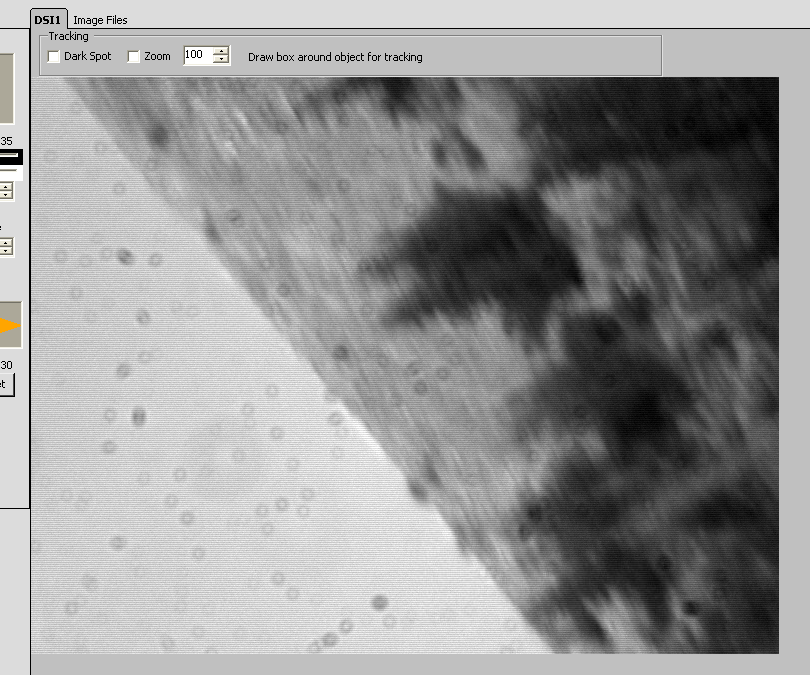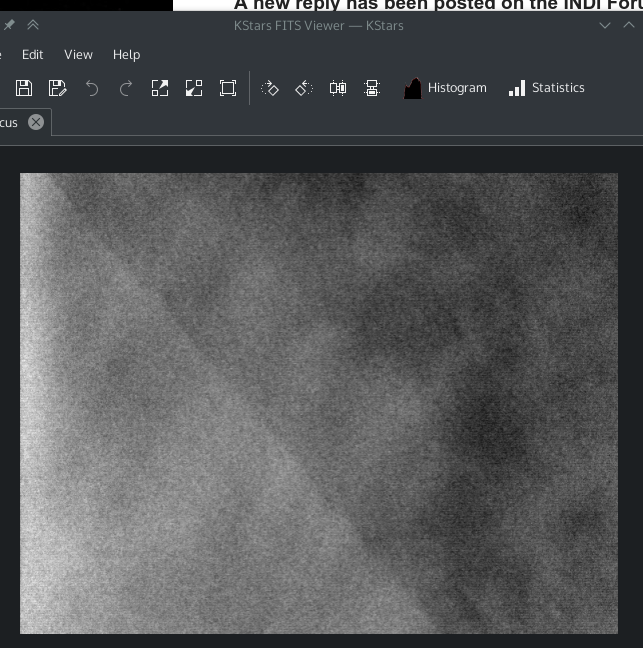INDI Library v2.0.7 is Released (01 Apr 2024)
Bi-monthly release with minor bug fixes and improvements
Meade DSI Pro II driver works?
- Eric Atkin
-
 Topic Author
Topic Author
- Offline
- New Member
-

- Posts: 6
- Thank you received: 0
Meade DSI Pro II driver works? was created by Eric Atkin
I've downloaded the 3rd party INDI drivers package and successfully compiled and installed the indi-dsi driver. KStars works with it fine and happily captures an image, but the image is always blank. The pattern of pixels never changes, just the intensity while varying the exposure duration. Is this a working driver? What might I be missing?
Thanks,
Eric
Please Log in or Create an account to join the conversation.
- Gerry Rozema
-

- Offline
- Elite Member
-

- Posts: 193
- Thank you received: 46
Replied by Gerry Rozema on topic Meade DSI Pro II driver works?
if it's in a scope, it could be way out of focus, which will cause exactly what you see too.
FYI, I just dug mine out of the storage closet, an old dsi pro. Having an issue with it, fxload doesn't seem to be able to load the firmware with it plugged into a usb 3 port. I've got to re-organize significantly here to get access to a usb2 port, and confirm this is just a usb issue. I'll get that this afternoon.
Please Log in or Create an account to join the conversation.
- Gerry Rozema
-

- Offline
- Elite Member
-

- Posts: 193
- Thank you received: 46
Replied by Gerry Rozema on topic Meade DSI Pro II driver works?

That's exactly what I would expect for a camera sitting on the desk with a semi translucent cover over it's sensor, and not hooked up to any optical train that would allow us to focus it.
This camera is an old dsi-pro, which I had long written off as a paperweight due to it's drivers not working on any of our machines anymore. At this point, I'm not really sure what use we will have for the camera, but, I'm sure I'll figure something out over time. At 508x488 it's a rather small sensor, and the pixels aren't square, but I do seem to remember it's rather sensative.
Time will tell what we can use it for, but, for now, I'm pleased to see it works. Big thank you to the folks that got this one going. I'm sure I will eventually figure out some task for it.
Please Log in or Create an account to join the conversation.
- Eric Atkin
-
 Topic Author
Topic Author
- Offline
- New Member
-

- Posts: 6
- Thank you received: 0
Replied by Eric Atkin on topic Meade DSI Pro II driver works?
Eric
Please Log in or Create an account to join the conversation.
- Eric Atkin
-
 Topic Author
Topic Author
- Offline
- New Member
-

- Posts: 6
- Thank you received: 0
Replied by Eric Atkin on topic Meade DSI Pro II driver works?
Please Log in or Create an account to join the conversation.
- Gerry Rozema
-

- Offline
- Elite Member
-

- Posts: 193
- Thank you received: 46
Replied by Gerry Rozema on topic Meade DSI Pro II driver works?
Normally, it's not a case of getting closer, but, a case of adding an extension, because we tend to mount cameras without a diagonal.
Please Log in or Create an account to join the conversation.
- Jasem Mutlaq
-

- Away
- Administrator
-

Replied by Jasem Mutlaq on topic Meade DSI Pro II driver works?
Use "Start framing" in Ekos focus module and try to adjust focus until you see something.
Please Log in or Create an account to join the conversation.
- Ben Gilsrud
-

- Offline
- Premium Member
-

- Posts: 153
- Thank you received: 29
Replied by Ben Gilsrud on topic Meade DSI Pro II driver works?
-Ben
Please Log in or Create an account to join the conversation.
- Eric Atkin
-
 Topic Author
Topic Author
- Offline
- New Member
-

- Posts: 6
- Thank you received: 0
Replied by Eric Atkin on topic Meade DSI Pro II driver works?
Now my issues seem to be the indi_dsi_ccd driver. When I hook up to an old Windows XP machine and use Meade's AutoStar stuff, I get a usable image. I've attached a copy. Its the one with recognizable trees (on their side
Eric
Please Log in or Create an account to join the conversation.
- Eric Atkin
-
 Topic Author
Topic Author
- Offline
- New Member
-

- Posts: 6
- Thank you received: 0
Replied by Eric Atkin on topic Meade DSI Pro II driver works?
I wonder if it has something to do with the gain/offset not functioning. If I obscure a significant amount of the primary (ie, manual gain) The image gets much better, though still very grainy. I assume the windows driver is able to set these variables and autostar defaults provide a much clearer image. Is this the proper forum for the driver devs?
Eric
Please Log in or Create an account to join the conversation.
- Gerry Rozema
-

- Offline
- Elite Member
-

- Posts: 193
- Thank you received: 46
Replied by Gerry Rozema on topic Meade DSI Pro II driver works?
Have you tried taking an image via the kstars control panel, then hit 'auto stretch' once it shows up in the fits viewer ?
Please Log in or Create an account to join the conversation.
- Jasem Mutlaq
-

- Away
- Administrator
-

Replied by Jasem Mutlaq on topic Meade DSI Pro II driver works?
Please Log in or Create an account to join the conversation.