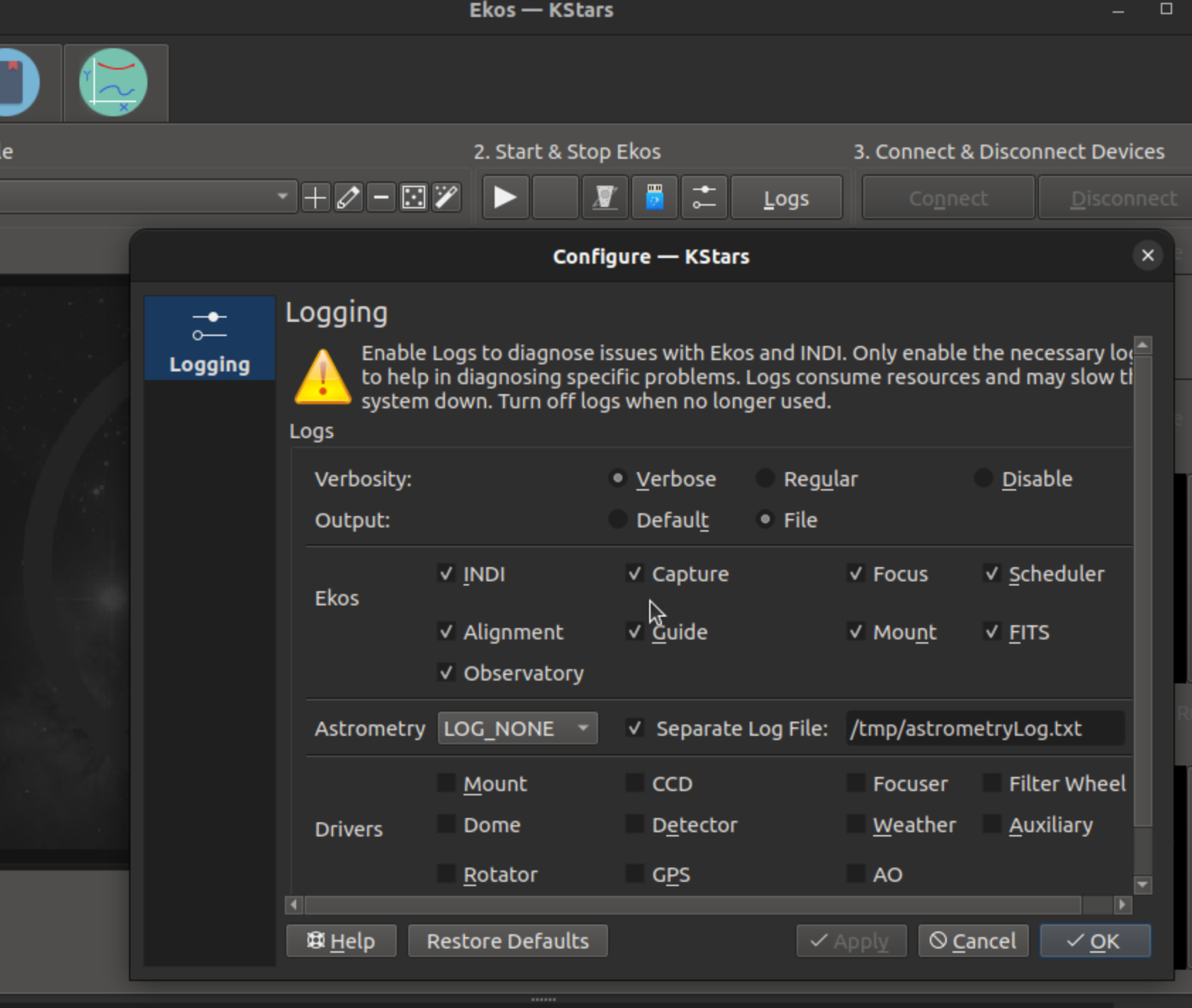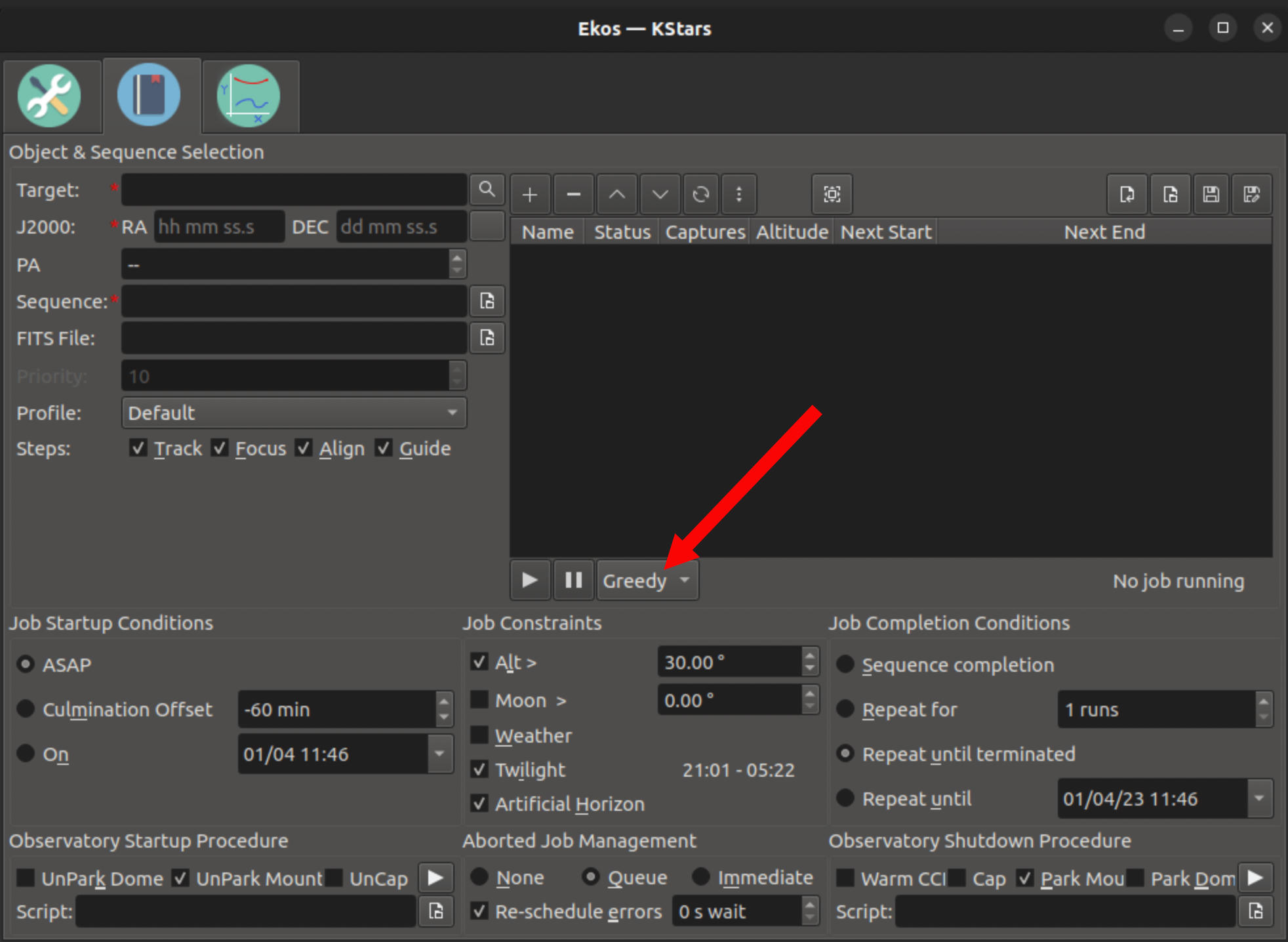INDI Library v2.0.7 is Released (01 Apr 2024)
Bi-monthly release with minor bug fixes and improvements
Ekos Scheduler did not wake up
- Lee Peterson
-
 Topic Author
Topic Author
- Offline
- Junior Member
-

- Posts: 24
- Thank you received: 0
Ekos Scheduler did not wake up was created by Lee Peterson
Last night I tried to run two targets. One was scheduled to run from astronomical twilight to 2330, when it fell below the 20 degree limit my site requires. The other was scheduled to start at 0230 in the morning, when it rose above the 20 degree limit.
The first target was acquired perfectly. The mount parked as planned, and the system went to sleep. But it never woke up for the second target.
This morning it looked like everything was fine. There were no hardware errors in ekos or in the dmesg or in the syslog. Nothing had crashed, but the scheduler was still asleep.
Any ideas on what might have prevented the scheduler from waking? I have a watchdog, but it did not trigger and is currently set to not do anything. And the weather limits were perfect all night.
Please Log in or Create an account to join the conversation.
- Hy Murveit
-

- Offline
- Administrator
-

- Posts: 1224
- Thank you received: 566
Replied by Hy Murveit on topic Ekos Scheduler did not wake up
Attachments:
Please Log in or Create an account to join the conversation.
- Lee Peterson
-
 Topic Author
Topic Author
- Offline
- Junior Member
-

- Posts: 24
- Thank you received: 0
Replied by Lee Peterson on topic Ekos Scheduler did not wake up
Please Log in or Create an account to join the conversation.
- Hy Murveit
-

- Offline
- Administrator
-

- Posts: 1224
- Thank you received: 566
Replied by Hy Murveit on topic Ekos Scheduler did not wake up
Now that you mention it, there is one thing I'd suggest you try.
The original scheduler algorithm could definitely do something like you're describing (it tries very hard to "complete" the higher priority job before starting the 2nd job, even if the higher priority one can't run). I added the "Greedy" algorithm which schedules jobs more like the way you'd expect (i.e. when one job can run and the other can't, it runs the one can run--even if it is "lower priority").
Please make sure you are using the "Greedy" scheduler algorithm. I honestly don't know of many situations where one would want to run the "classic scheduling algorithm". I've been tempted to remove the classic scheme, but never have. Perhaps I should.
Hy
Attachments:
Please Log in or Create an account to join the conversation.
- Lee Peterson
-
 Topic Author
Topic Author
- Offline
- Junior Member
-

- Posts: 24
- Thank you received: 0
Replied by Lee Peterson on topic Ekos Scheduler did not wake up
Thanks!!
Please Log in or Create an account to join the conversation.
- Hy Murveit
-

- Offline
- Administrator
-

- Posts: 1224
- Thank you received: 566
Replied by Hy Murveit on topic Ekos Scheduler did not wake up
Please Log in or Create an account to join the conversation.
- Lee Peterson
-
 Topic Author
Topic Author
- Offline
- Junior Member
-

- Posts: 24
- Thank you received: 0
Replied by Lee Peterson on topic Ekos Scheduler did not wake up
Please Log in or Create an account to join the conversation.
- Hy Murveit
-

- Offline
- Administrator
-

- Posts: 1224
- Thank you received: 566
Replied by Hy Murveit on topic Ekos Scheduler did not wake up
Please Log in or Create an account to join the conversation.
- Lee Peterson
-
 Topic Author
Topic Author
- Offline
- Junior Member
-

- Posts: 24
- Thank you received: 0
Replied by Lee Peterson on topic Ekos Scheduler did not wake up
www.dropbox.com/s/ovqxlnj2e4cj9f2/log_20-42-15.txt?dl=0
Please Log in or Create an account to join the conversation.
- Hy Murveit
-

- Offline
- Administrator
-

- Posts: 1224
- Thank you received: 566
Replied by Hy Murveit on topic Ekos Scheduler did not wake up
Please Log in or Create an account to join the conversation.
- Hy Murveit
-

- Offline
- Administrator
-

- Posts: 1224
- Thank you received: 566
Replied by Hy Murveit on topic Ekos Scheduler did not wake up
You log is fine. It shows the lines I need to see, and I don't understand why it didn't wake up at 2:33am on 4/1. It was planning to wake up then, but nothing happened between 23:39 and 6:16 when it woke up due to pre-dawn.
[2023-03-31T23:39:01.613 MDT INFO ][ org.kde.kstars.ekos.scheduler] - "Cygnus-Part_27\t04/02 02:37 --> 02:52 \tjob completion"
[2023-03-31T23:39:01.615 MDT INFO ][ org.kde.kstars.ekos.scheduler] - "Orion-Part_61\t04/01 20:51 --> 21:36 \tjob completion"
[2023-03-31T23:39:01.617 MDT INFO ][ org.kde.kstars.ekos.scheduler] - "Cygnus-Part_27\t04/01 03:54 --> 05:00 \ttwilight"
[2023-03-31T23:39:01.619 MDT INFO ][ org.kde.kstars.ekos.scheduler] - "Cygnus-Part_26\t04/01 02:33 --> 03:53 \tjob completion"
[2023-03-31T23:39:01.621 MDT INFO ][ org.kde.kstars.ekos.scheduler] - "Greedy Scheduler plan for the next 48 hours starting Fri Mar 31 23:39:01 2023 (0.04)s:"
[2023-03-31T23:39:01.630 MDT INFO ][ org.kde.kstars.ekos.guide] - "PHD2: Guiding started."
[2023-03-31T23:39:01.635 MDT INFO ][ org.kde.kstars.ekos.guide] - "Autoguiding started."
[2023-03-31T23:39:02.585 MDT INFO ][ org.kde.kstars.ekos.scheduler] - "Job 'Cygnus-Part_26' scheduled for execution at 01/04 02:33. Observatory scheduled for shutdown until next job is ready."
[2023-03-31T23:39:02.591 MDT INFO ][ org.kde.kstars.ekos.scheduler] - Starting shutdown process...
[2023-03-31T23:39:03.567 MDT DEBG ][ org.kde.kstars.indi] - ISD:Telescope: Parking...
...
[2023-03-31T23:39:27.586 MDT INFO ][ org.kde.kstars.ekos.scheduler] - "Mount parked."
[2023-04-01T06:16:46.980 MDT INFO ][ org.kde.kstars.ekos.scheduler] - Scheduler is stopping...I suppose try and run without all that indi/mount logging.
If you want, please share your .esl and .esq files with me and I'll see if I can re-recreate the issue in the simulator.
Hy
Please Log in or Create an account to join the conversation.
- Lee Peterson
-
 Topic Author
Topic Author
- Offline
- Junior Member
-

- Posts: 24
- Thank you received: 0
Replied by Lee Peterson on topic Ekos Scheduler did not wake up
Please Log in or Create an account to join the conversation.