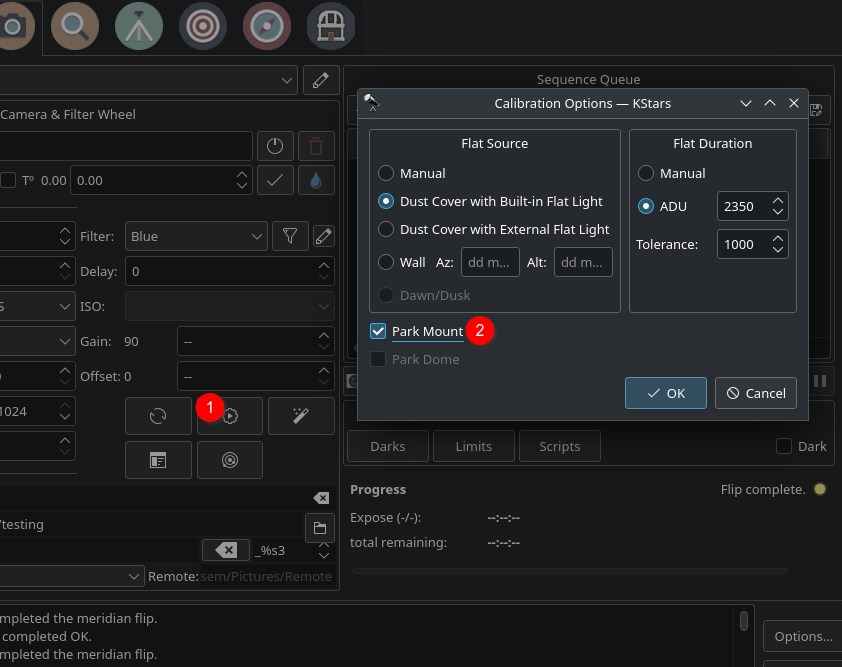INDI Library v2.0.7 is Released (01 Apr 2024)
Bi-monthly release with minor bug fixes and improvements
Is there a way to park the scope between jobs in the scheduler?
- David Allmon
-
 Topic Author
Topic Author
- Offline
- Elite Member
-

- Posts: 194
- Thank you received: 20
I'm using the scheduler and it works great, unless I need to do darks at the end of the session. I would like to be able to shoot 2 objects, then park the scope and shoot darks before ending the run. As it is, I have to find something to track while it is shooting darks. Doable, but not handy.
TIA,
Please Log in or Create an account to join the conversation.
- Jasem Mutlaq
-

- Offline
- Administrator
-

Replied by Jasem Mutlaq on topic Is there a way to park the scope between jobs in the scheduler?
Please Log in or Create an account to join the conversation.
- David Allmon
-
 Topic Author
Topic Author
- Offline
- Elite Member
-

- Posts: 194
- Thank you received: 20
Replied by David Allmon on topic Is there a way to park the scope between jobs in the scheduler?
I'm on KStars 3.6.4, but I don't find calibration settings in the capture module. I may be in the wrong place, but "CCD" only has "Capture Settings" and "File Settings".
Thanks,
Dave
Please Log in or Create an account to join the conversation.
- David Allmon
-
 Topic Author
Topic Author
- Offline
- Elite Member
-

- Posts: 194
- Thank you received: 20
Replied by David Allmon on topic Is there a way to park the scope between jobs in the scheduler?
Please Log in or Create an account to join the conversation.
- Dan Sawyer
-

- Offline
- Premium Member
-

- Posts: 132
- Thank you received: 3
Replied by Dan Sawyer on topic Is there a way to park the scope between jobs in the scheduler?
It should put the Observatory back in Shutdown. When the next sequence starts if Obeervertroy Startup is configured it should start from there.
This should be a very recent version.
Please Log in or Create an account to join the conversation.
- Jasem Mutlaq
-

- Offline
- Administrator
-

Replied by Jasem Mutlaq on topic Is there a way to park the scope between jobs in the scheduler?
Attachments:
Please Log in or Create an account to join the conversation.
- David Allmon
-
 Topic Author
Topic Author
- Offline
- Elite Member
-

- Posts: 194
- Thank you received: 20
Replied by David Allmon on topic [SOLVED] Is there a way to park the scope between jobs in the scheduler?
It was right there all along.
Please Log in or Create an account to join the conversation.
- David Allmon
-
 Topic Author
Topic Author
- Offline
- Elite Member
-

- Posts: 194
- Thank you received: 20
Replied by David Allmon on topic [SOLVED] Is there a way to park the scope between jobs in the scheduler?
<PreMountPark>False</PreMountPark><PreMountPark>True</PreMountPark>Please Log in or Create an account to join the conversation.
- David Allmon
-
 Topic Author
Topic Author
- Offline
- Elite Member
-

- Posts: 194
- Thank you received: 20
Replied by David Allmon on topic Is there a way to park the scope between jobs in the scheduler?
An interesting side note. When the park doesn't occur, the target is still removed, so no meridian flip will occur, either. The mount runs to the safety limit.
Could someone please take a look at the files and tell me if I did something wrong?
Thanks!
Please Log in or Create an account to join the conversation.
- Jasem Mutlaq
-

- Offline
- Administrator
-

Replied by Jasem Mutlaq on topic Is there a way to park the scope between jobs in the scheduler?
Please Log in or Create an account to join the conversation.
- Wolfgang Reissenberger
-

- Offline
- Moderator
-

- Posts: 1187
- Thank you received: 370
Replied by Wolfgang Reissenberger on topic Is there a way to park the scope between jobs in the scheduler?
thanks for reporting this, indeed, the parking options are only working for flats.
As a workaround, please try out the wall option in the calibration settings. It should work for flats and darks, but not for bias frames.
In the mean time, I will start fixing it.
HTH
Wolfgang
Please Log in or Create an account to join the conversation.
- David Allmon
-
 Topic Author
Topic Author
- Offline
- Elite Member
-

- Posts: 194
- Thank you received: 20
Replied by David Allmon on topic Is there a way to park the scope between jobs in the scheduler?
Please Log in or Create an account to join the conversation.