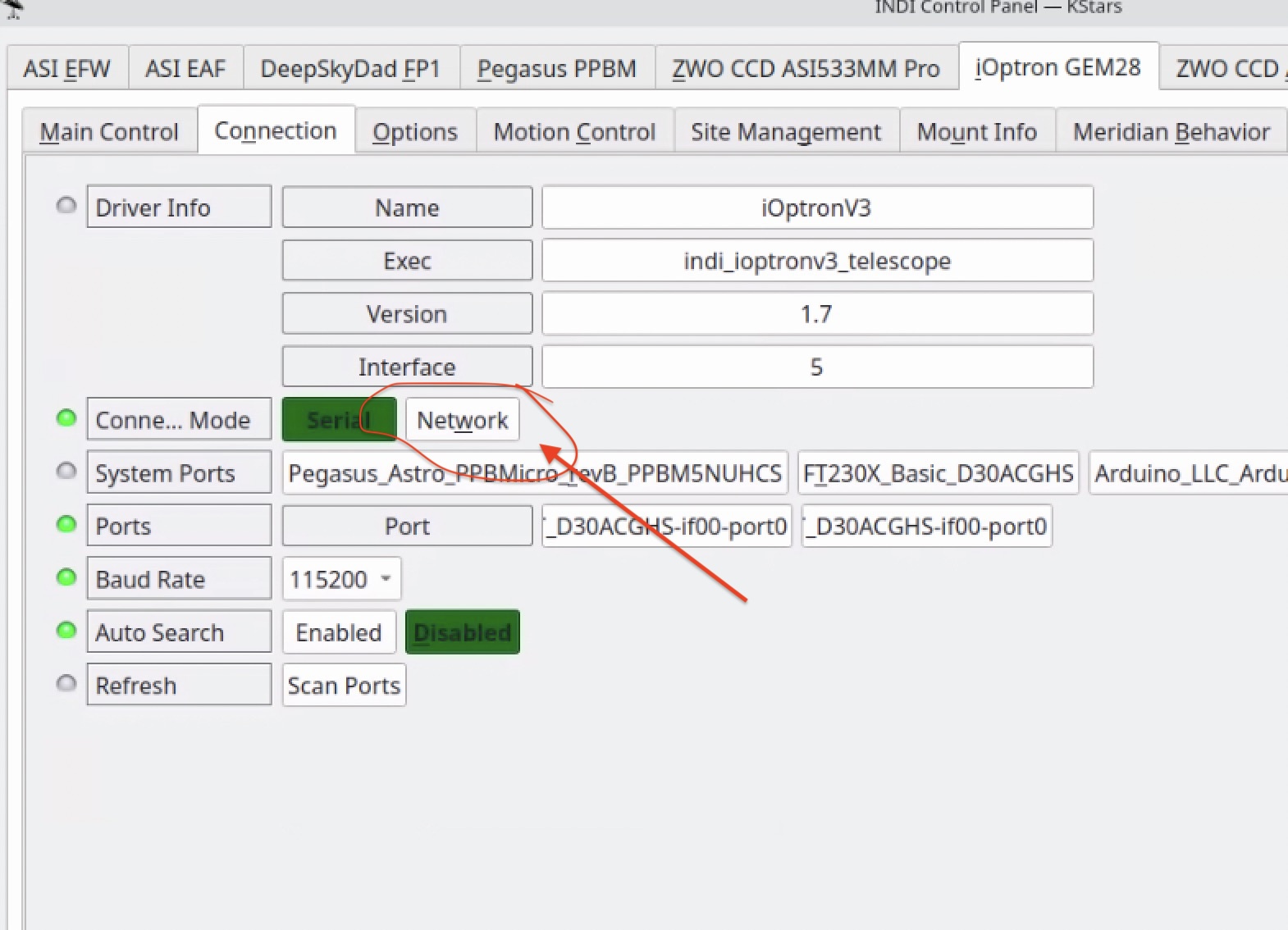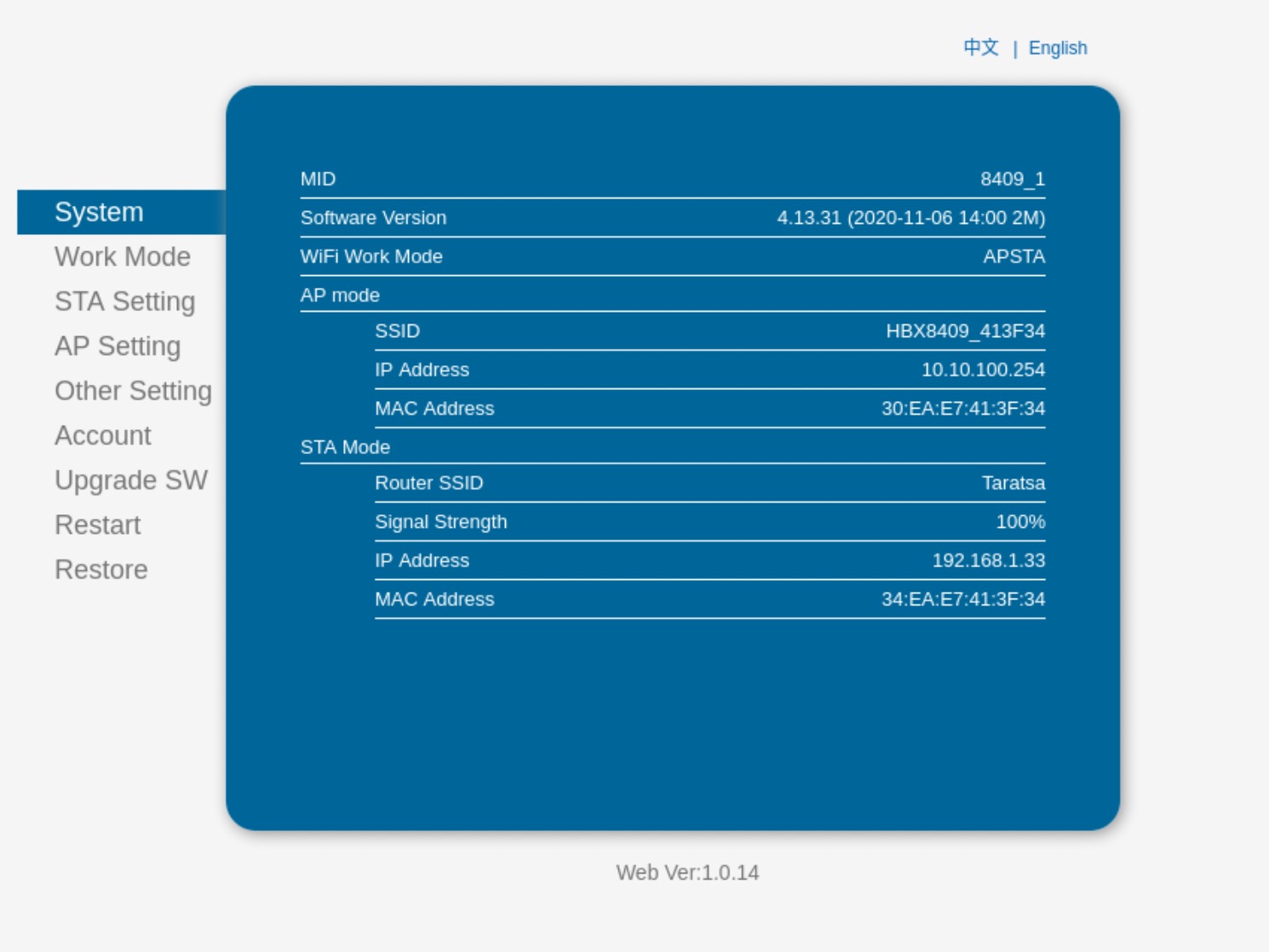×
INDI Library v2.0.7 is Released (01 Apr 2024)
Bi-monthly release with minor bug fixes and improvements
Has anyone controlled an iOptron mount over wifi from Ekos?
- Rick Wayne
-
 Topic Author
Topic Author
- Offline
- Elite Member
-

- Posts: 222
- Thank you received: 20
I am lusting after an HAE29. Big time.
With my CEM70, I mount the Pi on a tripod leg (thanks, Buckeyestargazer!) and plug the mount's two USB cables into it. That gives me control of the mount as well as connection to all the USB ports on the saddle for camera, guide cam, and filter wheel. I didn't even realize how sweet I had it until I had a bit of a failure and can't connect through the mount anymore. Sadness!
Anyway, while you can run your own cables up through the HAE29, it has nothing built in. So I'd almost certainly put the Pi (and maybe a powered USB hub) on the scope instead, and run power to it through the mount...and a USB cable to the hand controller to run the mount itself? That seems dorky. What about the built-in wifi? Is it possible to connect to the mount with INDI over wifi? IOptron's manual refers to their Commander Lite app working over "Wifi version ASCOM", whatever that means in English.
Of course, I have no idea how iOptron runs their WiFi control; perhaps the mount stands up its own hotspot, which would be a nonstarter unless I connected an Ethernet cable to my Pi. Since the whole point is to get by with only one power cable going up through the mount, if I had to run another cable I'd just make it USB (probably put the Pi on the tripod and the powered hub on the scope).
With my CEM70, I mount the Pi on a tripod leg (thanks, Buckeyestargazer!) and plug the mount's two USB cables into it. That gives me control of the mount as well as connection to all the USB ports on the saddle for camera, guide cam, and filter wheel. I didn't even realize how sweet I had it until I had a bit of a failure and can't connect through the mount anymore. Sadness!
Anyway, while you can run your own cables up through the HAE29, it has nothing built in. So I'd almost certainly put the Pi (and maybe a powered USB hub) on the scope instead, and run power to it through the mount...and a USB cable to the hand controller to run the mount itself? That seems dorky. What about the built-in wifi? Is it possible to connect to the mount with INDI over wifi? IOptron's manual refers to their Commander Lite app working over "Wifi version ASCOM", whatever that means in English.
Of course, I have no idea how iOptron runs their WiFi control; perhaps the mount stands up its own hotspot, which would be a nonstarter unless I connected an Ethernet cable to my Pi. Since the whole point is to get by with only one power cable going up through the mount, if I had to run another cable I'd just make it USB (probably put the Pi on the tripod and the powered hub on the scope).
5 months 2 weeks ago
#97013
Please Log in or Create an account to join the conversation.
Replied by Euripides on topic Has anyone controlled an iOptron mount over wifi from Ekos?
5 months 1 week ago
#97195
Attachments:
Please Log in or Create an account to join the conversation.
- Rick Wayne
-
 Topic Author
Topic Author
- Offline
- Elite Member
-

- Posts: 222
- Thank you received: 20
Replied by Rick Wayne on topic Has anyone controlled an iOptron mount over wifi from Ekos?
Excellent, thank you. That brings up another question, though: Can more than one device join the mount's Wifi network, and communicate with things besides the mount? I want my Pi, my laptop, and my (notional) HAE29EC all on the same network, so that I can VNC in to the Pi from the laptop and the Pi can control the mount over Wifi. I assume that "stellarmate.local" would no longer work to access the Pi; hopefully the mount's DHCP would assign the same IP to the Pi every time, so I wouldn't have to hunt for it every single time.
I do not see any option in the manual for setting the mount's Wifi to act like a client instead of like an access point, which was an option with the old StarFi adapter. That would be even better, everybody could just sign on to the Pi's network.
I do not see any option in the manual for setting the mount's Wifi to act like a client instead of like an access point, which was an option with the old StarFi adapter. That would be even better, everybody could just sign on to the Pi's network.
4 months 1 week ago
#97647
Please Log in or Create an account to join the conversation.
- Rick Wayne
-
 Topic Author
Topic Author
- Offline
- Elite Member
-

- Posts: 222
- Thank you received: 20
Replied by Rick Wayne on topic Has anyone controlled an iOptron mount over wifi from Ekos?
So now that I have the mount, I'll answer my own questions, for the benefit of the next person. Yes, the hand controller's WiFi setup is happy to accommodate other devices. In particular, StellarMate advertises itself as "stellarmate.local" on this network just as it does when using the WiFi hotspot put up by the Pi itself. So that means that I can set up the Pi to join the hand controller's network, and also connect to it with a laptop. Ekos talks to the mount just fine, and I can VNC in to the Pi.
The only downside is that the hand controller's WiFi signal is pretty weak; the Pi couldn't see it from across the house. So that might obviate being able to sit inside with the laptop and control everything from there.
The only downside is that the hand controller's WiFi signal is pretty weak; the Pi couldn't see it from across the house. So that might obviate being able to sit inside with the laptop and control everything from there.
3 months 3 weeks ago
#97915
Please Log in or Create an account to join the conversation.
Replied by Euripides on topic Has anyone controlled an iOptron mount over wifi from Ekos?
The following user(s) said Thank You: Rick Wayne
3 months 2 weeks ago
#98017
Please Log in or Create an account to join the conversation.
- Rick Wayne
-
 Topic Author
Topic Author
- Offline
- Elite Member
-

- Posts: 222
- Thank you received: 20
Replied by Rick Wayne on topic Has anyone controlled an iOptron mount over wifi from Ekos?
Hey, thanks! That gives me more options. For now I think I'll just use the mount's access point, which works well enough (especially given that my Pi will never be more than six feet from the hand controller). But it's good to know that I could connect it to the Pi's access point instead, which is a bit stronger. I know for sure that I can connect to that from inside a building 10-20 meters away, not sure about the mount's signal.
I have two main use cases: At home, where I have reasonably good WiFi out in the back yard from the router, and at the astro society's site, where no other WiFi is in play. One problem is that if the Pi sees an access point it knows, it automatically connects to it rather than standing up its own hotspot. Or at least it does that sometimes. TBF that is desired behavior in general, and usually very convenient.
Actually if I picked up a $30 WiFi extender, I could probably just always use the mount's access point and glom onto it from anyplace. Of course, that's one more thing to suck power and take along, but I only really need the extra power in places where I have mains AC available -- in remote sites running off battery, I'm just sitting next to the scope.
I have two main use cases: At home, where I have reasonably good WiFi out in the back yard from the router, and at the astro society's site, where no other WiFi is in play. One problem is that if the Pi sees an access point it knows, it automatically connects to it rather than standing up its own hotspot. Or at least it does that sometimes. TBF that is desired behavior in general, and usually very convenient.
Actually if I picked up a $30 WiFi extender, I could probably just always use the mount's access point and glom onto it from anyplace. Of course, that's one more thing to suck power and take along, but I only really need the extra power in places where I have mains AC available -- in remote sites running off battery, I'm just sitting next to the scope.
Please Log in or Create an account to join the conversation.
Replied by Euripides on topic Has anyone controlled an iOptron mount over wifi from Ekos?
3 months 2 weeks ago
#98054
Attachments:
Please Log in or Create an account to join the conversation.
Time to create page: 0.179 seconds
© 2003-2022 by INDI Library. All rights reserved.