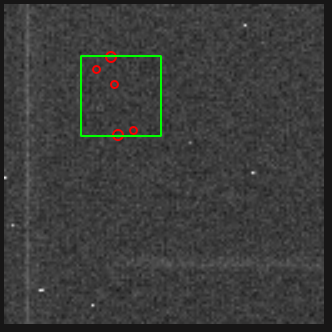INDI Library v2.0.7 is Released (01 Apr 2024)
Bi-monthly release with minor bug fixes and improvements
Auto Select Star failing frequently on guiding and focusing
Auto Select Star failing frequently on guiding and focusing was created by Greg
Any ideas on how to improve the success rate? I see mention of moving to sextractor for star identification. Maybe this is what is needed?
Please Log in or Create an account to join the conversation.
- Jasem Mutlaq
-

- Away
- Administrator
-

Replied by Jasem Mutlaq on topic Auto Select Star failing frequently on guiding and focusing
Please Log in or Create an account to join the conversation.
Replied by Greg on topic Auto Select Star failing frequently on guiding and focusing
I have a guiding subframe that caused the failure last night still in the guide module, but when I open it in the fits viewer and save it, no other program (pixinsight, kstars, tsx) can open it. They all give an error. You can see the file here:
www.dropbox.com/s/l739tx3hpwzlhmy/nostars.fits?dl=0
Here's a screen capture of it. Those are hot pixels, not stars. I've see it have a star in the subframe and miss selecting it too. The focus module sometimes selects multiple close stars as a single star. A good example is the trapezium in M42.
Please Log in or Create an account to join the conversation.
- Jasem Mutlaq
-

- Away
- Administrator
-

Replied by Jasem Mutlaq on topic Auto Select Star failing frequently on guiding and focusing
Please Log in or Create an account to join the conversation.
Replied by Greg on topic Auto Select Star failing frequently on guiding and focusing
In the meanwhile I turned "Detect Stars in Image" on the guiding tab with the image I made the screenshot from above with. This is the result:
I see similar results with the focus module when it happens. There are two different cameras at play here. The main camera is an FLI ML16200, guider is an SX Ultrastar.
Please Log in or Create an account to join the conversation.
Replied by Greg on topic Auto Select Star failing frequently on guiding and focusing
www.dropbox.com/sh/e705ujqttflnw2a/AADPE...t_a9Jyb9gEPxrna?dl=0
There's a full frame as captured by the focus module, and a sub that it picked with no stars. Finally, restarting it had it find a star. A sub of that found star is included. Focus completed at HRF 1.34.
Please Log in or Create an account to join the conversation.
- Jasem Mutlaq
-

- Away
- Administrator
-

Replied by Jasem Mutlaq on topic Auto Select Star failing frequently on guiding and focusing
Can you actually test this? In capture module, capture a binned image, then try to specify a subframe and capture.. is it the correct subframe? Try unbinned as well. Make sure CCD + INDI + Focus logging is ON.
Please Log in or Create an account to join the conversation.
- Magnus Larsson
-

- Offline
- Platinum Member
-

- Posts: 643
- Thank you received: 62
Replied by Magnus Larsson on topic Auto Select Star failing frequently on guiding and focusing
I have something that sound precisely the same. Here is a log file where the focuser fails to identify stars, instead focusing on noise. And a fits image here:
www.dropbox.com/sh/fs744ujp8oed79d/AACfn...E98N8km8Tv2dUBa?dl=0
Edit: No this seems to be a bad example. Totally out of focus I think.
Magnus
Please Log in or Create an account to join the conversation.
Replied by Greg on topic Auto Select Star failing frequently on guiding and focusing
- The subframes are close to each other but do not overlap.
- If I use pixinsight and create a preview for each subframe as defined in the log file on the full field, one of them has a star dead center and the other is just background. This at least confirms that that part of the image has no stars.
- The coordinate difference between these two subframes is +75,+51. This made me think of this post I made a few days ago. Although the axis are swapped, the numbers are identical. Maybe not related, but very interesting.
Please Log in or Create an account to join the conversation.
- Jasem Mutlaq
-

- Away
- Administrator
-

Replied by Jasem Mutlaq on topic Auto Select Star failing frequently on guiding and focusing
Please Log in or Create an account to join the conversation.
Replied by Greg on topic Auto Select Star failing frequently on guiding and focusing
NOTE: I don't use binning for focusing or alignment, so I'm not sure if this is relevant. I only use binning on my guide camera (SX Ultrastar). I did not test that one yet.
I set up an image capture as follows:
- Light001 binned 2x2 full frame
- Light002 binned 2x2, subframe set to coords 1790,1448 with 1000x1000 size <- did not subframe!
- Light003 binned 1x1, subframe as above <- did not subframe!
- Light004 binned 2x2, subframe as above <- subframed, 500x500 in size, right location
- Light004 binned 1x1, subframe set as above <- subframed, 1000x1000 in size, right location
I presume that the subframe coordinates and size are absolute for the sensor and not the apparent pixel size when binned. Please confirm.
Fits files, log files, and the .esq file are here:
www.dropbox.com/sh/p0zgs1vl5td91hn/AAAS5...IzQQGIbCWmKBZZa?dl=0
EDIT: I ran this for the guider as well, everything is in the dropbox folder above. The guider behaved normally once I got it to work. Seems the guider only likes origin coordinates that are divisible by 3 when binned 2x2? Took me an hour to figure this out. Hmm...
Please Log in or Create an account to join the conversation.
- Jasem Mutlaq
-

- Away
- Administrator
-

Replied by Jasem Mutlaq on topic Auto Select Star failing frequently on guiding and focusing
Please Log in or Create an account to join the conversation.