INDI Library v2.0.7 is Released (01 Apr 2024)
Bi-monthly release with minor bug fixes and improvements
First time w/ Ekos and Indi (guiding problem)
- Gabe Shaughnessy
-
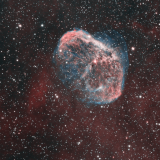 Topic Author
Topic Author
- Offline
- Junior Member
-

- Posts: 30
- Thank you received: 0
First time w/ Ekos and Indi (guiding problem) was created by Gabe Shaughnessy
I had taken some time to get things set up and make sure it's connecting right between Ekos on my desktop computer in my office, and the indi server running on my raspberry pi. Everything appeared to work after some fiddling with settings, etc. and I was ready for my first night imaging. It was a perfect night for testing - I think imaging in the spring under a full moon is ideal for testing new setups since there's no narrowband targets until late at night.
Last night, I had a few hiccups and one major thing I couldn't get working: guiding. I'm using the SX driver for my Ultrastar - was able to get plenty of stars, well focused. For the mount, I'm using ap_experimental which may be the culprit? I'm able to calibrate okay if I set the SX guider via the AP mount - I also have to set the pulse to 100 (can't go below this value for some reason) so the guide star doesn't jump out of the small ROI. Anyway, once I get started guiding, it'll guide fine for 1 or two frames, but the guide star will be lost, and I'll find the mount is moving pretty quickly (not slew speeds, but pretty fast since the stars are trailing across the fov). I've tried this multiple times w/ different guiding rate thinking that was the problem. I know AP mounts guide at 1x, so I settled on that and the problem still came up. Perhaps I have to adjust the PID parameters, but there's no guidance on how to tune them. At that point, I threw up my hands and turned off guiding to test the other features. I was able to slew, plate solve, focus (needed some hand holding here to get a good focus solution) and imaged M3 for an LRGB sequence.
There were also a few oddities. Does anyone have any insight about them?
1. Sometimes the guider when taking an image gave a timeout. I'm on wifi, so that may be the culprit, but my throughput using iperf was 15 Mbps from the rpi. Is this common to experience?
2. Is there a way to add the target name to the filename? All I could get was Light_
3. I couldn't get the ccd temperature set in the sequence before starting the sequence. What I mean is if there's a way to have a sequence that knows to set the ccd temperature before imaging? I'm sure there is, but I for the life of me couldn't find it.
4. I wasn't able to get the meridian flip to go automatically when M3 transited. I went 15 min past transit and still now flip. I had the meridian delay set to 0.0. Perhaps there's another setting I'm overlooking?
5. In the focus routine, I'd sometimes get a "deadlock reached". What causes this? Is it a serious issue?
6. Globs seem to give the focus routine a problem is auto select is enabled - the star selected is the core of the glob in all the cases I tried. Any way to prevent this?
7. Sometimes, the FOV indicator (the arrow) in Kstars is rotated 180 degrees. What's the arrow pointing to?
Aside from the guiding issue, I was pleasantly surprised at how well most things worked. I'm definitely going to give it another shot after getting some feedback from you guys. I really appreciate it!
Gabe
Please Log in or Create an account to join the conversation.
- DAVID J EISENLORD
-

- Offline
- Senior Member
-

- Posts: 57
- Thank you received: 12
Replied by DAVID J EISENLORD on topic First time w/ Ekos and Indi (guiding problem)
In the Ekos CCD page there is a checkbox by temperature, setting the checkbox will delay the sequence until the set point is reached.
Also in the Ekos CCD page there is a "Prefix" field under file settings where you can enter your target name. If you use the scheduler this may automatically be filled in.
Best
David
Please Log in or Create an account to join the conversation.
- Gabe Shaughnessy
-
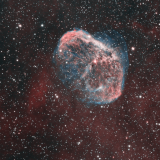 Topic Author
Topic Author
- Offline
- Junior Member
-

- Posts: 30
- Thank you received: 0
Replied by Gabe Shaughnessy on topic First time w/ Ekos and Indi (guiding problem)
For the prefix, I thought the gray "Target" placeholder would put the name of the target in the scheduler in the filename. It doesn't seem to autofill it when using the scheduler.
Gabe
Please Log in or Create an account to join the conversation.
- Jasem Mutlaq
-

- Away
- Administrator
-

Replied by Jasem Mutlaq on topic First time w/ Ekos and Indi (guiding problem)
Do you have the logs? Please attach the log file. Most of the questions you asked can only be answered by examining the logs (Check my signature for more details)
The FOV arrow point to the frame UP side. For focus, try to use SEP detection and see if that helps. I'll try to improve auto-selection to avoid cores of clusters and galaxies as it still sometimes select them.For the guide rate issue, what AP servo box are you using? GTOCP2, 3, 4..etc? There is a known issue for guide settings in one of the older firmware as confirmed by AP. You also need to need to make sure mount is tracking before engaging guiding.
At any rate, the logs would shed more light on this.
Please Log in or Create an account to join the conversation.
- Gabe Shaughnessy
-
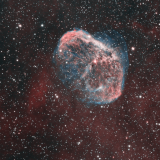 Topic Author
Topic Author
- Offline
- Junior Member
-

- Posts: 30
- Thank you received: 0
Replied by Gabe Shaughnessy on topic First time w/ Ekos and Indi (guiding problem)
Also, I can't get it to calibrate when using the subframe selection, even when setting the box to be the largest possible. The reverse RA step goes back to the original point and beyond, eventually falling outside the subframe. I then get a "GUIDE_RA: Scope cannot reach the start point after 35 iterations. Possible mount or backlash problems". I know the mount doesn't have backlash or any other issues. This starts at timestamp: 2018-04-29T21:55:58.747.
Thanks for your help!
Gabe
Please Log in or Create an account to join the conversation.
Replied by Tom on topic First time w/ Ekos and Indi (guiding problem)
Please Log in or Create an account to join the conversation.
- Jasem Mutlaq
-

- Away
- Administrator
-

Replied by Jasem Mutlaq on topic First time w/ Ekos and Indi (guiding problem)
For focusing, can you sync your initial position to have a slightly high value? The problem is that I see focusing starting from 0, but it will have problems when it tries to go the opposite side. Use Sync to set it to some high initial value like 50,000
I see you were not using Pulse Guiding.. please enable that in the driver AP driver.
Please Log in or Create an account to join the conversation.
- Gabe Shaughnessy
-
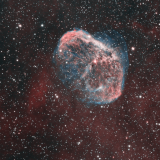 Topic Author
Topic Author
- Offline
- Junior Member
-

- Posts: 30
- Thank you received: 0
Replied by Gabe Shaughnessy on topic First time w/ Ekos and Indi (guiding problem)
I have synced before, but not that time. Is there a way to sync to a pre-defined value within the scheduler? I'm under the impression that I can have the scheduler loaded and all the settings will propagate, including the sync settings for the focuser. Is this the case?
I'll set Pulse guiding in the AP driver next time I test (hopefully tonight).
Thanks Jasem for all your help!
@tmheroes, PHD2 would be fine, but I want the raspberry pi to run headless. Can PHD2 be run in a headless mode?
Gabe
Please Log in or Create an account to join the conversation.
- Gabe Shaughnessy
-
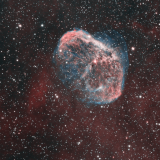 Topic Author
Topic Author
- Offline
- Junior Member
-

- Posts: 30
- Thank you received: 0
Replied by Gabe Shaughnessy on topic First time w/ Ekos and Indi (guiding problem)
Please Log in or Create an account to join the conversation.
- Gabe Shaughnessy
-
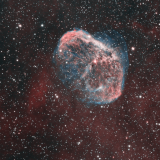 Topic Author
Topic Author
- Offline
- Junior Member
-

- Posts: 30
- Thank you received: 0
Replied by Gabe Shaughnessy on topic First time w/ Ekos and Indi (guiding problem)
Gabe
Please Log in or Create an account to join the conversation.
- DAVID J EISENLORD
-

- Offline
- Senior Member
-

- Posts: 57
- Thank you received: 12
Replied by DAVID J EISENLORD on topic First time w/ Ekos and Indi (guiding problem)
Please Log in or Create an account to join the conversation.
- Jasem Mutlaq
-

- Away
- Administrator
-

Replied by Jasem Mutlaq on topic First time w/ Ekos and Indi (guiding problem)
Maybe I should turn it on by default since this feature been available for a long time. Still, a few mounts there do not support it.
Please Log in or Create an account to join the conversation.
