INDI Library v2.0.7 is Released (01 Apr 2024)
Bi-monthly release with minor bug fixes and improvements
keyboard messed up in Ekos/Kstars on Rock64
- Wim van Berlo
-
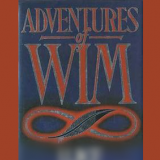 Topic Author
Topic Author
- Offline
- Premium Member
-

- Posts: 126
- Thank you received: 16
Replied by Wim van Berlo on topic keyboard messed up in Ekos/Kstars on Rock64
Unfortunately: no luck
I use windows remote desktop to connect to the linux computer. On this I have xrdp running and tightvncserver installed. When I uninstall tightvncserver and install x11vnc, I can't get a connection with remote desktop. TigerVNC can't even be located. (Note that I run arm64 not armhf on my rock64. Maybe there's no arm64 version of tigervnc?)
I have now uninstalled vnc servers and reinstalled tightvnc. remote desktop allows me to start a session, but the keyboard is still messed up in kstars. Ie back to square 1.
Please Log in or Create an account to join the conversation.
Replied by Andrew on topic keyboard messed up in Ekos/Kstars on Rock64
I suggest you reinstall x11vnc and on the PC connect to it with a VNC client, not RDP. They are not the same thing.
You may have to do some configurations to setup x11vnc server for start on launch, passwords, etc.
Please Log in or Create an account to join the conversation.
- Wim van Berlo
-
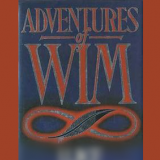 Topic Author
Topic Author
- Offline
- Premium Member
-

- Posts: 126
- Thank you received: 16
Replied by Wim van Berlo on topic keyboard messed up in Ekos/Kstars on Rock64
I just defaulted on rdp because it worked (so far)
Please Log in or Create an account to join the conversation.
Replied by Andrew on topic keyboard messed up in Ekos/Kstars on Rock64
www.realvnc.com/en/connect/download/viewer/
Please Log in or Create an account to join the conversation.
- Wim van Berlo
-
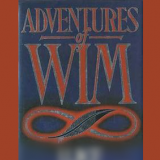 Topic Author
Topic Author
- Offline
- Premium Member
-

- Posts: 126
- Thank you received: 16
Replied by Wim van Berlo on topic keyboard messed up in Ekos/Kstars on Rock64
Please Log in or Create an account to join the conversation.
Replied by Andrew on topic keyboard messed up in Ekos/Kstars on Rock64
help.ubuntu.com/community/VNC/Servers#Ha...ment_.28Vivid.2B-.29
c-nergy.be/blog/?p=8361
magnatecha.com/using-x11vnc-with-ubuntu/
Please Log in or Create an account to join the conversation.
Replied by Stephen on topic keyboard messed up in Ekos/Kstars on Rock64
Please Log in or Create an account to join the conversation.
- Wim van Berlo
-
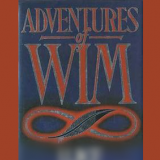 Topic Author
Topic Author
- Offline
- Premium Member
-

- Posts: 126
- Thank you received: 16
Replied by Wim van Berlo on topic keyboard messed up in Ekos/Kstars on Rock64
Of course I run my machine headless, so there is no session to view. Fortunately the first link you provided contains information regarding this.
Please Log in or Create an account to join the conversation.
Replied by Stephen on topic keyboard messed up in Ekos/Kstars on Rock64
Please post back if this works for you. I have had to recreate my Rock64 and followed such directions. VNC worked, yet I was unable to get Ubuntu to find a different resolution (traveling right now so cannot say what resolution is the default.) The caveat is that I am using the xenial armhf image for the rock.
Even though I thought I saved my instructions, I cannot get the headless Rock64 to use the dummy xorg video driver after a dust-upgrade. Fortunately I have a backup image I can use.
Thank you.
Please Log in or Create an account to join the conversation.
Replied by Andrew on topic keyboard messed up in Ekos/Kstars on Rock64
You can configure system resolution in the /boot/config.txt file
elinux.org/RPiconfig
For example adding / uncommenting the relevant lines in config.txt. In my case
Custom Hotplug Display
hdmi_force_hotplug=1
hdmi_group=2
hdmi_mode=28Please Log in or Create an account to join the conversation.
- Wouter van Reeven
-

- Offline
- Supernova Explorer
-

- Posts: 1957
- Thank you received: 420
Replied by Wouter van Reeven on topic keyboard messed up in Ekos/Kstars on Rock64
Please Log in or Create an account to join the conversation.
- Wim van Berlo
-
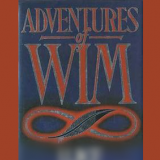 Topic Author
Topic Author
- Offline
- Premium Member
-

- Posts: 126
- Thank you received: 16
Replied by Wim van Berlo on topic keyboard messed up in Ekos/Kstars on Rock64
I uninstalled all vncservers I could find, as well as xrdp
Then reinstalled xrdp and vnc4server (one of the recommended support packages). This had the following effect
- the keyboard problem in kstars was solved
- starting ekos with simulators froze the ekos screen after it had started an instance of indi. There may have been a message window behind the ekos window that caused this. i could drag windows across the desktop, but they were just not responsive when clicked in.
Uninstalled vnc4server and xrdp and reinstalled xrdp
Installed tightvncserver. The keyboard problem was back, but kstars and ekos worked flawlessly, no unresponsive windows.
Please Log in or Create an account to join the conversation.

