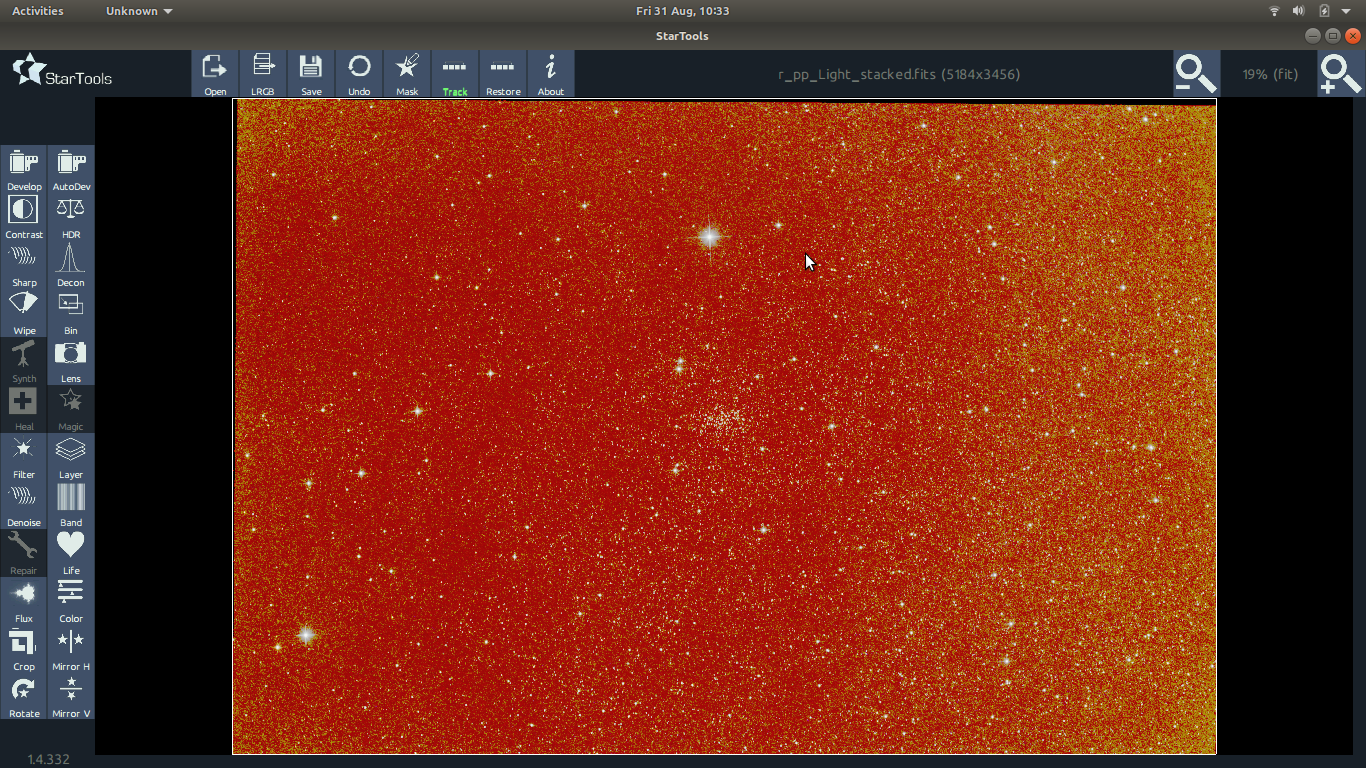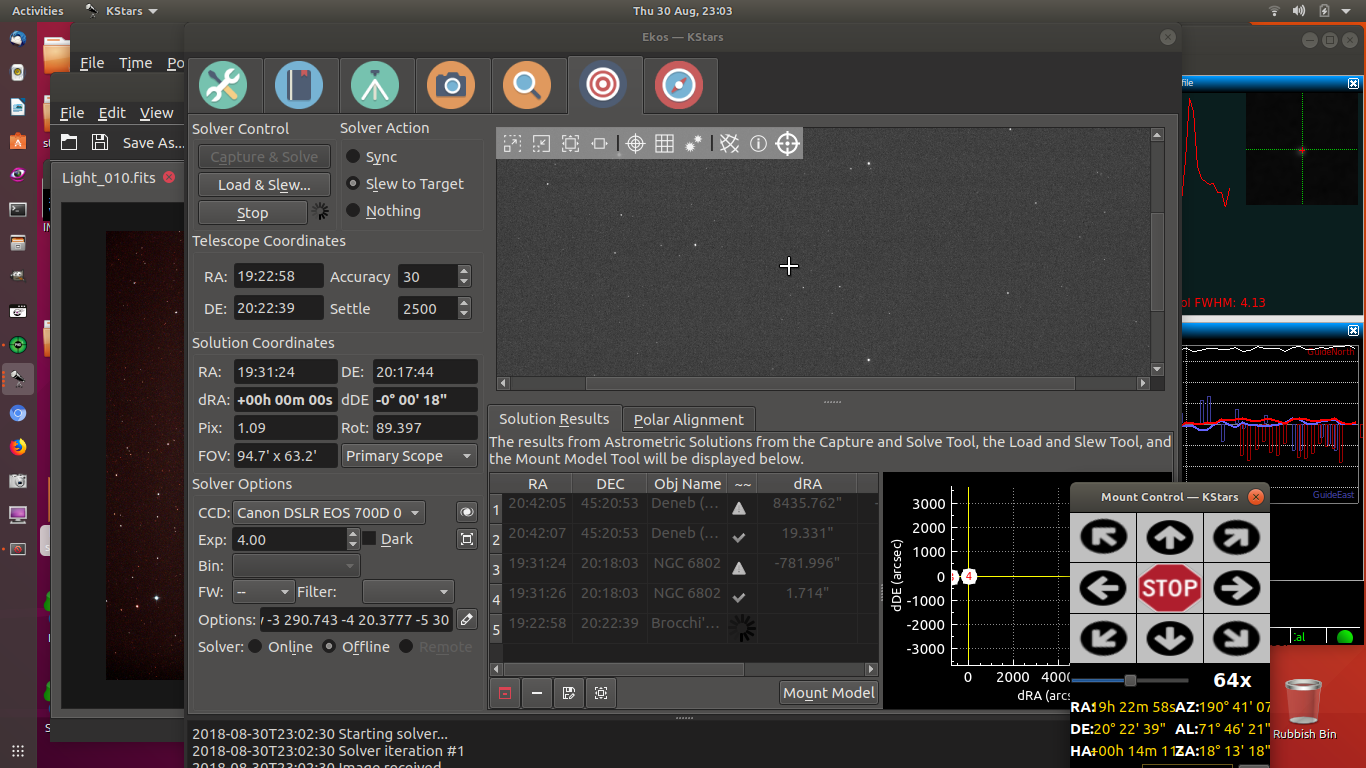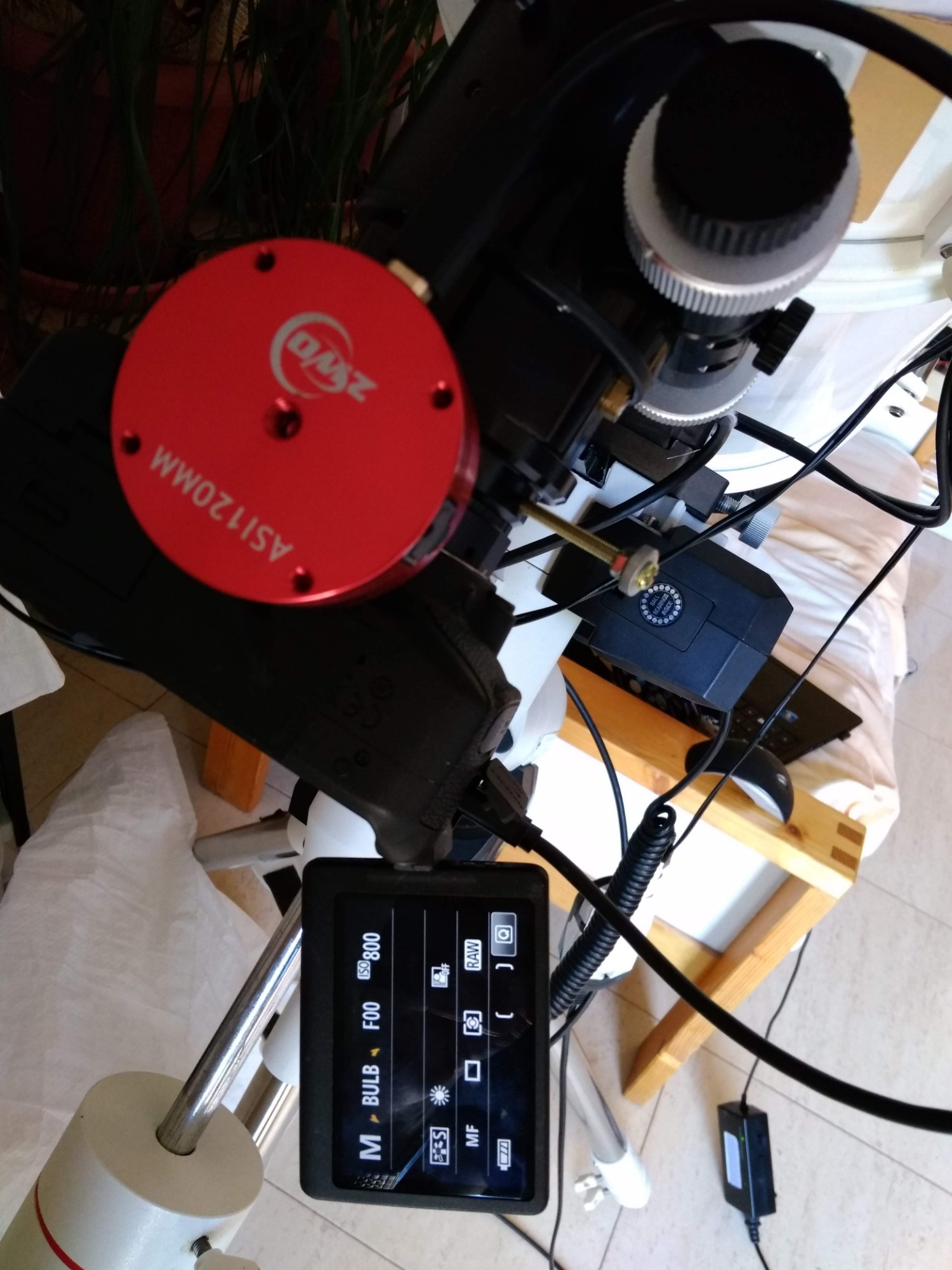INDI Library v2.0.7 is Released (01 Apr 2024)
Bi-monthly release with minor bug fixes and improvements
scheduler (?) wrong alignment after flip
Replied by alacant on topic Re:scheduler (?) wrong alignment after flip
Is that the correct functioning? Would it be better to have one or the other throughout?
Has the issue of this thread been fixed?
Confused!
TIA,
Steve.
Please Log in or Create an account to join the conversation.
- Jasem Mutlaq
-

- Online
- Administrator
-

Replied by Jasem Mutlaq on topic Re:scheduler (?) wrong alignment after flip
Please Log in or Create an account to join the conversation.
Replied by alacant on topic Re:scheduler (?) wrong alignment after flip
2018-08-30T10:49:32Z
Better:
A few bits and pieces:
1. Another failure due to this
2. The scheduler now has RA and DEC coordinates as decimals; align as degrees. Not easy that one!
scheduler: 19.5097, 20.2608
align: 19 31 27, 20 18 10
3. Worrying assignment in align after the flip: it identifies Brocchi's Coathanger instead of ngc6802
4. May I mention that this problem still remains? (workaround is to restart the session and do not use the capture module's preview).
Thanks for your patience and hard work,
Cheers and clear skies,
Steve
log: drive.google.com/open?id=1Ssz3j2ARUl8fmkfoO5N4KaptiledvKv2
Please Log in or Create an account to join the conversation.
- Jasem Mutlaq
-

- Online
- Administrator
-

Replied by Jasem Mutlaq on topic Re:scheduler (?) wrong alignment after flip
Not sure what's the problem is the capture.. you can't change the exposure IN capture module itself? or whatever value isn't sent over to the camera? If you use INDI Control Panel directly, you can enter the desired exposure duration? Finally, for the guiding PHD2 dropdown I believe Robert said he plans to work on it soon.
Please Log in or Create an account to join the conversation.
Replied by alacant on topic Re:scheduler (?) wrong alignment after flip
Hi
Tested directly through the indi control panel; it is not possible to change the exposure if there has been a preview first. If the preview is 1.0s, then all the other exposures are also 1.0s no matter what ie entered either in capture or directly via indi
Thanks-
log attatched
Please Log in or Create an account to join the conversation.
- Jasem Mutlaq
-

- Online
- Administrator
-

Replied by Jasem Mutlaq on topic Re:scheduler (?) wrong alignment after flip
EDIT: I fixed another problem with the naming due to a regression.. you're not suppose to have 0 in the camera name at the end.
Please Log in or Create an account to join the conversation.
Replied by alacant on topic Re:scheduler (?) wrong alignment after flip
**EDIT: You can both hear the shutter close after 1.0s and see the countdown going ahead despite the shutter having closed.
Thanks.
Please Log in or Create an account to join the conversation.
- Jasem Mutlaq
-

- Online
- Administrator
-

Replied by Jasem Mutlaq on topic Re:scheduler (?) wrong alignment after flip
Please Log in or Create an account to join the conversation.
Replied by alacant on topic Re:scheduler (?) wrong alignment after flip
The workaround is to not use preview, which is a pain especially when focusing manually with a DSLR.
Thanks.
Please Log in or Create an account to join the conversation.
- Jasem Mutlaq
-

- Online
- Administrator
-

Replied by Jasem Mutlaq on topic Re:scheduler (?) wrong alignment after flip
Please Log in or Create an account to join the conversation.
Replied by alacant on topic Re:scheduler (?) wrong alignment after flip
Please Log in or Create an account to join the conversation.
- Jasem Mutlaq
-

- Online
- Administrator
-

Replied by Jasem Mutlaq on topic Re:scheduler (?) wrong alignment after flip
Please Log in or Create an account to join the conversation.