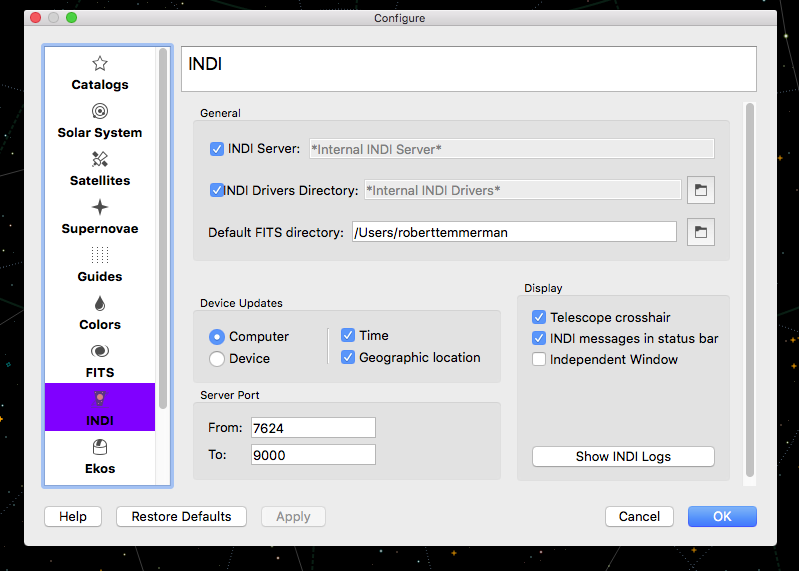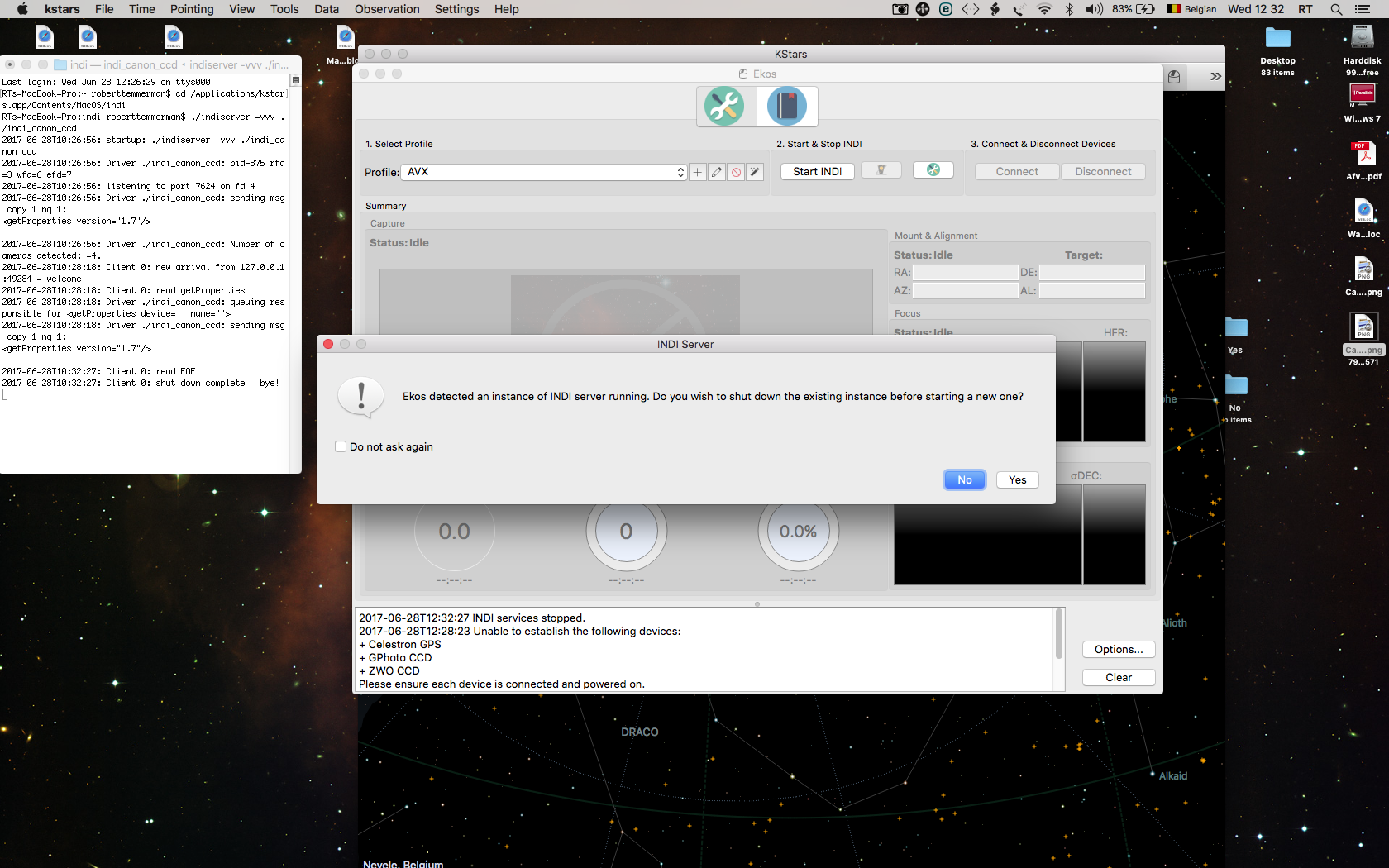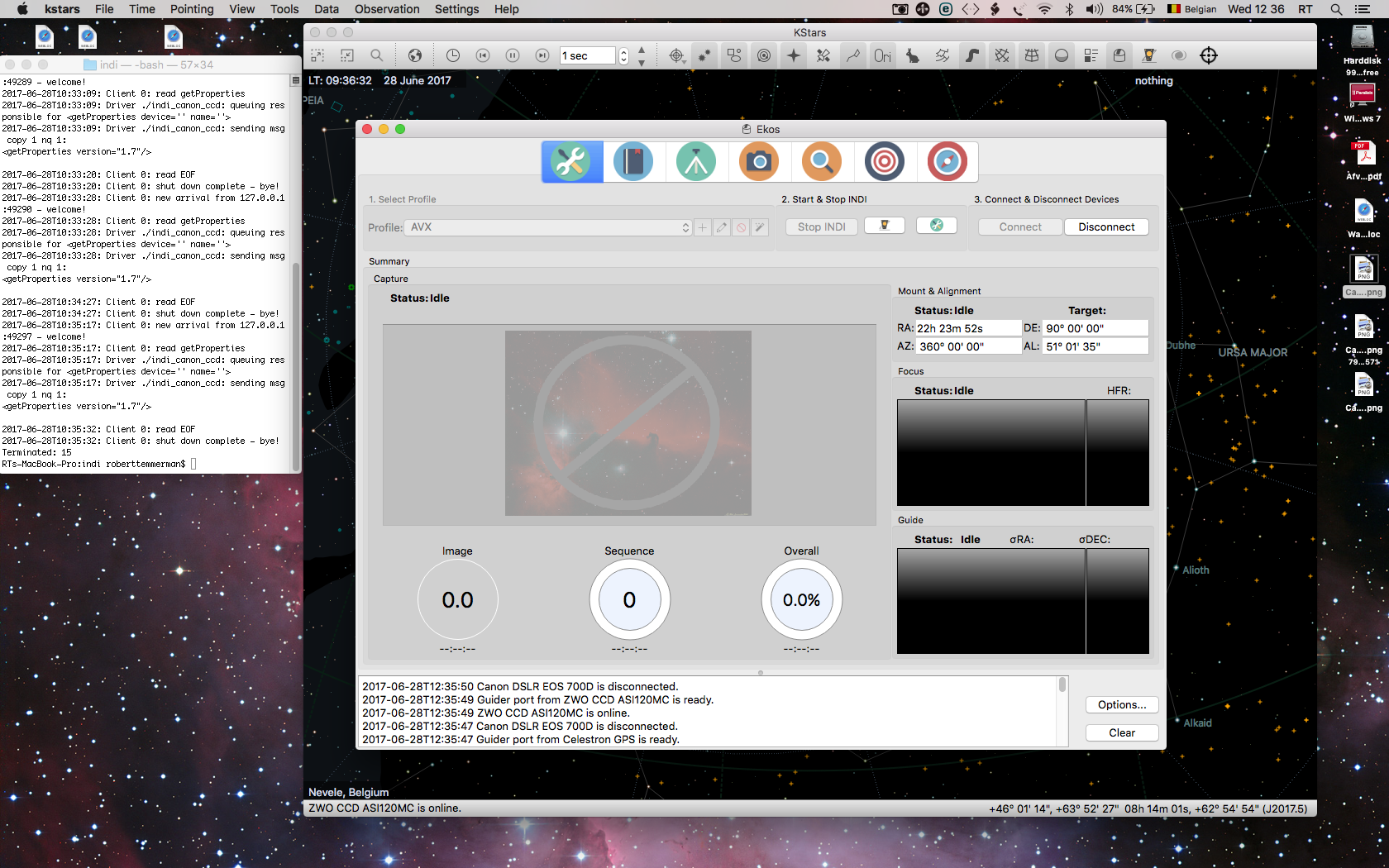Basically, "internal" means it starts its own indi server. On os x, the goal is to have it bundled inside the app for simplicity. An external indiserver could be on a separate computer on the network, on the internet, over wifi, or even just on the same computer but launched from the command line or another program like the cloudmakers indi server.
To turn on logging, just go to the preferences in kstars, then advanced, and logging. You will want to check "indi" and tell it so save to a log file. In that same panel, there is a button that will show you where the log is located.
To try to run the indiserver from the command line:
1. Open Terminal.app
2. Right click on KStars.app (wherever you installed it) and click on "show package contents"
3. Navigate to the Contents/MacOS/INDI folder
4. Go back to the terminal and type "cd " in the terminal.
5. Drag the indi folder to the terminal window, it should type the path after your "cd". Hit enter.
6. Now you are "in" the indi folder in the terminal.
7. Type the following command exactly as it shows in the terminal:
./indiserver -vvv ./indi_canon_ccd
After you type that, it should be running and will print all output. You can connect your camera, start up kstars and connect to a "remote" indiserver with localhost as the host and the canon indi driver selected as the only driver. Make sure you take note of anything that it says in the terminal window since any issues should print.
If you have both a log file and the terminal output that would greatly help us figure out any problems.
Do you have the latest version from the website?
The main problem is that when a process is launched from a QT program, such as an indi server, or Astrometry solver, the environment variables are not the same as they are when you launch the same program from the command line. I am fairly sure this is done for security reasons. My solution has been to just add the environment variables that you need in order to make the program work when the process is started by KStars. Basically we just need to know what environment variable is missing.
By the way, if you would like to try, since I know you already have QT and all of the software installed on your computer to try this, you might try adding an environment variable or two and see if it works. The relevant file is KStars/INDI/ServerManager.cpp. Approximately Line 85 or so. You will notice there I added some lines for environment variables for GSC, GPhoto cameras, QHY, and the indiprefix. I do have an ASI camera but not an ASI filter wheel. So I can only test the camera.
I will give it a try. I looked yesterday and didn't see where I had any environment variables set that should make any difference. One thing I did notice is that Ekos uses the FIFO file to start the drivers and I just put them all on the command line, not sure if that could have anything to do with it.
×
INDI Library v2.0.7 is Released (01 Apr 2024)
Bi-monthly release with minor bug fixes and improvements
Ekos on Mac OS X ?
Replied by Robert on topic Ekos on Mac OS X ?
Hi, I just discovered Kstar 2.7.8 and Ekos and must say that I have been impressed with it so far. However I seem to run into problems trying to connect my Canon 700D as well as with the PAA. I run Mac OSX El Capitan.
I realise there have been issues with connecting Canon DSLR before and was wondering if my error has popped up before with anybody.
The DSLR error messages I get are :
Camera_get_config failed (-2): Bad parameters
Can not open camera: Power OK? If camera is auto-mounted as external disk storage, please unmount it and disable auto-mount.
Camera_get_config failed (-53): Could not claim the USB device
It works fine when I use AstroDSLR from Cloudmakers which also uses INDI Server and INDI control panel and I assume the INDI driver for Canon DSLR.
The camera is not mounted as far as I can see.I have installed the latest indilib which I understand to be containing the gphoto driver.
Regarding the polar alignment: I seem not to be able to Clear the alignment model of my Celestron AVX mount. It gives me the error : Failed to clear Alignment Model.
When I start the PAA it first wants to "Clear the alignment model" which takes forever and eventually I give up. When I start the capture and solve process it doesn't seem to be able to find a solution. It keeps failing. "Solver failed after ... seconds). I have a guidescope (200mm focal length and 50mm aperture which should suffice) and an ASI 120MC.
Please help! This is quite frustrating.
I seem to be doing nothing else than encountering problems which I am trying to solve as best as possible instead of being able to enjoy some astronomy.
Kind regards,
Robert
I realise there have been issues with connecting Canon DSLR before and was wondering if my error has popped up before with anybody.
The DSLR error messages I get are :
Camera_get_config failed (-2): Bad parameters
Can not open camera: Power OK? If camera is auto-mounted as external disk storage, please unmount it and disable auto-mount.
Camera_get_config failed (-53): Could not claim the USB device
It works fine when I use AstroDSLR from Cloudmakers which also uses INDI Server and INDI control panel and I assume the INDI driver for Canon DSLR.
The camera is not mounted as far as I can see.I have installed the latest indilib which I understand to be containing the gphoto driver.
Regarding the polar alignment: I seem not to be able to Clear the alignment model of my Celestron AVX mount. It gives me the error : Failed to clear Alignment Model.
When I start the PAA it first wants to "Clear the alignment model" which takes forever and eventually I give up. When I start the capture and solve process it doesn't seem to be able to find a solution. It keeps failing. "Solver failed after ... seconds). I have a guidescope (200mm focal length and 50mm aperture which should suffice) and an ASI 120MC.
Please help! This is quite frustrating.
I seem to be doing nothing else than encountering problems which I am trying to solve as best as possible instead of being able to enjoy some astronomy.
Kind regards,
Robert
6 years 9 months ago
#17426
The topic has been locked.
- Rob Lancaster
-

- Offline
- Supernova Explorer
-

- Posts: 2877
- Thank you received: 812
Replied by Rob Lancaster on topic Ekos on Mac OS X ?
Thanks Robert for your feedback,
Are you using the internal indiserver in KStars? Did you try using the cloudmakers indiserver as a "remote" indiserver from kstars? Also did you try running the indiserver from the command line and connecting to it from kstars as if it were a remote indiserver? Does it show the same problem in both cases? I can explain how to do either one of these if you need help. You also said you installed the latest indilib. Does this mean you built it from source and installed it to /usr/local/bin? If so did you try running that one from the command line and connecting to it as if it were a remote indiserver from kstars?
If you use the cloudmakers indiserver in astrodslr, it should work as a remote indiserver for kstars as well. The other tests i mentioned should work as well. These tests could both get you up and running if one of them works and could help diagnose any problems if they do not. Also if you send a log file from KStars that could be helpful. Also if running these indiservers from the command line with the -vvv option, any output you see could be helpful.
Thanks,
Rob
Are you using the internal indiserver in KStars? Did you try using the cloudmakers indiserver as a "remote" indiserver from kstars? Also did you try running the indiserver from the command line and connecting to it from kstars as if it were a remote indiserver? Does it show the same problem in both cases? I can explain how to do either one of these if you need help. You also said you installed the latest indilib. Does this mean you built it from source and installed it to /usr/local/bin? If so did you try running that one from the command line and connecting to it as if it were a remote indiserver from kstars?
If you use the cloudmakers indiserver in astrodslr, it should work as a remote indiserver for kstars as well. The other tests i mentioned should work as well. These tests could both get you up and running if one of them works and could help diagnose any problems if they do not. Also if you send a log file from KStars that could be helpful. Also if running these indiservers from the command line with the -vvv option, any output you see could be helpful.
Thanks,
Rob
6 years 9 months ago
#17465
The topic has been locked.
- Rob Lancaster
-

- Offline
- Supernova Explorer
-

- Posts: 2877
- Thank you received: 812
Replied by Rob Lancaster on topic Ekos on Mac OS X ?
Oh, sorry I have just been informed that the Cloudmakers do not use the INDI GPhoto driver. I think somebody told me this before as well  Anyways, you can still try the other tests I mentioned and that might help
Anyways, you can still try the other tests I mentioned and that might help
6 years 9 months ago
#17472
The topic has been locked.
Replied by Robert on topic Ekos on Mac OS X ?
Thank you for the swift reply.  I have all the Cloudmakers' software installed on my Mac. However when I start Kstar I think I use the Kstar's INDI as I haven't opened any of Cloudmaker's software (including their INDI server and INDI control panel). I was confused when I installed Kstar by the setup wizard's question whether I wanted the Internal INDI or external INDI. It says "In case of doubt choose Internal INDI server" so I did. I wasn't aware of the difference. Do they mean by external INDI server that it is located somewhere remotely on the' web' or simply not part of Kstar's software such as Cloudmaker's INDI server? Anyhow, I have included a screen capture which shows that I am using an Kstars' internal INDI server I think. Regarding the indilib I installed I got that from the Cloudmaker's site where they have an OSX version of the server. I am not versed in programming so I wouldn't have a clue how to use the source code.
I have all the Cloudmakers' software installed on my Mac. However when I start Kstar I think I use the Kstar's INDI as I haven't opened any of Cloudmaker's software (including their INDI server and INDI control panel). I was confused when I installed Kstar by the setup wizard's question whether I wanted the Internal INDI or external INDI. It says "In case of doubt choose Internal INDI server" so I did. I wasn't aware of the difference. Do they mean by external INDI server that it is located somewhere remotely on the' web' or simply not part of Kstar's software such as Cloudmaker's INDI server? Anyhow, I have included a screen capture which shows that I am using an Kstars' internal INDI server I think. Regarding the indilib I installed I got that from the Cloudmaker's site where they have an OSX version of the server. I am not versed in programming so I wouldn't have a clue how to use the source code.
I understand I am to try to use the Terminal software in OSX. Can you show me how to " run the indiserver from the command line and connecting to it from kstars as if it were a remote indiserver"?
And/or how to "built it from source and install it to /usr/local/bin".
And/or how to "run that one from the command line and connecting to it as if it were a remote indiserver from stars".
I have downloaded the "libindi_1.4.1.tar.gz" and have a "libindi 2 folder now. Wouldn't have a clue how to proceed. Sorry for my ignorance.
What happened to the good old WYSIWYG
Where are the star log files located in OSX so I can send them to you?
A very appreciative Robert.
I understand I am to try to use the Terminal software in OSX. Can you show me how to " run the indiserver from the command line and connecting to it from kstars as if it were a remote indiserver"?
And/or how to "built it from source and install it to /usr/local/bin".
And/or how to "run that one from the command line and connecting to it as if it were a remote indiserver from stars".
I have downloaded the "libindi_1.4.1.tar.gz" and have a "libindi 2 folder now. Wouldn't have a clue how to proceed. Sorry for my ignorance.
What happened to the good old WYSIWYG
Where are the star log files located in OSX so I can send them to you?
A very appreciative Robert.
6 years 9 months ago
#17473
The topic has been locked.
Replied by anofeles on topic Ekos on Mac OS X ?
I have a problem with the ekos solver control...
If I make a "capture & solve" with "nothing" solver action checked, all works fine (online and offline) but if I make a "capture & solve" with "Sync" action checked (same image) ekos doesn't even solve (online or offline) the same image that it had solved in a few seconds with the "nothing" option checked...
Sorry my english...
Any idea, please?
Thanks in advance...
If I make a "capture & solve" with "nothing" solver action checked, all works fine (online and offline) but if I make a "capture & solve" with "Sync" action checked (same image) ekos doesn't even solve (online or offline) the same image that it had solved in a few seconds with the "nothing" option checked...
Sorry my english...
Any idea, please?
Thanks in advance...
The topic has been locked.
- Rob Lancaster
-

- Offline
- Supernova Explorer
-

- Posts: 2877
- Thank you received: 812
Replied by Rob Lancaster on topic Ekos on Mac OS X ?
Basically, "internal" means it starts its own indi server. On os x, the goal is to have it bundled inside the app for simplicity. An external indiserver could be on a separate computer on the network, on the internet, over wifi, or even just on the same computer but launched from the command line or another program like the cloudmakers indi server.
To turn on logging, just go to the preferences in kstars, then advanced, and logging. You will want to check "indi" and tell it so save to a log file. In that same panel, there is a button that will show you where the log is located.
To try to run the indiserver from the command line:
1. Open Terminal.app
2. Right click on KStars.app (wherever you installed it) and click on "show package contents"
3. Navigate to the Contents/MacOS/INDI folder
4. Go back to the terminal and type "cd " in the terminal.
5. Drag the indi folder to the terminal window, it should type the path after your "cd". Hit enter.
6. Now you are "in" the indi folder in the terminal.
7. Type the following command exactly as it shows in the terminal:
./indiserver -vvv ./indi_canon_ccd
After you type that, it should be running and will print all output. You can connect your camera, start up kstars and connect to a "remote" indiserver with localhost as the host and the canon indi driver selected as the only driver. Make sure you take note of anything that it says in the terminal window since any issues should print.
If you have both a log file and the terminal output that would greatly help us figure out any problems.
6 years 9 months ago
#17478
The topic has been locked.
- Rob Lancaster
-

- Offline
- Supernova Explorer
-

- Posts: 2877
- Thank you received: 812
Replied by Rob Lancaster on topic Ekos on Mac OS X ?
Do you have the latest version from the website?
6 years 9 months ago
#17479
The topic has been locked.
- Eric Vickery
-

- Offline
- Senior Member
-

- Posts: 63
- Thank you received: 6
Replied by Eric Vickery on topic Ekos on Mac OS X ?
When I run indi server local it doesn't work right on my ASI camera and it doesn't work at all on my ZWO EFW but if I run the embedded indi server from the terminal then it all works fine. Is there something strange about how kstars starts the embedded indi server?
6 years 9 months ago
#17480
The topic has been locked.
- Rob Lancaster
-

- Offline
- Supernova Explorer
-

- Posts: 2877
- Thank you received: 812
Replied by Rob Lancaster on topic Ekos on Mac OS X ?
The main problem is that when a process is launched from a QT program, such as an indi server, or Astrometry solver, the environment variables are not the same as they are when you launch the same program from the command line. I am fairly sure this is done for security reasons. My solution has been to just add the environment variables that you need in order to make the program work when the process is started by KStars. Basically we just need to know what environment variable is missing.
6 years 9 months ago
#17482
The topic has been locked.
- Rob Lancaster
-

- Offline
- Supernova Explorer
-

- Posts: 2877
- Thank you received: 812
Replied by Rob Lancaster on topic Ekos on Mac OS X ?
By the way, if you would like to try, since I know you already have QT and all of the software installed on your computer to try this, you might try adding an environment variable or two and see if it works. The relevant file is KStars/INDI/ServerManager.cpp. Approximately Line 85 or so. You will notice there I added some lines for environment variables for GSC, GPhoto cameras, QHY, and the indiprefix. I do have an ASI camera but not an ASI filter wheel. So I can only test the camera.
The following user(s) said Thank You: Eric Vickery
6 years 9 months ago
#17483
The topic has been locked.
Replied by Robert on topic Ekos on Mac OS X ?
Hello,
I have followed the instructions and included the Kstar logfile as well as some screencaptures.
After I started the indi server via Terminal I started the Canon 700D and Kstar.
When selecting Ekos and starting INDI it says that there is another instance of INDI running. When I answer No to shutting it down I can see on the Terminal window that I believe the Canon driver is being loaded. However I am not able to connect my devices such as the mount and the CCD. The Ksat configuration is Local not Remote. I have included the window where you can see what path the indi library is that Kstar uses.
I restarted Kstar but this time I selected Yes to the question of shutting down the already running INDI instance. Now everything connects except for the Canon and indeed in the terminal I can see that it is not loaded.
Hope this helps a bit.
Thanks again,
Robert
I have followed the instructions and included the Kstar logfile as well as some screencaptures.
After I started the indi server via Terminal I started the Canon 700D and Kstar.
When selecting Ekos and starting INDI it says that there is another instance of INDI running. When I answer No to shutting it down I can see on the Terminal window that I believe the Canon driver is being loaded. However I am not able to connect my devices such as the mount and the CCD. The Ksat configuration is Local not Remote. I have included the window where you can see what path the indi library is that Kstar uses.
I restarted Kstar but this time I selected Yes to the question of shutting down the already running INDI instance. Now everything connects except for the Canon and indeed in the terminal I can see that it is not loaded.
Hope this helps a bit.
Thanks again,
Robert
6 years 9 months ago
#17490
The topic has been locked.
- Eric Vickery
-

- Offline
- Senior Member
-

- Posts: 63
- Thank you received: 6
Replied by Eric Vickery on topic Ekos on Mac OS X ?
I will give it a try. I looked yesterday and didn't see where I had any environment variables set that should make any difference. One thing I did notice is that Ekos uses the FIFO file to start the drivers and I just put them all on the command line, not sure if that could have anything to do with it.
6 years 9 months ago
#17495
The topic has been locked.
Time to create page: 0.670 seconds
© 2003-2022 by INDI Library. All rights reserved.