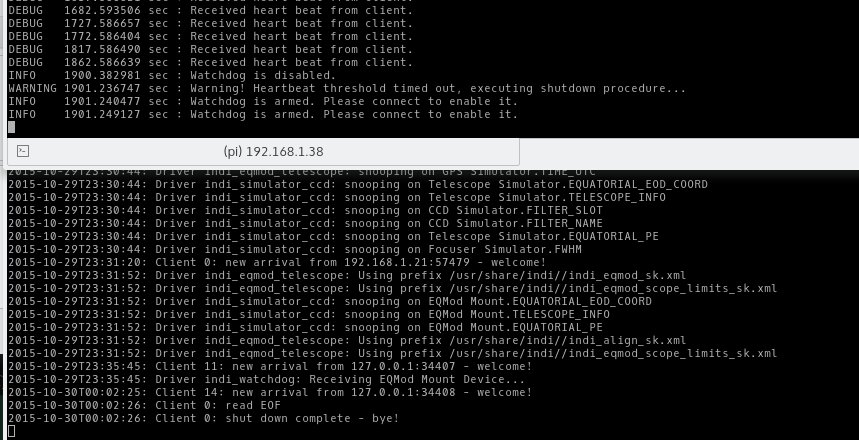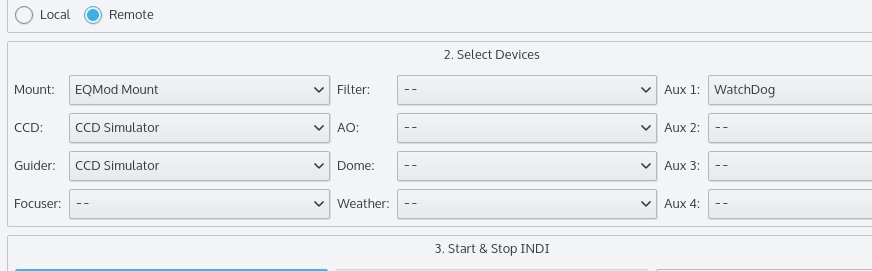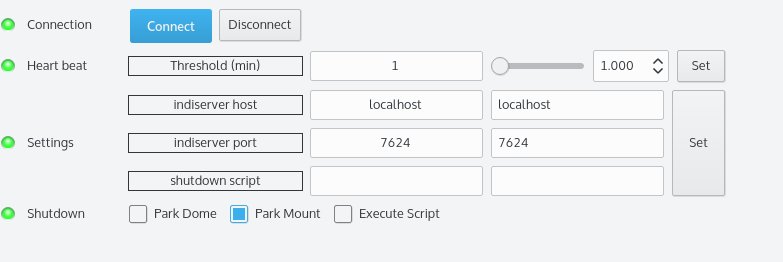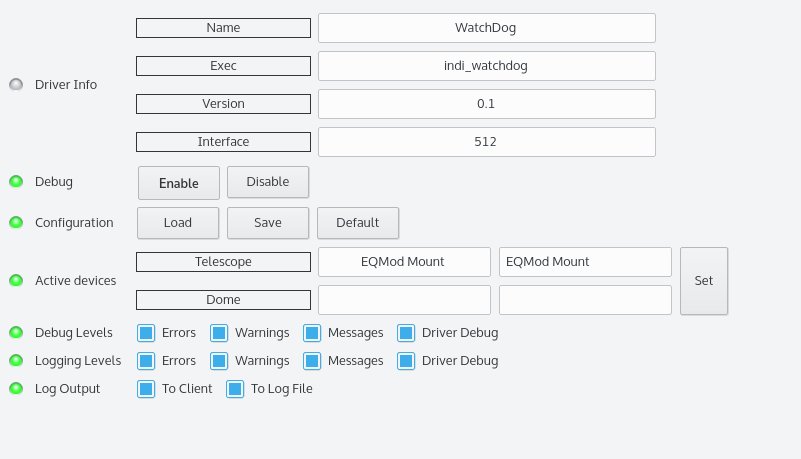INDI Library v2.0.7 is Released (01 Apr 2024)
Bi-monthly release with minor bug fixes and improvements
Remote Dome operation security
- Gerry Rozema
-

- Offline
- Elite Member
-

- Posts: 193
- Thank you received: 46
Replied by Gerry Rozema on topic Remote Dome operation security
Each telescope will have an indi server running, managing cameras and mounts. These will all be the 'out of the box' servers. Then, for the observatory as a whole, another server will be running, which cascades to each of the physical devices, but, all safety operations will be located there, along this line. There will be a 'mount' driver running, but it will be aware of things like roof status etc. As long as roof status is closed, it will not permit any commands to pass thru to the real mount in the cascade. Once roof status is open, it will become essentially a pass thru device, and allow all commands to pass thru to the real mount. Clients in the house will not connect to the real mount, they connect to the managing server.
Same logic will apply for closing the roof. As long as any of the mounts are not reporting parked position, no commands to close roof will be accepted. Once all of the mounts are reporting parked, then the roof will be allowed to close.
We will take this somewhat further, and there will be means of monitoring the data link between observatory and house. If that link is lost, then the managing server will trigger a sequence of events that ultimately ends up with the roof closed. Weather inputs will be able to trigger the same sequence. Essentially all cameras will have in progress frames aborted, mounts parked, etc. Another input will come from the line power monitors. When line power is not available, then everything will be put into the 'shut down and close up' mode, we will have sufficient battery power available to accomplish a full shut down.
My plan is to have all of the remote safety logic buried in the inteverning server that sits between clients and physical device servers. In the overall design, it's the correct place to put this logic.
Please Log in or Create an account to join the conversation.
- Ferran Casarramona
-
 Topic Author
Topic Author
- Offline
- Senior Member
-

- Posts: 79
- Thank you received: 25
Replied by Ferran Casarramona on topic Remote Dome operation security
How we detect a communication failure? Clients or devices snooping other device can check if a device is responding, but a device can't do the same with the client.
I think this is a must for a good safety practice. Every device must have the capacity of go to a secure state if it detects a communication issue.
Please Log in or Create an account to join the conversation.
- Jasem Mutlaq
-

- Away
- Administrator
-

Replied by Jasem Mutlaq on topic Remote Dome operation security
A simple watchdog INDI driver with one property to set the heartbeat interval, and another for a custom executable to run in case of shutdown?
EDIT: I can also provide a sample Python shutdown script so that users do not need to write one for simple cases. It would have values for:
1. host: default localhost
2. port: default 7624
3. devices list: user provide names for mount, dome...etc
4. shutdown procedure:
4.1 If dome device name is not empty, park dome and wait until park is complete.
4.2 if mount device name is not empty, park mount and wait until park is complete.
The user can then add any custom procedures as desired, but for most cases the script described above would suffice.
Please Log in or Create an account to join the conversation.
Replied by Philippe on topic Remote Dome operation security
Philippe
Skywatcher HEQ5, Televue 101-IS, Takahashi FS-60CB
Focus Boss II with OptecInc TCF-S focuser and Starlight Instruments HSM20 handy stepper motor
Guiding camera ZWO ASI120MM
Filterwheel OptecInc IFW
Camera not set yet
Switzerland
Please Log in or Create an account to join the conversation.
- John Laffoon
-

- Offline
- New Member
-

- Posts: 16
- Thank you received: 11
Replied by John Laffoon on topic Remote Dome operation security
I've attached what i worked in case someone else finds it useful. It's been years since I've written any code. This is the first time I've used python as well.
If this worked I was planning to convert to c program. These pythons scripts function on my raspberry pi, but there's not enough error handling at this point. YMMV
(unable to upload the zip file i was trying to attach to this post)
Please Log in or Create an account to join the conversation.
- Jasem Mutlaq
-

- Away
- Administrator
-

Replied by Jasem Mutlaq on topic Remote Dome operation security
Please Log in or Create an account to join the conversation.
- Jasem Mutlaq
-

- Away
- Administrator
-

Replied by Jasem Mutlaq on topic Remote Dome operation security
In case there is more required than park dome & mount, then specify an external scripts which will be executed last. The heartbeat threshold sets the timeout for when the shutdown process kicks it. The value is in minutes. Once you change all the settings for your environment, save config file so that it gets loaded on subsequent use.
Any testing or feedback is appreciated.
Please Log in or Create an account to join the conversation.
- John Laffoon
-

- Offline
- New Member
-

- Posts: 16
- Thank you received: 11
Replied by John Laffoon on topic Remote Dome operation security
I'm using raspberry pi 2 updated to the latest software and also kstars bleeding. I have the watchdog set to park the mount after 1 minute with no response. So far the mount has not parked once i unplug the network and the timeout is passed (i minute in this case)
I am attaching screen shots of my settings and log files.
Please Log in or Create an account to join the conversation.
- Jasem Mutlaq
-

- Away
- Administrator
-

Replied by Jasem Mutlaq on topic Remote Dome operation security
indiserver -v indi_simulator_telescope indi_simulator_ccd &The & will make it run in the backgroud and you can exist normally. This is what I got from the watchdog log:
Please Log in or Create an account to join the conversation.
- Gonzothegreat
-

- Offline
- Moderator
-

- Posts: 2255
- Thank you received: 223
Replied by Gonzothegreat on topic Remote Dome operation security
I've missed that post, off to testing this too.
Please Log in or Create an account to join the conversation.
- Gonzothegreat
-

- Offline
- Moderator
-

- Posts: 2255
- Thank you received: 223
Replied by Gonzothegreat on topic Remote Dome operation security
Great job Jasem again.
(I need to test this with the gonzo_box now....)
Please Log in or Create an account to join the conversation.
- Radek Kaczorek
-

- Offline
- Moderator
-

- Posts: 983
- Thank you received: 375
Replied by Radek Kaczorek on topic Remote Dome operation security
Please Log in or Create an account to join the conversation.