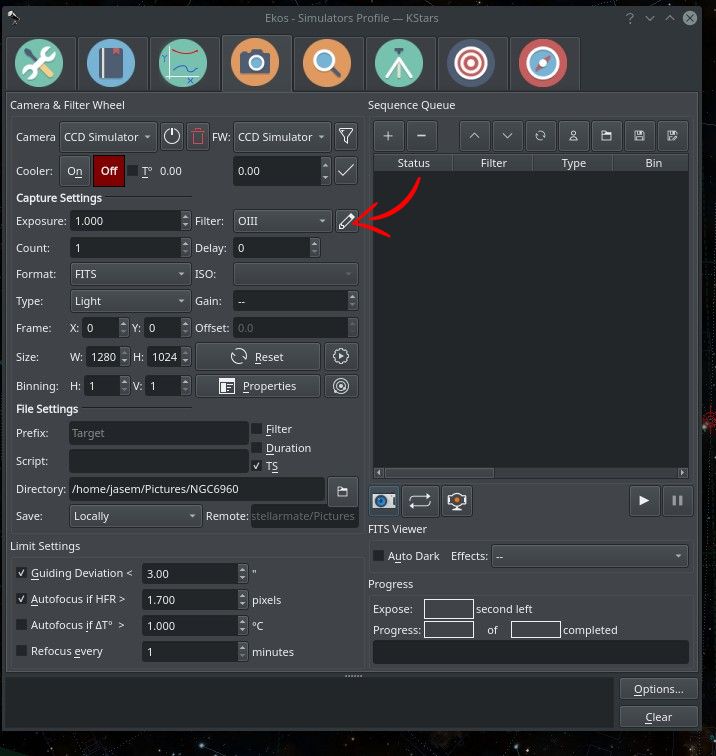INDI Library v2.0.7 is Released (01 Apr 2024)
Bi-monthly release with minor bug fixes and improvements
Trouble connecting FLI CFW-2-7, 2009 vintage
- Wayne Malkin
-
 Topic Author
Topic Author
- Offline
- New Member
-

- Posts: 12
- Thank you received: 0
Replied by Wayne Malkin on topic Trouble connecting FLI CFW-2-7, 2009 vintage
I have only specified FLI CFW as the filter device. I have never set any properties, like number of filter slots or names of filters. I could not find any place in the UI to do that. Maybe this is a simple problem.
Wayne
Please Log in or Create an account to join the conversation.
- Jasem Mutlaq
-

- Offline
- Administrator
-

Replied by Jasem Mutlaq on topic Trouble connecting FLI CFW-2-7, 2009 vintage
Please Log in or Create an account to join the conversation.
- Wayne Malkin
-
 Topic Author
Topic Author
- Offline
- New Member
-

- Posts: 12
- Thank you received: 0
Replied by Wayne Malkin on topic Trouble connecting FLI CFW-2-7, 2009 vintage
I am stuck updating to the nightly build. This method doesn't seem to be working:
sudo apt-add-repository ppa:mutlaqja/indinightly
sudo apt-get update
sudo apt-get install indi-full kstars-bleeding
First, apt-add-repository was not present on the Stellarmate device, so I added it with:
sudo apt-get install software-properties-common
Now that apt-add-repository is there, I get an error adding the repo: "could not find a distribution template for Raspbian/buster"
Are there different instructions for getting the nightly build on this device? Or can I download binaries and drag them into the right spots?
Wayne
Please Log in or Create an account to join the conversation.
- Jasem Mutlaq
-

- Offline
- Administrator
-

Replied by Jasem Mutlaq on topic Trouble connecting FLI CFW-2-7, 2009 vintage
Please Log in or Create an account to join the conversation.
- Wayne Malkin
-
 Topic Author
Topic Author
- Offline
- New Member
-

- Posts: 12
- Thank you received: 0
Replied by Wayne Malkin on topic Trouble connecting FLI CFW-2-7, 2009 vintage
I’ve hunted for Stellarmate update instructions but haven’t found any useful hints.
Thanks for the help.
Wayne
Please Log in or Create an account to join the conversation.
- Wayne Malkin
-
 Topic Author
Topic Author
- Offline
- New Member
-

- Posts: 12
- Thank you received: 0
Replied by Wayne Malkin on topic Trouble connecting FLI CFW-2-7, 2009 vintage
www.indilib.org/download/
This is the only place where I have found any information about updating a Raspberry Pi. Where do I go to fetch the latest bleeding-edge build? Or should I just try to build from source on the Pi?
Wayne
Please Log in or Create an account to join the conversation.
- Wayne Malkin
-
 Topic Author
Topic Author
- Offline
- New Member
-

- Posts: 12
- Thank you received: 0
Replied by Wayne Malkin on topic Trouble connecting FLI CFW-2-7, 2009 vintage
Wayne
Please Log in or Create an account to join the conversation.
Replied by Greg on topic Trouble connecting FLI CFW-2-7, 2009 vintage
invent.kde.org/education/kstars/-/issues/39
Looks like the fix Jasem put in may have got it working. Will continue testing.
Please Log in or Create an account to join the conversation.
- Wayne Malkin
-
 Topic Author
Topic Author
- Offline
- New Member
-

- Posts: 12
- Thank you received: 0
Replied by Wayne Malkin on topic Trouble connecting FLI CFW-2-7, 2009 vintage
Wayne
Please Log in or Create an account to join the conversation.
- Wayne Malkin
-
 Topic Author
Topic Author
- Offline
- New Member
-

- Posts: 12
- Thank you received: 0
Replied by Wayne Malkin on topic Trouble connecting FLI CFW-2-7, 2009 vintage
Wayne
Please Log in or Create an account to join the conversation.
- Wayne Malkin
-
 Topic Author
Topic Author
- Offline
- New Member
-

- Posts: 12
- Thank you received: 0
Replied by Wayne Malkin on topic Trouble connecting FLI CFW-2-7, 2009 vintage
Is there a config file on Stellarmate where I can modify the filter names?
There is no "FLI CFW_config.xml" in ~/.indi
Wayne
Please Log in or Create an account to join the conversation.
- Jasem Mutlaq
-

- Offline
- Administrator
-

Replied by Jasem Mutlaq on topic Trouble connecting FLI CFW-2-7, 2009 vintage
Please Log in or Create an account to join the conversation.