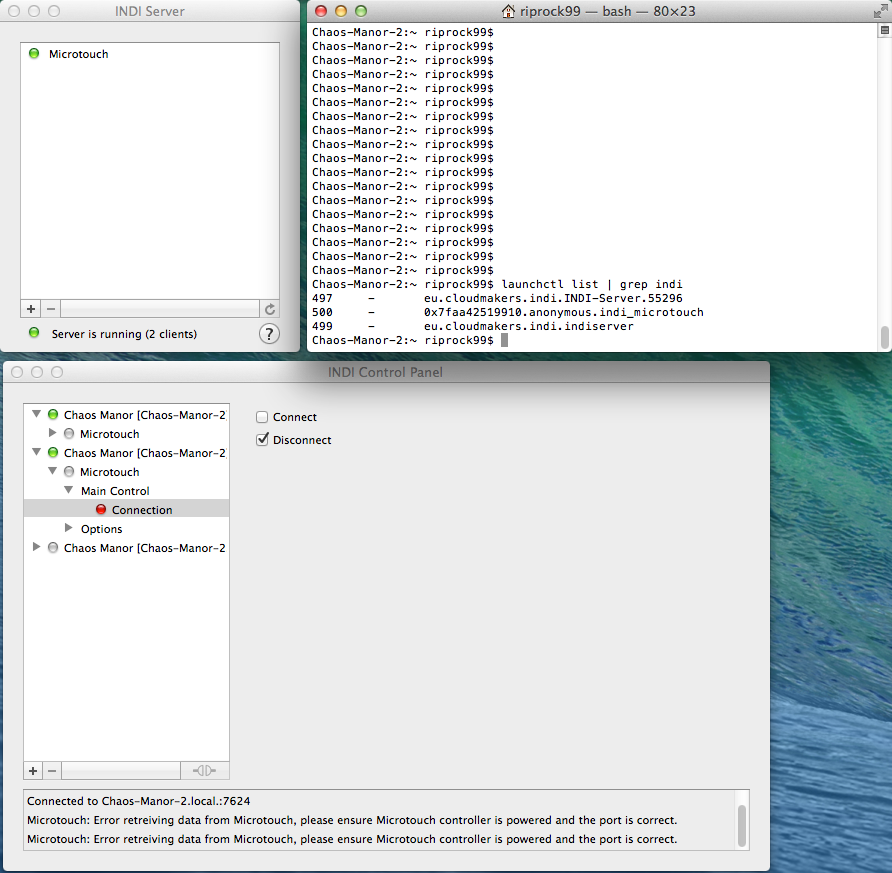INDI Library v2.0.7 is Released (01 Apr 2024)
Bi-monthly release with minor bug fixes and improvements
Microtouch/Feathertouch Focus Controller Driver?
- Peter Polakovic
-

- Offline
- Platinum Member
-

Replied by Peter Polakovic on topic Microtouch/Feathertouch Focus Controller Driver?
Hi Marco, just to explain - this message came from INDI Server for OSX and means, that the server was not properly terminated last time and the server job is still installed. It is just warning and application recovers from this situation 1 second later. I don't know, if it is related to some odd driver behavior or not. Maybe the driver refused to quit...? Peter
Please Log in or Create an account to join the conversation.
- F. Scott Anderson
-
 Topic Author
Topic Author
- Offline
- Senior Member
-

- Posts: 43
- Thank you received: 1
Replied by F. Scott Anderson on topic Microtouch/Feathertouch Focus Controller Driver?
S-
Please Log in or Create an account to join the conversation.
- Peter Polakovic
-

- Offline
- Platinum Member
-

Replied by Peter Polakovic on topic Microtouch/Feathertouch Focus Controller Driver?
launchctl list | grep indiand if it will return something like
11263 0 eu.cloudmakers.indi.indiserveryou can uninstall it manually by this terminal command:
launchctl remove eu.cloudmakers.indi.indiserverNext time you will run INDI Server, it should start without error message. Peter
Please Log in or Create an account to join the conversation.
- Marco Peters
-

- Offline
- Junior Member
-

- Posts: 21
- Thank you received: 0
Replied by Marco Peters on topic Microtouch/Feathertouch Focus Controller Driver?
I took the Moonlite focuser driver as a template, and I did not change the disconnect function nor the destructor. Thanks for making the MacOS stuff clear, Peter.
I also added a ResetToPosition element where you can set the Focuser to a certain value, without moving it. I hope this solves your problem. I have to find out the Max value of the focuser, maybe we can set it to 200000 possible ticks.
Marco
Please Log in or Create an account to join the conversation.
- Marco Peters
-

- Offline
- Junior Member
-

- Posts: 21
- Thank you received: 0
Replied by Marco Peters on topic Microtouch/Feathertouch Focus Controller Driver?
Did Peters instructions solve your connection problems ?
Marco
Please Log in or Create an account to join the conversation.
- F. Scott Anderson
-
 Topic Author
Topic Author
- Offline
- Senior Member
-

- Posts: 43
- Thank you received: 1
Replied by F. Scott Anderson on topic Microtouch/Feathertouch Focus Controller Driver?
S-
Please Log in or Create an account to join the conversation.
- F. Scott Anderson
-
 Topic Author
Topic Author
- Offline
- Senior Member
-

- Posts: 43
- Thank you received: 1
Replied by F. Scott Anderson on topic Microtouch/Feathertouch Focus Controller Driver?
riprock99$ launchctl list | grep indi
407 - eu.cloudmakers.indi.INDI-Server.55296
409 - eu.cloudmakers.indi.indiserver
If I then add the MT focuser, I get:
riprock99$ launchctl list | grep indi
385 - eu.cloudmakers.indi.INDI-Server.55296
388 - 0x7faa42434610.anonymous.indi_microtouch
387 - eu.cloudmakers.indi.indiserver
So far so good. When I go to the control panel, and try to connect, I get the same error as before (see attached picture).
Note that sometimes my computer shows up twice in the Control Panel; for unknown reasons, I got three this time. After 2 minutes or so, I also got this weird message:
Connected to Chaos-Manor-2.95321262.members.btmm.icloud.com.:7624
Can't connected to Chaos-Manor-2.95321262.members.btmm.icloud.com.:7624
However, if I quit the control panel and the server, and start the Craig Stark focus control, it works fine. This is all after a cold power up of all equipment in the dome.
Lastly, to verify that I have the right port, with Craig Stark focus controller running, I started the INDI server, and the control panel, removed the focuser, then re-added it. When I tried to open it, I got: "Error retrieving data from Microtouch, please ensure Microtouch controller is powered and the port is correct."
Please Log in or Create an account to join the conversation.
- F. Scott Anderson
-
 Topic Author
Topic Author
- Offline
- Senior Member
-

- Posts: 43
- Thank you received: 1
Replied by F. Scott Anderson on topic Microtouch/Feathertouch Focus Controller Driver?
Please Log in or Create an account to join the conversation.
- Peter Polakovic
-

- Offline
- Platinum Member
-

Replied by Peter Polakovic on topic Microtouch/Feathertouch Focus Controller Driver?
Please Log in or Create an account to join the conversation.
- F. Scott Anderson
-
 Topic Author
Topic Author
- Offline
- Senior Member
-

- Posts: 43
- Thank you received: 1
Replied by F. Scott Anderson on topic Microtouch/Feathertouch Focus Controller Driver?
Sincerely,
Scott
Please Log in or Create an account to join the conversation.
- Marco Peters
-

- Offline
- Junior Member
-

- Posts: 21
- Thank you received: 0
Replied by Marco Peters on topic Microtouch/Feathertouch Focus Controller Driver?
Marco
Please Log in or Create an account to join the conversation.
- Peter Polakovic
-

- Offline
- Platinum Member
-

Replied by Peter Polakovic on topic Microtouch/Feathertouch Focus Controller Driver?
Please Log in or Create an account to join the conversation.