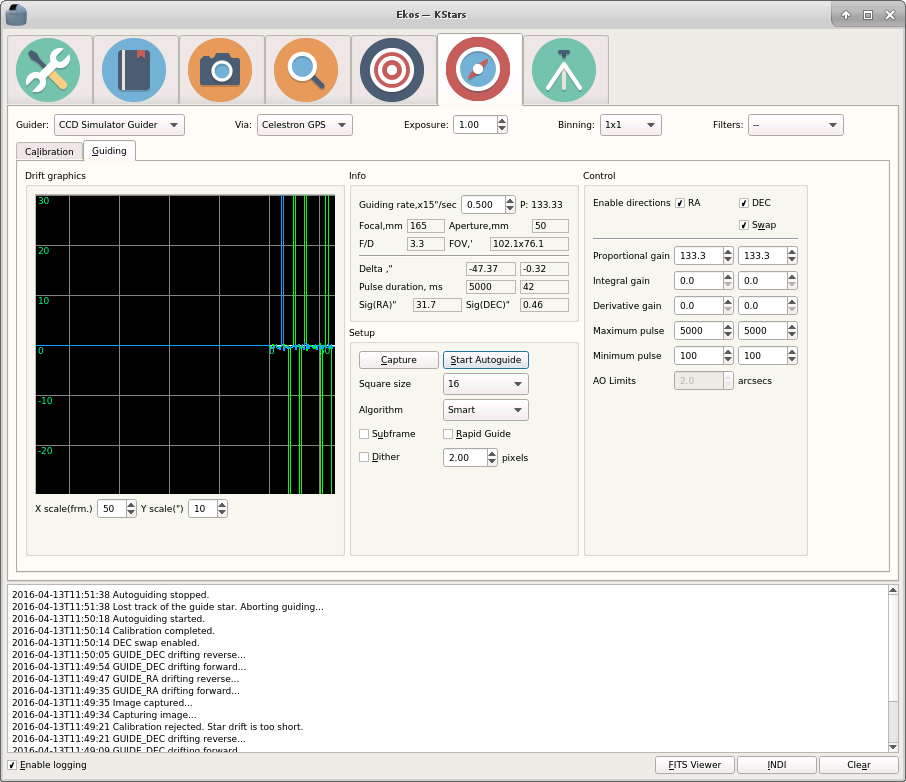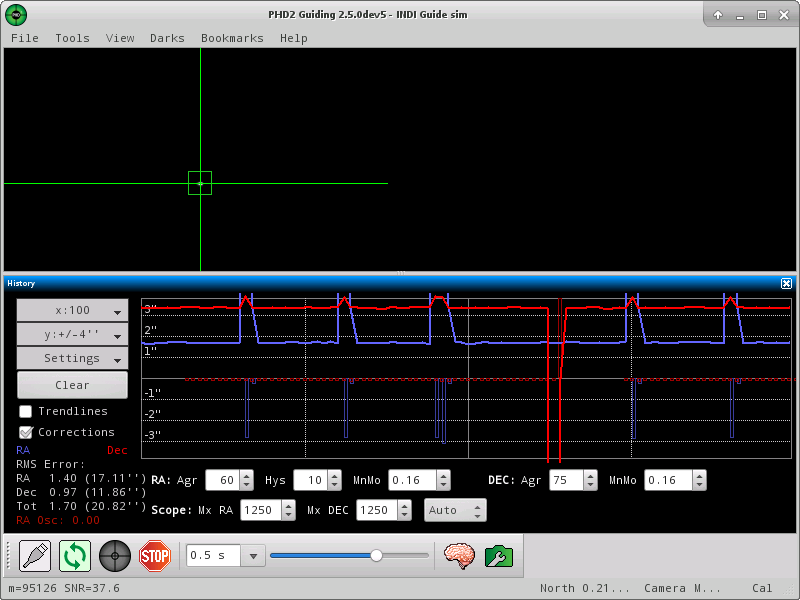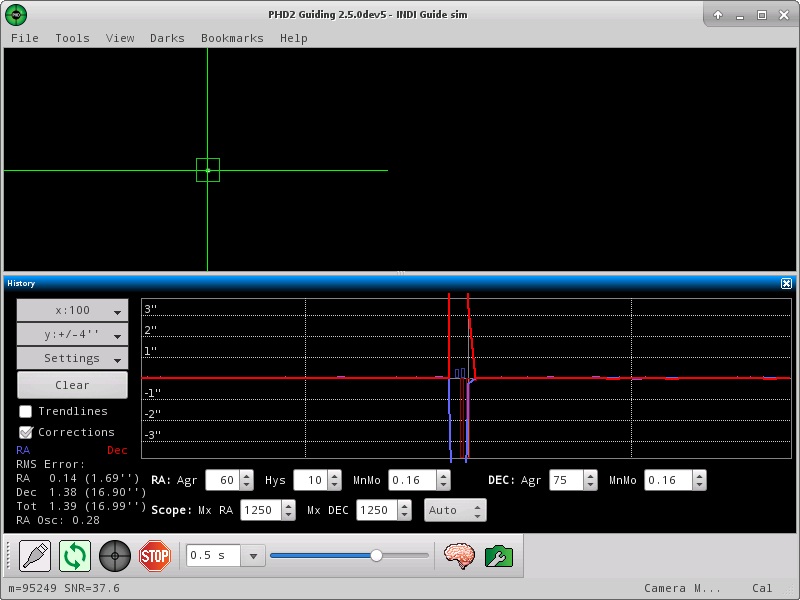×
INDI Library v2.0.7 is Released (01 Apr 2024)
Bi-monthly release with minor bug fixes and improvements
Real life testing and a few questions
Real life testing and a few questions was created by Magnus
Hi.
Last night i got to do some testing of my future observatory, and ended up with some questions. My observatory is not yet build, so i carried everything outside and fired up my Odroid with INDI server at the remote location.
Some info on hardware.
CCD = Canon EOS 550d + Equinox 80
GUIDER = QHY (Orion Star Shot Autoguider) + Orion mini guider
Remote server = Odroid C1+
Home Workstation VM with 4 cores 4GB memory
Local network on remote and home location is cabled gigabit.
Remote speed from isp is 300 / 300 Mb/s
Home speed from isp is 75 / 15 Mb/s
As i want to control my telescope from "home" at a "remote" location i opened up a ssh tunnel to home (from the remote location) and opened a vnc session to my linux pc running KStars and Ekos. Then as i normally would do i opened a ssh tunnel from home to remote and started indiserver on the remote odroid. At this point everything worked fine. The vnc session would use mostly upload bandwidth in home, and download in the remote location, so it should not significantly affect the performance of KStars and indiserver.
First thing i did was to slew to m66 group and start the alignment module in Ekos. Note that my settings on the ccd and guider is "upload client"
The alignment module did solve when Ekos got the image, but it took 12 minutes for indiserver to download the image from remote to home.
1# Not sure how it could be that slow? (i did start indiserver -vv, but that cannot be the reason?) Should i not use "upload client"?
Also when the image solved i got the message "Reported focal length is 500mm, but solver calculated it to 625mm"
2# How did this happen? I have a SkyWatcher Equinox 80 APO PRO that is 80 / 500mm. I do have a "non focal reducing field flattener" but it should have no effect on focal length.
At this point i figured that some things would have to be sorted before i could control the observatory from home. I disconnected from home and connected to the indiserver on lan, and tested some more. The only issue i had from this point was getting a guide star. I tried auto select star in the guidemodule and it always selected a spot that seemed void of stars. After some attempts calibration ended in success, but would loose the guide star after a while. I tried selecting a very bright star, but i think it was a white pixel, because the guiding was only using input in one direction and the graph went off the scale. Increasing gain only gave me more noise, mostly rectangular lines. I have guided successfully with this setup before, but using a ST80 as guidescope.
3# So what are sane settings for the qhy? Should gain preferably be as low as possible, and how long exposure can i use when guiding?
A lot of beginner questions here, but have not had many occasions to test this winter. If i dont figure out 1#, i will have to consider having a simple desktop with KStars and EKOS on the remote location, so there will be cabled lan between KStars and indiserver.
Last night i got to do some testing of my future observatory, and ended up with some questions. My observatory is not yet build, so i carried everything outside and fired up my Odroid with INDI server at the remote location.
Some info on hardware.
CCD = Canon EOS 550d + Equinox 80
GUIDER = QHY (Orion Star Shot Autoguider) + Orion mini guider
Remote server = Odroid C1+
Home Workstation VM with 4 cores 4GB memory
Local network on remote and home location is cabled gigabit.
Remote speed from isp is 300 / 300 Mb/s
Home speed from isp is 75 / 15 Mb/s
As i want to control my telescope from "home" at a "remote" location i opened up a ssh tunnel to home (from the remote location) and opened a vnc session to my linux pc running KStars and Ekos. Then as i normally would do i opened a ssh tunnel from home to remote and started indiserver on the remote odroid. At this point everything worked fine. The vnc session would use mostly upload bandwidth in home, and download in the remote location, so it should not significantly affect the performance of KStars and indiserver.
First thing i did was to slew to m66 group and start the alignment module in Ekos. Note that my settings on the ccd and guider is "upload client"
The alignment module did solve when Ekos got the image, but it took 12 minutes for indiserver to download the image from remote to home.
1# Not sure how it could be that slow? (i did start indiserver -vv, but that cannot be the reason?) Should i not use "upload client"?
Also when the image solved i got the message "Reported focal length is 500mm, but solver calculated it to 625mm"
2# How did this happen? I have a SkyWatcher Equinox 80 APO PRO that is 80 / 500mm. I do have a "non focal reducing field flattener" but it should have no effect on focal length.
At this point i figured that some things would have to be sorted before i could control the observatory from home. I disconnected from home and connected to the indiserver on lan, and tested some more. The only issue i had from this point was getting a guide star. I tried auto select star in the guidemodule and it always selected a spot that seemed void of stars. After some attempts calibration ended in success, but would loose the guide star after a while. I tried selecting a very bright star, but i think it was a white pixel, because the guiding was only using input in one direction and the graph went off the scale. Increasing gain only gave me more noise, mostly rectangular lines. I have guided successfully with this setup before, but using a ST80 as guidescope.
3# So what are sane settings for the qhy? Should gain preferably be as low as possible, and how long exposure can i use when guiding?
A lot of beginner questions here, but have not had many occasions to test this winter. If i dont figure out 1#, i will have to consider having a simple desktop with KStars and EKOS on the remote location, so there will be cabled lan between KStars and indiserver.
Proud owner of Observatory 17b - A remote Linux observatory.
Website: Observatory 17b
Build thread @ SGL: Starting summers observatory project
Website: Observatory 17b
Build thread @ SGL: Starting summers observatory project
8 years 1 week ago
#7668
Please Log in or Create an account to join the conversation.
- Jasem Mutlaq
-

- Away
- Administrator
-

Replied by Jasem Mutlaq on topic Real life testing and a few questions
1. Many factors can be involved, but never runs -vv unless you need to (i.e. diagnostic purposes). Run the server without any verbose flags. Upload client is correct. Probably took 12 minutes because it was spitting all the file to verbose, and then on the top of that you had VNC transmitting all the stuff back to you.
Why are you using VNC? Isn't the remote Odroid just running the INDI server?
2. The CCD pixel size influences many things including the FOV, so make sure you have the correct pixel size for the 550d set in the INDI GPhoto driver.
3. Did you set the aperture & focal length for your Orion mini guider in the Mount options? Also, if you have the raw FITS files from the QHY, please share them. You can save all FITS files in the FITSViewer even while in calibration and/or guiding.
3. No idea here, never used QHY, it doesn't work well with my observatory setup, mostly due to power issues I believe.
Why are you using VNC? Isn't the remote Odroid just running the INDI server?
2. The CCD pixel size influences many things including the FOV, so make sure you have the correct pixel size for the 550d set in the INDI GPhoto driver.
3. Did you set the aperture & focal length for your Orion mini guider in the Mount options? Also, if you have the raw FITS files from the QHY, please share them. You can save all FITS files in the FITSViewer even while in calibration and/or guiding.
3. No idea here, never used QHY, it doesn't work well with my observatory setup, mostly due to power issues I believe.
The following user(s) said Thank You: Magnus
8 years 1 week ago
#7675
Please Log in or Create an account to join the conversation.
Replied by Magnus on topic Real life testing and a few questions
Hi.
I will do some more testing, and remember not to use vv.
I did not save any of the fits files from the QHY, but i have set the focal length for the mini guider.
And just checked. I have forgot to update the pixel size of the 550d after an reinstall a while back, so it's at 5.4, not 4.3, as it should be.
The vnc connection was just for viewing what was happening as if i were at home. So it was from a desktop at the remote location to a vm desktop at home running Kstars. The indiserver was just running over ssh, but with -vv
Have taken all the equipment back home with me to some more active testing. Simulated today, as it's clouded...
Tanks for the help
I will do some more testing, and remember not to use vv.
I did not save any of the fits files from the QHY, but i have set the focal length for the mini guider.
And just checked. I have forgot to update the pixel size of the 550d after an reinstall a while back, so it's at 5.4, not 4.3, as it should be.
The vnc connection was just for viewing what was happening as if i were at home. So it was from a desktop at the remote location to a vm desktop at home running Kstars. The indiserver was just running over ssh, but with -vv
Have taken all the equipment back home with me to some more active testing. Simulated today, as it's clouded...
Tanks for the help
Proud owner of Observatory 17b - A remote Linux observatory.
Website: Observatory 17b
Build thread @ SGL: Starting summers observatory project
Website: Observatory 17b
Build thread @ SGL: Starting summers observatory project
8 years 1 week ago
#7677
Please Log in or Create an account to join the conversation.
Replied by Magnus on topic Real life testing and a few questions
Hi, again.
The tips you had, fixed most of my issues, however i cannot get to grips with guiding at the moment.
I am doing some simulated testing in daytime now, and i'm getting some strange result. Only thing that is not simulated is the mount "Celestron GPS"
I have enabled "Use pulse CMD", and in the guiding tab i am using "CCD Simulator Guider" via "Celestron GPS". Guiding calibrates almost every time, but autoguiding fails after a short while. When it is guiding it is using max pulses, until it looses guidestar. I have tried increasing max pulse. It allows for the autoguiding to run for a little while longer until it fails.
I've also noticed that it seems to be a less than optimal polaralignment. I'm not sure how this works in simulation. The mount is started up in Quick Align mode, and should have no idea if it's polaraligned or not. I do assume that using Quick Align the mount will load "default" settings, and think everything is 100% aligned.
Is it necessary to do a "fake" polar align in simulation, and if so, then how?
I took a screenshot of the guide graph. If you want i can do session and collect the logs. Just say what's useful to collect.
/Magnus
The tips you had, fixed most of my issues, however i cannot get to grips with guiding at the moment.
I am doing some simulated testing in daytime now, and i'm getting some strange result. Only thing that is not simulated is the mount "Celestron GPS"
I have enabled "Use pulse CMD", and in the guiding tab i am using "CCD Simulator Guider" via "Celestron GPS". Guiding calibrates almost every time, but autoguiding fails after a short while. When it is guiding it is using max pulses, until it looses guidestar. I have tried increasing max pulse. It allows for the autoguiding to run for a little while longer until it fails.
I've also noticed that it seems to be a less than optimal polaralignment. I'm not sure how this works in simulation. The mount is started up in Quick Align mode, and should have no idea if it's polaraligned or not. I do assume that using Quick Align the mount will load "default" settings, and think everything is 100% aligned.
Is it necessary to do a "fake" polar align in simulation, and if so, then how?
I took a screenshot of the guide graph. If you want i can do session and collect the logs. Just say what's useful to collect.
/Magnus
Proud owner of Observatory 17b - A remote Linux observatory.
Website: Observatory 17b
Build thread @ SGL: Starting summers observatory project
Website: Observatory 17b
Build thread @ SGL: Starting summers observatory project
8 years 1 week ago
#7741
Please Log in or Create an account to join the conversation.
- Jasem Mutlaq
-

- Away
- Administrator
-

Replied by Jasem Mutlaq on topic Real life testing and a few questions
Yes that looks quite awful. Now that Ekos supports PHD2, can you try guiding via PHD2?
8 years 1 week ago
#7749
Please Log in or Create an account to join the conversation.
Replied by Magnus on topic Real life testing and a few questions
Hi.
I have now tested with PHD2.
I am starting indiserver as i would normally "simulated" with simulator_ccd and celestron_gps. I have then compiled PHD2 on the machine running Ekos, and selected to use indi drivers "simulator cdd --> guider head" and mount "celestron_gps"
By starting phd before ekos indiserver i get the same gsc image in phd2 as in Kstars, and have been testing to guide.
At first it was very bad, but by decreasing aggressiveness, and max pulses it now guides.
However there are some strange periodic errors. Not sure if it's just a simulation artefact, or something else.
/Edit..
Can at least say it's periodic. Tried a PEC recording, and this is what i got.
I also found a document on recording and playing back PEC on the Celestron mount.
Might be interesting
www.paquettefamily.ca/nexstar/NexStar_AUX_Commands_10.pdf Page 21 (29)
I have now tested with PHD2.
I am starting indiserver as i would normally "simulated" with simulator_ccd and celestron_gps. I have then compiled PHD2 on the machine running Ekos, and selected to use indi drivers "simulator cdd --> guider head" and mount "celestron_gps"
By starting phd before ekos indiserver i get the same gsc image in phd2 as in Kstars, and have been testing to guide.
At first it was very bad, but by decreasing aggressiveness, and max pulses it now guides.
However there are some strange periodic errors. Not sure if it's just a simulation artefact, or something else.
/Edit..
Can at least say it's periodic. Tried a PEC recording, and this is what i got.
I also found a document on recording and playing back PEC on the Celestron mount.
Might be interesting
www.paquettefamily.ca/nexstar/NexStar_AUX_Commands_10.pdf Page 21 (29)
Proud owner of Observatory 17b - A remote Linux observatory.
Website: Observatory 17b
Build thread @ SGL: Starting summers observatory project
Website: Observatory 17b
Build thread @ SGL: Starting summers observatory project
Please Log in or Create an account to join the conversation.
Time to create page: 0.351 seconds
© 2003-2022 by INDI Library. All rights reserved.