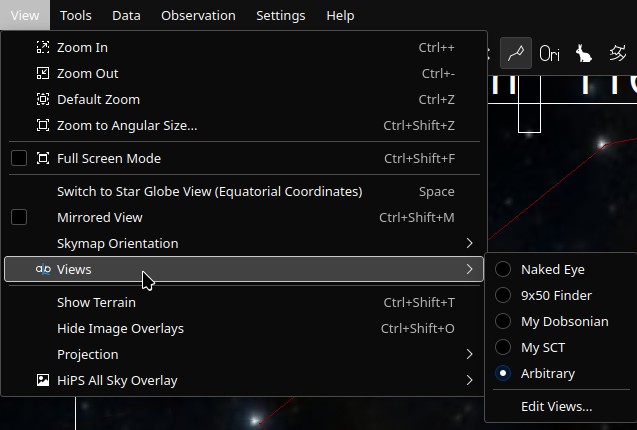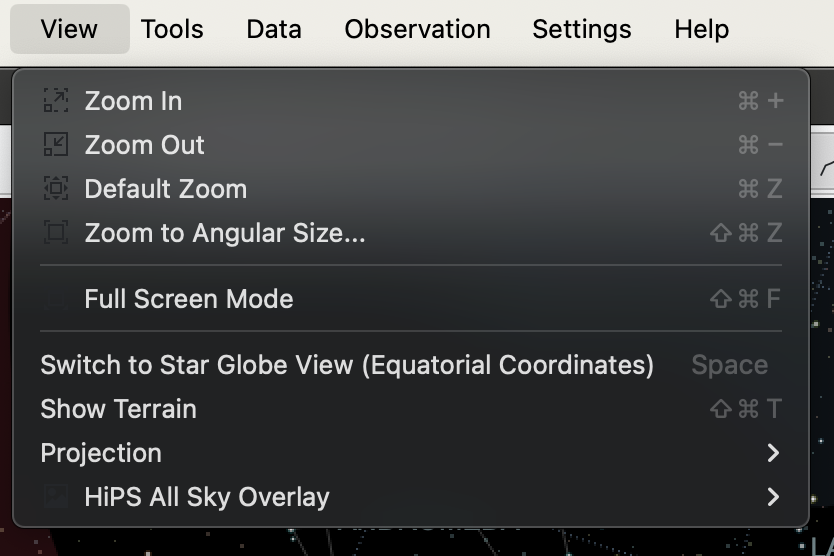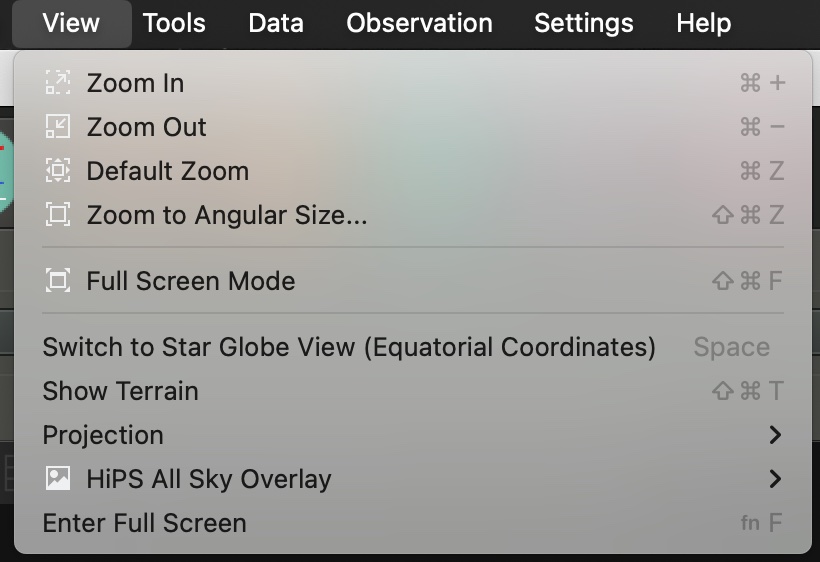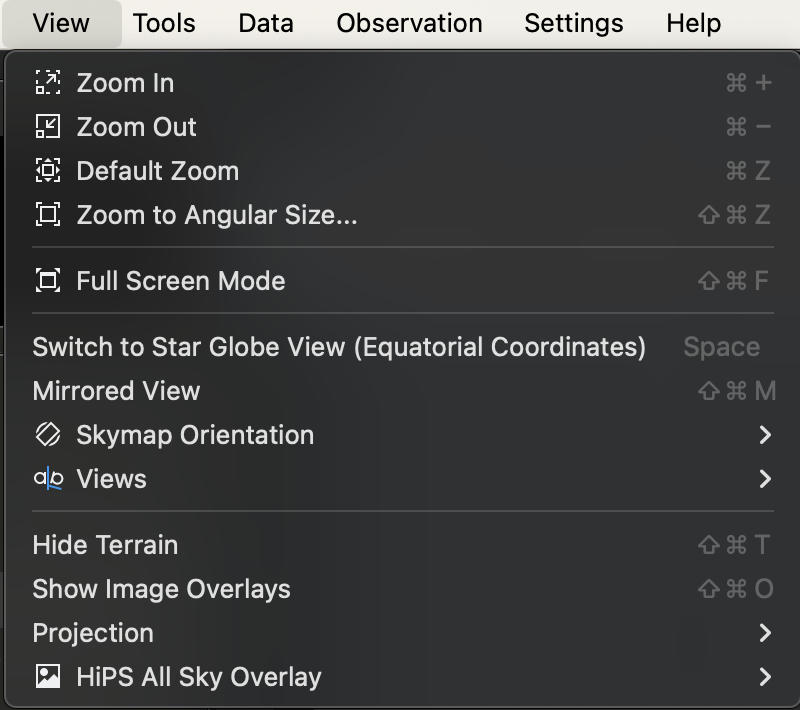INDI Library v2.0.7 is Released (01 Apr 2024)
Bi-monthly release with minor bug fixes and improvements
Custom views not available on 3.7.0 for MacOS
Custom views not available on Kstars 3.7.0 for MacOS was created by AstroMuni
I downloaded this version just now on my MacOS M1 and the feature for "Custom views" (Akarsh Simha introduced the ability to orient the sky map to match the view through any instrument) is not showing in the menus. Do I need to do anything special to activate this?
Pramod
My kit: SW 130PDS on a HEQ5 Pro mount, ZWO ASI533mc Pro, 30mm guidescope with ASI120mm mini, managed using Kstars/Ekos, RPi with Stellarmate OS, ASI224mc, bits and bobs for visual observations.
Please Log in or Create an account to join the conversation.
- Frederick Ruegsegger
-

- Offline
- Elite Member
-

- Posts: 211
- Thank you received: 30
Replied by Frederick Ruegsegger on topic Custom views not available on 3.7.0 for MacOS
Could you provide a bit more information about what feature exactly it is you are looking for. KStars/EKOS has a number of settings for views/colors/etc.
Best,
Fred
Please Log in or Create an account to join the conversation.
- Bill Tschumy
-

- Offline
- Premium Member
-

- Posts: 103
- Thank you received: 11
Replied by Bill Tschumy on topic Custom views not available on 3.7.0 for MacOS
Custom Views
Akarsh Simha introduced the ability to orient the sky map to match the view through any instrument.
A view is a collection of settings: the orientation of the sky map, how the orientation changes as the sky map is panned, whether it is mirrored or not, and optionally the field-of-view to set the map to.
If no views are defined, KStars introduces a set of standard / "demo" views by default. Existing views can be edited and new views can be added using the "Edit Views..." interface. They can also be re-ordered in the interface. The ordering of the views in the "Edit Views..." dialog defines the order in which views will be cycled through using the keyboard shortcuts Shift + Page Up and Shift + Page Down. Thus, you can set up the views for easily switching between naked eye / finder scope / telescope views for easy star-hopping.
Furthermore, there is a new option in the View menu that enables mirroring the sky map so as to be able to match the view through an erecting prism used for example on a Schmidt-Cassegrain or Refracting type telescope.
The rotation feature overlay now also marks East in addition to north and zenith, so as to know easily whether the display is mirrored or not.
I also was not able to find it on Mac although I did not look as thoroughly as I might.
Please Log in or Create an account to join the conversation.
Replied by AstroMuni on topic Custom views not available on 3.7.0 for MacOS
Pramod
My kit: SW 130PDS on a HEQ5 Pro mount, ZWO ASI533mc Pro, 30mm guidescope with ASI120mm mini, managed using Kstars/Ekos, RPi with Stellarmate OS, ASI224mc, bits and bobs for visual observations.
Please Log in or Create an account to join the conversation.
Replied by Akarsh on topic Custom views not available on 3.7.0 for MacOS
"Views" in the "View" menu, screenshot from my Linux machine attached. I've tested the build on MacOS and at least on my custom builds, it showed up fine.
Clear Skies,
Akarsh
Please Log in or Create an account to join the conversation.
Replied by AstroMuni on topic Custom views not available on 3.7.0 for MacOS
Pramod
My kit: SW 130PDS on a HEQ5 Pro mount, ZWO ASI533mc Pro, 30mm guidescope with ASI120mm mini, managed using Kstars/Ekos, RPi with Stellarmate OS, ASI224mc, bits and bobs for visual observations.
Attachments:
Please Log in or Create an account to join the conversation.
Replied by Akarsh on topic Custom views not available on 3.7.0 for MacOS
If you are building from source, have you run `make install`? Generally speaking, KDE uses an .xml file to define the menu items, and you need to run the full build process to install this properly.
In my attempt to build it on MacOS, it worked fine. Perhaps someone who is more familiar with MacOS build toolchain knows what the issue is, maybe Robert Lancaster?
Please Log in or Create an account to join the conversation.
Replied by AstroMuni on topic Custom views not available on 3.7.0 for MacOS
Pramod
My kit: SW 130PDS on a HEQ5 Pro mount, ZWO ASI533mc Pro, 30mm guidescope with ASI120mm mini, managed using Kstars/Ekos, RPi with Stellarmate OS, ASI224mc, bits and bobs for visual observations.
Please Log in or Create an account to join the conversation.
- Jerry Black
-

- Offline
- Elite Member
-

- Posts: 463
- Thank you received: 69
Replied by Jerry Black on topic Custom views not available on 3.7.0 for MacOS
I downloaded the 3.7.0 stable DMG on my Mac with a build date of Build: 2024-04-04T05:15:20Z
and I see the Views sub-menu.
Please Log in or Create an account to join the conversation.
- Bill Tschumy
-

- Offline
- Premium Member
-

- Posts: 103
- Thank you received: 11
Replied by Bill Tschumy on topic Custom views not available on 3.7.0 for MacOS
Attachments:
Please Log in or Create an account to join the conversation.
- Jerry Black
-

- Offline
- Elite Member
-

- Posts: 463
- Thank you received: 69
Replied by Jerry Black on topic Custom views not available on 3.7.0 for MacOS
Attachments:
Please Log in or Create an account to join the conversation.
- Bill Tschumy
-

- Offline
- Premium Member
-

- Posts: 103
- Thank you received: 11
Replied by Bill Tschumy on topic Custom views not available on 3.7.0 for MacOS
Is the original poster also on Intel?
Please Log in or Create an account to join the conversation.