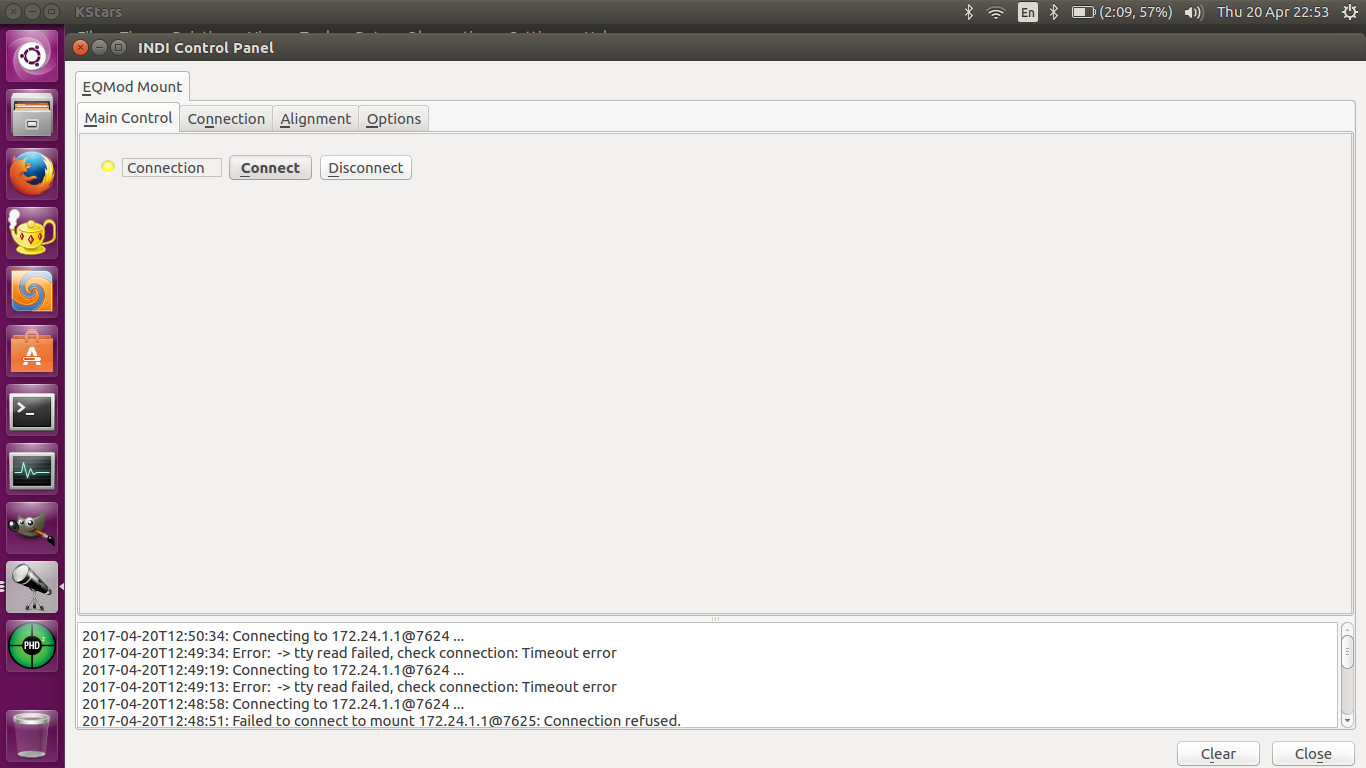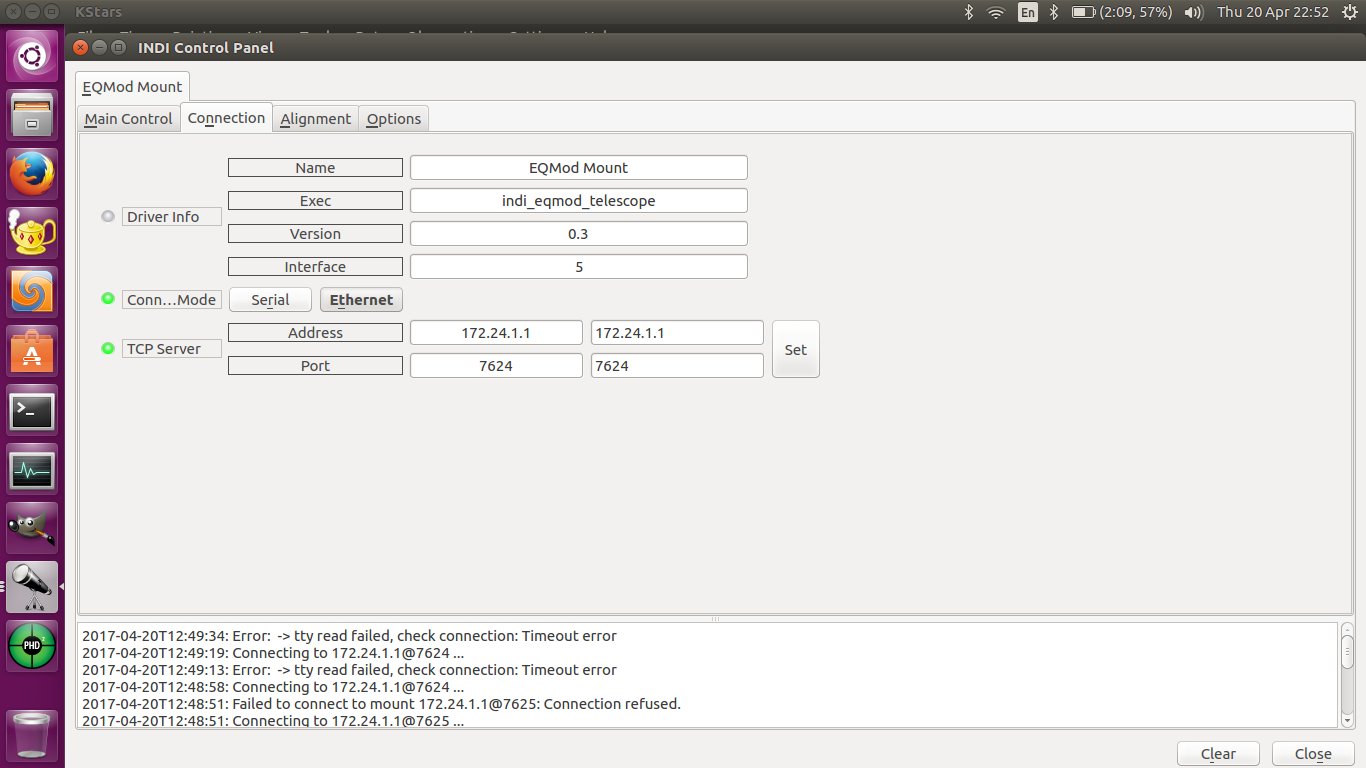INDI Library v2.0.7 is Released (01 Apr 2024)
Bi-monthly release with minor bug fixes and improvements
simultaneous CCD control with RPi (indi)& BT HEQ5 Mount control
- Petar Milevski
-
 Topic Author
Topic Author
- Offline
- Premium Member
-

- Posts: 152
- Thank you received: 28
I have a HEQ5 mount which connects via bluetooth (Shoestring HEQ52BT dongle) to my laptop (under ubuntu 16.04LTS). I can control the mount via eqmod, no problems at all.
I have a ZWO ASI120MC which i use as my guide camera. At the moment i connect to my laptop via usb cable and autoguide using ST-4 port. All works good.
But i want to get rid of the usb cable connection from my guider to my laptop using an indi server. I have a RPi2 with ubuntu mate 16.04 and have installed INDI as per the instructions on this site. So via a terminal on my RPi: indiserver -v indi_asi_ccd i can see that the CCD is connected to the RPi.
How do i now get ekos to remotely talk to my EQmod mount via bluetooth (i dont really want to buy a HEQ52USB cable to connect to my RPi, i would prefer to use the bluetooth dongle i have) and the RPi which is running my guider AT THE SAME TIME so i can control the mount and guide on my laptop (via WiFi??? using the Wifi on the RPi to talk to the Wifi on the laptop)?
regards
Please Log in or Create an account to join the conversation.
- Jason Westervelt
-

- Offline
- New Member
-

- Posts: 17
- Thank you received: 4
Replied by Jason Westervelt on topic simultaneous CCD control with RPi (indi)& BT HEQ5 Mount control
/dev/rfcomm0The raspberrypi 3 would probably be a better fit here since it has WiFi and Bluetooth on board, so i am assuming that you have a USB bluetooth dongle on your pi2.
Anyway, try following this guide .
Once that is done, you SHOULD be able to specify /dev/rfcomm0 or whatever as the comm port and it should connect right up.
Please Log in or Create an account to join the conversation.
- Petar Milevski
-
 Topic Author
Topic Author
- Offline
- Premium Member
-

- Posts: 152
- Thank you received: 28
Replied by Petar Milevski on topic simultaneous CCD control with RPi (indi)& BT HEQ5 Mount control
thanks for your response.
So i just bought a RPi3, makes life easier.
Looks like the raspberry pi 3 is talking to my heq5 and my guide camera.
So i found my RPi3 ip address and set up a new profile in ekos, but it wont connect. Do i need to turn my RPi3 into a wifi hotspot so it will talk to my laptop which has kstar/ekos?
regards
Please Log in or Create an account to join the conversation.
- Jason Westervelt
-

- Offline
- New Member
-

- Posts: 17
- Thank you received: 4
Replied by Jason Westervelt on topic simultaneous CCD control with RPi (indi)& BT HEQ5 Mount control
If you are mobile and want internet from the pi, for online plate solving for instance, you could probably connect your pi and your laptop to your phone's hotspot and then find out the IP of the pi and connect to it.
Otherwise, you could set up the pi as an access point, as you stated, and then connect via your laptop. The advantage with that method is that you'll know the IP of the Pi and it won't change. Having the Pi connect to an access point, on the other hand, will usually result in it getting a dynamic IP and that could complicate matters slightly.
There is a guide here which covers using dnsmasq and hostapd to turn the Pi 3 into an access point. It is pretty straight forward but it does take a little bit of time to configure. Keep in mind that disabling DHCP on wlan0 and running the hostapd service will prevent your Pi from connecting to other wifi access points as a client. If you need to get network access to it after things are up and running, you'll have to either connect to the Pi's access point, or use the ethernet cable and attach the pi to an existing network.
That guide missed a step, unless I'm blind (it is also really late here). In order to make hostapd and dnsmasq start on every boot, you'll need to issue an extra pair of commads:
sudo update-rc.d hostapd enable
sudo update-rc.d dnsmasq enable
Please Log in or Create an account to join the conversation.
- Petar Milevski
-
 Topic Author
Topic Author
- Offline
- Premium Member
-

- Posts: 152
- Thank you received: 28
Replied by Petar Milevski on topic simultaneous CCD control with RPi (indi)& BT HEQ5 Mount control
I created the hotspot and the pi and laptop are trying connecting, but i cant get eqmod to connect. My guider connects no problems.
If you have a look at the pictures, eqmod is trying to connect to pi server via the ethernet port, but it cannot make the connection for some reason.
I have read somewhere else on this site that others have had similar issues and that it may be power supply related, but im running the pi from a 2A supply. I dont think its a power supply issue. I had a similar problem with connecting to eqmod with just my laptop via bluetooth and it ended up being a permissions issue on my laptop. I wonder if this is a similar thing???
Any suggestions?
regards
Please Log in or Create an account to join the conversation.
- Jasem Mutlaq
-

- Online
- Administrator
-

Replied by Jasem Mutlaq on topic simultaneous CCD control with RPi (indi)& BT HEQ5 Mount control
Please Log in or Create an account to join the conversation.
- Petar Milevski
-
 Topic Author
Topic Author
- Offline
- Premium Member
-

- Posts: 152
- Thank you received: 28
Replied by Petar Milevski on topic simultaneous CCD control with RPi (indi)& BT HEQ5 Mount control
i was not connecting to the rpi before. This is what i was doing:
Hand controller to HEQ5 mount, 3 star align, find target, turn on my dslr running magic lantern, start taking continuous photos of the target,
Turn on rpi (my standalone autoguider; it has a small screen, runnung ubuntu mate with phd2 with ST4 port).
Pick my guide star off it would go.
Now my aim is to connect all my equipment to the rpi, the heq5 via BT (cause i have the BT dongle and want to free up a usb port), guider, CCD imager and focuser, etc etc via USB; all to the rpi which is my server running just indi.
Then (via wif i assumed) i remote to my laptop and control everything wireless with ekos/kstars; no cable connections between my gear and my laptop.
Am i missing the point here and this is not possible?? From what i have been reading, this should work.
regards Petarm
Please Log in or Create an account to join the conversation.
- Petar Milevski
-
 Topic Author
Topic Author
- Offline
- Premium Member
-

- Posts: 152
- Thank you received: 28
Replied by Petar Milevski on topic simultaneous CCD control with RPi (indi)& BT HEQ5 Mount control
maybe my explanation was not the best. So if you look at the attached doc i found online, on page 5 under Networking, and i quote "An alternative approach, not further discussed in this document, is to configure the Upper Pi as a Wireless Access Point. This may be handy when the setup is used in the field. Note that this requires a WiFi dongle that supports this mode."
So i dont have an observatory, i image in the field. Hence this is what i am trying to achieve. An i dont need to connect to my home WLAN (i dont have one). I just use my cell/mobile phone for internet and update my computers from it.
The only difference between the setup in the attached doc and my setup is that i am not using a wired USB2HEQ5 cable to connect my mount to the rpi, rather i am trying to connect it with my HEQ5 BT dongle via the rpi bluetooth. Remember i had this same issue a few days ago where i could not get the BT dongle to talk to my laptop, it was a permissions/binding issue. That was solved via: sudo chown $user:$user XX:XX:XX:XX:XX and then it worked and i think you made the comment "it should not be this hard" and that you were going to test on your BT dongle once you received it.
Anyway, ill keep hacking away and will try the above after work and see if i have any success.
Thanks to everyone for their time, i am learning a lot.
regards
Please Log in or Create an account to join the conversation.
- Jason Westervelt
-

- Offline
- New Member
-

- Posts: 17
- Thank you received: 4
Replied by Jason Westervelt on topic simultaneous CCD control with RPi (indi)& BT HEQ5 Mount control
I'd say, skip the two pi setup, save battery while out in the field. Just run INDI on the Pi3 along with hostapd for the access point, grab KStars for your laptop, connect it's wifi to the Pi, and configure KStars to connect to the Pi3.
Please Log in or Create an account to join the conversation.
- Petar Milevski
-
 Topic Author
Topic Author
- Offline
- Premium Member
-

- Posts: 152
- Thank you received: 28
Replied by Petar Milevski on topic simultaneous CCD control with RPi (indi)& BT HEQ5 Mount control
i have set up the rpi3 as a wifi hotspot using the article you recommended, works perfectly.
Yes im not interested in a 2 pi setup, a single pi works fine.
Will try it soon.
Please Log in or Create an account to join the conversation.
- Petar Milevski
-
 Topic Author
Topic Author
- Offline
- Premium Member
-

- Posts: 152
- Thank you received: 28
Replied by Petar Milevski on topic simultaneous CCD control with RPi (indi)& BT HEQ5 Mount control
You need to install kstars and ekos on the rpi3, not just the basic indiserver stuff. Make sure your rpi3 bluetooth is setup to auto startup (as i am connecting to my heq5 via bluetooth). Make sure rpi3 hotspot connects to your main laptop. Connect all equipment to the rpi3 (heq5, guider, ccd, focuser etc etc) and power up rpi 3.
The next bit will need to be automated as rpi3 will be headless in the field (Im still working out how to do this!!!)
In rpi3, open terminal and do (cause this needs to be done as root):
sudo rfcomm bind hci0 xx:xx:xx:xx:xx:xx
sudo chown $user:$user /dev/rfcomm0
Then you need to open kstar/ekos on rpi3 (and create an equipment setup in ekos, do this once and the profile is there).
Then Start INDI in ekos and THE MOUNT COMES TO LIFE WOOO HOOOOO. Looks like this is require to wake up the mount. This is the part you cant do via the laptop. This should be automatic and needs fixing in the code indiserver????? im not a programmer so i would not know.
Now you can close kstars/ekos on the rpi3, you only need to do this to start the heq5 mount when using BT dongle. I dont think you need to do this if you have a HEQ52USB cable attached to your rpi3.
Then In a terminal in rpi3, run indiserver -v -m 100 indi_eqmod_telescope indi_asi_ccd to start the indiserver so it can talk to your laptop.
Finally, open kstars/ekos on your laptop and you can control all you equipment !!!!
and there you have it.
Please Log in or Create an account to join the conversation.
Replied by Bill on topic simultaneous CCD control with RPi (indi)& BT HEQ5 Mount control
I am really confused reading through this. It sounds like you want to connect all of your devices to the RPi3, then connect to that via your laptop without any wires, etc going to the laptop. You should be able to do this by connecting the devices to the PI (via USB, Bluetooth, etc) then loading all of the device drivers for INDI Server. The Pi can connect to your Wireless Network as well, which is the critical part of this.
Then, connect to INDI from KStars/Ekos on your laptop over your wireless network. No need to install KStars and Ekos on the Pi. This is how I have it setup. I control my Pi from my office computer which is hard wired in via GigE and has a wireless network connection on it as well.
Please Log in or Create an account to join the conversation.