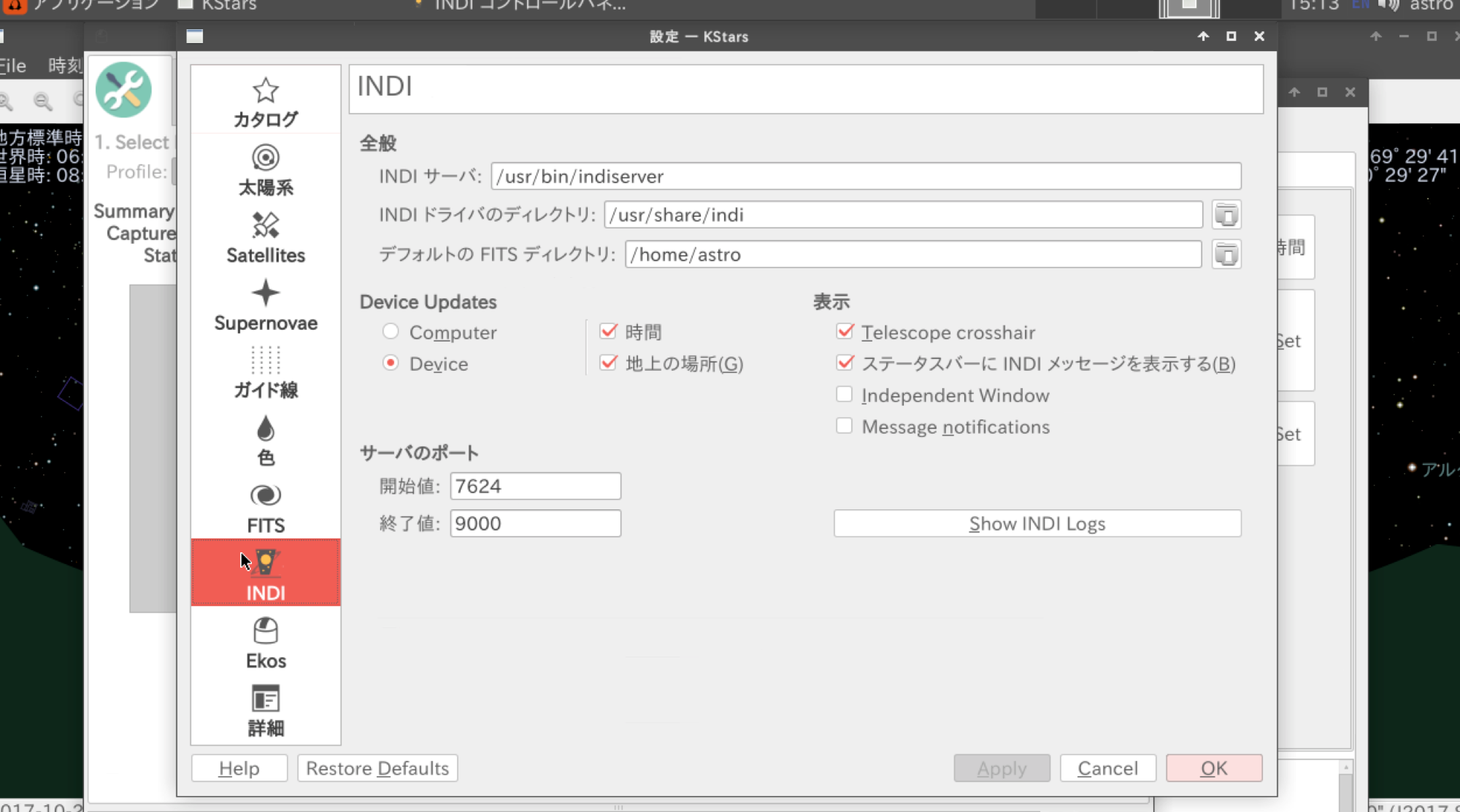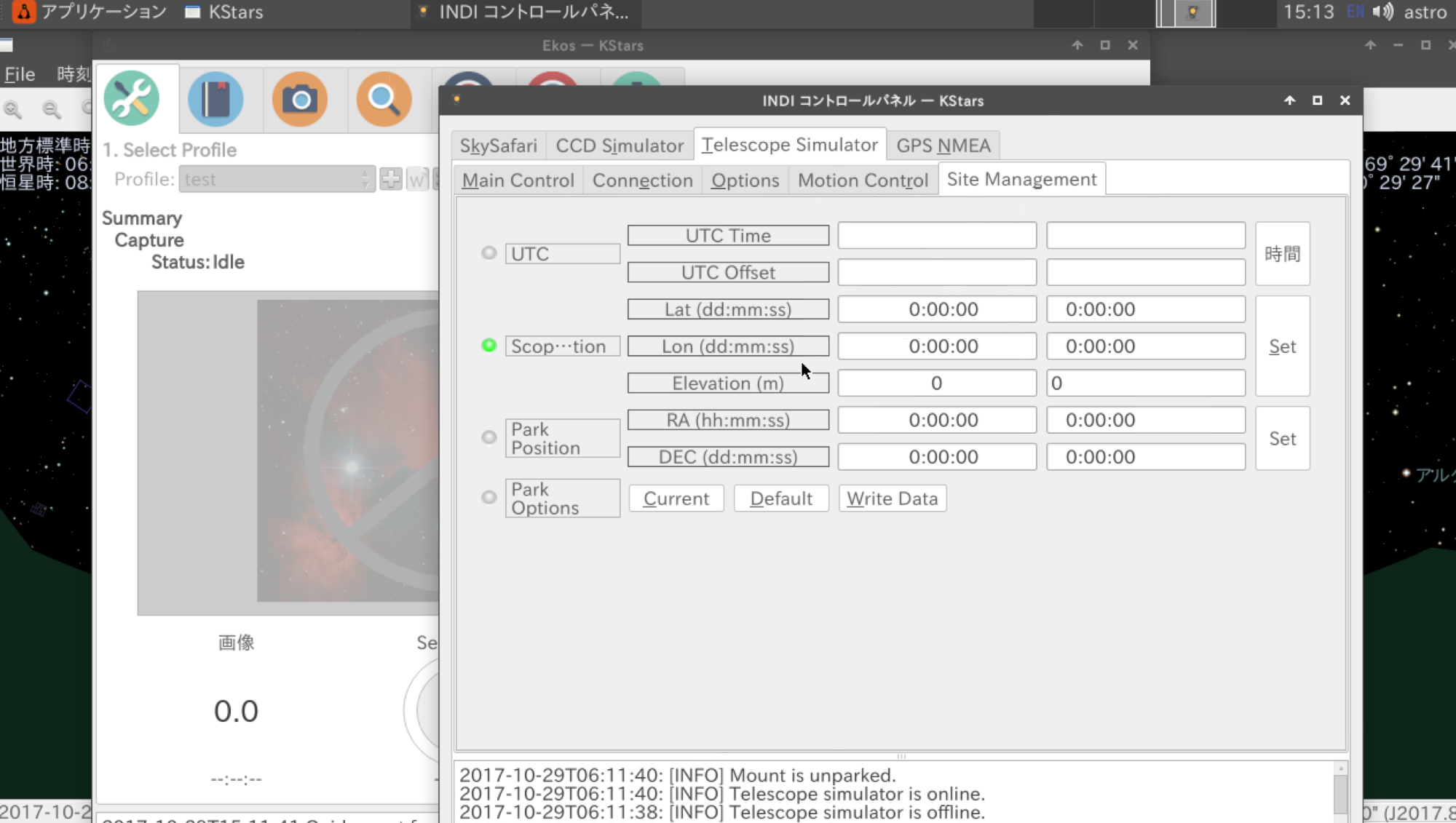INDI Library v2.0.7 is Released (01 Apr 2024)
Bi-monthly release with minor bug fixes and improvements
How to use smartphone GPS with INDI-GPSD
Replied by Andrew on topic How to use smartphone GPS with INDI-GPSD
Time sync script:
import os
import sys
import time
from gps import *
print 'Attempting to access GPS time...'
try:
gpsd = gps(mode=WATCH_ENABLE)
except:
print 'No GPS connection present. TIME NOT SET.'
sys.exit()
while True:
gpsd.next()
if gpsd.utc != None and gpsd.utc != '':
gpstime = gpsd.utc[0:4] + gpsd.utc[5:7] + gpsd.utc[8:10] + ' ' + gpsd.utc[11:19]
print 'Setting system time to GPS time...'
os.system('sudo date -u --set="%s"' % gpstime)
print 'System time set.'
sys.exit()
time.sleep(1)It also requires configuration of ntp.conf with the addition of these lines.
server 127.127.28.0 minpoll 4
fudge 127.127.28.0 time1 0.183 refid NMEA
server 127.127.28.1 minpoll 4 prefer
fudge 127.127.28.1 refid PPSPlease Log in or Create an account to join the conversation.
Replied by T-Studio on topic How to use smartphone GPS with INDI-GPSD
It will work fine without GPSD! !
But time was registered a little bit.
Tried environment
OrangePi 2 plus (WiFi AP mode)
ubuntu 16.04
iPad 2 (GPS model)
GPS 2 IP
I attach photos.
Please Log in or Create an account to join the conversation.
- Jasem Mutlaq
-

- Online
- Administrator
-

Replied by Jasem Mutlaq on topic How to use smartphone GPS with INDI-GPSD
Please Log in or Create an account to join the conversation.
- Rob Lancaster
-

- Offline
- Supernova Explorer
-

- Posts: 2877
- Thank you received: 812
Replied by Rob Lancaster on topic How to use smartphone GPS with INDI-GPSD
Yes, It does not use gpsd, Jasem wanted to avoid that. The phone's NMEA server communicates straight to the INDI driver. This of course means that currently the system time is not updated, just the time in KStars.
Please Log in or Create an account to join the conversation.
Replied by T-Studio on topic How to use smartphone GPS with INDI-GPSD
(Connection with smartphone is not complicated)
I did not have enough words.
A time offset is sent.
The ipad time is the same as the screen time on the upper right, but in my environment, it will be registered in about 5 minutes in another time.
Please Log in or Create an account to join the conversation.
Replied by T-Studio on topic How to use smartphone GPS with INDI-GPSD
Please Log in or Create an account to join the conversation.
Replied by T-Studio on topic How to use smartphone GPS with INDI-GPSD
It is time display of Kstars.
Several minutes have elapsed since setting the time from the driver.
When sending GPS transmission ipad, VNC remote OSX will display the same time, but the time of kstars synchronized with the driver and telescope driver will be registered about 5 minutes apart.
Please Log in or Create an account to join the conversation.
Replied by T-Studio on topic How to use smartphone GPS with INDI-GPSD
As written earlier, different times are written to the driver. (Different about 5 minutes)
Latitude, longitude, and time information are not sent to the mount.
I am logging, so please check.
Please Log in or Create an account to join the conversation.
Replied by T-Studio on topic How to use smartphone GPS with INDI-GPSD
Please Log in or Create an account to join the conversation.
- Jasem Mutlaq
-

- Online
- Administrator
-

Replied by Jasem Mutlaq on topic How to use smartphone GPS with INDI-GPSD
Please Log in or Create an account to join the conversation.
Replied by T-Studio on topic How to use smartphone GPS with INDI-GPSD
See also the image.
Please Log in or Create an account to join the conversation.
- Rob Lancaster
-

- Offline
- Supernova Explorer
-

- Posts: 2877
- Thank you received: 812
Replied by Rob Lancaster on topic How to use smartphone GPS with INDI-GPSD
Please Log in or Create an account to join the conversation.