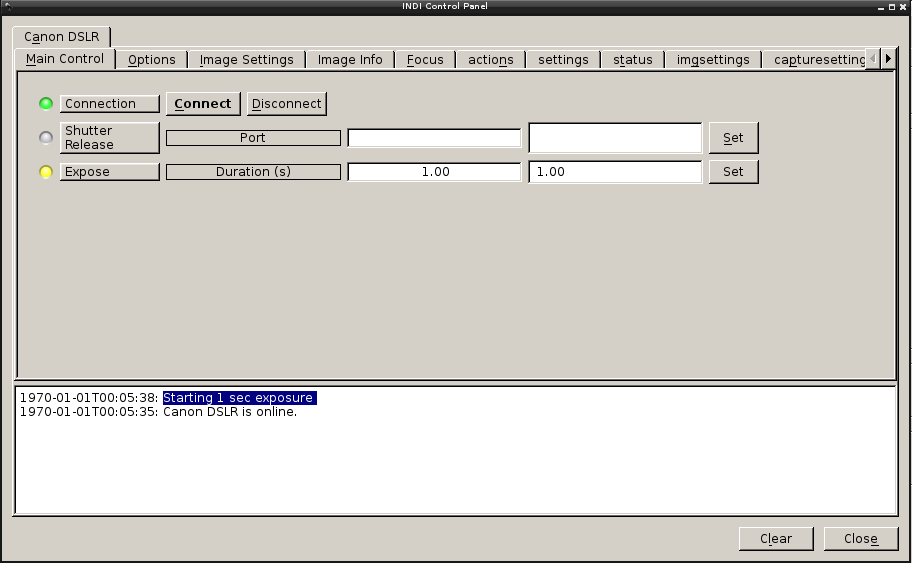INDI Library v2.0.7 is Released (01 Apr 2024)
Bi-monthly release with minor bug fixes and improvements
How to use gphoto driver?
How to use gphoto driver? was created by max
Do I have to use a shutter cable to control the shutter ?
Thanks
Please Log in or Create an account to join the conversation.
- Thomas Seckler
-

- Offline
- Senior Member
-

- Posts: 69
- Thank you received: 20
Replied by Thomas Seckler on topic How to use gphoto driver?
Please Log in or Create an account to join the conversation.
Replied by max on topic How to use gphoto driver?
gphoto2 can work on bulb mode without a cable.
And EKOS keep saying fail to set binning.....
Please Log in or Create an account to join the conversation.
- Thomas Seckler
-

- Offline
- Senior Member
-

- Posts: 69
- Thank you received: 20
Replied by Thomas Seckler on topic How to use gphoto driver?
Please Log in or Create an account to join the conversation.
- Jasem Mutlaq
-

- Online
- Administrator
-

Replied by Jasem Mutlaq on topic How to use gphoto driver?
Are you using kstars-bleeding from the PPA?
Please Log in or Create an account to join the conversation.
Replied by max on topic How to use gphoto driver?
Please Log in or Create an account to join the conversation.
Replied by max on topic How to use gphoto driver?
Please Log in or Create an account to join the conversation.
- Jasem Mutlaq
-

- Online
- Administrator
-

Replied by Jasem Mutlaq on topic How to use gphoto driver?
Please Log in or Create an account to join the conversation.
Replied by max on topic How to use gphoto driver?
Last time I compile the dev version from git repo crash all the time.But 2.1.0 from debian testing work just fine.
Please Log in or Create an account to join the conversation.
Replied by max on topic How to use gphoto driver?
I compiled the source from git repo, no "failed to set binning" issue. But even in indi panel, leave shutter release blank and click set button of exposure, the log said "Starting 1 sec exposure", but nothing happen.My camera is recognised by indi.
indiserver log:
2014-04-07T16:52:17: Client 0: read newNumberVector GPhoto CCD CCD_EXPOSURE
CCD_EXPOSURE_VALUE='1'
2014-04-07T16:52:17: Driver indi_gphoto_ccd: queuing responsible for <newNumberVector device='GPhoto CCD' name='CCD_EXPOSURE'>
2014-04-07T16:52:17: Driver indi_gphoto_ccd: sending msg copy 1 nq 1:
<newNumberVector device="GPhoto CCD" name="CCD_EXPOSURE">
<oneNumber name="CCD_EXPOSURE_VALUE">
1
</oneNumber>
</newNumberVector>
2014-04-07T16:52:17: Driver indi_gphoto_ccd: read message GPhoto CCD 'Starting 1 sec exposure'
2014-04-07T16:52:17: Client 0: queuing <message device='GPhoto CCD' name=''>
2014-04-07T16:52:17: Driver indi_gphoto_ccd: read setNumberVector GPhoto CCD CCD_EXPOSURE Busy
CCD_EXPOSURE_VALUE='1'
2014-04-07T16:52:17: Client 0: queuing <setNumberVector device='GPhoto CCD' name='CCD_EXPOSURE'>
2014-04-07T16:52:17: Client 0: sending msg copy 1 nq 2:
<message device="GPhoto CCD" timestamp="2014-04-07T16:52:17" message="Starting 1 sec exposure"/>
2014-04-07T16:52:17: Client 0: sending msg copy 1 nq 1:
<setNumberVector device="GPhoto CCD" name="CCD_EXPOSURE" state="Busy" timeout="60" timestamp="2014-04-07T16:52:17">
<oneNumber name="CCD_EXPOSURE_VALUE">
1
</oneNumber>
</setNumberVector>
2014-04-07T16:52:17: Driver indi_gphoto_ccd: stderr EOF
2014-04-07T16:52:17: Driver indi_gphoto_ccd: restart #1
2014-04-07T16:52:17: Driver indi_gphoto_ccd: pid=2563 rfd=3 wfd=7 efd=8
2014-04-07T16:52:17: Driver indi_gphoto_ccd: sending msg copy 1 nq 1:
<getProperties version='1.7'/>
2014-04-07T16:52:17: Driver indi_gphoto_ccd: read getProperties Telescope Simulator EQUATORIAL_EOD_COORD
2014-04-07T16:52:17: Driver indi_gphoto_ccd: snooping on Telescope Simulator.EQUATORIAL_EOD_COORD
2014-04-07T16:52:17: Driver indi_gphoto_ccd: read defSwitchVector GPhoto CCD CONNECTION Idle rw
CONNECT='Off'
DISCONNECT='On'
2014-04-07T16:52:17: Client 0: queuing <defSwitchVector device='GPhoto CCD' name='CONNECTION'>
2014-04-07T16:52:17: Client 0: sending msg copy 1 nq 1:
<defSwitchVector device="GPhoto CCD" name="CONNECTION" label="Connection" group="Main Control" state="Idle" perm="rw" rule="OneOfMany" timeout="60" timestamp="2014-04-07T16:52:17">
<defSwitch name="CONNECT" label="Connect">
Off
</defSwitch>
<defSwitch name="DISCONNECT" label="Disconnect">
On
</defSwitch>
</defSwitchVector>
2014-04-07T16:52:17: Driver indi_gphoto_ccd: read defTextVector GPhoto CCD DRIVER_INFO Idle ro
NAME='GPhoto CCD'
EXEC='indi_gphoto_ccd'
VERSION='1.2'
2014-04-07T16:52:17: Client 0: queuing <defTextVector device='GPhoto CCD' name='DRIVER_INFO'>
2014-04-07T16:52:17: Client 0: sending msg copy 1 nq 1:
<defTextVector device="GPhoto CCD" name="DRIVER_INFO" label="Driver Info" group="Options" state="Idle" perm="ro" timeout="60" timestamp="2014-04-07T16:52:17">
<defText name="NAME" label="Name">
GPhoto CCD
</defText>
<defText name="EXEC" label="Exec">
indi_gphoto_ccd
</defText>
<defText name="VERSION" label="Version">
1.2
</defText>
</defTextVector>
2014-04-07T16:52:17: Driver indi_gphoto_ccd: read defSwitchVector GPhoto CCD CONFIG_PROCESS Idle rw
CONFIG_LOAD='Off'
CONFIG_SAVE='Off'
CONFIG_DEFAULT='Off'
2014-04-07T16:52:17: Client 0: queuing <defSwitchVector device='GPhoto CCD' name='CONFIG_PROCESS'>
2014-04-07T16:52:17: Client 0: sending msg copy 1 nq 1:
<defSwitchVector device="GPhoto CCD" name="CONFIG_PROCESS" label="Configuration" group="Options" state="Idle" perm="rw" rule="OneOfMany" timeout="0" timestamp="2014-04-07T16:52:17">
<defSwitch name="CONFIG_LOAD" label="Load">
Off
</defSwitch>
<defSwitch name="CONFIG_SAVE" label="Save">
Off
</defSwitch>
<defSwitch name="CONFIG_DEFAULT" label="Default">
Off
</defSwitch>
</defSwitchVector>
2014-04-07T16:52:17: Driver indi_gphoto_ccd: read defTextVector GPhoto CCD SHUTTER_PORT Idle rw
PORT=''
2014-04-07T16:52:17: Client 0: queuing <defTextVector device='GPhoto CCD' name='SHUTTER_PORT'>
2014-04-07T16:52:17: Client 0: sending msg copy 1 nq 1:
<defTextVector device="GPhoto CCD" name="SHUTTER_PORT" label="Shutter Release" group="Main Control" state="Idle" perm="rw" timeout="0" timestamp="2014-04-07T16:52:17">
<defText name="PORT" label="Port"/>
</defTextVector>Please Log in or Create an account to join the conversation.
- Jasem Mutlaq
-

- Online
- Administrator
-

Replied by Jasem Mutlaq on topic How to use gphoto driver?
gdb
file indiserver
set follow-fork-mode child
start -v indi_gphoto_ccdThen connect to the server from KStars, go to Device Manager, Client Tab. Add a host with name "Test", host "localhost" and port "7624", then press connect. Try to capture again, then it should crash as indicated. Go back to the terminal, and just type bt in GDB window to get the backtrace and post it here. Thanks.
Please Log in or Create an account to join the conversation.
Replied by max on topic How to use gphoto driver?
After install a newer version of libgphoto, I can capture image from my eos 5d2, but bulb mode not support ?
log said : 2014-04-08T02:57:15: Driver indi_gphoto_ccd: Warning: Bulb mode isn't supported. exposure limited to maximum camera exposure
But "gphoto2 --bulb=40 --capture-image-and-download" work very well.
Thanks
And other issue of kstars
1.not able to compile testcsvparser.cpp
CMakeFiles/testcsvparser.dir/testcsvparser.o: In function `TestCSVParser::TestCSVParser()':
/home/astro/prj/kstars/Tests/testcsvparser.cpp:32: undefined reference to `vtable for TestCSVParser'
CMakeFiles/testcsvparser.dir/testcsvparser.o: In function `TestCSVParser::~TestCSVParser()':
/home/astro/prj/kstars/Tests/testcsvparser.cpp:119: undefined reference to `vtable for TestCSVParser'
collect2: error: ld returned 1 exit status
make[2]: *** [Tests/testcsvparser] Error 1
make[1]: *** [Tests/CMakeFiles/testcsvparser.dir/all] Error 2
make: *** [all] Error 22.kstars crash every time when I click OK button in kstars config dialog
Application: KStars (kstars), signal: Segmentation fault
Using host libthread_db library "/lib/arm-linux-gnueabihf/libthread_db.so.1".
#0 0x41b1fae6 in nanosleep () at ../sysdeps/unix/syscall-template.S:81
#1 0x41b1f8ec in __sleep (seconds=0) at ../sysdeps/unix/sysv/linux/sleep.c:137
#2 0x40647f7e in ?? () from /usr/lib/libkdeui.so.5
#3 0x40647f7e in ?? () from /usr/lib/libkdeui.so.5
Backtrace stopped: previous frame identical to this frame (corrupt stack?)Please Log in or Create an account to join the conversation.