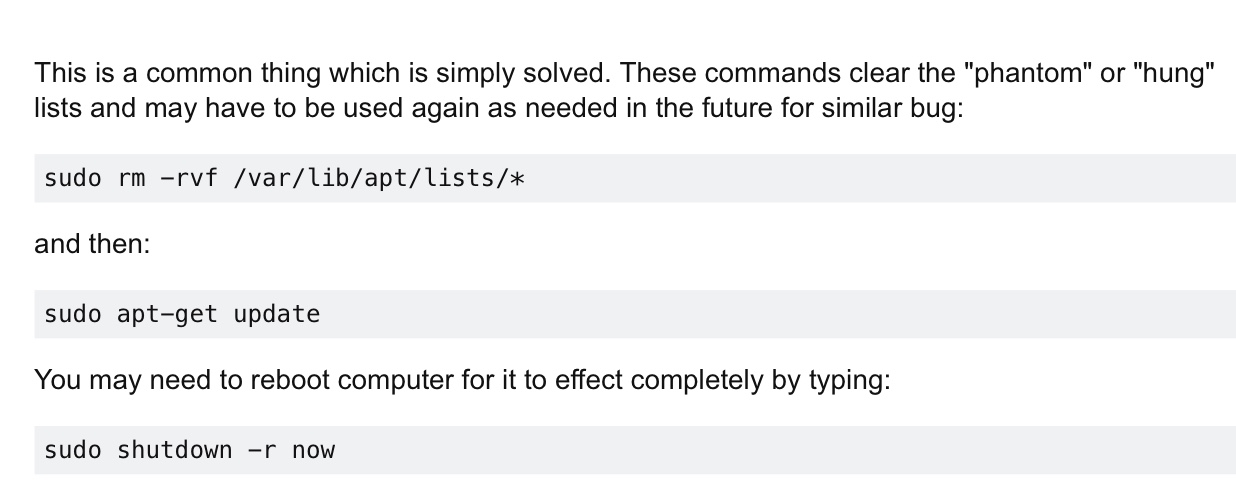INDI Library v2.0.7 is Released (01 Apr 2024)
Bi-monthly release with minor bug fixes and improvements
apt-get update problems with INDI (Unmet dependencies)
- Tom Gwilym
-
 Topic Author
Topic Author
- Offline
- Senior Member
-

apt-get update problems with INDI (Unmet dependencies) was created by Tom Gwilym
A while back I installed the latest KStars or maybe it was Stellarium? That had the INDI drivers included. Since then when I do the apt-get upgrade/install I get a message about unmet dependencies and I can't get further.
This is the result:
tegwilym@Tom-Ubuntu:~$ sudo apt-get upgrade
Reading package lists... Done
Building dependency tree
Reading state information... Done
You might want to run 'apt-get -f install' to correct these.
The following packages have unmet dependencies:
indi-full : Depends: libindi1 (>= 1.2) but 1.1.0-1ubuntu1 is installed
libindi-dev : Depends: libindi1 (= 1.6.0+r3702~201801031125~ubuntu16.04.1) but 1.1.0-1ubuntu1 is installed
E: Unmet dependencies. Try using -f.Any ideas how I can just remove it for now so I can run updates on my OS?
Thanks,
Tom
Please Log in or Create an account to join the conversation.
- Rob Lancaster
-

- Offline
- Supernova Explorer
-

- Posts: 2877
- Thank you received: 811
Replied by Rob Lancaster on topic apt-get update problems with INDI (Unmet dependencies)
Please Log in or Create an account to join the conversation.
- Tom Gwilym
-
 Topic Author
Topic Author
- Offline
- Senior Member
-

Replied by Tom Gwilym on topic apt-get update problems with INDI (Unmet dependencies)
sudo apt-get dist-upgrade
Building dependency tree
Reading state information... Done
You might want to run 'apt-get -f install' to correct these.
The following packages have unmet dependencies:
indi-full : Depends: libindi1 (>= 1.2) but 1.1.0-1ubuntu1 is installed
libindi-dev : Depends: libindi1 (= 1.6.0+r3702~201801031125~ubuntu16.04.1) but 1.1.0-1ubuntu1 is installed
E: Unmet dependencies. Try using -f.Please Log in or Create an account to join the conversation.
- Jasem Mutlaq
-

- Online
- Administrator
-

Replied by Jasem Mutlaq on topic apt-get update problems with INDI (Unmet dependencies)
sudo apt-add-repository ppa:mutlaqja/ppa
sudo apt-get update && sudo apt-get install kstars-bleeding indi-full gscPlease Log in or Create an account to join the conversation.
Replied by AstroNerd on topic apt-get update problems with INDI (Unmet dependencies)
Please Log in or Create an account to join the conversation.
Replied by Oleg on topic apt-get update problems with INDI (Unmet dependencies)
you can download and try my open project "Ubuntu Astronomy 16.04" (64-bit).
IMHO, it can help you on your Linux newbie road
Please Log in or Create an account to join the conversation.
Replied by Oleg on topic apt-get update problems with INDI (Unmet dependencies)
Open the terminal and run:
sudo apt-get install synaptic
sudo synapticPlease Log in or Create an account to join the conversation.
- Tom Gwilym
-
 Topic Author
Topic Author
- Offline
- Senior Member
-

Replied by Tom Gwilym on topic apt-get update problems with INDI (Unmet dependencies)
Please Log in or Create an account to join the conversation.
- Tom Gwilym
-
 Topic Author
Topic Author
- Offline
- Senior Member
-

Replied by Tom Gwilym on topic apt-get update problems with INDI (Unmet dependencies)
I already have! Excellent variation of Ubuntu. I have it as a dual boot on my laptop. Eventually I'll probably try dual booting with Windows 7 (yuck!) on my observatory computer. I just would have to reboot to Windows to control my dome since I don't see any support in INDI for the Technical Innovations dome.
Thanks for your work on Ubuntu Astronomy, I really do like it, and hopefully will be the main OS in my observatory one of these days!
Tom
Please Log in or Create an account to join the conversation.
- Tom Gwilym
-
 Topic Author
Topic Author
- Offline
- Senior Member
-

Replied by Tom Gwilym on topic apt-get update problems with INDI (Unmet dependencies)
tegwilym@Tom-Ubuntu:~$ sudo apt-get install synaptic
Reading package lists... Done
Building dependency tree
Reading state information... Done
You might want to run 'apt-get -f install' to correct these:
The following packages have unmet dependencies:
indi-full : Depends: libindi1 (>= 1.2) but 1.1.0-1ubuntu1 is to be installed
libindi-dev : Depends: libindi1 (= 1.6.2+r3729~201801140557~ubuntu16.04.1) but 1.1.0-1ubuntu1 is to be installed
synaptic : Depends: libept1.5.0 but it is not going to be installed
E: Unmet dependencies. Try 'apt-get -f install' with no packages (or specify a solution).
tegwilym@Tom-Ubuntu:~$Please Log in or Create an account to join the conversation.
Replied by Oleg on topic apt-get update problems with INDI (Unmet dependencies)
Please Log in or Create an account to join the conversation.
- Tom Gwilym
-
 Topic Author
Topic Author
- Offline
- Senior Member
-

Replied by Tom Gwilym on topic apt-get update problems with INDI (Unmet dependencies)
Please Log in or Create an account to join the conversation.