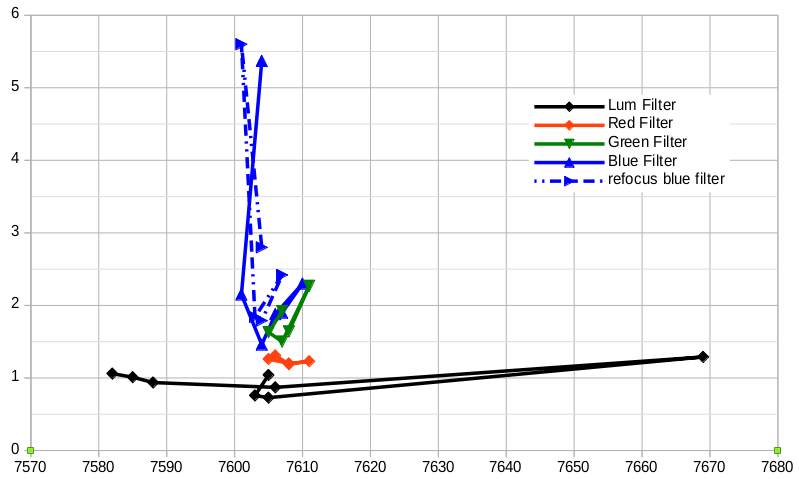INDI Library v2.0.7 is Released (01 Apr 2024)
Bi-monthly release with minor bug fixes and improvements
Backlash for Moonlite?
- Richard Beck
-
 Topic Author
Topic Author
- Offline
- Elite Member
-

- Posts: 185
- Thank you received: 28
Replied by Richard Beck on topic Re:Backlash for Moonlite?
I missed any code to correct the position so that given physical tube position is always at the same number of ticks. This is the reason to move out past the target and then back. If backlash is always added to move out, the backlash going inwards must be taken out to have the gears in full contact. If the gears are in full contact, there will be minimal slippage of the focuser outwards. Without the inward backlash taken out, the focuser can slip out up to the amount of backlash. As programmed, I'm moving out dist+actual_backlash+extra and moving back actual_backlash+extra. (Backlash is defined as actual_backlash+extra.)
Since the Uno version seems to be working, I'll take it out the next time I have a chance and will see if it works better than the original version I had. I already like AccelStepper over the simple stepper that was in the other code.
Thanks.
Please Log in or Create an account to join the conversation.
Replied by Eric on topic Re:Backlash for Moonlite?
I'll try to use your patch if my setup, that seems a very good idea. But don't you need to do the same on both sides? Else the position value will be wrong when the Ekos focuser looks for the local minimum and there will be some sort of dead zone I'm not sure it is able to manage.
-Eric
Please Log in or Create an account to join the conversation.
- Richard Beck
-
 Topic Author
Topic Author
- Offline
- Elite Member
-

- Posts: 185
- Thank you received: 28
Replied by Richard Beck on topic Re:Backlash for Moonlite?
In my normal usage, I go to a preset which requires inward focus to get to the minimum. After the minimum is reached, which is defined by drawing in past the minimum, the focuser commands an outward movement. Using your logic, I compensate for the backlash and go out the number of ticks. An unfortunate side effect is the focuser could slip on out the outward backlash. Using my logic, we command the focuser to move as described above and return to the target position.
To move the focuser inwards, the backlash was compensated on the outward movement. Think of this as being equivalent to biasing the RA axis east heavy.
Please Log in or Create an account to join the conversation.
Replied by Eric on topic Re:Backlash for Moonlite?
-Eric
Please Log in or Create an account to join the conversation.
- Richard Beck
-
 Topic Author
Topic Author
- Offline
- Elite Member
-

- Posts: 185
- Thank you received: 28
Replied by Richard Beck on topic Re:Backlash for Moonlite?
For example, I'm using 24 for the backlash plus extra value. A command to move outward 4 ticks would result in unwinding the true backlash and moving outwards by an amount of 28 ticks (24 + 4). After that, the default command outside the if() block would move the focuser inward 24 ticks (unwinding the true backlash and moving the extra included in the 24), leaving the focuser at a true 4 ticks outward.
I am concerned the if() never evaluates as true. I need to see what I can do to confirm it does and the focuser responds as intended. I was thinking increasing the delay to 1000ms might give me a simple chance to see the move past and then the move back in INDI. The alternative would be to include a print that "outward test is true, moving out plus backlash". Your thoughts?
Please Log in or Create an account to join the conversation.
- Richard Beck
-
 Topic Author
Topic Author
- Offline
- Elite Member
-

- Posts: 185
- Thank you received: 28
Replied by Richard Beck on topic Re:Backlash for Moonlite?
Here is the code:
if(TargetPosition > CurrentPosition)
{
Backlash = BACKLASH_FPTN;
TempPosition = TargetPosition + Backlash;
stepper.moveTo(TempPosition);
while (stepper.targetPosition() != stepper.currentPosition()) stepper.run();
}
stepper.moveTo(TargetPosition);Any suggestions on how to get the position to update while going outward? There will be no feedback moving from all the way in to a defined preset.
Thanks.
Please Log in or Create an account to join the conversation.
- Richard Beck
-
 Topic Author
Topic Author
- Offline
- Elite Member
-

- Posts: 185
- Thank you received: 28
Replied by Richard Beck on topic Re:Backlash for Moonlite?
I forked TallFurryMan's firmware and removed the dustcap control as well as implementing backlash compensation. The firmware can be found at github.com/beckrd/Moonlite_Focuser .
Please Log in or Create an account to join the conversation.
Replied by Eric on topic Re:Backlash for Moonlite?
-Eric
Please Log in or Create an account to join the conversation.
- Richard Beck
-
 Topic Author
Topic Author
- Offline
- Elite Member
-

- Posts: 185
- Thank you received: 28
Replied by Richard Beck on topic Re:Backlash for Moonlite?
After reviewing all the filters, I may not have enough backlash compensation yet. Thoughts?
Please Log in or Create an account to join the conversation.
Replied by Eric on topic Re:Backlash for Moonlite?
-Eric
Please Log in or Create an account to join the conversation.
- Richard Beck
-
 Topic Author
Topic Author
- Offline
- Elite Member
-

- Posts: 185
- Thank you received: 28
Replied by Richard Beck on topic Re:Backlash for Moonlite?
For the next night out, I think I'll change the backlash to 100 to improve the meshing of the gears both directions. If the issue on HFR vs focus position the other night is because backlash is non-symmetric, I can't think of how to correct it.
Please Log in or Create an account to join the conversation.
Replied by Eric on topic Re:Backlash for Moonlite?
I think the auto-focus procedure goes far for the L filter because it is the first filter, and only refines with smaller values for other filters, expecting the focus point to be close. It might be a problem, it seems you have a very low number of iterations when focusing subsequent filters. To me the number of samples that we see on the curve for G and B can't be used effectively to provide a minimum, and is certainly used jointly with the previous results. That is probably not what you want.
Perhaps you could use the filter offset panel to force a large outward offset before starting the procedure and see how it behaves? One thing you could try is change the order of filters to check if the weird curve slopes follow the filter type or the filter order.
In all cases it's good that you could achieve your primary objective indeed, congratulations
-Eric
Please Log in or Create an account to join the conversation.