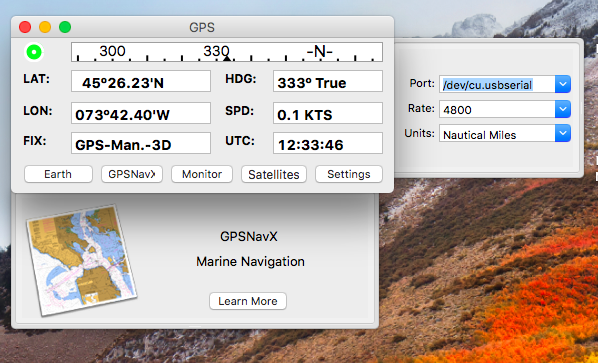×
INDI Library v2.0.7 is Released (01 Apr 2024)
Bi-monthly release with minor bug fixes and improvements
Reporting from Starfest- issues
Reporting from Starfest- issues was created by Greg
Last night in the middle of an open field in the country I had a few issues...
1) GPS does not work
2) solver wil not converge. I have an update to this post : www.indilib.org/forum/ekos/3717-solver-will-not-converge.html
It’s works in the west sky but not in the east. It actually diverges we pointed east.
Also I was almost at zeneth and tried « slew to target « and the scope was driven nearly upside down. My lat/Lon here is approx. -80/45 dégrées. Using Kstars 2.9.7 and stellarmate 1.3
So this looks a lot like the problem that the synscan driver had with negative longitudes.
I don’t have logs from last night but will try tonight.
1) GPS does not work
2) solver wil not converge. I have an update to this post : www.indilib.org/forum/ekos/3717-solver-will-not-converge.html
It’s works in the west sky but not in the east. It actually diverges we pointed east.
Also I was almost at zeneth and tried « slew to target « and the scope was driven nearly upside down. My lat/Lon here is approx. -80/45 dégrées. Using Kstars 2.9.7 and stellarmate 1.3
So this looks a lot like the problem that the synscan driver had with negative longitudes.
I don’t have logs from last night but will try tonight.
The following user(s) said Thank You: Jasem Mutlaq
5 years 8 months ago
#28479
Please Log in or Create an account to join the conversation.
- Jasem Mutlaq
-

- Away
- Administrator
-

Replied by Jasem Mutlaq on topic Reporting from Starfest- issues
That's awful, sorry it didn't work out for you.
1. You can fallback to INDI GPS NMEA driver, it works from GPS on your phone.You said that cgps and gpsmon were not working, so there is probably an issue communication with the device. Did you run the StellarMate Port Mapper after you reinstalled v1.3.0 again?
2. Ok logs might shed some light on this. What's the reason for not using EQMod? no EQDirect cable?
1. You can fallback to INDI GPS NMEA driver, it works from GPS on your phone.You said that cgps and gpsmon were not working, so there is probably an issue communication with the device. Did you run the StellarMate Port Mapper after you reinstalled v1.3.0 again?
2. Ok logs might shed some light on this. What's the reason for not using EQMod? no EQDirect cable?
5 years 8 months ago
#28481
Please Log in or Create an account to join the conversation.
Replied by Greg on topic Reporting from Starfest- issues
I’ll have to check the device when I get home. I had used port mapper and had everything working before going out last week but then things acted up again.
I was using EQMOD last night. I was referring to some similar behaviour I’d seen with synscan a while back. There was an issue with negative longitude. The problem last night looks similar
The link points to the original issue post that has logs. I haven’t heard any updates. But I wanted to give some more info that might help
I was using EQMOD last night. I was referring to some similar behaviour I’d seen with synscan a while back. There was an issue with negative longitude. The problem last night looks similar
The link points to the original issue post that has logs. I haven’t heard any updates. But I wanted to give some more info that might help
Please Log in or Create an account to join the conversation.
- Jasem Mutlaq
-

- Away
- Administrator
-

Replied by Jasem Mutlaq on topic Reporting from Starfest- issues
Negative longitude? Are you entering the longitude manually in INDI control panel?
5 years 8 months ago
#28490
Please Log in or Create an account to join the conversation.
Replied by Greg on topic Reporting from Starfest- issues
I use the geography dialog to enter custom city and lat/long. The dialog accepted the format I entered with negative long instead of say 80 deg west
Please Log in or Create an account to join the conversation.
Replied by Greg on topic Reporting from Starfest- issues
About the GPS. Yes, the device is working. As mentioned it has a flashing led when it has a fix so I know it has a fix. Here is the screenshot of GPSUtility for Mac - I note that the baud rate is 4800. I sure hope GPSD can figure that out. Its pretty basic:
Please Log in or Create an account to join the conversation.
Replied by Greg on topic Reporting from Starfest- issues
5 years 8 months ago
#28554
Please Log in or Create an account to join the conversation.
- Jasem Mutlaq
-

- Away
- Administrator
-

Replied by Jasem Mutlaq on topic Reporting from Starfest- issues
I think this is it. I just remember setting this before. Was it on your StellarMate? I have terrible memory. But it must have been cleared when you reflashed your image. So you need to edit /etc/rc.local and then add this before the line that says exist 0
then add this
stty -F /dev/gps 4800
Of course, assuming you used the port mapper to map the GPS.
sudoedit /etc/rc.localthen add this
stty -F /dev/gps 4800
Of course, assuming you used the port mapper to map the GPS.
The following user(s) said Thank You: Greg
Please Log in or Create an account to join the conversation.
Replied by Greg on topic Reporting from Starfest- issues
This is good news but is it possible to have auto baud rate detection? As it is it’s not user friendly. My memory is bad too so I couldn’t remember if I had to set the baud rate or if in the end it was automatic.
I don’t think a user should ever have to go outside of Kstars for any setup. At the very least Kstars should ask for the baud rate but surely Kstars could easily figure is out if it’s not done in gpsd.
I don’t think a user should ever have to go outside of Kstars for any setup. At the very least Kstars should ask for the baud rate but surely Kstars could easily figure is out if it’s not done in gpsd.
5 years 8 months ago
#28562
Please Log in or Create an account to join the conversation.
- Jasem Mutlaq
-

- Away
- Administrator
-

Replied by Jasem Mutlaq on topic Reporting from Starfest- issues
This is a system-level setting. I suppose I can update the port mapper to force a specific baud rate so it's done in 1 step.
5 years 8 months ago
#28564
Please Log in or Create an account to join the conversation.
Replied by Greg on topic Reporting from Starfest- issues
I saw your presentation on the Astro channel on YouTube. You noted that some people just want things to work. That would be me  I bought StellarMate for that reason. So whatever it takes to make it plug and play would be appreciated by any user.
I bought StellarMate for that reason. So whatever it takes to make it plug and play would be appreciated by any user.
Please Log in or Create an account to join the conversation.
Time to create page: 1.441 seconds
© 2003-2022 by INDI Library. All rights reserved.