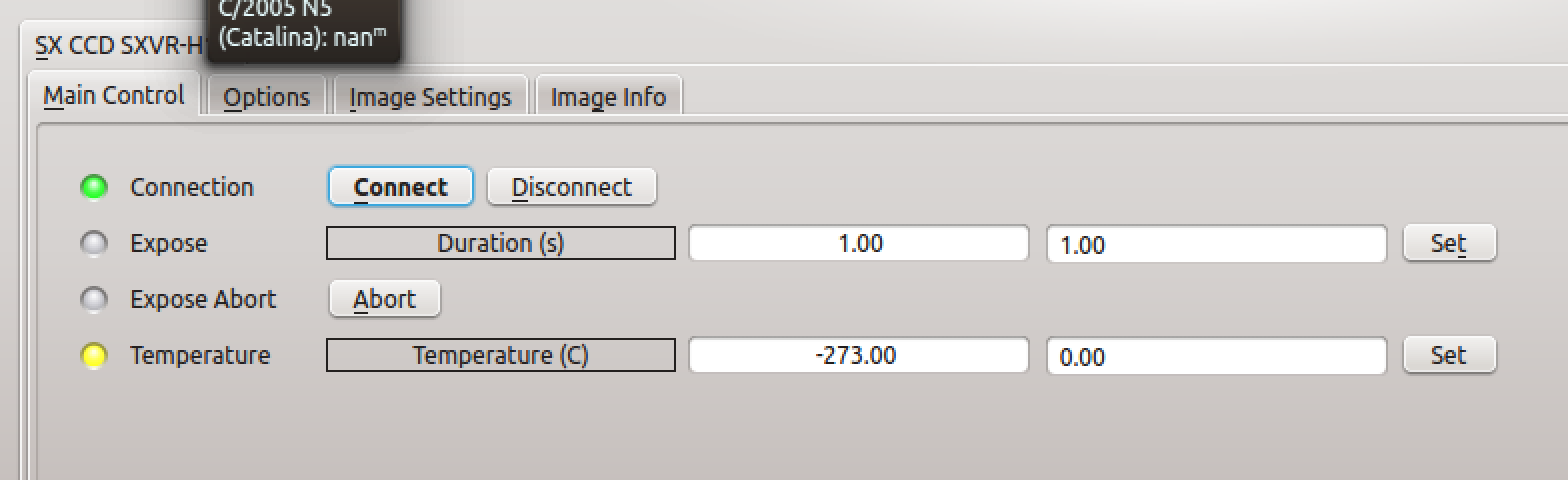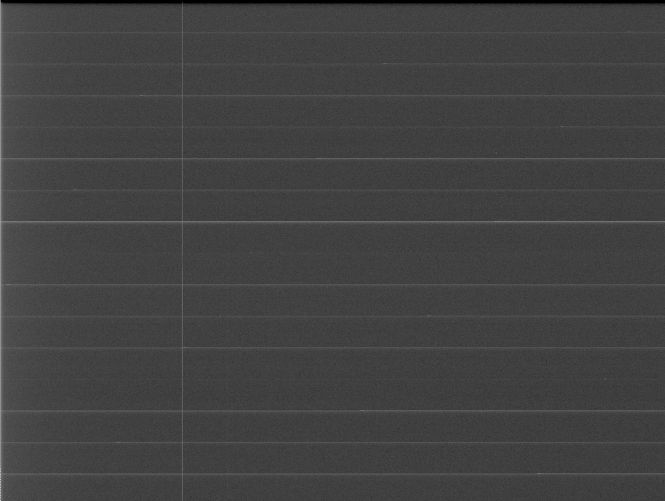INDI Library v2.0.7 is Released (01 Apr 2024)
Bi-monthly release with minor bug fixes and improvements
Error when using SX SXVR-H18
- Daniel Franzén
-
 Topic Author
Topic Author
- Offline
- Premium Member
-

- Posts: 85
- Thank you received: 3
Error when using SX SXVR-H18 was created by Daniel Franzén
However when I tried to take a test exposure of one second from ekos it just said downloading but never downloaded the image.
This is a log from the server (I hope I found the relevant log lines)
2014-09-27T06:41:40: Driver indi_sx_ccd: read <setNumberVector device='SX CCD SXVR-H18' name='CCD_EXPOSURE'>
2014-09-27T06:41:40: Client 0: queuing <setNumberVector device='SX CCD SXVR-H18' name='CCD_EXPOSURE'>
2014-09-27T06:41:40: Client 0: sending <setNumberVector device="SX CCD SXVR-H18" name="CC
2014-09-27T06:41:41: Driver indi_sx_ccd: sxSetCooler: libusb_control_transfer -> OK
2014-09-27T06:41:41: Driver indi_sx_ccd: sxSetCooler: libusb_control_transfer -> OK
2014-09-27T06:41:41: Driver indi_sx_ccd: sxSetCooler: status: 1 -> 1
2014-09-27T06:41:41: Driver indi_sx_ccd: sxSetCooler: temperature: 20,0 -> 19,7
2014-09-27T06:41:41: Driver indi_sx_ccd: read <setNumberVector device='SX CCD SXVR-H18' name='CCD_TEMPERATURE'>
2014-09-27T06:41:41: Client 0: queuing <setNumberVector device='SX CCD SXVR-H18' name='CCD_TEMPERATURE'>
2014-09-27T06:41:41: Driver indi_sx_ccd: read <setNumberVector device='SX CCD SXVR-H18' name='CCD_EXPOSURE'>
2014-09-27T06:41:41: Client 0: queuing <setNumberVector device='SX CCD SXVR-H18' name='CCD_EXPOSURE'>
2014-09-27T06:41:41: Client 0: sending <setNumberVector device="SX CCD SXVR-H18" name="CC
2014-09-27T06:41:41: Client 0: sending <setNumberVector device="SX CCD SXVR-H18" name="CC
2014-09-27T06:41:41: Driver indi_sx_ccd: sxSetShutter: libusb_control_transfer -> OK
2014-09-27T06:41:41: Driver indi_sx_ccd: sxSetShutter: libusb_control_transfer -> OK
2014-09-27T06:41:41: Driver indi_sx_ccd: sxLatchPixels: libusb_control_transfer -> OK
2014-09-27T06:41:41: Driver indi_sx_ccd: sxReadPixels: libusb_control_transfer -> LIBUSB_ERROR_IO
2014-09-27T06:41:41: Driver indi_sx_ccd: read <setNumberVector device='SX CCD SXVR-H18' name='CCD_EXPOSURE'>
2014-09-27T06:41:41: Client 0: queuing <setNumberVector device='SX CCD SXVR-H18' name='CCD_EXPOSURE'>
2014-09-27T06:41:41: Client 0: sending <setNumberVector device="SX CCD SXVR-H18" name="CC
2014-09-27T06:41:43: Driver indi_sx_ccd: sxSetCooler: libusb_control_transfer -> LIBUSB_ERROR_TIMEOUT
2014-09-27T06:41:43: Driver indi_sx_ccd: read <setNumberVector device='SX CCD SXVR-H18' name='CCD_TEMPERATURE'>
2014-09-27T06:41:43: Client 0: queuing <setNumberVector device='SX CCD SXVR-H18' name='CCD_TEMPERATURE'>
2014-09-27T06:41:43: Client 0: sending <setNumberVector device="SX CCD SXVR-H18" name="CC
2014-09-27T06:41:45: Driver indi_sx_ccd: sxSetCooler: libusb_control_transfer -> LIBUSB_ERROR_TIMEOUT
And when connecting the camera, most of the time I get the sxSetCooler timeout and noting else works.
2014-09-27T06:48:31: Driver indi_sx_ccd: sxSetCooler: libusb_control_transfer -> LIBUSB_ERROR_TIMEOUT
2014-09-27T06:48:33: Driver indi_sx_ccd: sxSetCooler: libusb_control_transfer -> LIBUSB_ERROR_TIMEOUT
2014-09-27T06:48:35: Driver indi_sx_ccd: sxSetCooler: libusb_control_transfer -> LIBUSB_ERROR_TIMEOUT
2014-09-27T06:48:37: Driver indi_sx_ccd: sxSetCooler: libusb_control_transfer -> LIBUSB_ERROR_TIMEOUT
2014-09-27T06:48:39: Driver indi_sx_ccd: sxSetCooler: libusb_control_transfer -> LIBUSB_ERROR_TIMEOUT
2014-09-27T06:48:41: Driver indi_sx_ccd: sxSetCooler: libusb_control_transfer -> LIBUSB_ERROR_TIMEOUT
Any suggestions how to tackle this problem?
I'm running indiserver on a Raspberry Pi.
Verison information from indiserver:
INDI Library: 0.9.8
Code $Revision: 726523 $. Protocol 1.7.
The ccd temperature was also wrong, I assume this has to do with sxSetCooler not working?
It also seemed that the image properties was affected by this, it set the image dimensions all wrong as well.
Please Log in or Create an account to join the conversation.
- Peter Polakovic
-

- Offline
- Platinum Member
-

Replied by Peter Polakovic on topic Error when using SX SXVR-H18
Please Log in or Create an account to join the conversation.
- Daniel Franzén
-
 Topic Author
Topic Author
- Offline
- Premium Member
-

- Posts: 85
- Thank you received: 3
Replied by Daniel Franzén on topic Error when using SX SXVR-H18
Everything seems to be ok in that test.
pi@raspberrypi /usr/bin $ sx_ccd_test
sx_ccd_test version 1.6
sxList: 'SXVR-H18' [0x1278, 0x128] found
sxList() -> 1
testing SXVR-H18
sxOpen: libusb_open -> OK
sxOpen: libusb_get_config_descriptor -> OK
sxOpen: libusb_claim_interface(1) -> OK
sxOpen() -> 1
sxGetCameraModel: libusb_control_transfer -> OK
sxGetCameraModel: libusb_control_transfer -> OK
sxGetCameraModel: NON-INTERLACED MONO model 18
sxGetCameraModel() -> 18
sxGetCameraParams: libusb_control_transfer -> OK
sxGetCameraParams: libusb_control_transfer -> OK
sxGetCameraParams: chip size: 3326 x 2504 x 16, pixel size: 5.40 x 5.40, matrix type: fff
sxGetCameraParams: capabilities: STAR2K COOLER SHUTTER
sxGetCameraParams: serial ports: 2
sxGetCameraParams(..., 0,...) -> 1
sxSetTimer: libusb_control_transfer -> OK
sxSetTimer(900) -> 1
sxGetTimer: libusb_control_transfer -> OK
sxGetTimer: libusb_control_transfer -> OK
sxGetTimer() -> 899
sxGetTimer: libusb_control_transfer -> OK
sxGetTimer: libusb_control_transfer -> OK
sxGetTimer() -> 0
sxSetShutter: libusb_control_transfer -> OK
sxSetShutter: libusb_control_transfer -> OK
sxSetShutter(0) -> 1
sxSetShutter: libusb_control_transfer -> OK
sxSetShutter: libusb_control_transfer -> OK
sxSetShutter(1) -> 1
sxSetCooler: libusb_control_transfer -> OK
sxSetCooler: libusb_control_transfer -> OK
sxSetCooler: status: 1 -> 1
sxSetCooler: temperature: -10.0 -> -9.6
sxSetCooler() -> 1
sxClearPixels: libusb_control_transfer -> OK
sxClearPixels(..., 0) -> 1
sxLatchPixels: libusb_control_transfer -> OK
sxLatchPixels(..., 0, ...) -> 1
sxReadPixels: libusb_control_transfer -> OK
sxReadPixels() -> 1
6246 1913 1826 1880 1847 1840 1832 1829 1818 1808
6176 1908 1894 1869 1867 1850 1867 1793 1819 1827
6221 1900 1852 1896 1841 1887 1817 1852 1794 1803
6176 1924 1912 1885 1841 1863 1815 1822 1815 1814
6239 1907 1881 1862 1836 1854 1853 1801 1813 1860
6126 1924 1898 1877 1864 1842 1867 1833 1805 1835
6168 1893 1895 1888 1829 1858 1836 1861 1818 1845
6178 1876 1885 1880 1846 1847 1886 1867 1871 1811
6167 1950 1898 1836 1894 1870 1842 1889 1824 1826
6172 1926 1896 1930 1825 1864 1814 1827 1836 1799
sxClose: libusb_close
sxClose()
In the other thread one solution was to increase the BULK_COMMAND_TIMEOUT, how do I do that?
/Daniel
Please Log in or Create an account to join the conversation.
- Daniel Franzén
-
 Topic Author
Topic Author
- Offline
- Premium Member
-

- Posts: 85
- Thank you received: 3
Replied by Daniel Franzén on topic Error when using SX SXVR-H18
Exited ekos and ran sx_ccd_test again with the following result:
pi@raspberrypi /usr/bin $ sx_ccd_test
sx_ccd_test version 1.6
sxList: 'SXVR-H18' [0x1278, 0x128] found
sxList() -> 1
testing SXVR-H18
sxOpen: libusb_open -> OK
sxOpen: libusb_get_config_descriptor -> OK
sxOpen: libusb_claim_interface(1) -> OK
sxOpen() -> 1
sxGetCameraModel: libusb_control_transfer -> LIBUSB_ERROR_TIMEOUT
sxGetCameraModel() -> 0
sxGetCameraParams: libusb_control_transfer -> LIBUSB_ERROR_TIMEOUT
sxGetCameraParams(..., 0,...) -> 0
sxSetTimer: libusb_control_transfer -> LIBUSB_ERROR_TIMEOUT
sxSetTimer(900) -> 0
sxGetTimer: libusb_control_transfer -> LIBUSB_ERROR_TIMEOUT
sxGetTimer() -> 0
sxClearPixels: libusb_control_transfer -> LIBUSB_ERROR_TIMEOUT
sxClearPixels(..., 0) -> 0
sxLatchPixels: libusb_control_transfer -> LIBUSB_ERROR_TIMEOUT
sxLatchPixels(..., 0, ...) -> 0
sxReadPixels: libusb_control_transfer -> OK
sxReadPixels() -> 1
2097 2138 2153 2084 2127 2114 2124 2071 2115 2129
2130 2088 2108 2105 2086 2121 2142 2111 2080 2078
2089 2108 2137 2088 2072 2150 2116 2089 2110 2126
2109 2083 2115 2086 2135 2128 2058 2110 2127 2102
2081 2064 2061 2138 2068 2119 2143 2087 2105 2087
2138 2124 2088 2130 2109 2118 2102 2120 2119 2122
2136 2118 2107 2132 2118 2090 2135 2045 2084 2102
2111 2145 2083 2080 2118 2066 2123 2132 2098 2121
2084 2124 2103 2076 2124 2109 2104 2101 2113 2141
2135 2138 2072 2115 2120 2065 2118 2109 2086 2155
sxClose: libusb_close
sxClose()
/Daniel
Please Log in or Create an account to join the conversation.
- Peter Polakovic
-

- Offline
- Platinum Member
-

Replied by Peter Polakovic on topic Error when using SX SXVR-H18
#define BULK_COMMAND_TIMEOUT 1000
#define BULK_DATA_TIMEOUT 15000
You can try to increase timeouts or to wait until I will do it and test it with my H18 and raspi but I can't do it today. Peter
Please Log in or Create an account to join the conversation.
- Daniel Franzén
-
 Topic Author
Topic Author
- Offline
- Premium Member
-

- Posts: 85
- Thank you received: 3
Replied by Daniel Franzén on topic Error when using SX SXVR-H18
I tried to change the bulk_command_timeout to 5000 but when I tried to build I got an error that sx_wheel could not be built. I don't know if that matters (I think it build indi_sx_ccd ok). I'll probably wait for you to test it to make sure everything is done correctly
I did try to run the camera locally on my laptop and not via the Raspberry Pi and that worked without any problem.
Oh, and another question I noticed when I got the camera to work locally: Is there a way to keep the shutter closed while taking darks? There is a manual control to operate the shutter in the driver but if I select type "Dark" in ekos, the shutter still opens.
Please Log in or Create an account to join the conversation.
- Peter Polakovic
-

- Offline
- Platinum Member
-

Replied by Peter Polakovic on topic Error when using SX SXVR-H18
Please Log in or Create an account to join the conversation.
- Daniel Franzén
-
 Topic Author
Topic Author
- Offline
- Premium Member
-

- Posts: 85
- Thank you received: 3
Replied by Daniel Franzén on topic Error when using SX SXVR-H18
Thank you!
/Daniel
Please Log in or Create an account to join the conversation.
- Peter Polakovic
-

- Offline
- Platinum Member
-

Replied by Peter Polakovic on topic Error when using SX SXVR-H18
Please Log in or Create an account to join the conversation.
- Daniel Franzén
-
 Topic Author
Topic Author
- Offline
- Premium Member
-

- Posts: 85
- Thank you received: 3
Replied by Daniel Franzén on topic Error when using SX SXVR-H18
Am I missing any packages maybe?
Please Log in or Create an account to join the conversation.
- Peter Polakovic
-

- Offline
- Platinum Member
-

Replied by Peter Polakovic on topic Error when using SX SXVR-H18
Please Log in or Create an account to join the conversation.
- Daniel Franzén
-
 Topic Author
Topic Author
- Offline
- Premium Member
-

- Posts: 85
- Thank you received: 3
Replied by Daniel Franzén on topic Error when using SX SXVR-H18
I managed to build the latest indi_sx_ccd driver on my rPi and have just tested it. Now it downloads the image. However the resulting image now has a number of horizontal lines in them. The image is about 16 MB and it has about 16 lines. Could the be from the fact that it reads it in 1MB chunks now?
To see if it was something to do with the rPi I also build the new driver on my laptop and tried it there but got the same horizontal lines there as well.
Here is a one second dark image that shows the lines.
The lines where not present in the previous version of the driver when I tested it on my laptop.
/Daniel
Please Log in or Create an account to join the conversation.