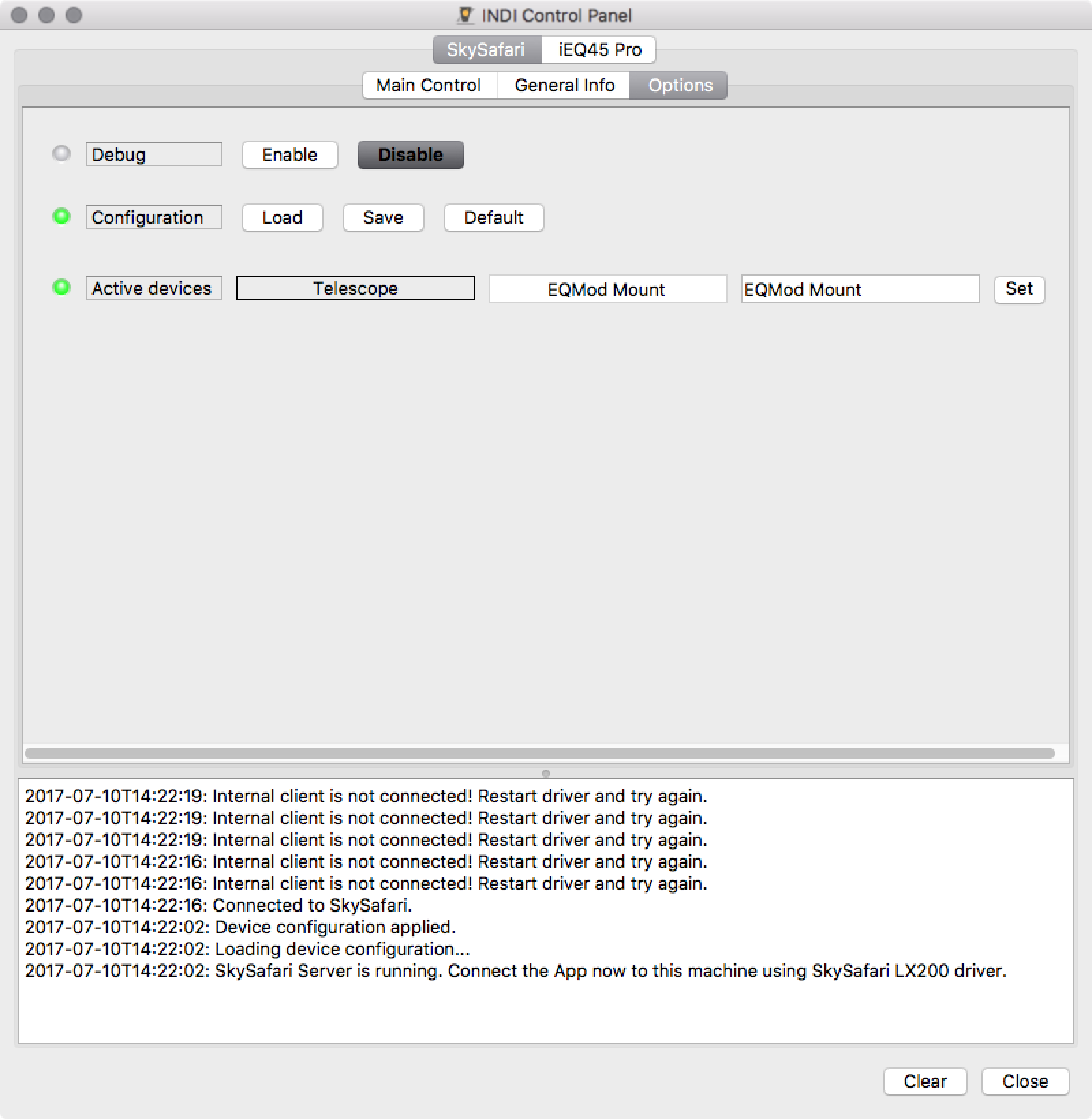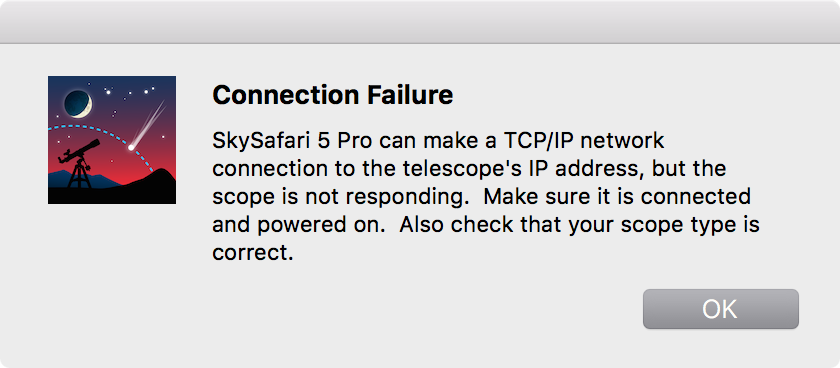Having a problem getting the SkySafari middleware to work when my IndiServer is connected to a real mount. Everything works well when running simulators (local IndiServer and Remote server on RPi). But when I run to real connected hardware I keep getting "Internal client is not connected! Restart driver and try again."
I've changed the "Active Devices" telescope from the default (to
EQMod Mount and even tried
iEQ45 Pro (the mount I have connected), saving config and restarting everything between tries but I always get this message.
Kstars will slew the mount fine so I know the RPi/Indi Server is talking to the mount ok
Config: Kstars/Ekos on Mac, InidServer on RPi3 under UbuntuMate, SkySafari on Mac & iPhone (same from both)
Full log (with all debugging enabled)
2017-07-10T14:34:45: Internal client is not connected! Restart driver and try again.
2017-07-10T14:34:45: CMD <>
2017-07-10T14:34:45: Internal client is not connected! Restart driver and try again.
2017-07-10T14:34:45: CMD <GD>
2017-07-10T14:34:45: Internal client is not connected! Restart driver and try again.
2017-07-10T14:34:45: CMD <RS>
2017-07-10T14:34:42: Internal client is not connected! Restart driver and try again.
2017-07-10T14:34:42: CMD <>
2017-07-10T14:34:42: Internal client is not connected! Restart driver and try again.
2017-07-10T14:34:42: CMD <GR>
2017-07-10T14:34:42: Connected to SkySafari.
2017-07-10T14:34:38: Toggle Logging Level -- Driver Debug
2017-07-10T14:34:34: Toggle Debug Level -- Driver Debug
2017-07-10T14:34:28: Debug is enabled.
2017-07-10T14:34:24: Device configuration applied.
2017-07-10T14:34:24: Loading device configuration...
2017-07-10T14:34:24: SkySafari Server is running. Connect the App now to this machine using SkySafari LX200 driver
I'm sure it's my finger trouble. Had a look through the source code and can see it the error and see it means it's not connected but don't understand enough about the design to get much further.
Many thanks