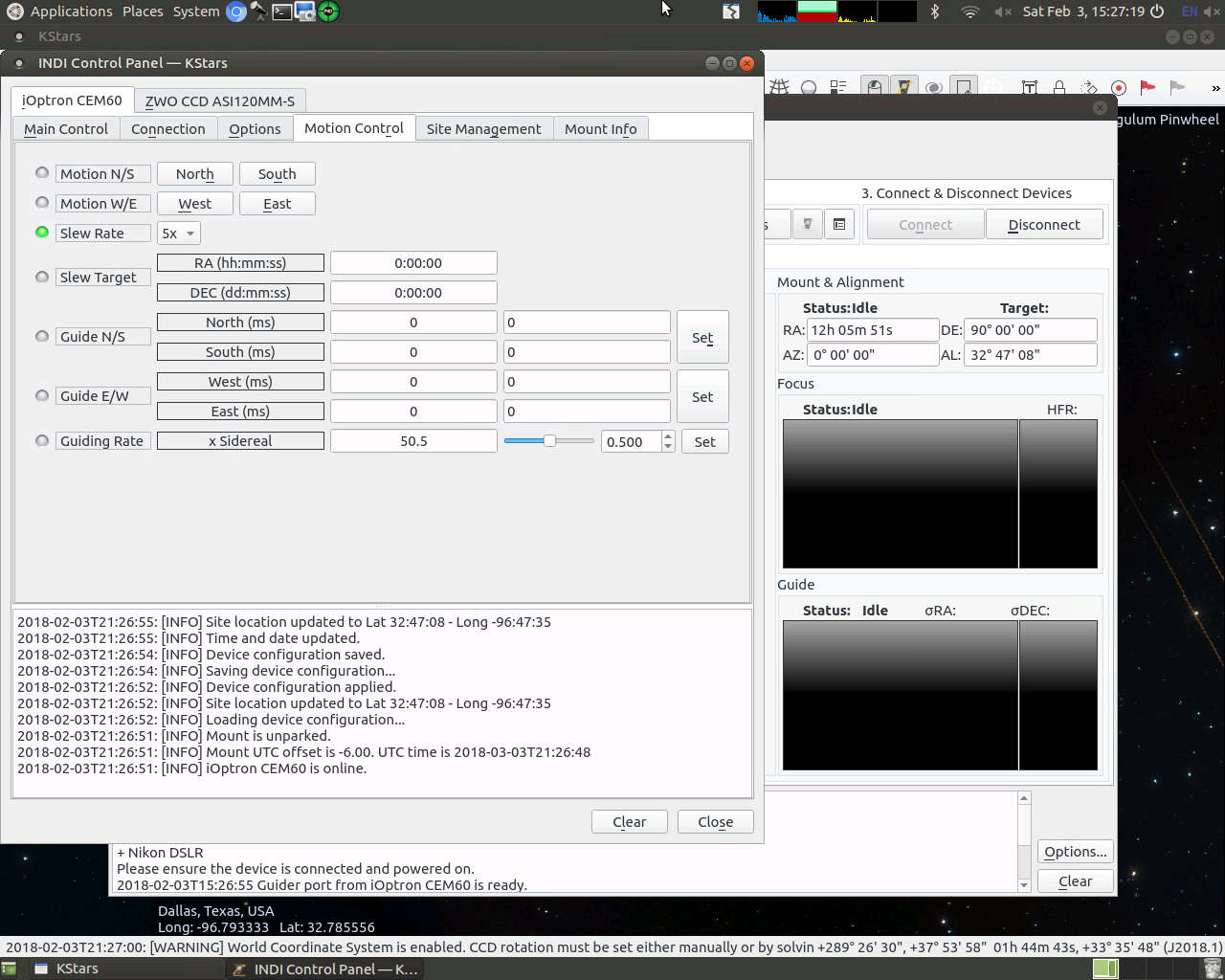INDI Library v2.0.7 is Released (01 Apr 2024)
Bi-monthly release with minor bug fixes and improvements
iOptron SmartEQ pro-Error setting local date/UTC Offset.
- Jasem Mutlaq
-

- Online
- Administrator
-

Replied by Jasem Mutlaq on topic iOptron SmartEQ pro-Error setting local date/UTC Offset.
:SC 03/04/18#
There are many IOptron and I am confused about the different models as well. If there is a correction to be made to INDI drivers list, please let me know.
Please Log in or Create an account to join the conversation.
Replied by cl330b on topic iOptron SmartEQ pro-Error setting local date/UTC Offset.
I found in my testing that the issue is formatting of the time/date. For example, I receive a response of "1" when I send command (using proper date)
:SCYYMMDD#:SC 03/04/18#Here is the output of my serial session:
:V#
v1.00#
:MountInfo#
0011
:SC180306#
1
:FW1#
170518170518#
:FW2#
161028161028#I was able to locate an iOptron® Mount RS-232 Command Language document from 2014. It doesn't apply to the iOptron SmartEQ/pro, but the command format is correct. All commands I tested (which wasn't all of them) provided the proper response from the mount and the changes were reflected on the HC. I'm certain you are familiar with this document so I haven't included it.
I host my own Gitlab server so I am familiar with git, I would offer to make the changes myself but have limited time right now. I would however LOVE to contribute in the near future. Is there any other info I can provide at this time?
Thank you kindly,
cl330b
Please Log in or Create an account to join the conversation.
- Jasem Mutlaq
-

- Online
- Administrator
-

Replied by Jasem Mutlaq on topic iOptron SmartEQ pro-Error setting local date/UTC Offset.
Please Log in or Create an account to join the conversation.
- Chris Ryan
-

- Offline
- Elite Member
-

- Posts: 205
- Thank you received: 19
Replied by Chris Ryan on topic iOptron SmartEQ pro-Error setting local date/UTC Offset.
Please Log in or Create an account to join the conversation.
- Jasem Mutlaq
-

- Online
- Administrator
-

Replied by Jasem Mutlaq on topic iOptron SmartEQ pro-Error setting local date/UTC Offset.
Please Log in or Create an account to join the conversation.
- Chris Ryan
-

- Offline
- Elite Member
-

- Posts: 205
- Thank you received: 19
Replied by Chris Ryan on topic iOptron SmartEQ pro-Error setting local date/UTC Offset.
Please Log in or Create an account to join the conversation.
Replied by cl330b on topic iOptron SmartEQ pro-Error setting local date/UTC Offset.
On a side note, I tested the "cem60" driver, which is actually "indi_ieq_telescope" to the best of my knowledge. And I can say with certainty that the time, date, and coordinates are being updated properly on the HC 8408. I wasn't able to locate the source code for this driver in the indi repo though.
I will be able to perform more in-depth testing this weekend and provide knro a more detailed list of what is working and what is not. To directly answer your question though, another item I observed not working properly is the UTC Offset and local time. Formats below:
:SLHHMMSS# (local time)
:SGsMMM# (UTC Offset. i.e. -480)Both commands should return "1".
Kindly,
cl330b
Please Log in or Create an account to join the conversation.
- Jasem Mutlaq
-

- Online
- Administrator
-

Replied by Jasem Mutlaq on topic iOptron SmartEQ pro-Error setting local date/UTC Offset.
Please Log in or Create an account to join the conversation.
- Jose Corazon
-

- Offline
- Supernova Explorer
-

- Posts: 1119
- Thank you received: 182
Replied by Jose Corazon on topic iOptron SmartEQ pro-Error setting local date/UTC Offset.
Please Log in or Create an account to join the conversation.
- Jasem Mutlaq
-

- Online
- Administrator
-

Replied by Jasem Mutlaq on topic iOptron SmartEQ pro-Error setting local date/UTC Offset.
Please Log in or Create an account to join the conversation.
- Jose Corazon
-

- Offline
- Supernova Explorer
-

- Posts: 1119
- Thank you received: 182
Replied by Jose Corazon on topic iOptron SmartEQ pro-Error setting local date/UTC Offset.
I can confirm the aberrant behavior re date setting under the iOptron SmartEQ driver. However, as far as I understand it, the iOptron drivers are not controlling the mount, they are programming and controlling the handset. I cannot directly connect the serial cable to the mount, only through the handset, and that is then being reprogrammed during startup by Ekos. So, the handset # is the critical piece of information which driver to use, not the mount. For the iOptron SmartEQs, at least those acquired during the last year, that seems to be #8408.
HC #8408 responds (almost) flawlessly to the iOptron CEM60 driver. No problem with date there, only two minor issues I found for which there are workarounds:
It is not possible to 'Park' the mount, i.e. it slews fine to the Home position, but remains in the Unparked state. Not a major issue as far as I am concerned.
The second concerns sidereal guiding rate. I already pointed that out a few weeks ago. See attached screenshot. The default set of the x sidereal guiding rate is 50.5, obviously way off. However, if you now set it to the proper value of 0.5 using the set button on the right, Indi Control Panel will show the rate as 0.5x, however, the handset will have been reprogrammed to 0.05x, so one power of 10 off, but in RA only, NOT in DEC.
Again, not a major problem for practical purposes, as long as one is aware of it and checks the guiding rate on the HC before starting the night session. Still, it would be nice if that could be fixed, others using iOptron mounts may not notice why their guiding is way off.
Jo
Please Log in or Create an account to join the conversation.
Replied by cl330b on topic iOptron SmartEQ pro-Error setting local date/UTC Offset.
The only issues I have observed so far are the local time, UTC offset and date settings. I have already posted the proper format for these three changes. I am waiting for an email from iOptron to see if I can obtain the rs232 command list. The correct serial command syntax for the three issues I have observed are below. This format returns "1" for the 8408 HC on all three commands. I don't know if knro plans to work on the ioptron smarteq/pro driver, or create another link to the indi_ieq_telescope for the smartEQ/pro HC. I am willing to continue to test the former until it is functioning properly.
Correct command syntax.
:SCYYMMDD# (date)
:SLHHMMSS# (local time)
:SGsMMM# (UTC Offset. i.e. -480)kindly,
cl330b
Please Log in or Create an account to join the conversation.