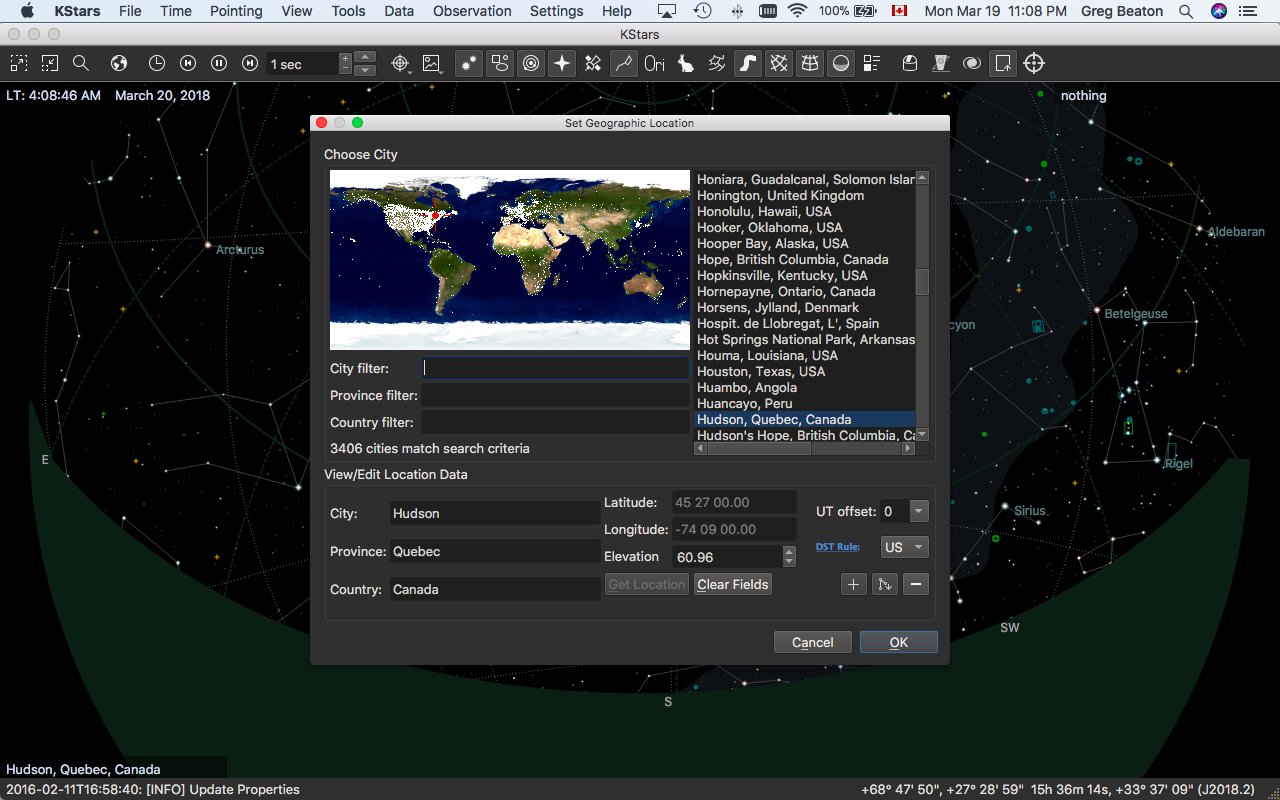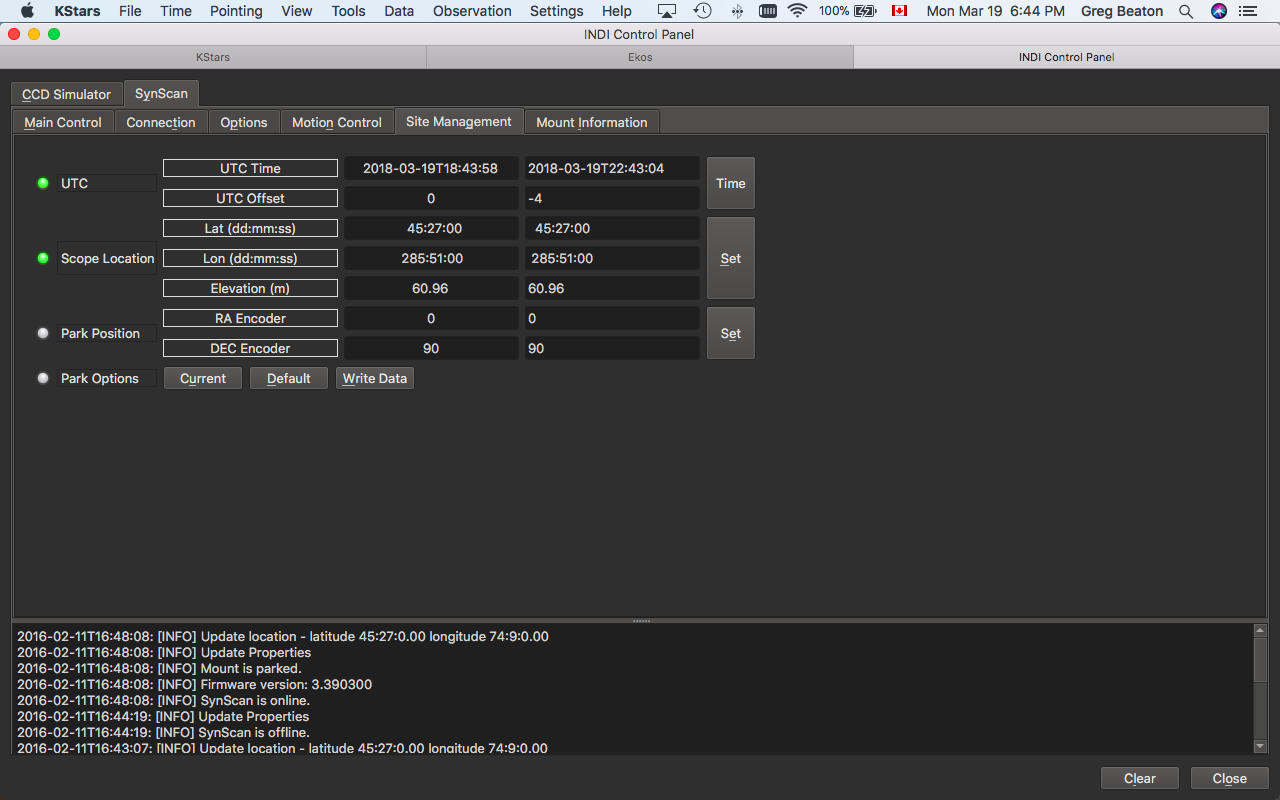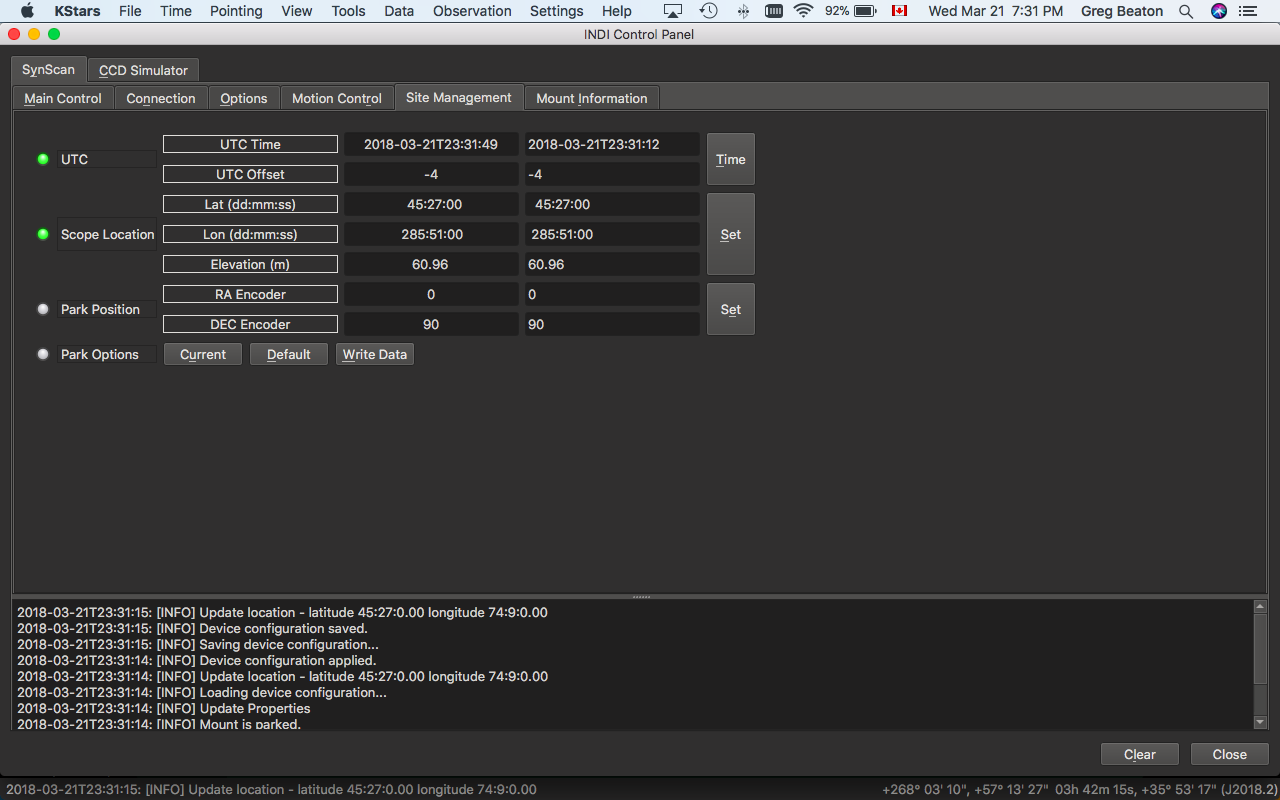INDI Library v2.0.7 is Released (01 Apr 2024)
Bi-monthly release with minor bug fixes and improvements
HEQ5 support
- Csaba Kertesz
-

- Offline
- Premium Member
-

- Posts: 90
- Thank you received: 37
Replied by Csaba Kertesz on topic HEQ5 support
Elevation: There is no way to set the elevation via serial protocol. It is most likely reset by the handset when longitude/latitude are set.
If you find these settings crucial for you, you should disable the handset update in KStars.
Please Log in or Create an account to join the conversation.
Replied by Greg on topic HEQ5 support
Please Log in or Create an account to join the conversation.
- Csaba Kertesz
-

- Offline
- Premium Member
-

- Posts: 90
- Thank you received: 37
Replied by Csaba Kertesz on topic HEQ5 support
Time: 18:45:54 (correct)
The handset will use these numbers and the latitude/longitude, it does not care about if the timezone is incorrectly set, if the local time is correct.
Please Log in or Create an account to join the conversation.
Replied by Greg on topic HEQ5 support
There must be something wrong because I found that it didn't seem to know where the meridian was. So I changed the geographic time zone in Kstars to UTC offset 0 (instead of -5 as it should be) and then the mount behaved correctly. It did a meridian flip if I tried to cross the meridian and it was pointing in the correct direction as I directed it on the Kstars map. I used low angle targets just east and just west of the meridian.
There must be a disconnect between Kstars understanding and the mount's understanding of the time parameters.
Please Log in or Create an account to join the conversation.
- Csaba Kertesz
-

- Offline
- Premium Member
-

- Posts: 90
- Thank you received: 37
Replied by Csaba Kertesz on topic HEQ5 support
Please Log in or Create an account to join the conversation.
Replied by Greg on topic HEQ5 support
That's great! I'm looking forward to the fix.
Just a quick question - will this driver work with guiding (via mount control) or will I need to do guiding via "on-camera"?
Please Log in or Create an account to join the conversation.
- Csaba Kertesz
-

- Offline
- Premium Member
-

- Posts: 90
- Thank you received: 37
Replied by Csaba Kertesz on topic HEQ5 support
- Is the GMT offset good in the handset inside the manual menu?
- Is the GMT offset good in INDI/Synscan/Site Management tab?
The daylight saving is never set on the handset, it is included in the GMT offset.
Guiding: Yes, synscan does not support guiding, it must go though the camera.
Please Log in or Create an account to join the conversation.
Replied by Greg on topic HEQ5 support
Please Log in or Create an account to join the conversation.
- Csaba Kertesz
-

- Offline
- Premium Member
-

- Posts: 90
- Thank you received: 37
Replied by Csaba Kertesz on topic HEQ5 support
Please Log in or Create an account to join the conversation.
Replied by Greg on topic HEQ5 support
Please Log in or Create an account to join the conversation.
- Csaba Kertesz
-

- Offline
- Premium Member
-

- Posts: 90
- Thank you received: 37
Replied by Csaba Kertesz on topic HEQ5 support
github.com/indilib/indi/pull/543
Please Log in or Create an account to join the conversation.
- Rob Lancaster
-

- Offline
- Supernova Explorer
-

- Posts: 2877
- Thank you received: 812
Replied by Rob Lancaster on topic HEQ5 support
Please Log in or Create an account to join the conversation.