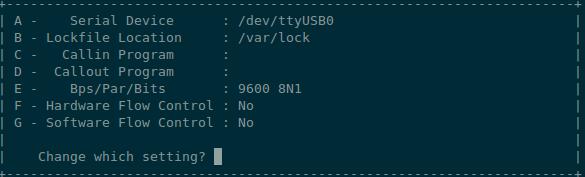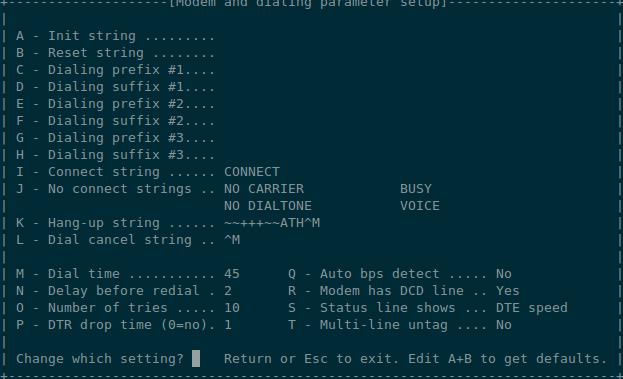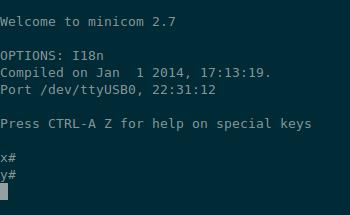INDI Library v2.0.7 is Released (01 Apr 2024)
Bi-monthly release with minor bug fixes and improvements
Clestron mounts and hibernate
Replied by Magnus on topic Clestron mounts and hibernate
I redid the test starting with my mount quick aligned. I then connected and enabled hibernate, and parked. Then i powered my mount off and on, and clicked connect in control panel. I then tried unpark and got a dispatch error.
The files included is the indiserver -vv output "i removed some of the repetitive coords update"
the .isLog, and a copy of all the messages printed in control panel.
hope it helps, feel free to ask for other tests.
Btw. I had to do a svn update -r 2589 in the repository, rebuild and start connect indiserver to get it working after the crash erlier today.
Website: Observatory 17b
Build thread @ SGL: Starting summers observatory project
Please Log in or Create an account to join the conversation.
- Jasem Mutlaq
-

- Away
- Administrator
-

Replied by Jasem Mutlaq on topic Clestron mounts and hibernate
Please Log in or Create an account to join the conversation.
Replied by Magnus on topic Clestron mounts and hibernate
I saved the configuration as celestron_avx and started minicom with $ minicom -o celestron_avx
This dropped me into the program with minimal information and key kombo to open the menu.
Have not figured out how to get a "terminal" or something that i can send the X and Y commands.
I also tried
stty -speed 9600 < /dev/ttyUSB0
To read from device, and
stty -F /dev/ttyUSB0 speed 9600 -echo; echo -en '\x58' > /dev/ttyUSB0
To send hex = X to device, but no luck so far.
Have never done this before, so tips appreciated.
Website: Observatory 17b
Build thread @ SGL: Starting summers observatory project
Please Log in or Create an account to join the conversation.
Replied by Magnus on topic Clestron mounts and hibernate
So now i can successfully and consistently hibernate and wake from hibernate my mount from minicom
I'll add three screenshots and some short info on how to set up minicom to connect to the celestron (avx) as there was some head scratching to figure it out.
1. $ sudo apt-get install minicom
2. $ sudo minicom -s # to start minicom and enter settings
3. Select "serial port setup"
3.1 Serial device -> /dev/ttyUSB0 (if using a serial to usb)
3.2 Bps/Par/Bits -> 9600 8N1
3.3 Hardware / Software Flow Control -> No
4. Modem and dialing setup
4.1 Leave as default but set settings (A -> H 'including H') to empty
5. Save setup as -> celestron
Using minicom to hibernate
1. $ minicom celestron
2. Enable local echoing -> Ctrl+A, then E
3. Backspace one time (to enter command mode?)
4. Issue the commands
4.1 Backspace, then x "hibernates"
4.2 Backspace, then y "wakes from hibernation"
5. To exit -> Ctrl+A, then Z
5.1 Select exit from menu (X)Hope this helps someone at some point.
Some notes on what's going on. When enabling hibernate x# and going to Menu -> Utilities -> Hibernation, you get the "Wake from hibernation" message.
Leaving the menu and sending 'y#' you can enter the menu and see the "Enable hibernation" message, so it has been woken from hibernation.
Enabling hibernation and powering the mount off and on, you get the "Wake from hibernation" message on hc boot. At this point the hand controller is locked and waiting for user input. "Enter to wake, Back to realign". If i send the y# command to wake from hibernation the message is still there, but i can enter the menu. In the hibernation menu i see the "Enable hibernation" message and exiting menu i get the idle "Advanced VX" message. Mount is woken from hibernation and ok.
During this test i did not see any returned echo from the mount in minicom, but perhaps i have to enable it?
Website: Observatory 17b
Build thread @ SGL: Starting summers observatory project
Please Log in or Create an account to join the conversation.
- Jasem Mutlaq
-

- Away
- Administrator
-

Replied by Jasem Mutlaq on topic Clestron mounts and hibernate
Please Log in or Create an account to join the conversation.
Replied by Magnus on topic Clestron mounts and hibernate
I find minicom a bit unfamiliar to use, but i managed to send commands y, x, y##, y#, and x# and it was only y# and x# that did what i wanted.
I at some point sent a blank line followed by a x, and the mount slewed to a random position, and i think it was when i sent y### i ended up with a no calibration message.
Out of these commands
Welcome to minicom 2.7
OPTIONS: I18n
Compiled on Jan 1 2014, 17:13:19.
Port /dev/ttyUSB0, 22:33:53
Press CTRL-A Z for help on special keys
x#
x
x
y#
y#
x#
y
y
y
y
y#
y#
x#
y###
x#
y#
x#
y#
y#
x#
y
y
y
x#
x#
y#Not sure if its only a end of line notation in minicom?
Website: Observatory 17b
Build thread @ SGL: Starting summers observatory project
Please Log in or Create an account to join the conversation.
- Jasem Mutlaq
-

- Away
- Administrator
-

Replied by Jasem Mutlaq on topic Clestron mounts and hibernate
Please Log in or Create an account to join the conversation.
Replied by Magnus on topic Clestron mounts and hibernate
What happens is that it fails to read the firmware after hibernation is enabled.
I can enable hibernation when the mount is unparked, disconnect and restart indi, and when i reconnect i get a driver crash. Even dough the mount is not hibernated.
By copying the ~/.indi/Celestron GPS_config.xml.default that was saved before hibernation (earlier driver version) to ~/.indi/Celestron GPS_config.xml everything works again.
So might be some bug related to the new hibernation code, but not necessarily the hibernation itself.
Website: Observatory 17b
Build thread @ SGL: Starting summers observatory project
Please Log in or Create an account to join the conversation.
- Jasem Mutlaq
-

- Away
- Administrator
-

Replied by Jasem Mutlaq on topic Clestron mounts and hibernate
Please Log in or Create an account to join the conversation.
Replied by Magnus on topic Clestron mounts and hibernate
The message i get when hibernation is not enabled and no crash is
2015-12-15T08:51:49: Mount UTC offset is 1,00. UTC time is 2015-12-15T08:51:42
2015-12-15T08:51:49: Mount is unparked.
2015-12-15T08:51:49: Mount tracking is off.
2015-12-15T08:51:49: Unrecognized model (20).
2015-12-15T08:51:49: Telescope is online.2015-12-15T08:54:18: Mount firmware does not support update of time and location settings.
2015-12-15T08:54:18: Mount firmware does not support sync.
2015-12-15T08:54:18: Failed to retrive firmware information.
2015-12-15T08:54:18: Received #2 bytes, expected 3.
2015-12-15T08:54:18: Telescope is online.
2015-12-15T08:54:18: Waking up mount...Website: Observatory 17b
Build thread @ SGL: Starting summers observatory project
Please Log in or Create an account to join the conversation.
- Jasem Mutlaq
-

- Away
- Administrator
-

Replied by Jasem Mutlaq on topic Clestron mounts and hibernate
Please Log in or Create an account to join the conversation.
Replied by Magnus on topic Clestron mounts and hibernate
The crash report when reconnecting hibernated mount
INFO 12.363096 sec : Session log file /tmp/indi_celestron_gps_2015-12-15T09:40:54.log
INFO 22.226764 sec : Waking up mount...
DEBUG 22.226821 sec : CMD (y#)
DEBUG 22.226867 sec : Initializing Celestron using Kx CMD...
DEBUG 22.232304 sec : RES (#)
DEBUG 22.282550 sec : RES (x#)
INFO 22.282605 sec : Telescope is online.
DEBUG 22.282643 sec : Getting controller version...
DEBUG 22.282653 sec : CMD (V)
DEBUG 22.555363 sec : RES (78 23 00)
ERROR 22.555417 sec : Received #2 bytes, expected 3.
WARNING 22.555432 sec : Failed to retrive firmware information.
WARNING 22.555441 sec : Mount firmware does not support sync.
WARNING 22.555449 sec : Mount firmware does not support update of time and location settings.
DEBUG 22.555668 sec : CMD (t)
DEBUG 22.557560 sec : RES (^E^V)i'll add the log from when parking / hibernating and reconnecting
Website: Observatory 17b
Build thread @ SGL: Starting summers observatory project
Please Log in or Create an account to join the conversation.