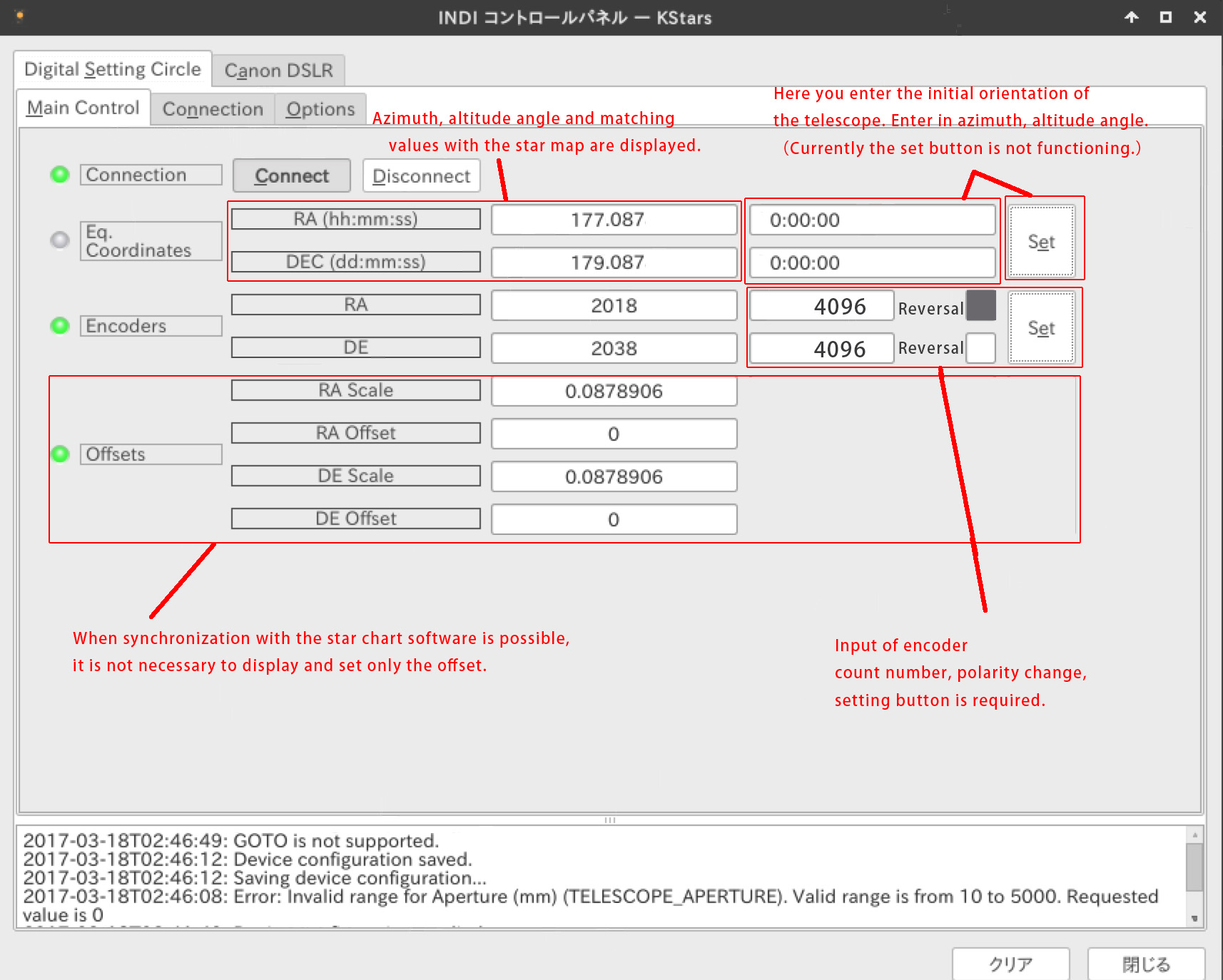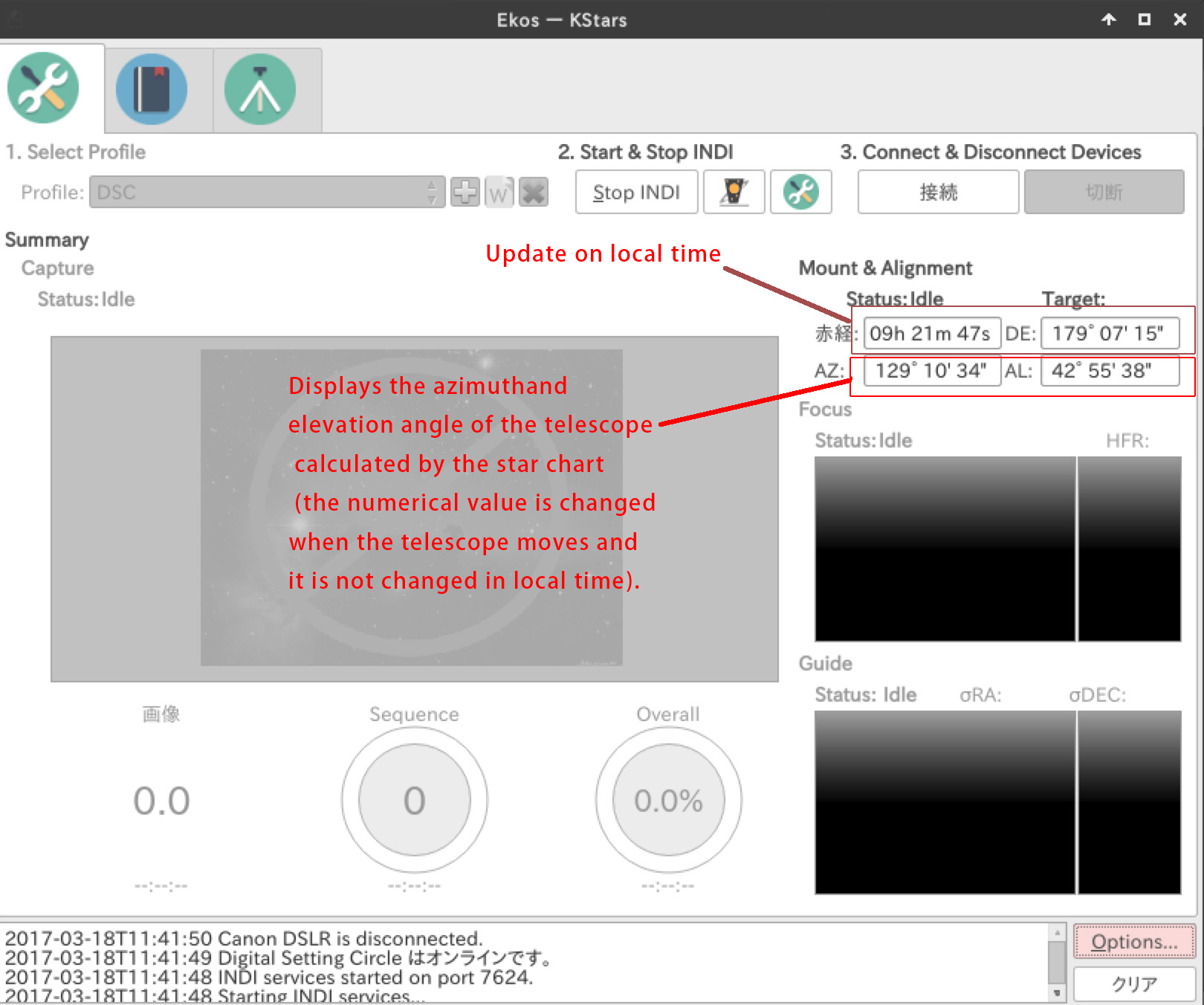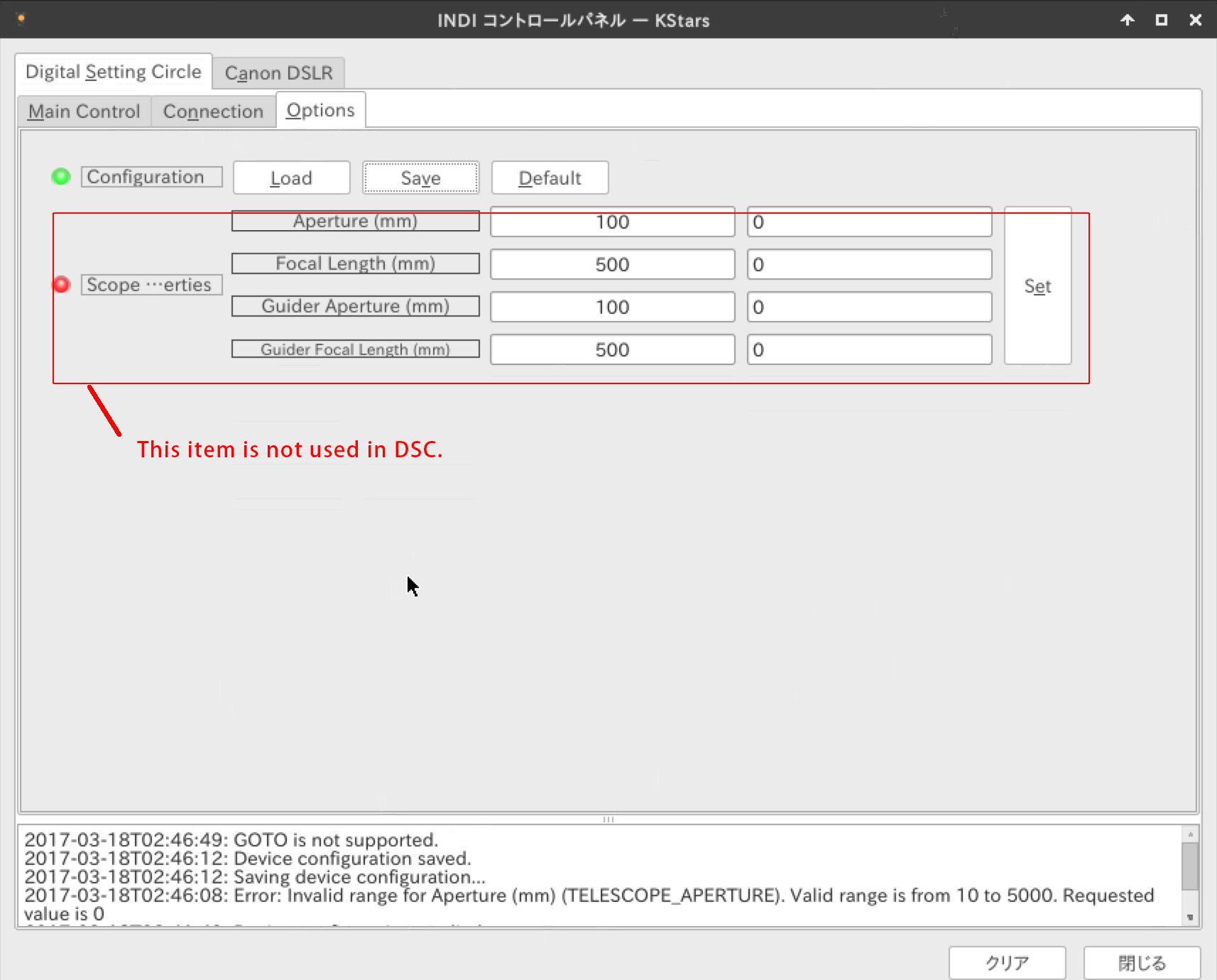INDI Library v2.0.7 is Released (01 Apr 2024)
Bi-monthly release with minor bug fixes and improvements
I would like support of Digital Setting Circles.
Replied by T-Studio on topic I would like support of Digital Setting Circles.
(Number of steps of encoder = 1 rotation 360 degrees)
I am using Alt Az mount with Big binoculars.
Please Log in or Create an account to join the conversation.
Replied by T-Studio on topic I would like support of Digital Setting Circles.
eksfiles.net/digital-setting-circles/compatible-software/
Please Log in or Create an account to join the conversation.
- Jasem Mutlaq
-

- Away
- Administrator
-

Replied by Jasem Mutlaq on topic I would like support of Digital Setting Circles.
1. Add Encoder steps/resolution
2. Mount type
3. Calculate RA/DE & AZ/ALT as following
DEGREE_VALUE = (encoder_value * scale + offset) / encoder_steps * 360
Clicking "Sync", will adjust the scale + offset values (assuming they are the same for both axis). Otherwise, we'd have 1 equation with 2 unknowns if each axis has its own scale + offset.
So I'm interesting in getting the math right first before implementing anything. For now, there is a simple offset + scale for each axis.
Please Log in or Create an account to join the conversation.
- Jasem Mutlaq
-

- Away
- Administrator
-

Replied by Jasem Mutlaq on topic I would like support of Digital Setting Circles.
All clear except for "Point Declination = 90"? Does this mean DEC = 90 when declination encoder are zeroed? And please verify my math assumptions in my previous post, is it OK? or is there something else done differently?
Please Log in or Create an account to join the conversation.
Replied by T-Studio on topic I would like support of Digital Setting Circles.
This means the initial value of the elevation angle on the star chart.
Initial values of encoder of BBox are as follows.
In the case of step number 4096
ALT-2048 0 + 2048
AZ-2048 0 + 2048
When nothing is moved, both ALT and AZ are 0.
Whether to set 0 to 90 degrees as the initial value on the star chart
Or 0 degree.
This is the initial value of altitude.
The initial value of the azimuth angle is set to north or south when the encoder is 0.
When setting to 90 degrees with star chart software
Connect the telescope to the star map software. The telescope is at an altitude of 90 degrees and faces azimuth 0.
Alt Az When connected to Mount BBox,
It becomes as follows.
When the altitude angle is set to 90 degrees.
Azimuth angle 0
Altitude 90 degrees
The points are displayed on the star map.
(The numerical value of the encoder is 0)
Move the telescope from this position onto the star map → Synchronize to reduce the deviation.
(Usually we will synchronize with 2 stars.)
Please Log in or Create an account to join the conversation.
Replied by T-Studio on topic I would like support of Digital Setting Circles.
When creating this driver, I think that it becomes a reference.
Please Log in or Create an account to join the conversation.
- Jasem Mutlaq
-

- Away
- Administrator
-

Replied by Jasem Mutlaq on topic I would like support of Digital Setting Circles.
Please Log in or Create an account to join the conversation.
Replied by T-Studio on topic I would like support of Digital Setting Circles.
The 0 part is the reference point.
I actually took a log.
When moving only the altitude angle (above)
-02048.-02048
-02048. + 01841
-02048. + 01701
-02048. + 01242
When moving only the azimuth angle (to the south)
-02048.-02048
-01969.-02048
-01893.-02048
-01798.-02048
Since it is a device to send it to a PC, it will be adjusted with star map software for display on the chart.
Please Log in or Create an account to join the conversation.
Replied by T-Studio on topic I would like support of Digital Setting Circles.
Wifiシリアルの通信にはIPアドレスが使用されています。
(対応する場合はIPアドレスの入力画面が必要)
先程送付したコードはUSBシリアル、Wifiシリアル共通です。
Please Log in or Create an account to join the conversation.
- Jasem Mutlaq
-

- Away
- Administrator
-

Replied by Jasem Mutlaq on topic I would like support of Digital Setting Circles.
So there are a couple of settings:
1. Offset + Scale for RAW encoder values.
2. Axis Resolution
3. Axis Degrees Offset
4. Axis Reverse
5. Mount Type
So the raw encoder values are first transformed using the raw scale + offset settings. Then reverse is applied if selected. Then degree value is calculated and the Axis degrees offset is added to it. I added simulation mode to test these stuff and it looks OK so far. I will implement SYNC next but let's make sure that the current stuff are indeed correct.
Please Log in or Create an account to join the conversation.
Replied by T-Studio on topic I would like support of Digital Setting Circles.
I mistakenly sent it in Japanese.
I am grateful for your response.
Please Log in or Create an account to join the conversation.
Replied by T-Studio on topic I would like support of Digital Setting Circles.
I upgraded to the latest state and checked the DSC driver.
Explain the results and measures.
(Please also check the description of attached data)
1. Since it is set to the hour angle, it does not match the movement of the star map.
(Setting of azimuth angle and altitude angle is required, the unit is angle).
Encoder resolution can not be set. There is no place to enter.
3. A check box is required to change the polarity of the encoder.
The procedure up to the above observation is as follows.
1. Point the telescope to the south or south of the south.
2. Connect the INDI driver.
Enter the direction of the telescope set in 3.1.
(North: azimuth angle 0 degree, altitude angle 0 degree,
South: in the case of an azimuth angle of 180 degrees, altitude of 0 degree)
4. Point the telescope to the reference star, introduce it to the center, right click on the star chart software to display the menu and synchronize.
(Make sure that the azimuth and elevation angle of the star's current time are set from the star chart software)
Example: When starting at local time 170 degrees azimuth, elevation angle 45 degrees, encoder step 4096 (both axes) polarity +, south direction, altitude angle 0 degrees.
The encoder count of the azimuth angle of 170 degrees is as follows.
2048 - ((180-170) * 4096/360) = about 1934
The altitude angle is 45 degrees or less
2048 - (45 * 4096/360) = about 1536
When synchronizing on the star chart software, if there is a deviation from the above values, it is input as an offset value.
PS.LNMOJB - Z.TXT is a log file. The file name changed as you brought the data to Mac.
that's all.
Please Log in or Create an account to join the conversation.