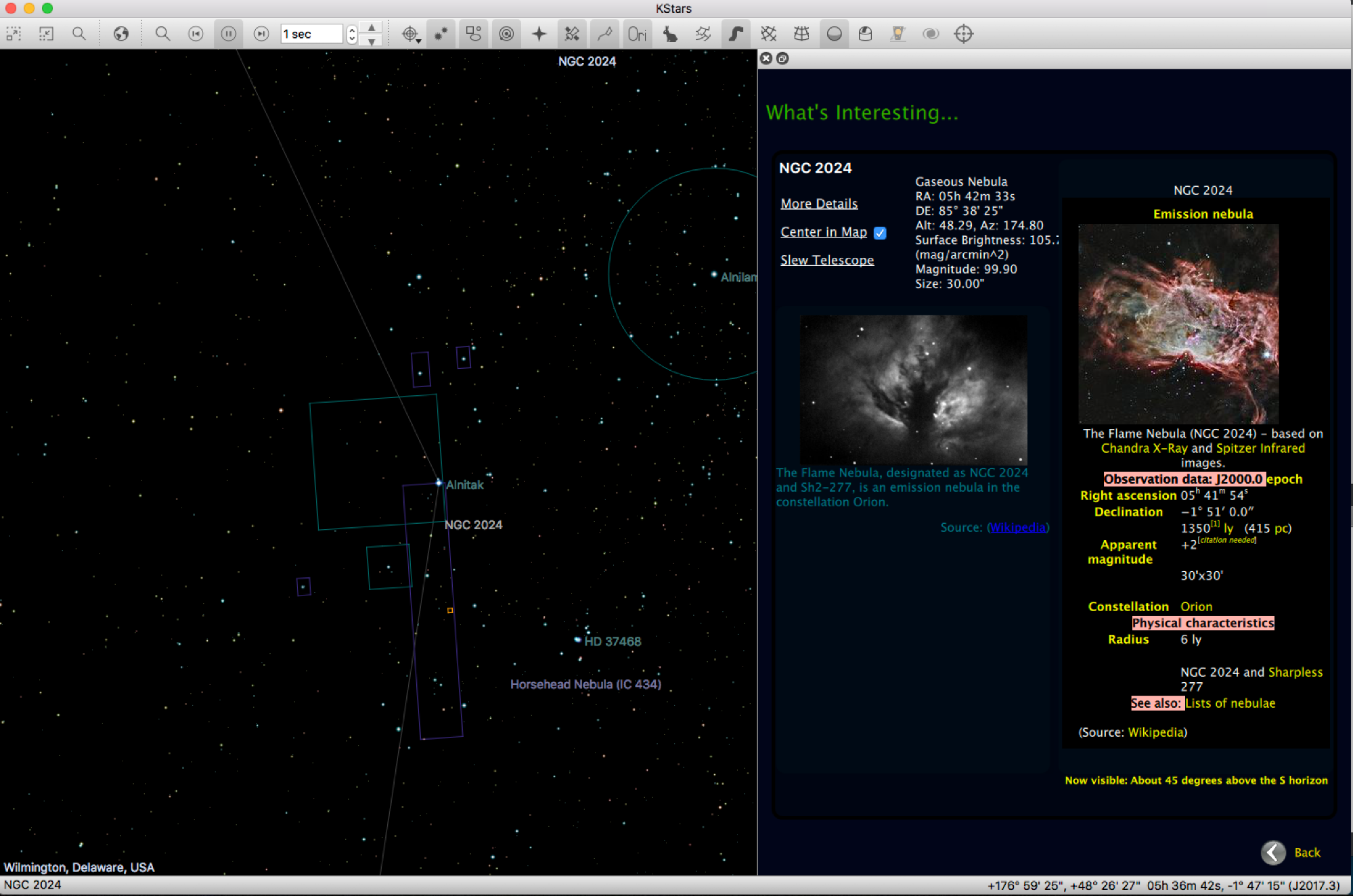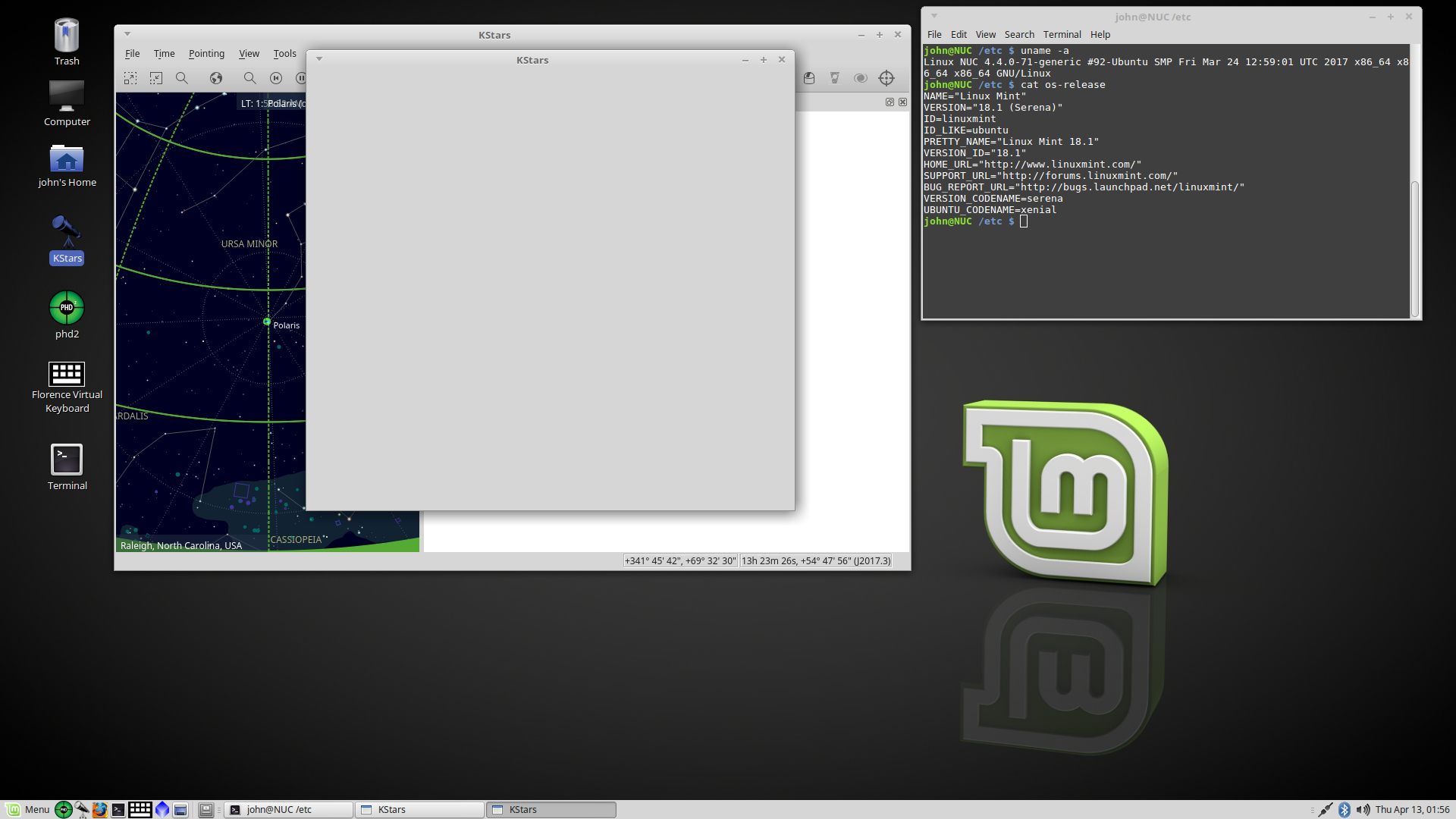INDI Library v2.0.7 is Released (01 Apr 2024)
Bi-monthly release with minor bug fixes and improvements
NGC Objects Thumbnails for object planner?
Replied by John S. on topic NGC Objects Thumbnails for object planner?
Please Log in or Create an account to join the conversation.
- Rob Lancaster
-

- Offline
- Supernova Explorer
-

- Posts: 2877
- Thank you received: 812
Replied by Rob Lancaster on topic NGC Objects Thumbnails for object planner?
Please Log in or Create an account to join the conversation.
Replied by John S. on topic NGC Objects Thumbnails for object planner?
Please Log in or Create an account to join the conversation.
Replied by John S. on topic NGC Objects Thumbnails for object planner?
Please Log in or Create an account to join the conversation.
- Rob Lancaster
-

- Offline
- Supernova Explorer
-

- Posts: 2877
- Thank you received: 812
Replied by Rob Lancaster on topic NGC Objects Thumbnails for object planner?
Please Log in or Create an account to join the conversation.
Replied by John S. on topic NGC Objects Thumbnails for object planner?
Please Log in or Create an account to join the conversation.
- Jasem Mutlaq
-

- Offline
- Administrator
-

Replied by Jasem Mutlaq on topic NGC Objects Thumbnails for object planner?
Please Log in or Create an account to join the conversation.
Replied by John S. on topic NGC Objects Thumbnails for object planner?
Please Log in or Create an account to join the conversation.
Replied by John S. on topic NGC Objects Thumbnails for object planner?
Please Log in or Create an account to join the conversation.
- Rob Lancaster
-

- Offline
- Supernova Explorer
-

- Posts: 2877
- Thank you received: 812
Replied by Rob Lancaster on topic NGC Objects Thumbnails for object planner?
Please Log in or Create an account to join the conversation.
Replied by John S. on topic NGC Objects Thumbnails for object planner?
Please Log in or Create an account to join the conversation.
- Rob Lancaster
-

- Offline
- Supernova Explorer
-

- Posts: 2877
- Thank you received: 812
Replied by Rob Lancaster on topic NGC Objects Thumbnails for object planner?
Please Log in or Create an account to join the conversation.