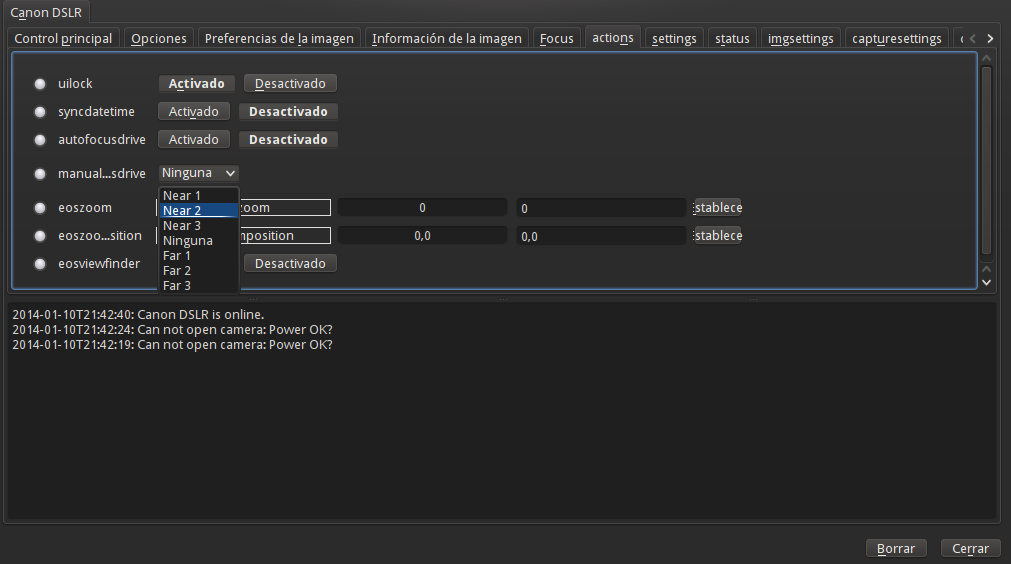INDI Library v2.0.7 is Released (01 Apr 2024)
Bi-monthly release with minor bug fixes and improvements
indi-gphoto (capture preview and focus)
indi-gphoto (capture preview and focus) was created by Miguel
Just a simple question (well, two).
1. Capture preview
Are there any plans to support any kind of liveview or 'capture preview' in ekos/indi?. I suppose that liveview (video) will be nearly impossible to implement now, but maybe the capture preview feature of gphoto?. I haven't tried it yet, but I think it puts the camera in liveview mode and then downloads images as seen in the camera screen (without leaving the liveview mode between these images).
It should be great for framing and focusing as the download times are fast and we avoid burning the mechanical shutters of these poor cameras.
This feature is present for example in APT/Windows and I find it very useful.
2. Lens Focus
Another 'request'. I see that there is a 'drop-down menu' to adjust the focussing of telephoto lenses in the indi-gphoto driver (the 'near1, near2, near3, far1, far2, far3'...) . I think it should be better to just use normal buttons for each (they take more space, but they are easier to use). Also, I don't know if ekos is ready to use this focus feature of these telephoto lenses in its autofocus routine, but it should be amazing for canon users like myself. I'm just starting to take widefield pictures and having autofocus 'in-camera' is simply great hehe.
It's a pity I cannot try to develop these features myself, I'm completely new in INDI world. But give me time hehe
Cheers and thank you very much for this great piece of open-source/free/'libre' software,
Minaya
Please Log in or Create an account to join the conversation.
- Jasem Mutlaq
-

- Away
- Administrator
-

Replied by Jasem Mutlaq on topic indi-gphoto (capture preview and focus)
This should be implemented at the INDI GPhoto driver level. I'll see if I can get a preview switch in the driver. Or if you have any programming experience, you can step right into INDI driver development
The autofocus routine in Ekos is meant to be used with electronic focusers. The menu in the indi-gphoto driver is created dynamically, if there is more than 4 buttons, the GUI style becomes a menu. Any contributions to Ekos are highly appreciated! Let me know if you have any questions.
Please Log in or Create an account to join the conversation.
Replied by Miguel on topic indi-gphoto (capture preview and focus)
Just a thought.
The focusing options in the menu isn't that bad, but it isn't probably the best way to focus a lens using software.
Here's a snapshot with the lens focusing module from APT.
2.bp.blogspot.com/-U5N29l0emOA/UU3nADXSM.../APT_LensControl.png
As you see, you can move the focus in/out at 3 different speeds (like with gphoto) but in a more handy way (just 1 click, you can even leave the mouse pressed to move the focus more than 1 step).
Please Log in or Create an account to join the conversation.
- Jasem Mutlaq
-

- Away
- Administrator
-

Replied by Jasem Mutlaq on topic indi-gphoto (capture preview and focus)
Please Log in or Create an account to join the conversation.
Replied by Miguel on topic indi-gphoto (capture preview and focus)
www.gphoto.org/doc/remote/
Here's an example in C code for canon and nikon:
gphoto-software.10949.n7.nabble.com/Came...ulation-td12624.html
gphoto-software.10949.n7.nabble.com/attachment/12625/0/focus.c
But as you want Jasem. If you don't want to mess with this, I might try
I've some programming skills in python. In c and xml I can read and understand more or less the code, but I haven't touched them very much (apart from arduino code).
Please Log in or Create an account to join the conversation.
- Jasem Mutlaq
-

- Away
- Administrator
-

Replied by Jasem Mutlaq on topic indi-gphoto (capture preview and focus)
You need INDI SVN and KStars GIT to test this.
Please Log in or Create an account to join the conversation.
Replied by Miguel on topic indi-gphoto (capture preview and focus)
I'll test the new driver tomorrow. In the meantime, I'm compiling indi svn and kstars git in my netbook.
Please Log in or Create an account to join the conversation.
Replied by Miguel on topic indi-gphoto (capture preview and focus)
I don't know also what to expect of the new focus tab Jasem. The 7 positions are not absolute positions, but different 'speeds' (3 in one direction, 1 which does not move the focus and the other 3 move the focus in the other direction). Let me explain a bit.
In the gphoto indi-driver, I see the following possibilities:
-> Near 1 (moves in-focus only slightly)
-> Near 2 (moves in-focus a little more)
-> Near 3 (moves in-focus the most)
-> Neutral/Nothing
-> Far 1 (moves out-focus only slightly)
-> Far 2 (moves out-focus a bit more)
-> Far 3 (moves out-focus the most)
I'm not completely sure if this is the real order, but those are more or less the different options (the 7 available positions for canon cameras). In nikon, I suppose you have more resolution as you can use signed-integer that translates into different 'widths' of the pulse that moves the focuser. But it's more or less the same principle.
They used to work in indi 0.9.7, but since they are collapsed (in the case of canon cameras) in the same menu and you would like to press them several times, it's not very practical. Thats the first think we should try to fix or work-around. In nikon, maybe we can simply choose some values to match more or less the canon options and live with that 'quantization'.
So, in order to focus, one needs to press several times the different buttons. One will start for example using Near 3 or Far 3. Then, as we approach to the correct focus, one should change to near 2 / far 2 or even near 1 / far 1 to fine-tune the focus.
I hope it's more clear now
Please Log in or Create an account to join the conversation.
- Jasem Mutlaq
-

- Away
- Administrator
-

Replied by Jasem Mutlaq on topic indi-gphoto (capture preview and focus)
Can you also post a screenshot of the collapsed properties you refer to?
Please Log in or Create an account to join the conversation.
Replied by Miguel on topic indi-gphoto (capture preview and focus)
In any case, these options used to work in the latest 'stable' release of INDI, but now I cannot make it work anymore.
Please Log in or Create an account to join the conversation.
- Jasem Mutlaq
-

- Away
- Administrator
-

Replied by Jasem Mutlaq on topic indi-gphoto (capture preview and focus)
Please Log in or Create an account to join the conversation.
Replied by Miguel on topic indi-gphoto (capture preview and focus)
Please Log in or Create an account to join the conversation.