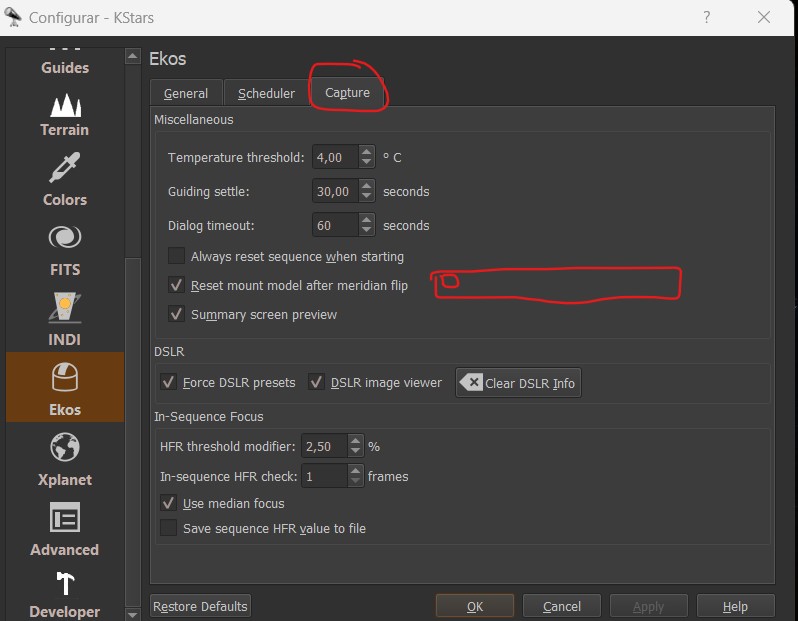INDI Library v2.0.7 is Released (01 Apr 2024)
Bi-monthly release with minor bug fixes and improvements
Ekos Capture Allowing Custom Filename Formatting
- Eric Vickery
-

- Offline
- Senior Member
-

- Posts: 63
- Thank you received: 6
Replied by Eric Vickery on topic Ekos Capture Allowing Custom Filename Formatting
I was thinking about doing something similar but haven't had the time yet. I like the way SGP handles this.
It seems with the current functionality in ekos that it is somewhat hard to reuse sequences in the scheduler without the subs from different targets going into the same folder (unless I am missing something).
Please Log in or Create an account to join the conversation.
- Paul Muller
-

- Offline
- Elite Member
-

- Posts: 183
- Thank you received: 23
Replied by Paul Muller on topic Ekos Capture Allowing Custom Filename Formatting
It also might help to have a unique incrementing file name counters vs. starting from zero for each sequence depending on your preferred fiolder structure top recent clobbering images over multiple runs.
Please Log in or Create an account to join the conversation.
- Jasem Mutlaq
-

- Online
- Administrator
-

Replied by Jasem Mutlaq on topic Ekos Capture Allowing Custom Filename Formatting
Please Log in or Create an account to join the conversation.
- Paul Muller
-

- Offline
- Elite Member
-

- Posts: 183
- Thank you received: 23
Replied by Paul Muller on topic Ekos Capture Allowing Custom Filename Formatting
My bad, with the two projects being so closely intertwined, it’s easy to forget.
Please Log in or Create an account to join the conversation.
- Mike Perrett
-
- Offline
- New Member
-

- Posts: 1
- Thank you received: 0
Replied by Mike Perrett on topic Ekos Capture Allowing Custom Filename Formatting
BTW, thanks for all the effort on this software to date; just stumbled onto it a few months ago and love what's been accomplished so far!
Please Log in or Create an account to join the conversation.
- Jasem Mutlaq
-

- Online
- Administrator
-

Replied by Jasem Mutlaq on topic Ekos Capture Allowing Custom Filename Formatting
Please Log in or Create an account to join the conversation.
- Javier Albella
-

- Offline
- Senior Member
-

- Posts: 41
- Thank you received: 1
Replied by Javier Albella on topic Ekos Capture Allowing Custom Filename Formatting
Somebody know how can include the pierside in the prefix file? This could be usefull for know from which file you need rotate 180º.
Or there is some way to auto rotate file when meridian flip?
Thanks,
Javier A.
Please Log in or Create an account to join the conversation.
- Jasem Mutlaq
-

- Online
- Administrator
-

Replied by Jasem Mutlaq on topic Ekos Capture Allowing Custom Filename Formatting
Please Log in or Create an account to join the conversation.
- Javier Albella
-

- Offline
- Senior Member
-

- Posts: 41
- Thank you received: 1
Replied by Javier Albella on topic Ekos Capture Allowing Custom Filename Formatting
Yes off course the pixinsight, maximDL, astroart... can rotate the image automatically, but that's not why i said it.
I think that know in each capture from what meridian was captured could be interesting to find when the mount did the meridian flip.
For example if do you start teh sheduler with a sesion mosaic 8x2 and capture 600 lights from each field cyclically (Field1-Light1, Field2-Light1... Field1-Light2, Field2-Light2...). How can i know when meridian flip ocurred?
The only way I saw its looking for pierside tag in fits headers..
Thanks again,
regards.
Please Log in or Create an account to join the conversation.
Replied by Vladimir on topic Ekos Capture Allowing Custom Filename Formatting
Please Log in or Create an account to join the conversation.
- Javier Albella
-

- Offline
- Senior Member
-

- Posts: 41
- Thank you received: 1
Replied by Javier Albella on topic Ekos Capture Allowing Custom Filename Formatting
someone knoh how can identify the meridian side from my captures?
I have some ideas:
1º) Put on filename the pierside, using the "flexible method to name filenames" did by Jasem.
2º) Create a check button options in ekos configuration -> Captures.
If this check button are checked ,will create a subfolder named "pierside value" to save there the captures. (see image attached)
Please Log in or Create an account to join the conversation.
- Tracy Perry
-
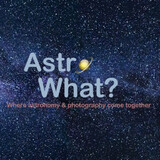
- Offline
- Premium Member
-

Replied by Tracy Perry on topic Ekos Capture Allowing Custom Filename Formatting
I run an astrophotography site as a hobby.
Please Log in or Create an account to join the conversation.