In Meade-TelescopeProtocol_2010-10.pdf we find
:GH# Get Daylight Savings Time Setting [Autostar II only]
Returns:
1# if daylight savings is enabled.
0# if daylight savings time is disabled.That doc claims :GH# is an Autostar II only extension.
The :GH# does NOT exist in the 10Micron command-protocol-v2.14.11.pdf
The :GH# also does NOT exist in Meade-2002-LX200CommandSet.pdf
So we cannot enable :GH# for all Meade protocol versions and derivatives.
Read More...
Circling back here: version 1.1 of the 10micron driver has a fix for the parking status communication from INDI to clients like EKOS.
- github.com/indilib/indi/issues/1582
- github.com/indilib/indi/pull/1787
It should show up automatically in the next drivers release.
-- Hans
Read More...
Thismay warrant a chat with the device vendor (Baader).
You're using a regular terminal app, with the prescribed settings, and you see the welcome message, yet you cannot query the device.
Maybe they have ideas what to try next.
Read More...
Nice ! You got farther than I had expected already in that you have the rights to open the serial port and the focuser even says 'hi'.
I assume we now need to set the proper line ending, the spec wants \r\n , that is a carriage return and a line feed. And minicom can be told to use this in the menu.
When you go to the menu with Meta-Z in Mac (CTRL-A Z in Linux) you get a menu with ao. these two lines :
Add Carriage Ret...U
Add linefeed.......AAdd carriage return ONAdd carriage return OFFYou want both carriage return and linefeed ON.
Then try again with
$BS GET VERSIONRead More...
Noted. I still think this is the best way forward, as the only alternative I can think about is you setting up a full compiler and debugger. My hypothesis is there is a basic connection issue that might show with other tools as well. We may need a few rounds to get the needed info though. I hope you're up for it ![]()
The idea is the following : use a text terminal with a command line tool like screen to connect to the proper serial port and ask the focuser to report its version. That's all. If that works then the other commands will too.
If you use that URL that I pasted earlier to install screen and/or minicom then we can proceed. You may need both. Run these commands with the instructions below and paste us the exact input/output of the teminal text.
Like this :
20221110_142204 hans@T450s:~/ minicom --device /dev/cu.usbserial-A907KE80 --noinit --baudrate 19200And in minicom you type
$BS GET VERSIONAnd we expect something like the example answer from chapter 3.2.4 in www.baader-planetarium.com/en/downloads/...al_documentation.pdf :
$BS STATUS VERSION:0.700(Apr 5 2019)Let's see how far we get.
Read More...
Yes, as I posted earlier in this thread:
Another approach is to try to access the Steeldrive serial port via another program like Screen or Minicom pbxbook.com/other/mac-tty.html in a console.
You have to 'talk' the protocol to see anything assuming it is ASCII based. This may help diagnose the issue.
Read More...