Hello folks,
I have built a Raspberry PI HQ-Cam with a Raspberry Pi W Zero.
At the moment I connect to the camera via ssh to take and download the pictures.
I use Debian 11 as OS.
I would now like to install the Indi-rpicam driver on the camera, but how do I do that?
"sudo aptitude search indi-rpicam" doesn't give it.
How do I install the Indi driver under Debian 11 (64bit).
What I found was for Ubuntu.
The plan is to run Indi-rpicam on the camera and control the camera with the laptop and Kstars/Ekos.
How do I do that ??
greeting
Thomas
Read More...
Hi Jerry,
now i see him and i don't no why.
hmm, strange. Yesterday and on Sunday it was not there and I did not update the Raspi.
Okay also looks good, seems to work now.
magic ![]()
![]()
Thanks ![]()
Thomas
Read More...
Hi Folks,
i started indi-web at my Raspberry Pi 4.
My Guidecam is a old ALCCD5 and use the QHY-Driver, but i can't find them.
Can anybody tell me what i can do ?
Thomas
Read More...
Okay problem with indi-web is solved.
I have renamed the profile DB. mv ~/.indi/profiles.db ~/.indi/profiles.db_alt
Now it works ![]()
Thomas
Read More...
Hello people
my Raspberry Pi 4B is running under Ubunt-Mate 22.04.1
I have entered the ppa and installed Kstars/Ekos.
sudo apt-add-repository ppa:mutlaqja/ppa
sudo apt-get update
Installing Kstars went without problems but I could not install indi-full.
When installing indi-full I got the following error it's german sorry.
thomas@astrorechner:~$ sudo apt install indi-full
Paketlisten werden gelesen… Fertig
Abhängigkeitsbaum wird aufgebaut… Fertig
Statusinformationen werden eingelesen… Fertig
Einige Pakete konnten nicht installiert werden. Das kann bedeuten, dass
Sie eine unmögliche Situation angefordert haben oder, wenn Sie die
Unstable-Distribution verwenden, dass einige erforderliche Pakete noch
nicht erstellt wurden oder Incoming noch nicht verlassen haben.
Die folgenden Informationen helfen Ihnen vielleicht, die Situation zu lösen:
Die folgenden Pakete haben unerfüllte Abhängigkeiten:
indi-full : Hängt ab von: indi-apogee soll aber nicht installiert werden
Hängt ab von: indi-asi soll aber nicht installiert werden
Hängt ab von: indi-aagcloudwatcher-ng soll aber nicht installiert werden
Hängt ab von: indi-dsi soll aber nicht installiert werden
Hängt ab von: indi-duino ist aber nicht installierbar
Hängt ab von: indi-armadillo-platypus soll aber nicht installiert werden
Hängt ab von: indi-atik ist aber nicht installierbar
Hängt ab von: indi-avalon soll aber nicht installiert werden
Hängt ab von: indi-astromechfoc soll aber nicht installiert werden
Hängt ab von: indi-dreamfocuser soll aber nicht installiert werden
Hängt ab von: indi-aok soll aber nicht installiert werden
Hängt ab von: indi-celestronaux ist aber nicht installierbar
Hängt ab von: indi-bresserexos2 soll aber nicht installiert werden
E: Probleme können nicht korrigiert werden, Sie haben zurückgehaltene defekte Pakete.
thomas@astrorechner:~$
Under ubuntu-mate 20.04 it was no problem and kstars and indi-full works without any problems.
I use a canon eos350d. Without indi-full i had to use the gphoto2 driver from indi. that works too.
But i can't start indi-web either.
The installation of indi-web went without problems but i can't start the webmanager.
I guess it has to do with the missing indi-full?
Anyone have an idea what is going wrong?
Thomas
Read More...
Good morning,
and sorry for my english. I use google.
For the first time after a long time, I had the pleasure of making a few pictures again, if only for testing from the moon.
I also had my new control, an "Onstep" on the EQ6 for the first time.
The OnStep runs without any problems with KSTARS/EKOS.
But i cannot drive a star or moon in my case, under a certain height by means of Goto.
Spica goes, Antares doesn't work. I get an error message.
"Error Onstep Slew/Syncerror: Below the Horizon Limit .."
Does anyone know how to fix this error?
If This a Kstars/Ekos or a OnStep Problem ?
Thomas
Read More...
Hi Guys,
I hope I ended up in the right sub-forum.
I bought a Raspberry Pi HQ camera and connected it to a Raspberry Pi Zero W.
Raspian runs as the OS on the camera.
The camera works and I can take pictures and videos with raspistill and raspivid.
Long exposure up to 200 seconds are also possible.
Now I wanted to use the camera with Ekos.
The Indi web manager is running on the camera and I have selected the RPI camera as the driver.
When I start ekos I can connect to the camera.
However, I can specify whatever I want as the recording time, whether 1 second or 3 minutes, the images are all equally bright.
What am I doing wrong or do I have to adjust so that I can record different exposure lengths?
I'm grateful for any info / help ![]()
Greeting
Thomas
Read More...
Does anyone have an ideas why I can't install the Indi driver for the Raspberry PI HQ camera?
Jasem why doesn't it work with your repository?
www.indilib.org/raspberry-pi/raspberry-pi-camera.html
I cannot download the indi-rpicam file.
The computer cannot find the file. ![]()
Is there another way to install the file on the computer?
Raspberry Pi 4 32bit Ubuntu-mate 20.04
Greetings Thomas
Read More...
hi Guys,
I'm currently trying to install indi-rpicam on linux kubuntu 20.04 64bit and ubuntu mate 32bit. Unfortunately the system cannot find the file.
I use kstars with ekos and will soon get my raspberry Pi HQ camera and therefore wanted to prepare both of my systems.
My Raspberry Pi 4 runs under ubuntu mate and controls my telescope.
My laptop runs with Kubuntu and I use it to log into the Raspberry Pi via VNC.
I did the following:
sudo add-apt-repository ppa: mutlaqja / ppa sudo apt-get update sudo apt-get install indi-rpicam
unfortunately the package was not found.
sudo apt install indi-rpicam
[sudo] password for thomas:
Package lists are being read ... Done
Dependency tree is built.
Status information is read in .... Done
E: Package indi-rpicam cannot be found.
What am I doing wrong ??
Read More...
Hello Magnus,
I'm sorry if I only get around to testing it now.
Strangely, it works on the laptop now. I just have no idea why that is. I haven't done anything on the laptop.
It works even after restarting it several times and plugging the cables back and forth.
So the way it looks everything is fine. Thank you ![]()
greeting
Thomas
Read More...
Hello Magnus,
Sorry I forgot to mention the relevant data.
The OS runs on the laptop Kubuntu 20.04
It's the same version as on the PC.
I installed Raspian (Buster) on the Raspberry PI 4.
Kstars and INDI come from Jasems ppa and are up to date.
They are the same as on the PC.
Kstars = Build: 2020-08-28T23: 44: 14Z
Indi = INDI Library: 1.8.6
Yes, the shutter cable runs smoothly on the Raspberry and the PC.
The EOS 350 also registers as the EOS 350.
I created a UDEV rule for the shutter cable and my EQ6. The shutter adapter is /dev/eos_shutter
The EQ6 adapter is called /dev/monti_eq6.
I can't get to the devices at the moment.
When I get back to the laptop, I will attach an Indi Log.
Thomas
Read More...
Good morning Magnus,
I have exactly the same problem with my laptop.
The camera is set to "M" and "bulb".
USB cable and shutter cable connected to the camera.
Recording started with 40 seconds.
When you start recording, the camera suddenly shows 30 "instead of" bulb ". The camera records 30 seconds, the computer counts down from 40 seconds.
The recording is only 30 seconds.
The shutter cable with the USB adapter works perfectly on the PC and the Raspberry Pi and I can expose for longer than 30 seconds.
I deleted / uninstalled kstars-bleeding and all the config files on the laptop and reinstalled everything without success.
I cannot find the error in the settings.
If you managed to get it to work, then it can only be due to the settings, only where ???
Any idea ?
greeting
Thomas
Read More...