Jasem:
Thanks for checking on this. We will try again with a fresh install and hope that the results work this time.
Jon
Read More...
I am trying to get a friend set up with kstars/ekos for imaging. We downloaded a fresh version of Linux mint 64 bit then installed it on his laptop as a dual boot with Win7. Going to the download section on Indilib.org (here) we downloaded everything listed there to have the latest kstars-bleeding and all the 3rd party drivers.
When he tries to use Ekos, there is no choice of "Simulator" on the profile tab and he cannot even enter the information to add a profile. If he tries to start Ekos it crashes. I had him set up for recording to a log but the resulting log as attached does not show anything that I would think was a problem. But I am not expert and might be missing something. We even tried starting again from scratch with new install of mint etc but nothing helped.
The only other thing significant is that with the new installed Mint and only the version of Kstars downloaded from the linux software manager but without installing kstars-bleeding from this site the Ekos program does work and there is a choice of simulator on the profile tab.
Any help would be appreciated.
Thanks
Jon
Here is the log that was generated after the crashes.
[2019-06-25T17:50:27.721 EDT DEBG ][ org.kde.kstars] - Opened the User DB. Ready.
[2019-06-25T17:50:28.123 EDT WARN ][ org.kde.kstars] - "Star HD20794 not found."
[2019-06-25T17:50:28.132 EDT WARN ][ org.kde.kstars] - "Star HD98230 not found."
[2019-06-25T17:50:28.141 EDT DEBG ][ default] - File opened: "/usr/share/kstars/ngcic.dat"
[2019-06-25T17:50:28.450 EDT DEBG ][ default] - File opened: "/home/marion/.local/share/kstars/comets.dat"
[2019-06-25T17:50:28.540 EDT WARN ][ org.kde.kstars] - "Object named NGC 6050A not found"
[2019-06-25T17:50:28.542 EDT WARN ][ org.kde.kstars] - "Object named Europa not found"
[2019-06-25T17:50:28.542 EDT WARN ][ org.kde.kstars] - "Object named 2 Encke not found"
[2019-06-25T17:50:28.542 EDT WARN ][ org.kde.kstars] - "Object named 1995 O1 (Hale-Bopp) not found"
[2019-06-25T17:50:28.542 EDT WARN ][ org.kde.kstars] - "Object named Hyakutake (1991 XC1) not found"
[2019-06-25T17:50:28.542 EDT WARN ][ org.kde.kstars] - "Object named 1973 E1 (Kohoutek) not found"
[2019-06-25T17:50:28.542 EDT WARN ][ org.kde.kstars] - "Object named 81 Wild 2 not found"
[2019-06-25T17:50:28.543 EDT WARN ][ org.kde.kstars] - "Object named Europa not found"
[2019-06-25T17:50:28.543 EDT WARN ][ org.kde.kstars] - "Object named 2 Encke not found"
[2019-06-25T17:50:28.543 EDT WARN ][ org.kde.kstars] - "Object named 1995 O1 (Hale-Bopp) not found"
[2019-06-25T17:50:28.543 EDT WARN ][ org.kde.kstars] - "Object named Hyakutake (1991 XC1) not found"
[2019-06-25T17:50:28.543 EDT WARN ][ org.kde.kstars] - "Object named 1973 E1 (Kohoutek) not found"
[2019-06-25T17:50:28.543 EDT WARN ][ org.kde.kstars] - "Object named 81 Wild 2 not found"
[2019-06-25T17:50:28.598 EDT WARN ][ default] - Icon theme "oxygen" not found.
[2019-06-25T17:50:28.598 EDT WARN ][ default] - Icon theme "oxygen" not found.
[2019-06-25T17:50:28.598 EDT WARN ][ default] - Error: standard icon theme "oxygen" not found!
[2019-06-25T17:50:28.599 EDT DEBG ][ org.kde.kstars] - Paths to color scheme : ("/usr/share/kstars/themes")
[2019-06-25T17:50:28.719 EDT DEBG ][ org.kde.kstars] - Daylight Saving Time active
[2019-06-25T17:50:28.719 EDT DEBG ][ org.kde.kstars] - Next Daylight Savings Time change (Local Time): "Sun Nov 3 02:00:00 2019 GMT"
[2019-06-25T17:50:28.719 EDT DEBG ][ org.kde.kstars] - Next Daylight Savings Time change (UTC): "Sun Nov 3 06:00:00 2019 GMT"
[2019-06-25T17:50:28.889 EDT DEBG ][ org.kde.kstars] - Daylight Saving Time active
[2019-06-25T17:50:28.889 EDT DEBG ][ org.kde.kstars] - Next Daylight Savings Time change (Local Time): "Sun Nov 3 02:00:00 2019 GMT"
[2019-06-25T17:50:28.889 EDT DEBG ][ org.kde.kstars] - Next Daylight Savings Time change (UTC): "Sun Nov 3 06:00:00 2019 GMT"
[2019-06-25T17:50:28.889 EDT DEBG ][ org.kde.kstars] - Starting the timer
[2019-06-25T17:50:29.084 EDT DEBG ][ org.kde.kstars] - Date/Time is: "Tue Jun 25 21:50:28 2019 GMT"
[2019-06-25T17:50:29.084 EDT DEBG ][ org.kde.kstars] - Location: "Macon, Georgia, USA"
[2019-06-25T17:50:29.084 EDT DEBG ][ org.kde.kstars] - TZ0: -5 TZ: -4
[2019-06-25T17:50:29.100 EDT DEBG ][ org.kde.kstars] - "Black Body" :: "/usr/share/kstars/themes/blackbody.colors"
[2019-06-25T17:50:29.110 EDT DEBG ][ default] - glibc >= 2.1 detected. Using GNU extension sincos()
[2019-06-25T17:50:36.297 EDT DEBG ][ default] - File opened: "/home/marion/.local/share/kstars/comets.dat"
[2019-06-25T17:50:42.115 EDT DEBG ][ default] - File opened: "/home/marion/.local/share/kstars/asteroids.dat"
Read More...
Jasem:
I downloaded the new ATIK driver and now everything seems to be working correctly. Its raining here so all I could do is connect everything and take preview exposures through both cameras and use EKOS to run the focuser in and out and also move the scope. Nothing crashed so I am very hopeful that its cured, Thanks again for the help.
Jon
Read More...
Philippe :
I finally got the persistent port mapping to work. I removed the user (me)from the dialout group and then did a adduser to the dialout group and it worked. Don't know why but I am happy with it. Unfortunate things are still not working right. Prior to adding the Moonlight focuser clone, my system : LX90 scope, DSI2 guider camera, and ATIK 314L main imager , all worked well. Problems only started with the addition of the Moonlight focuser clone.
Now, with the persistent port issue fixed the scope , focuser and the DSI2 work fine together. But when I connect the ATIK camera I get a warning that the scope driver has crashed. It also does something interesting. Connect the ATIK and the ports the scope and focuser are connected to try to change.
I still think the EKOS system is worth the effort but unfortunately I am not a great computer person. I can't look at the logs and figure out what is wrong.
Maybe Jasem can look at the log and give me some guidance.
Jon
Read More...
Philippe :
I agree that it is strange. I had the same thoughts about the rules.d. Jasem and most of the sources for the format of the rule I needed to write were in agreement on a working syntex but I could not get it to work for me. I love linux but still don't have a good knowledge of what works and what does not work, so I try different things until something works for me. I will go back to the Linux Mint forum and put in a question regarding the permissions and see what I can find.
Thanks
Jon
Read More...
Philippe :
I just checked again and my user name is listed in the dialout group.
I did not use a serial number for either my focuser or mount in rules.d as both were identical and would not serve to identify one from the other. Many examples I saw on the internet including those already installed by EKOS in rules.d did not list a serial number. But I can try that even though they are identical and see if it makes a difference.
Right now, if I plug in both usb devices plugs one after the other, with the computer running, and set my permissions manually for ttyusb0 and ttyusb1both devices function correctly.
The rules.d file is in at least two places on my computer, once under /etc/udev/rules.d and a second under /lib/udev/rules.d/. Do I need to install a new "my observatory-rules.d " in each place? Right now I only put the new file in lib/udev/rules.d/.
Thanks
Jon
Read More...
Jasem:
i finally was able to try out the persistent port mapping per the link you supplied. I was not able to get that to work for me.
This is the example shown on the linked page I received from you. As I said it did not work for me. I do not know why.
# MoonLite Focuser
SUBSYSTEMS=="usb", ATTRS{idVendor}=="0403", ATTRS{idProduct}=="6001", ATTRS{serial}=="A501T0P9", MODE="0666", SYMLINK+="focuser"
This is an example I found on the Linux Mint forum. It did work as shown once I inserted the ids for my devices. The only difference I see is this part ENV{DEVTYPE}=="usb_device"
# Moonlight Focuser
SUBSYSTEM=="usb", ENV{DEVTYPE}=="usb_device", ATTRS{idVendor}=="1a86", ATTRS{idProduct}=="7523", MODE="0666", SYMLINK+="focuser"
I do not know why the first one did not work, possibly something changed in Mint 18 that prevented it as numerous examples on the net are identical to your version.
Now for a clear night and I can try it all together. The only problem I still have is that I have to manually change the permissions of ttyusb0 and ttyusb1 each time I start up EKOS even though they both show the group as dialout.
Thanks for the help
Jon
Read More...
Prior to adding the focuser the telescope and cameras worked fine. If I only connect the focuser without connecting the telescope it also works fine. The telescope uses the autostar handbox connected to the computer via a usb/serial converter cord and utilized either ttyusb0 or ttyusb1. I do not seem to have any control over which port it uses. The focuser connects to the computer through a powered hub and a different physical usb port. Again it connects using either ttyusb0 or ttyusb1. I do not know if they always connect via the same ttyusb port at the same time but I do know that sometimes they do not. So, yes either alone work fine.
Read More...
I recently made a arduino focuser using the sketch and information I found in this forum by Patdut. It works fine by itself.
Prior to adding the focuser I had used EKOS to successfully run my Meade LX90 Autostar scope and Atik 314 camera for a few weeks trying out the new software with no major problems other than learning what each of the modules did and how to use them. Everything I tried including guiding with a Meade DSI2 , plate solving , taking images etc,worked without a problem.
I should add that I am using Linux Mint 18 and the latest downloads of indi full and kstars bleeding. If it matters, the equipment connects to the computer via ttyUSB0 and ttyUSB1. The cameras and focuser use a powered hub and the scope simply plugs into a separate usb port through a serial/usb adapter cord.
The problem developed when i added the arduino moonlight focuser. When it is connected to the computer and everything is trying to work, together for a minute or so I get warning messages that the scope driver has crashed, followed by the focuser warning messages about temperature location etc. Just before the scope driver crashes I also get warnings that the system can't read the telescopes RA/ DEC or the time and date. At this point the scope and focuser will not work. i didn't test the cameras.
Apparently the focuser module and the telescope module along with their hardware conflict.
Trying to figure out what was wrong I brought the focuser motor and the arduino and stepper driver into the house and tried to test them. i was surprised to find that the focuser by itself connected to EKOS fine and worked correctly. I don't know why but I pressed the button to connect the scope (which was outside in the observatory) the lights turned green and it indicated that it was connected too. Then the system crashed with the warnings I'd seen in the observatory.
Can any of you with more computer experience give me a clue regarding what I can do? I know I can get along with out it but I really like the idea of autofocus and focusing between subs.
Thanks for any help
Jon
Read More...
Philippe
Thanks for the replies. I am glad that you agree that both computers seem to show that the arduino is connected correctly and the same. I read some more on the arduino last night and found out that they have a neat application within the arduino IDE package. Its called Serial Monitor. That app along with the proper sketch will allow someone to check and see if serial communications are going on between the computer and the arduino board. I used the monitor last night and things appear to be working correctly. So tonight I think I will purge the moonlite drivers from the Dell computer and start all over again. If that does not work I will purge the complete setup including KSTARS and INDI/EKOS and start all over again. Maybe somewhere during all the downloads and install some part of the software was corrupted. Hopefully that will work. But if not I think I will take the easy way out and simply use the computer that works and try to find a solution later.
Thanks for your help
Jon
Read More...
Basic Information
-
Gender
Male -
Birthdate
08. 09. 1960 -
About me
i am interested in astrophptpgraphy
Contact Information
-
State
alabama -
City / Town
florence -
Country
United States