Hmm... the quickest would probably be to figure out the environment change (it used to work) and correct it. Do you know if this type of error appears in a log?
Read More...
I've noticed a strange issue: the analyze module stops writing file names for some reason. It first cropped up when I was looking at some logs trying to inspect subframes (by the way, this feature is AMAZING when it works). Last night I noticed that if I examined the current session, it had failed to write the filenames for previous capture points.
Any thoughts?
Read More...
Thanks for the advice on this. Given the amount of digital ink complaining about the ASI120MM, I suspected the answer would be what you said. I went ahead and ordered the usb3 version just as you suggested.
Cheers!
Read More...
I'm at wits end and could really use some help and input.
I am reconstituting my gear after a hiatus from the hobby. My old laptop finally died so I upgraded to a Raspberry Pi 4 with astroberry pi on it. However, I cannot seem to get the ASI120mm to work simultaneously with the ASI1600mm-pro.
Gear:
Raspberry Pi 4, 7" touchscreen, keyboard and mouse connected (via hub)
Imager: ASI1600mm-pro
Mount: Skywatcher EQ-5 w/o hand controller, I have the USB connect in the place of the hand-controller plug
Filter wheel: ASI electronic filter wheel mini
Guide Camera: ASI120mm -this is the older, USB 2.0 that typically gives some trouble and is mentioned in a lot of threads around here and other boards
Powered USB hub: I Have the keyboard, mouse, and ASI120mm on this powered hub.
Software: INDI+EKOS
The symptoms are this: I can connect to the camera and start looping without much issue. HOWEVER, the individual frames will start "tearing" where sections of the image are displaced. This creates serious problems for autoguiding as the software tries to chase the torn images or loses the star altogether. The same behavior occurs with PHD2 as with the internal guide software.
Initially, I had problems connecting to the ASI120 at all, but after setting it to RAW 8bit instead of 16, those issues cleared up. Single frames can be taken without issue within EKOS or PHD2, but looping for guiding gives an issue. I had read about power problems with these cameras, so I bought the powered hub, but the issue persists. I can also loop images without issue when the ASI1600 is not connected. I have also tried changing how the items are plugged into the raspberry pi.
with ASI1600mm on USB3 port I've tried: mount USB on the remaining 3.0 and the ASI120 on the USB2, and also with the mount USB on the available usb2. I've also tried the USB2 hub with the asi120 on the USB3 port. None of these combinations fixed the problem.
Given the amount of forum ink spilled about the ASI120mm, I'm very close to buying a different guider, but I could really use a recommendation on which would be a rock-solid solution.
This forum entry
suggests the asi120mm-s (usb3) as a solution and there were others like it I saw. I was also considering a different brand altogether, but now I feel gun-shy about it all because of the problems I'm having here.
Please help!
Read More...
This totally worked. Thanks!
Read More...
Hi Folks,
I've recently been rebuilding my gear set after a long hiatus due to a job change, move, life, etc. I've come across a few snags - my old laptop that was running my rig died (finally) and I've switched to Astroberry pi. I seem to recall that my ASI120mm worked fairly well in the old setup (last I ran it was 2017) and I had successful autoguiding via PHD2. Now, however, there seem to be connection issues within INDI. What seems more strange, though, is that PHD2 is able to connect directly.
Testing process:
In EKOS/INDI, I created a simple setup that has simulators and just the ASI120mm as a guide camera. It finds the camera and seems to connect just fine. However, if I test it in the capture module, it fails to capture and bombs out after 3 attempts.
If I set up PHD2 to use the INDI camera as the source and then request it loop within PHD2, it bombs out.
If, instead, I add the camera in INDI, but open PHD2 and set it to connect to the camera directly, it seems to collect images just fine. I haven't had a chance to actually test the autoguiding yet (clouds!), but this already seemed strange.
I've seen various threads on the ASI120mm cameras and tried to check on several aspects before posting. It would be nice if more of the control could come through EKOS/INDI - this has me worried because I just purchased an ASI1600 and I didn't realize how wonky finicky the cameras might be (or maybe the ASI120mm is just a problem child?).
The main question is this: what am I doing that would PHD2 to directly connect just fine while INDI/EKOS seems incapable?
Thanks!
Read More...
The name that comes up in the tab of the indi control panel window is:
"Canon DSLR EOS 20D (normal mode)"
The "2" in 20 is underlined.
I've attached two images from the control panel.
I greatly appreciate the assistance, knro!
Read More...
Hi everyone, I"m having a strange problem. At least, I think it's strange because all my googling doesn't turn up exactly the same thing.
I've just been getting my gear going with EKOS and I feel like I'm very nearly at the finish line, except for this particular issue. If I set up a capture session using my Canon 20D, I can put in a number of exposures and the sequence will start, but it seems to fail to download every other image from the camera. I run everything locally off of a single laptop right now, though the laptop is quite old (2005) so the RAM is limited. I've tried setting the INDI control panel setting and image sequence both to FITS and both to NATIVE formats, but neither makes a difference. I've also tried selecting client and both as the save location, and this also does not make a difference.
Right now, the error seems pretty soft, since the sequence keeps moving. EKOS just fails to download and then immediately restarts capture. Since it is the second capture, it downloads and then moves on in the sequence. I have a work-around in mind until a solution is found, but it's (obviously) sub-optimal.
What can I do to help trouble-shoot and fix the problem?
Thanks for the help!
Read More...
Basic Information
-
Gender
Male -
Birthdate
01. 01. 1970 -
About me
I like to take pictures of objects unbelievably far away.
Contact Information
-
City / Town
Lawrenceville, NJ -
Country
United States