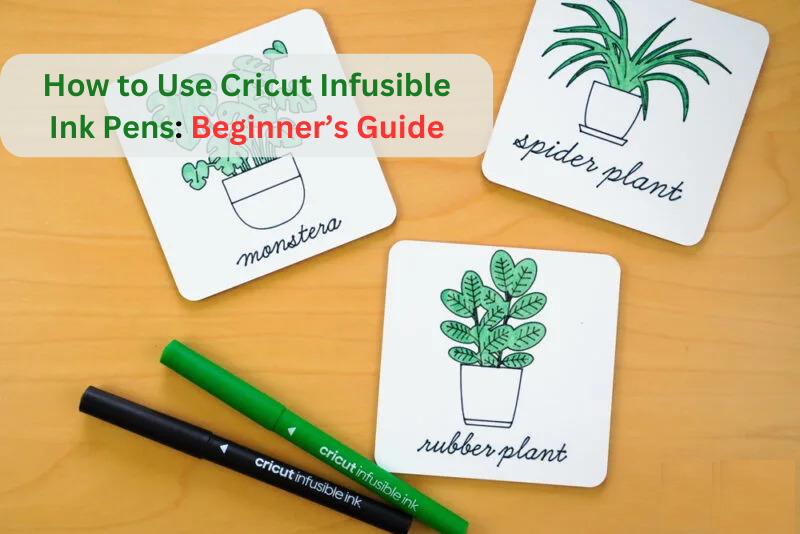Get Connected!
Come and join our community. Expand your network and get to know new people!
I have both AAG Cloudwatcher and a Pegasus Powerbox - both connect fine in INDI.
But EKOS (version 3.7) is only showing data for the Powerbox (Temp, Humidity and Dew Point). The Cloudwatcher shows cloud temps and wind, which is more important to me while imaging. But if I have both devices connected, EKOS only shows the Powerbox data.
There is a drop down button to select which device is the source for the weather graph, but no matter what I select, the data still remains from the Powerbox.
Is there another option that am missing to select Cloudwatcher is EKOS?
Read More...
I am trying to adopt AstroArch for RPi4. I basically created the image, booted, did updates, and am running. I feel I have something misconfigured because using VNC with AstroArch in one window and Astroberry in another, Astroberry is fast and smooth, while AstroArch lags (for example, dragging/resizing windows). Both are RPi4's w/4GB.
Running "top" on each: I note dragging the konsole window around in VNC causes CPU% to rise above 135%. Doing the same on the Astroberry causes CPU% to rise to 65%.
Thoughts?
Read More...
Figured it out myself. From my previous experience with Astroberry and AstroArch, I knew that the INDI configs were in /home/.indi. Edited the file SM Pro_config.xml in that directory to turn the first two power ports on and rebooting got my devices working. If there is a GUI way to do this, I haven't found it.
Read More...
SBIG CCD driver crashes on startup.
Stellarmate X. SBIG ST 8300 camera.
Everything is updated.
Read More...
I don't own a tablet. The app will load onto an IPhone but the user experience there is too miserable to be used. It was never my intent to use the app, as the promotional materials mentioned that it was possible to run KStars/Ekos remotely on the SMP using VNC, That is indeed the case. I have started the SMP and can connect to it through its hotspot, and then switch it to use my Wifi network. It comes up and I can start KStars/Ekos.
However, devices plugged into the power ports on the SMP are off, apparently by default. So nothing works. I need to turn them on. Supposedly, there is a screen for this in the app, but I see no way to accomplish this without using the app. Supposedly there is StellarMate Pro device in the INDI control panel. But I do not see it there. So I am stuck with devices I can't turn on. How may I get around this. Is the app the only way? Or am I missing something.
Read More...
No, the popup menu with the paste option never appears. I think it's because there isn't enough room for it in the horizontal orientation on an IPhone 11.
Read More...
With INDI, just remember, you have to set all values in the property for it to properly configure, so you would have to set every value in CCD_CONTROLS, even if all of the values are not changing. The number of values in the property can actually change between INDI/driver releases and will be in different orders between vendors.
I borrowed some very nice methods that Marco Gulino he developed for indi-lite-tools where if you want to change a single value, it queries all of the existing values and sets each value to the existing value while only changing the properties you want to change. They also allow you set properties by name, instead of just by index.
You can find what I have in indi-allsky here: github.com/aaronwmorris/indi-allsky/blob...llsky/camera/indi.py
Here is some rough code
def main(self):
ccd_device = indiclient.getDevice("CCD NAME")
indi_config = {
"PROPERTIES" : {
"CCD_CONTROLS" : {
"Gain" : 100,
"Offset" : 10
}
},
"SWITCHES" : {
"CCD_VIDEO_FORMAT" : {
"on" : ["ASI_IMG_RAW16"], # example of setting a switch
"off" : ["ASI_IMG_RAW8"] # off settings are optional
}
}
}
# ccd_device needs to be connected
configureDevice(ccd_device, indi_config)
def configureDevice(self, device, indi_config):
if isinstance(device, FakeIndiCcd):
# ignore configuration
return
### Configure Device Switches
for k, v in indi_config.get('SWITCHES', {}).items():
logger.info('Setting switch %s', k)
self.set_switch(device, k, on_switches=v.get('on', []), off_switches=v.get('off', []))
### Configure Device Properties
for k, v in indi_config.get('PROPERTIES', {}).items():
logger.info('Setting property (number) %s', k)
self.set_number(device, k, v)
### Configure Device Text
for k, v in indi_config.get('TEXT', {}).items():
logger.info('Setting property (text) %s', k)
self.set_text(device, k, v)
def set_number(self, device, name, values, sync=True, timeout=None):
#logger.info('Name: %s, values: %s', name, str(values))
c = self.get_control(device, name, 'number')
if c.getPermission() == PyIndi.IP_RO:
logger.error('Number control %s is read only', name)
return c
for control_name, index in self.__map_indexes(c, values.keys()).items():
logger.info('Setting %s = %s', c[index].getLabel(), str(values[control_name]))
c[index].setValue(values[control_name])
self.sendNewNumber(c)
if sync:
self.__wait_for_ctl_statuses(c, timeout=timeout)
return c
def set_switch(self, device, name, on_switches=[], off_switches=[], sync=True, timeout=None):
c = self.get_control(device, name, 'switch')
if c.getPermission() == PyIndi.IP_RO:
logger.error('Switch control %s is read only', name)
return c
is_exclusive = c.getRule() == PyIndi.ISR_ATMOST1 or c.getRule() == PyIndi.ISR_1OFMANY
if is_exclusive :
on_switches = on_switches[0:1]
off_switches = [s.getName() for s in c if s.getName() not in on_switches]
for index in range(0, len(c)):
current_state = c[index].getState()
new_state = current_state
if c[index].getName() in on_switches:
logger.info('Enabling %s (%s)', c[index].getLabel(), c[index].getName())
new_state = PyIndi.ISS_ON
elif is_exclusive or c[index].getName() in off_switches:
new_state = PyIndi.ISS_OFF
c[index].setState(new_state)
self.sendNewSwitch(c)
return c
def set_text(self, device, name, values, sync=True, timeout=None):
c = self.get_control(device, name, 'text')
if c.getPermission() == PyIndi.IP_RO:
logger.error('Text control %s is read only', name)
return c
for control_name, index in self.__map_indexes(c, values.keys()).items():
logger.info('Setting %s = %s', c[index].getLabel(), str(values[control_name]))
c[index].setText(values[control_name])
self.sendNewText(c)
if sync:
self.__wait_for_ctl_statuses(c, timeout=timeout)
return c
def __map_indexes(self, ctl, values):
result = {}
for i, c in enumerate(ctl):
#logger.info('Value name: %s', c.getName()) # useful to find value names
if c.getName() in values:
result[c.getName()] = i
return result
def __wait_for_ctl_statuses(self, ctl, statuses=[PyIndi.IPS_OK, PyIndi.IPS_IDLE], timeout=None):
started = time.time()
if timeout is None:
timeout = 5
while ctl.getState() not in statuses:
if ctl.getState() == PyIndi.IPS_ALERT and 0.5 > time.time() - started:
raise RuntimeError('Error while changing property {0}'.format(ctl.getName()))
elapsed = time.time() - started
if 0 < timeout < elapsed:
raise Exception('Timeout error while changing property {0}'.format(ctl.getName()))
time.sleep(0.15)Read More...
Some progress.
My device comes up as ttyS0.
The /boot/config.txt lines (for me) are:
dtparam=spi=on
enable_uart=1
I then had to delete reference to console=serial0 from /boot/cmdline.txt
Lastly, I had to enable gps using systemctl enable gpsd.
Seems to be working now. ![]()
Thanks very much - getting uart gps up in AstroArch wasn't quite as scary as I feared. LOL.
Read More...
Hi all,
It's been a while since I've written some Python to access INDI devices. I have a script that works great for a CCD (KAF8300). Now I have a CMOS camera (IMX571), and I'd like to programmatically set GAIN and OFFSET. But there aren't GAIN or OFFSET properties listed in the standard properties table ![]() . Instead, it looks like they are part of CCD_CONTROLS. Can someone provide some example code that would just allow getting and setting of these values?
. Instead, it looks like they are part of CCD_CONTROLS. Can someone provide some example code that would just allow getting and setting of these values?
BTW, I'm using the PyIndy.py module. If there's something better or more recent, I'd be happy to update.
Thanks for any help,
Charles
Read More...
since I have been pulled in, I'd like to clarify that while I am the "main" character behind astroarch and being using mostly FOSS since forever I know very well why is SO BAD to have a one person project.
AstroArch can be considered mantained by at least 3 people and rest assured, if I should die tomorrow Stephan will be able to release new versions the same way I did till now ![]()
I am also considering mirroring the repo where I host pre-compiled package and have multiple owners for that.
From that pov I think AA is in a slightly better position
Read More...
There were several reports like that in the past several months.
They all have to do with OnStepX (version 10.x), but not the earlier stable version (OnStep 4.x).
So ask those who are reporting that error if they are running the 10.x version, and if they do, they have to report it to the OnStep group.
Read More...
Excellent. With Astroberry, I'd run raspi-config to enable the UART port, but I didn't see that in AstroArch. I'll give it a go - thank you!
Read More...
Thank you.
I read the original thread on why this started, and I've since been trying to understand how this feature might be helpful to me in some way. Not feeling it. I know I'm two years late to the party, and I am slow to change and that's my fault.
Read More...
How to Use Cricut Infusible Ink Pens: Beginner’s Guide
Hey crafters! Excited to create something new? I will show you how to use Cricut infusible...How to Use Cricut Infusible Ink Pens: Beginner’s Guide
Hey crafters! Excited to create something new? I will show you how to use Cricut infusible ink pens in this post. Even if you’re a beginner or a pro-level crafter, I would say read this guide once and learn how you can use the Cricut infusible ink pens incredibly.
.
.
.
#cricutsetup #cricutmachine #cricutdesignspace #cricutexplore
Show more
How to Use Cricut Infusible Ink Pens: Beginner’s Guide – Cricut Design Space – Cricut.com setup mac
Hey crafters! Excited to create something new? I will show you how to use Cricut infusible ink pens in this post. Even if you’re a…
Thank you for the report.
Can you please check SM App v2.6.96
Read More...
I received a couple of reports from users who cannot connect to OnStep because the ACK commands fails. Anyone else experiencing this?
Read More...