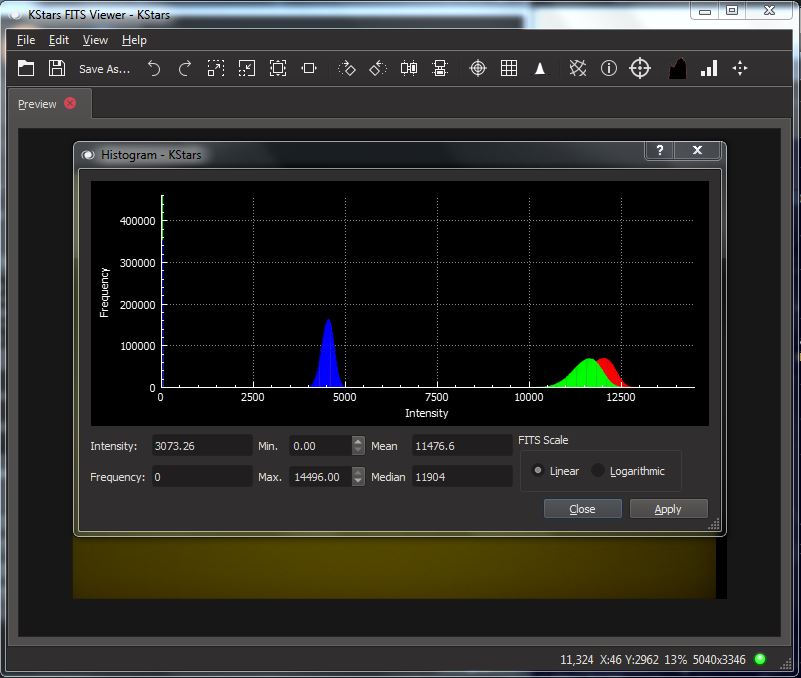I by no means am an expert at this and I usually break things when I do updates (like this time). All I can say in my case, I first ran into trouble when I installed the updated qhy driver. What seemed to fix it is I updated the INDI library with basic drivers (on the Ubuntu download page) after following what Jasem told me to do a couple messages ago: sudo apt-get update && sudo apt-get install libqhy and then it started to work again. I'm not sure if this makes sense for someone like Jasem who understands how everything works, but that's what finally got it to work. I'm now running v.1.8 successfully with the camera. I did a test run with it last night and it worked fine.
Sorry that I'm probably not of much help here, but that's how I got it to work for me.
Read More...
Got it working Jasem!
I reinstalled the INDI library with the basic drivers (item 3 in the Ubuntu download page) and that seemed to fix it.
Thanks for your help,
-Gene
Read More...
No LSB modules are available.
Distributor ID: Ubuntu
Description: Ubuntu 16.04.6 LTS
Release: 16.04
Codename: xenial
Read More...
Ubuntu MATE 1.16.2
Read More...
Jasem,
After doing the apt-get install libqhy I now see the most recent version 6.0.1, but am now getting a symbol lookup error:
Driver indi_qhy_ccd: indi_qhy_ccd: symbol lookup error: indi_qhy_ccd: undefined symbol: _ZN4INDI13DefaultDevice11purgeConfigEv
Child process 1457 died
We did a strings on the libqhyccd.so.6.0.1 but it seems that this symbol is not there.
Thanks,
-Gene
Read More...
Hi Jasem,
Has there been any progress in the QHY driver? You probably already know this but the reason why it's not working is that I only have the libqhyccd.so.4 and not the .6 library.
-Gene
Read More...
Help!
I did an update to v1.8.1 of the indi library and somehow the driver for qhy won't start. Here's what's displayed after I start the indiserver:
2019-09-14T05:51:06: Driver indi_qhy_ccd: pid=1893 rfd=8 wfd=15 efd=16
2019-09-14T05:51:06: listening to port 7624 on fd 11
2019-09-14T05:51:06: Driver indi_qhy_ccd: indi_qhy_ccd: error while loading shared libraries: libqhyccd.so.6: cannot open shared object file: No such file or directory
2019-09-14T05:51:06: Driver indi_qhy_ccd: stderr EOF
2019-09-14T05:51:06: Driver indi_qhy_ccd: restart #1
2019-09-14T05:51:06: Driver indi_qhy_ccd: pid=1894 rfd=0 wfd=15 efd=16
Child process 1893 died
2019-09-14T05:51:06: Driver indi_qhy_ccd: indi_qhy_ccd: error while loading shared libraries: libqhyccd.so.6: cannot open shared object file: No such file or directory
2019-09-14T05:51:06: Driver indi_qhy_ccd: stderr EOF
2019-09-14T05:51:06: Driver indi_qhy_ccd: restart #2
2019-09-14T05:51:06: Driver indi_qhy_ccd: pid=1895 rfd=0 wfd=15 efd=16
Child process 1894 died
2019-09-14T05:51:06: Driver indi_qhy_ccd: indi_qhy_ccd: error while loading shared libraries: libqhyccd.so.6: cannot open shared object file: No such file or directory
2019-09-14T05:51:06: Driver indi_qhy_ccd: stderr EOF
Child process 1895 died
2019-09-14T05:51:06: Driver indi_qhy_ccd: restart #3
2019-09-14T05:51:06: Driver indi_qhy_ccd: pid=1896 rfd=0 wfd=15 efd=16
Child process 1896 died
2019-09-14T05:51:06: Driver indi_qhy_ccd: indi_qhy_ccd: error while loading shared libraries: libqhyccd.so.6: cannot open shared object file: No such file or directory
2019-09-14T05:51:06: Driver indi_qhy_ccd: stdin EOF
2019-09-14T05:51:06: Driver indi_qhy_ccd: restart #4
2019-09-14T05:51:06: Driver indi_qhy_ccd: pid=1897 rfd=0 wfd=15 efd=16
2019-09-14T05:51:06: Driver indi_qhy_ccd: indi_qhy_ccd: error while loading shared libraries: libqhyccd.so.6: cannot open shared object file: No such file or directory
2019-09-14T05:51:06: Driver indi_qhy_ccd: stderr EOF
2019-09-14T05:51:06: Driver indi_qhy_ccd: restart #5
2019-09-14T05:51:06: Driver indi_qhy_ccd: pid=1898 rfd=0 wfd=15 efd=16
Child process 1897 died
2019-09-14T05:51:06: Driver indi_qhy_ccd: indi_qhy_ccd: error while loading shared libraries: libqhyccd.so.6: cannot open shared object file: No such file or directory
2019-09-14T05:51:06: Driver indi_qhy_ccd: stderr EOF
Child process 1898 died
2019-09-14T05:51:06: Driver indi_qhy_ccd: restart #6
2019-09-14T05:51:06: Driver indi_qhy_ccd: pid=1899 rfd=0 wfd=15 efd=16
2019-09-14T05:51:06: Driver indi_qhy_ccd: indi_qhy_ccd: error while loading shared libraries: libqhyccd.so.6: cannot open shared object file: No such file or directory
2019-09-14T05:51:06: Driver indi_qhy_ccd: stderr EOF
2019-09-14T05:51:06: Driver indi_qhy_ccd: restart #7
2019-09-14T05:51:06: Driver indi_qhy_ccd: pid=1900 rfd=0 wfd=15 efd=16
Child process 1899 died
2019-09-14T05:51:06: Driver indi_qhy_ccd: indi_qhy_ccd: error while loading shared libraries: libqhyccd.so.6: cannot open shared object file: No such file or directory
2019-09-14T05:51:06: Driver indi_qhy_ccd: stderr EOF
Child process 1900 died
Any idea on what I did wrong?
Thanks,
-Gene
Read More...
I'm having a problem in wanting to view the histogram of the images that I'm taking in the fits viewer. I want to just see what the histogram looks like to check the levels to ensure that I'm using the right gain & offset values for my camera. There is a histogram icon in the top menu bar and when I click it, I get something like this:
I know that I'm showing my ignorance here, but this histogram doesn't look anything remotely like what I get when I load the image into something like GIMP or Photoshop. Also, if I click the "Apply" button, it really messes the image up. Could someone explain to me how to get a histogram like what is shown when you open the page for the FITS viewer tool page: docs.kde.org/trunk5/en/extragear-edu/kst...tool-fitsviewer.html For me, I can't even open the side panel.
Sorry for the dumb question,
-Gene
Read More...
Jasem,
I installed the ds3231 module on my RPI3 (running Ubunto MATE). I read how you had to modify some of the boot and config files to let the RPI3 know its there, but the system still doesn't read the hardware clock from the ds3231 when it boots. e.g., when I first got things going, it was on July 1st, but when I came back a few days later on July 3rd, and typed the date command, it still had July 1st. It I typed hdwclk -r, it read the correct date and time on July 3rd. Somehow, the date and time is still not getting loaded into the system during bootup. I can fix the problem pretty quickly by just typing the "hdwclk -s" command and then the system time & date agrees with the ds3231 time & date. I may have missed a step when installing the clock.
-Gene
Read More...
I solved the problem. The issue is that the mount name should be just “Temma” and not “Temma Takahashi”.
-Gene
Read More...
Hi Guys,
I’m trying to get Sky Safari to work with my Takahashi Temma mount, but I keep getting the following error message: “Internal client is not connected! Please make sure the mount name is set in the Options Tab. Disconnect and reconnect again.”
In the options tab, I have “Temma Takahashi” for the active devices, and as said in the instructions, LX200 Classic” as the mount type in Sky Safari setup. I also made sure that I have the right ip address and port 9624 in the Sky Safari settings as well.
Clear skies,
-Gene
Read More...
I concur! Something that operates like Sharpcap would be awesome. I am now doing mostly Electronically Assisted Astronomy (EAA) which I think is really going to catch on. I can see so much more with my camera doing live stacking than I can visually from my moderately light polluted (Bortle scale 7) back yard. I currently use Sharpcap and it works great but I still have to use a USB cable which stinks because I control everything else wirelessly with INDI/Ekos. The latest version of Sharpcap however has a mode where you can load the images for live stacking from a folder. You can use INDI/Ekos to put the files in the folder and then load them into Sharpcap. The only problem is that when I tried this when it first came out, you couldn't apply and image processing to the live image (such as color balancing and stretching) so it was pretty useless for live stacking in this mode. However, I tried it recently off-line, (i.e. from a old folder that had some images I took last year) and it seemed to work. I am going to try it again soon to see if the later version now allows for adjustments while taking the images with the camera.
In any event, as you mentioned, it would be wonderful if a Linux developer of this community could make an INDI / Ekos version of live stacking. Perhaps if more of us request this feature maybe Jasem can develop one (like he doesn't have enough to do!)
Read More...
Basic Information
-
Gender
Male -
Birthdate
01. 01. 1970 -
About me
Amateur Astronomer / Electrical Engineer who's interest is in Astro Imaging
Contact Information
-
State
Arizona -
City / Town
Tucson -
Country
United States