Hi,
At work we bought a camera with scintillators for neutron radiography. To my big surprise, we found out that the image format was FITS, and the camera was Atik VS60. The capturing software delivered with the camera was Artemis capture. With this tool only the camera temperature could be controlled but parameters as gain or ISO not. As a proud user of EKOS on my astrogear including a Zwo ASI120MC, I proposed to connect the Atik VS60 to my Linux box and tried to control the camera with EKOS.
After trying the whole morning, impossible to talk to the camera. We tried the Atik CCD driver and the Atik GP. We found a post on this forum to change the baud rate but could not find where to set it.
Is someone on this forum having experience with this or a similar camera from Atik and runs it with Ekos? We eagerly look for help. Thanks a lot in advance, Stefan.
Read More...
Hi,
I just bought a rather powerful servo 17kg.cm torque in order to build an automatic cap (In potentially flat fielder integrated) for my telescope. I saw the tutorial but when installing the ServoBlaster I see error messages referring to the RPi4 while I use for the moment RPi3.
Mounting the servo on an Arduino Uno powered correctly with 7.4V 2A I am able to control it.
Why using an Arduino if the RPi3 is also enabled for generating PWM?
In the tutorial I also read that the flat field cannot be switched on if the cap is closed, while I just want to integrate the flat fielder in the cap and switch it in or off when the cap is closed.
Could someone guide me to using the Indi GUI facilities together with Python scripting controlling the PWM pin and switching on/off the flat field? That cannot be so difficult and why should I go via ServoBlaster?
I can of course use an Arduino and integrate all in the Arduino code but it is another additional component. I try to avoid this because I will 3D print the frame on which the servo will be mounted and this piece will become rather simple if I do not need to foresee place for an Arduino.
Thanks in advance,
Stefan
Read More...
Hello,
I tried using EKOS for taking darks and that worked fine except that (as was reported on this forum) EKOS adds 2s to the exposure time. This is not really an issue as for dark frames I use an exposure time of 30s or more.
For bias frames it is stated to use the lowest exposure the camera allows. When the camera is in Bulb mode I do not manage to control the camera with these low exposure times via EKOS. Nevertheless the messages printed on the console of EKOS show the right exposure time.
A year or more ago I started controlling the Pentax K5 with EKOS and remember that I was able to send settings to the camera via a command-line interface and gphoto2. So it is possible to control the camera via a PC. Therefore I wonder why EKOS is not able to better control exposure times.
Could someone give me a hint about how to take flat and bias frames? Is there documentation available, a video or some posts in which this is explained?
Thanks in advance,
Regards,
Stefan
Read More...
This morning I reinstalled the machine completely, OS, Kstars-bleeding, indi-full and libgphoto2, the latter two from the indinightly ppa.
I can report that the indi_pentax_ccd driver works now fine on an RPi3 as remote machine connected to my laptop running kstars-bleeding.
Lesson learned: once you tried many things, it is best possible that you screwed up the OS. Best solution is to do a brute-force reinstall from scratch.
Sorry for insisting the last few posts.
I will put my gear out this evening and start actively using all the features. In the case of issues, I will report back.
Stefan
Read More...
Jasem, I deleted all, purged the ppa and reinstalled the kstars-bleeding (even not used on RPi3) and indi-full.
For the indi_asi_ccd and indi_eqmod_telescope work perfectly well without strange messages.
indi_pentax_ccd launches without messages (fine !!!) but connecting KStars to it does not allow taking frames. The indicator starts turning but no reaction of the DSLR.
When running the sequence the following message is logged:
Driver indi_pentax_ccd: indi_pentax_ccd dispatch error: Property CCD_ABORT_EXPOSURE is not defined in Pentax DSLR K5D 0.
Driver indi_pentax_ccd: indi_pentax_ccd dispatch error: Property CCD_EXPOSURE is not defined in Pentax DSLR K5D 0.
Read More...
OK I updated the RPi3 and the driver works now but gives a strange message on stdout, namely:
indiserver -m 100 -p 8000 indi_eqmod_telescope
2018-08-10T18:37:12: startup: indiserver -m 100 -p 8000 indi_eqmod_telescope
2018-08-10T18:37:12: Driver indi_eqmod_telescope: Using prefix /usr/share/indi//indi_eqmod_sk.xml
2018-08-10T18:37:12: Driver indi_eqmod_telescope: Using prefix /usr/share/indi//indi_align_sk.xml
2018-08-10T18:37:12: Driver indi_eqmod_telescope: Using prefix /usr/share/indi//indi_eqmod_simulator_sk.xml
2018-08-10T18:37:12: Driver indi_eqmod_telescope: Using prefix /usr/share/indi//indi_eqmod_scope_limits_sk.xml
2018-08-10T18:37:12: Driver indi_eqmod_telescope: EnumeratePlugins - found plugin SVD Math Plugin
The double / or is a typo somewhere, or there is an issue with a environment variable that should be set and is not. Not nice but not an issue because the driver works.
For the indi_pentax_ccd the situation is different.
I get the following message and the process died and goes to 10 restarts
indiserver -m 100 -p 8000 indi_pentax_ccd
2018-08-10T18:49:56: startup: indiserver -m 100 -p 8000 indi_pentax_ccd
2018-08-10T18:49:56: Driver indi_pentax_ccd: 2018-08-10T18:49:56: Driver indi_pentax_ccd: execlp: No such file or directory
Child process 1388 died
2018-08-10T18:49:56: Driver indi_pentax_ccd: stderr EOF
2018-08-10T18:49:56: Driver indi_pentax_ccd: restart #1
After 10 restarts and every time the same issue indiserver gives up.
So Pentax DSLR on RPi3 is not working at all: He does not find a directory while yesterday the issue was as reported for the eqmod_telescope.
Looking to the previously mentioned aesthetics issue, for the Pentax it may be that the double / makes that a file or directory cannot be found.
I remain online in case there would be a need for more info.
Stefan
Read More...
Have tried to reinstall on RPi3 as you did on laptop but without success. I can use gphoto2 and set shutterspeed, take pictures and check exiv2 parameters. Setting shutterspeed works for strings of the type '1/100' etc. 2s doesn't work.
Starting indiserver from the command-line gives me for all drivers I intend to use the following error:
2018-08-09T20:42:26: Driver indi_eqmod_telescope: indi_eqmod_telescope: symbol lookup error: indi_eqmod_telescope: undefined symbol: _ZN4INDI9Telescope13ISSnoopDeviceEP8_xml_ele
No logs available in .indi.
Read More...
Jasem,
I tested again on the laptop where we corrected yesterday the issues and I do not find any issue. I am confident it is working well.
Because my idea is to connect my gear (mount, guider and DSLR) to my RPi3 as remote indiserver, and run on my laptop KSTARS pointing to the remote mRPi3 for communicating with the instruments, the mount and the guider work perfectly. The DSLR (PENTAX K-5) however not at all. The same issue as we started from yesterday evening. I updated/upgraded from the nightly PPA on the RPi3 but no result.
On the laptop I did not dare updating/upgrading fearing that I would overwrite the modifications we made yesterday.
Read More...
Jasem, good morning. Could you please drop me a message when the driver is updated? Thanks for the help. Stefan
Read More...
When launching KSTARS under sudo the following error message is printed:
Dispatch command error(-1): INDI: Could not find property CCD_EXPOSURE in GPhoto CCD
<setNumberVector device="GPhoto CCD" name="CCD_EXPOSURE" state="Idle" timeout="60" timestamp="2018-08-05T12:06:38">
<oneNumber name="CCD_EXPOSURE_VALUE" min="0.001" max="3600" step="1">
1
</oneNumber>
</setNumberVector>
Further, I started exploring the command line interface for gphoto2 and this worked marvelously well for my PENTAX K-5, demonstrating that the issues are clearly inside EKOS.
Read More...
The Pentax K-5 firmware version is 1.16 (last version).
This morning, when updating and upgrading I saw that indi-gphoto was upgraded.
In order to be sure that the issues were not caused by some settings I changed myself, I reset all settings to factory settings.
When starting the indiserver a warning is shown: [WARNING] Shutter speed widget does not have any valid data (count=0).
The driver name is GPhoto CCD and the Exec is indi_pentax_ccd, version 2.3, interface 10.
I saved a series of capturing sequences in a file for upload when starting.
After uploading the saved sequences and the first start, all sequences go quickly to status complete. The indi_pentax_ccd process continues running.
Resetting the status to Idle for all lines and starting the list of sequences changes the status of the first sequence to "in progress", beside expose an indicator starts turning and the message window opens and informs that the indi_pentax_ccd driver crashed. The indi_pentax_ccd process on the linux machine was initially in a status Sl+ meaning S=uninterruptible sleep, l=is multithreaded and +=is in the foreground process group. After the message that the driver crashed theprocess status was S+ so the multi-threading disappeared.
The driver log did not revealed any issue.
In the KSTARS log the following error appears: INDI Server: "2018-08-05T08:36:36: Driver indi_pentax_ccd: indi_pentax_ccd dispatch error: Property CCD_ABORT_EXPOSURE is not defined in Pentax DSLR K5D 0." from which I deduce that it is not possible to abort the exposure in the PENTAX K5D0. In any case when starting the exposure I would expect the countdown to start and the indicator starts turning.
When disconnecting and reconnecting (without stopping and restarting the indi server) the status of the indi_pentax_ccd process becomes again multi-threaded. Restarting the sequence puts the first sequence again in "in progress" status, the driver does not crash but the linux process is again not multi-threaded anymore, just as the driver would crash but this is not reported.
Remark that after that the driver crashed, the DSLR does not remain blocked. When restarting the indiserver and reconnecting the DSLR the exposure button of the DSLR does not respond when pushing it. The DSLR seems to be under full control of EKOS.
Read More...
Hi,
After a few months inactivity I resumed again working with my PENTAX K-5.
Indiserver with EQMod mount, ZWO AS120MC works perfectly.
PENTAX DSLR is still a big problem. What worked months ago with GPHOTO DSLR does not even work anymore today neither with the PENTAX DSLR driver.
I get really hopeless.
I use KSTARS 2.9.7 Build 2018-08-03T18:03:22Z 6:2.9.7+201808030814~ubuntu18.04.1
KDE Frameworks 5.44.0
Qt 5.9.5 (built against 5.9.5)
The xcb windowing system
Indi-full cersion 1.7.4~201808031039~ubuntu18.04.1
I am using stable upgrading
GHPOTO2 Version 2.5.15-2
In EKOS it is impossible to set W and H of the frame higher than 3000x3264
I launched the GPHOTO DSLR via the device manager but EKOS asked to shutdown the running one before launching a new one.
When taking a sequence of pictures I get and automatic and prompt Abort and the message "KStars detected INDI driver indi_gphoto_ccd crashed. Please check INDI server log in the Device Manager."
The Camera is on Bulb mode and USB MSC.
Could someone report back whar should work and what not today?
I tried the PENTAX DSLR driver and that also blocks.
I went back to Entangle controlling my PENTAX K-5 and that works fine when changing the ISO but no effect can be seen if the exposure time is doubled.
Thanks for the help,
Stefan
Read More...