INDI MI driver is available for download as a 3rd party driver from INDI's download page. Under Ubuntu, you can install it via:
INDI Moravian driver supports all Moravian Instruments (MI) family of cameras & filter wheels.
There are no known bugs for this driver. If you found a bug, please report it at INDI's bug tracking system at SourceForge. (You can log in with a variety of existing accounts, including Google, Yahoo and OpenID.)
Moravian CCDs & Filter Wheels
Installation
sudo add-apt-repository ppa:mutlaqja/ppa
sudo apt-get update
sudo apt-get install indi-mi
Features
Operation
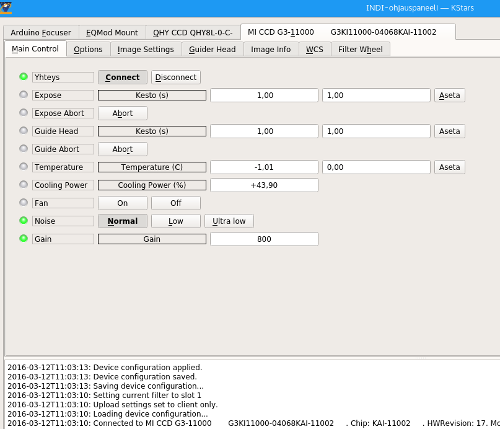
Issues
Listing Details
Website
Driver Name
MI CCD
Driver Executable
indi_mi_ccd
Family
CCDs
Manufacturer
Moravian Instruments
Platforms
Linux
Author
Jasem Mutlaq
Version
0.1
© 2003-2022 by INDI Library. All rights reserved.

