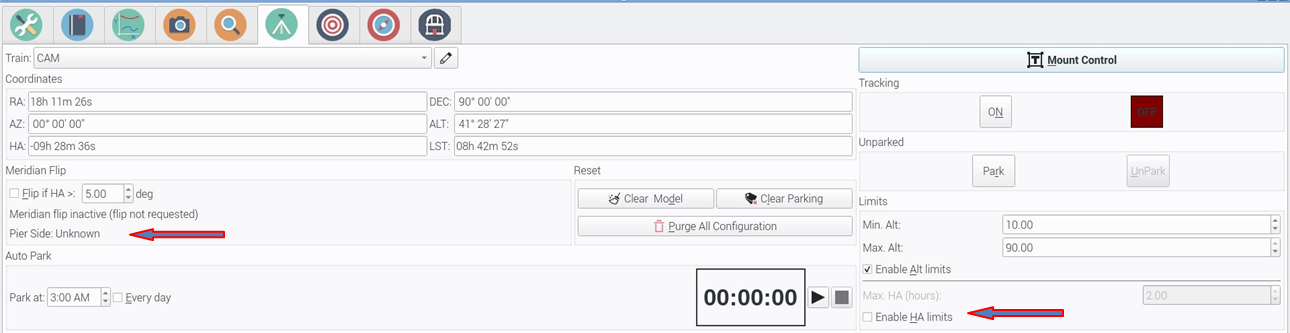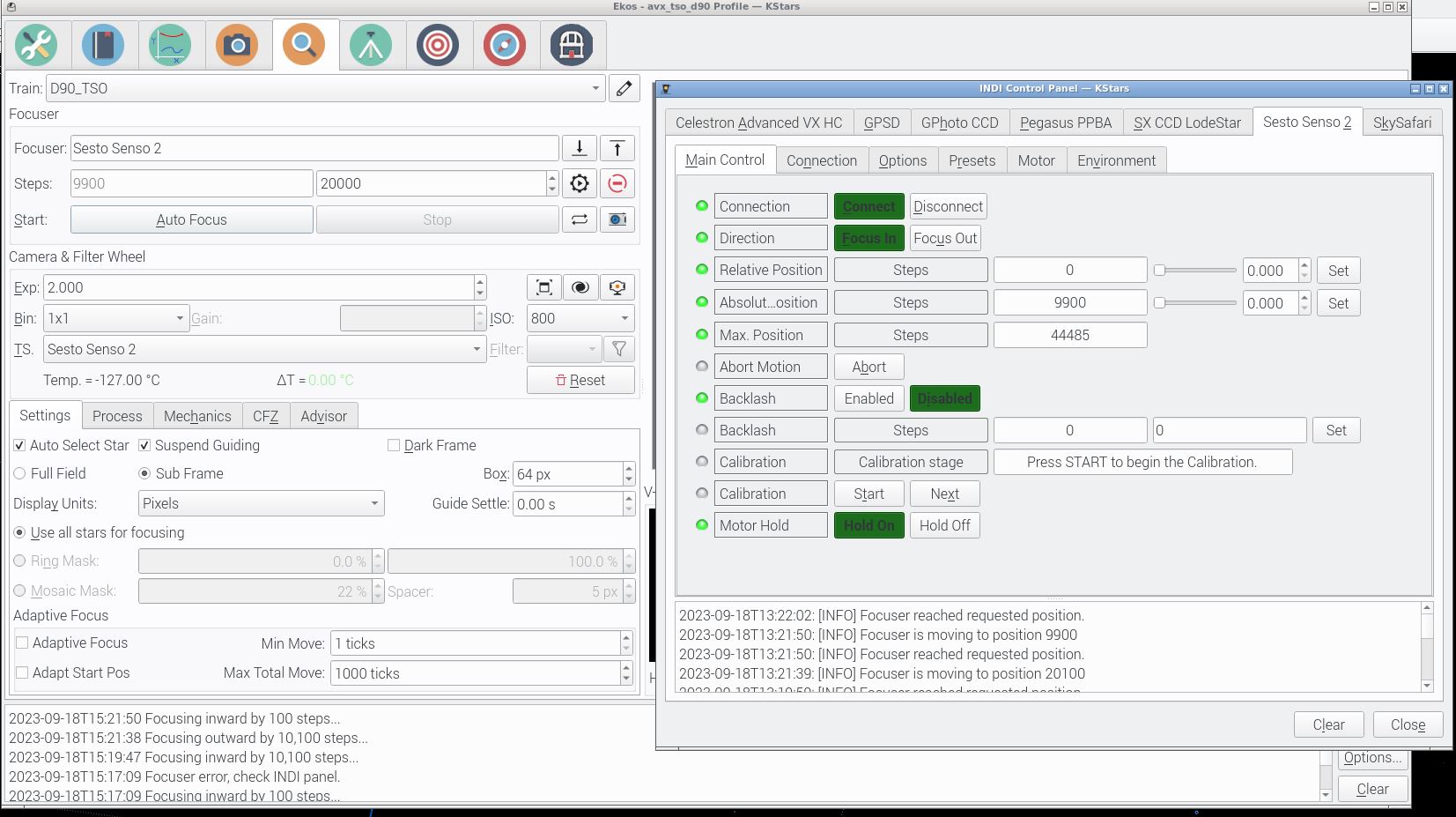You have to enter BIOS and change the disk booting order.
Google enter PC "BIOS setup". Normally you enter the BIOS switching the PC on and immediately repeatedly pressing a key. Sometimes it is F7, sometimes other. Depends on your PC.
Read More...
I understood you can still get it by indigogo (www.indiegogo.com/projects/electronic-focuser)
Read More...
I see, The PC port is a RJ45, not USB. My bad.
I also use the mini USB in the hand control.
I would say that you can't control your mount through the celestron cable and the PC connector on the mount using the celestron_hc driver, but I could be wrong...
Read More...
There is a very long thread on Cloudy Nights about de AUX connection (the one you linked). I think I read there about the communications protocols and that you cannot simply use a USB to RJ12 serial converted (FTDI chip) cable from the PC to the RJ12 AUX port in the mount. I do not know about USB-USB connection for the mounts that have a USB port like CGX. I didn't know the CGE-Pro has a USB port.
I just found this (www.nexstarsite.com/OddsNEnds/PortsCGEPro.htm):
PC Port - located on the electronics pier. This port can be used with two software packages from Celestron. The first is for upgrading the motor control firmware, though with hand control version 4.13 or higher, motor control firmware can be updated via the RS-232 port on the bottom of the hand control as well. The second is for a PC-based virtual hand control called NexRemote - details are found here. All other software on the market either communicates via the RS-232 Port discussed above or communicates with NexRemote which in turn communicates with the scope via this port. The connector for this port is an 8 conductor RJ-45. The signaling is standard RS-232 levels. When using NexRemote with the PC port, you need a "programming cable", not the standard RS-232 cable used to connect to the port on the bottom of the hand control. Click here for details on the cable used to connect this port to a PC.
Read More...
I am also interested on using direct control through the AUX RJ12 port of my AVX.
Seems that the hbg3 project you refer (rtr.ca/hbg3/) is alive but at this moment kits and presoldered boards are "out of stock". As a DIY project, if not starting from a kit, I would say it is not easy (double sided pcbs, SMD soldering...).
Another possibility is to use the celestron_aux driver instead of the celestron_hc. There is a lot of information on this driver in the indi site but when you look at github there is a big warning about being beta code and not suitable for unattended work.
I would say these two approaches are very different and use different protocols. HBG3 mimics the Hand Control, so uses the same indi driver used when the HC is in the middle. the celestronaux driver talks directly the AUX protocol.
It would be great to know the current status of these direct PC-telescope connection for someone actually using them.
Read More...
Thanks for the response.
In fact after star tracking EKOS does show pier side... False alarm.
I should have known (I've been using this system for several years now), but when I update stellarmate I get into a very tense mood and sometimes any noise, real or imagined, triggers a panic attack.
Besides this, your point about the AUX driver is interesting. I remember time ago I was reading posts about it and it had many problems yet.
I see that now there is a extense info on indi about the driver.
It is now fully functional (i.e. as functional as the AVX HC driver) ?
Read More...
I was trying to set tracking limits for my Celestron AVX mount.
The Tooltip for HA limits indicates that this setting only works with mounts correctly reporting pier side.
Then I realize that in the same telescope tab I have an entry saying "Pier side: Unknown"
Does this means the AVX does not report Pier side and thus this mount can not use the HA limits settings?
Read More...
Thanks, if you want me to do any test that could help debug the problem just let me know.
I suppose the same problem happens when the INDI parameter "Direction" is changed from "Focus In" to "Focus Out" ?
Read More...
Yes, you are right.
Yesterday was really depressed with stellarmate.
This morning I told myself: do the last test, document it and send a ticket. If nothing works or a new thing appears, buy a MeLE and go back to ASCOM.
Well, thing started by going south: I could not set the sensor in debug mode in INDI. If I press debug it says: "Debug is enabled", and immediately, "Debug is disabled" (WTF!)
I then went to EKOS to exactly document my commands and the focuser response.
In the process, I discovered this AF Overscan thing.
I set AF Overscan to zero and the focuser behaved as expected (!!!???)
Then I set it again to 100 and the problem reapeared:
if I ask an outward movement of 10000 steps from position 8000 it says:That is what expected, but in reality it doesnt move inward 100 steps but 10200 because the focuser ends at 7900 (I can see it physically).
Then I saw your post. Thanks
What the problem is?
Is this a known bug or am I doing something wrong?
Read More...
I am having the same problem with the Sesto Senso focuser.
When I command a position X outwards from the current position Y it goes to the position X but then goes back to Y-100.
I have the latest sesto senso 2 firmware 3.05.13 (that I had to update with Primaluce PLAY on my WIN10 PC laptop using a 10 m USB cable !!!!).
Stellarmate is also up to date at vs 1.7.9.
The sesto senso was working perfectly with the original firmware before I updated stellarmate recently.
What should I do to make it work again?
The picture shows the result of enter step 20000 from an initial position of step 10000
Read More...
Some context:
I control my telescope with Stellarmate in a Raspi mounted over the tube.
I VNC to Stellarmate from my PC vía wifi using a router in the base of the telescope connected to the Raspi by ethernet.
I have another Raspi in the telescope base also ethernet-connected to the same router. I use this second Raspi to connect a monitor camera, and a gps. This second Raspi is also running on Stellarmate and the Gps data is indi- served to the main Raspi. The video stream is available through a dedicated web server to which I connect using an old, small laptop.
As this second Raspi has also KStars, I can have two VNC connections on my PC each full screen in a different monitor. The connection to the main Raspi with EKOS, and the connection to the second Raspi with the KStars planetarium.
Now, the question:
How can I make the planetarium in the secondary Raspi to be in synchrony with the KStars instance in the main Raspi?
Read More...