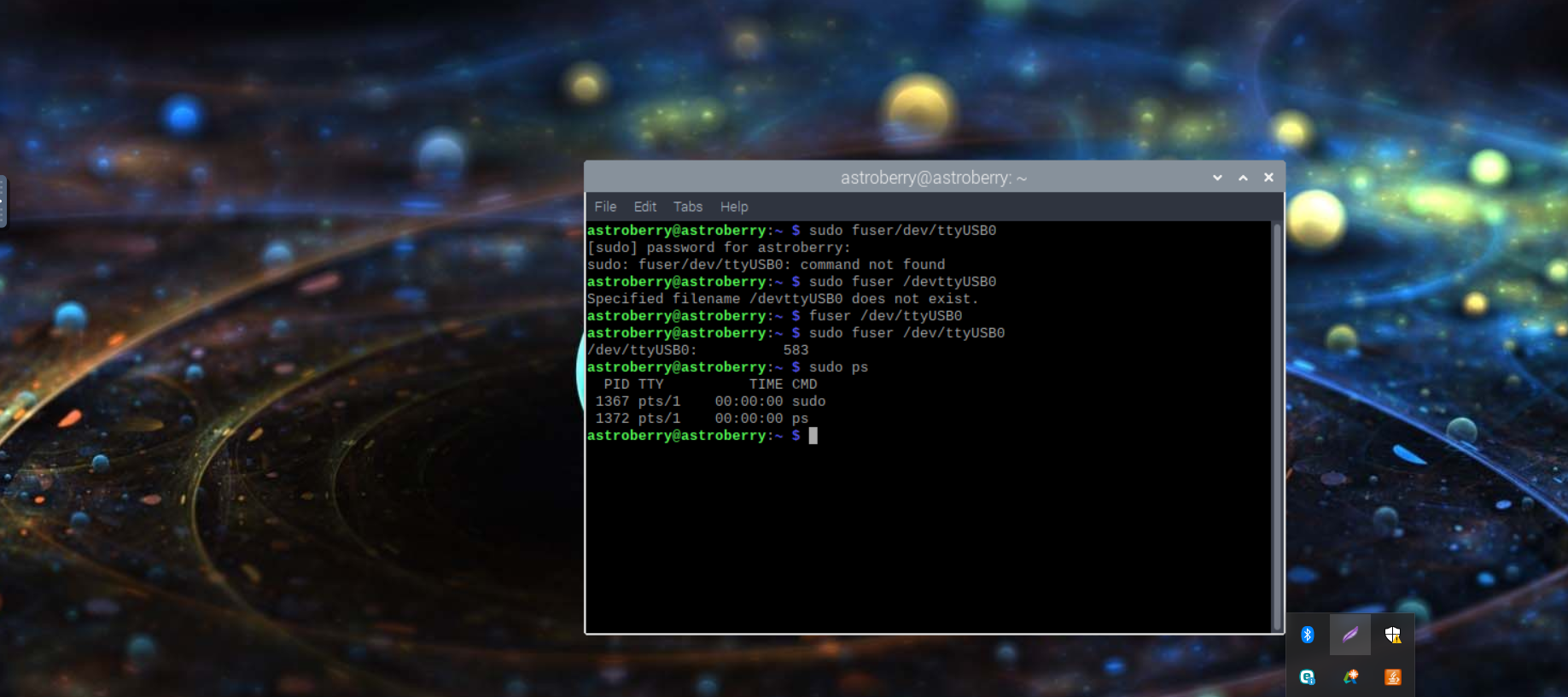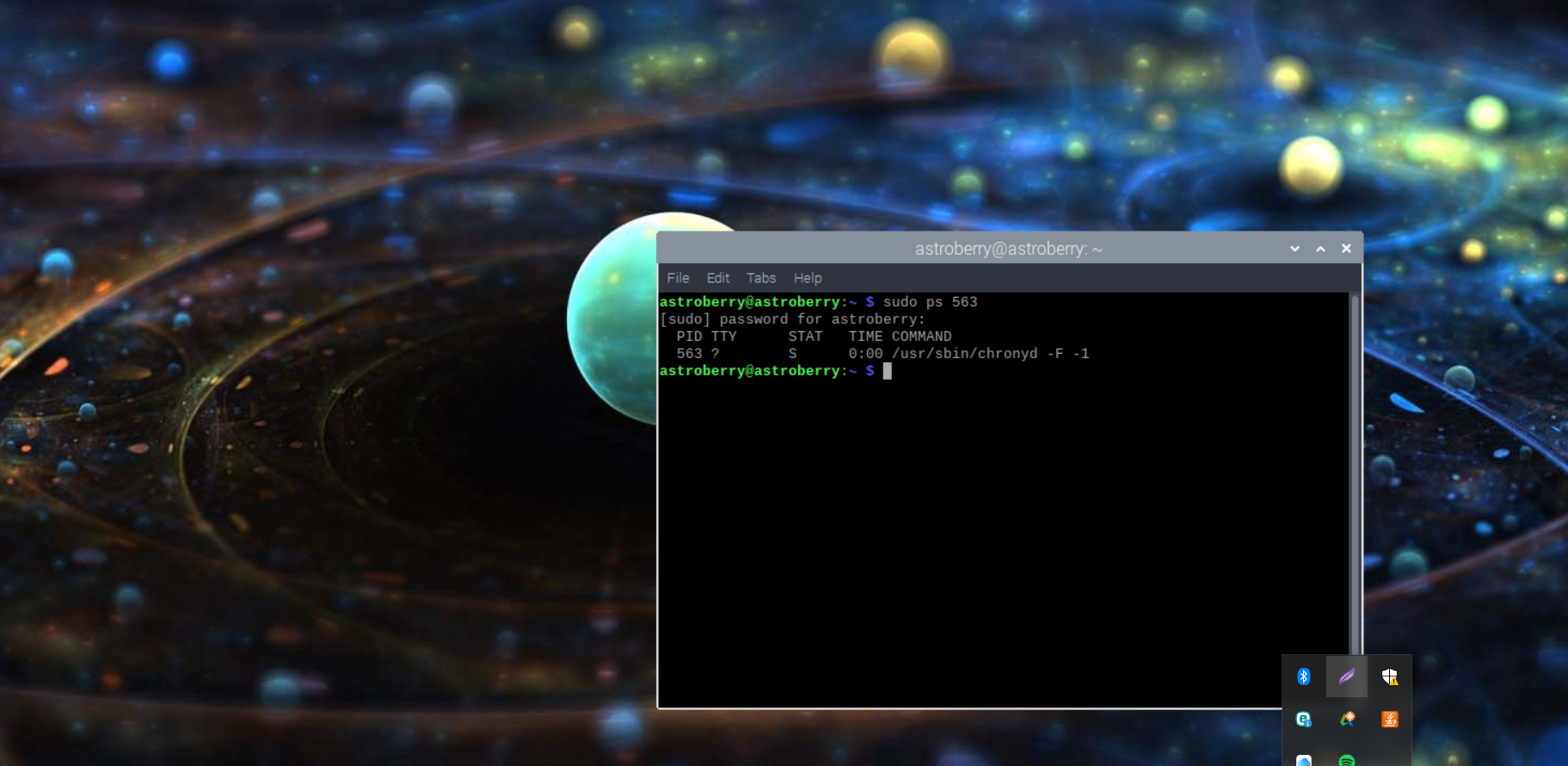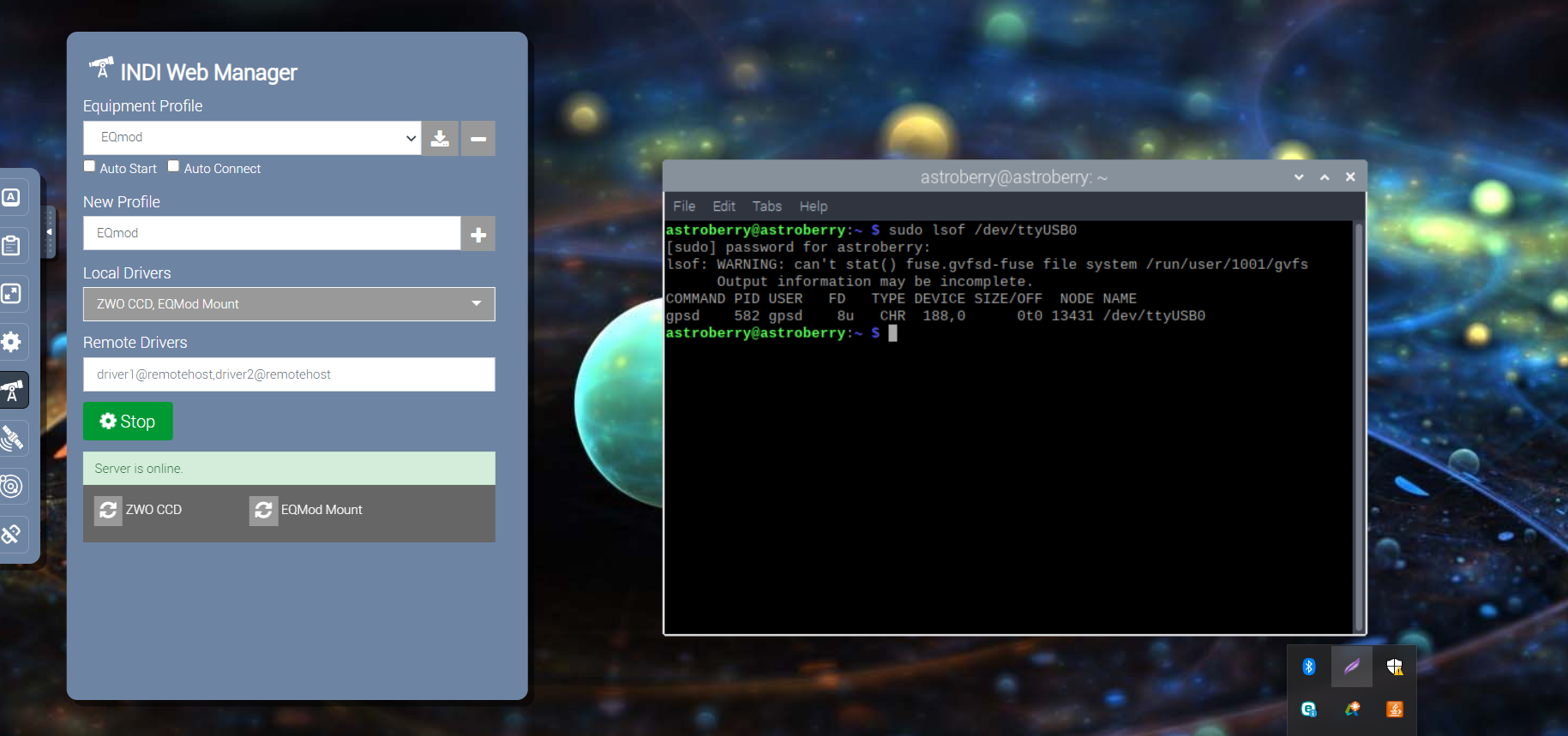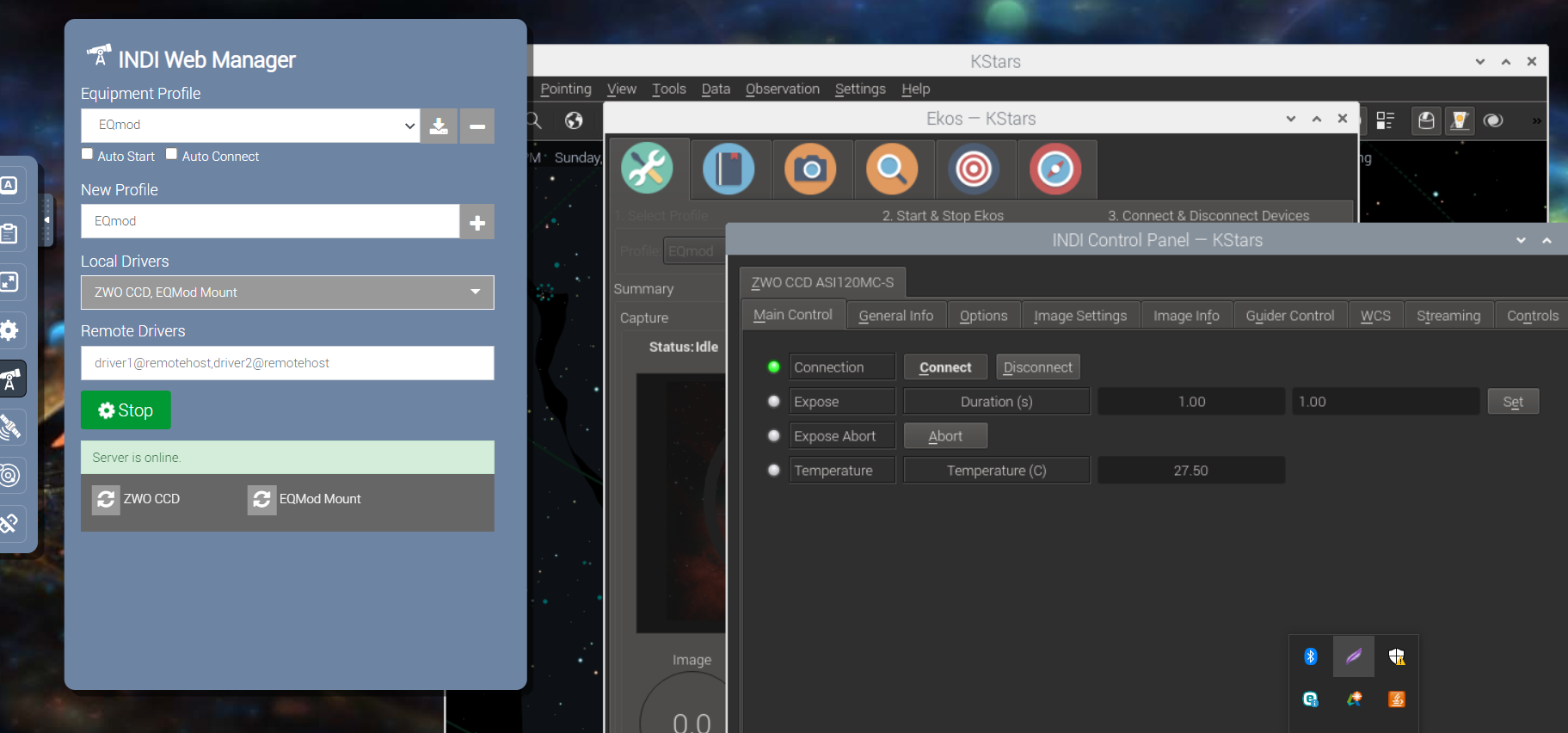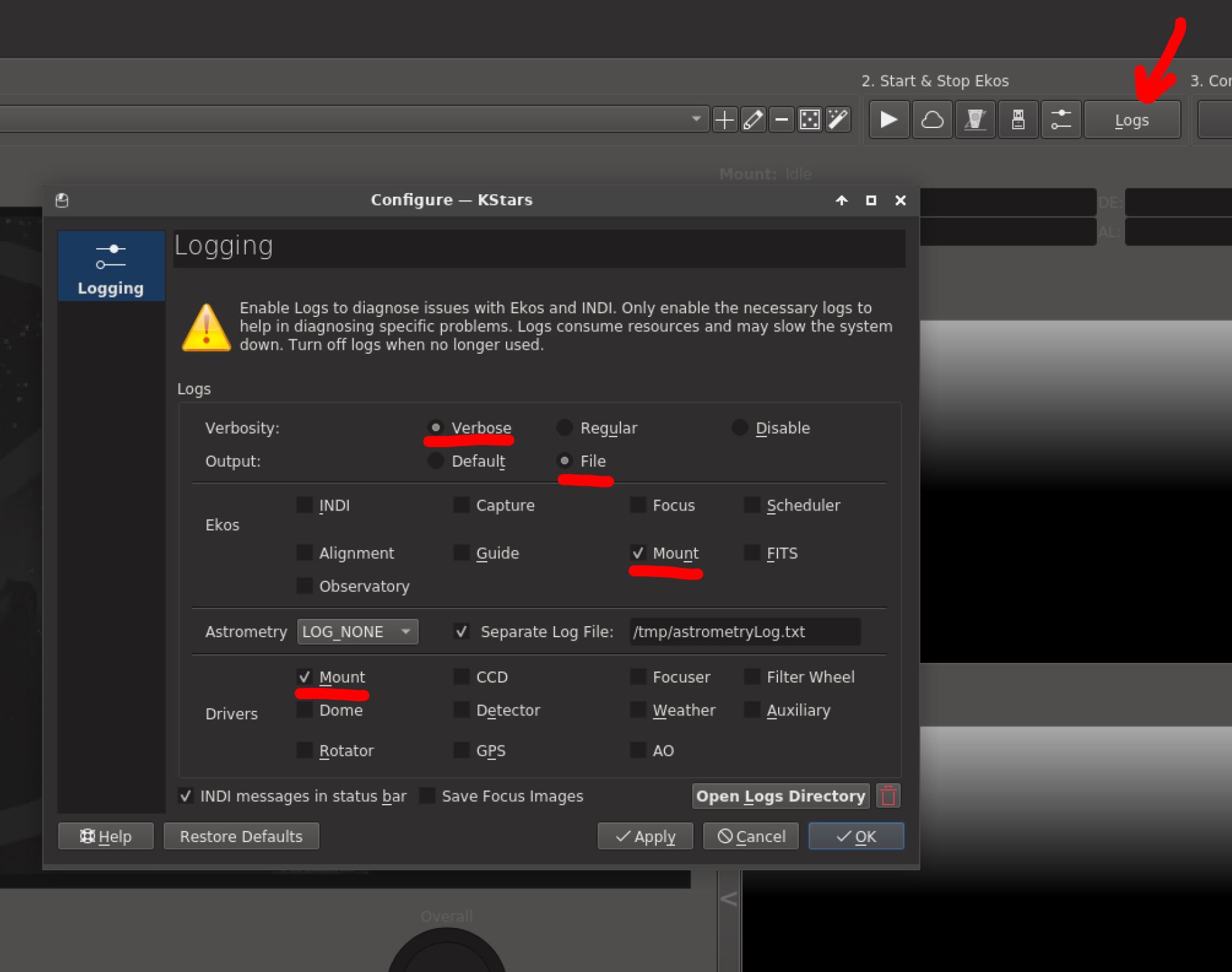INDI Library v2.0.7 is Released (01 Apr 2024)
Bi-monthly release with minor bug fixes and improvements
I can not connect the EQmod mount .
Replied by Avocette on topic I can not connect the EQmod mount .
After recent sudo apt update && sudo apt full-upgrade of two installations, I have EQDirect cable operation of my AZ-EQ5 and AZ-GTi mounts once again. And (fingers crossed for clear skies tonight) the serial interface clashes between the mounts and my Pegasus Pocket Power Box also seem to have settled themselves.
By the way I always use sudo apt full-upgrade these days just in case…….
Please Log in or Create an account to join the conversation.
- Georgi Malakov
-
 Topic Author
Topic Author
- Offline
- New Member
-

- Posts: 16
- Thank you received: 0
Replied by Georgi Malakov on topic I can not connect the EQmod mount .
Attachments:
Please Log in or Create an account to join the conversation.
- Jarno Paananen
-

- Offline
- Elite Member
-

- Posts: 474
- Thank you received: 168
Replied by Jarno Paananen on topic I can not connect the EQmod mount .
If your mount has USB port directly (not in the hand controller), that can be used instead of EQDirect cable, but you need to change the baud rate to 115200 from the default 9600 used by regular EQDirect cable. If your hand controller has USB (older Synscan had RJ11 serial port), you can use that with the Synscan driver (not EQMod) as such or you if you select PC Direct mode from the hand controller, you can use EQMod too. So four possibilities:
USB cable to hand controller --> Synscan driver
USB cable to hand controller, controller set to PC Direct mode --> EQMod driver (9600 baud I think)
USB cable directly to mount --> EQMod driver (115200 baud)
EQDirect cable to mount --> EQMod driver (9600 baud)
Please Log in or Create an account to join the conversation.
- Kevin Ross
-

- Offline
- Elite Member
-

- Posts: 421
- Thank you received: 102
Replied by Kevin Ross on topic I can not connect the EQmod mount .
lsof /dev/ttyUSB0It's possible there's a GPS daemon running trying to find a GPS dongle on the serial port, tying up the port so INDI can't use it.
Please Log in or Create an account to join the conversation.
- Georgi Malakov
-
 Topic Author
Topic Author
- Offline
- New Member
-

- Posts: 16
- Thank you received: 0
Replied by Georgi Malakov on topic I can not connect the EQmod mount .
Attachments:
Please Log in or Create an account to join the conversation.
- Georgi Malakov
-
 Topic Author
Topic Author
- Offline
- New Member
-

- Posts: 16
- Thank you received: 0
Replied by Georgi Malakov on topic I can not connect the EQmod mount .
Attachments:
Please Log in or Create an account to join the conversation.
- Kevin Ross
-

- Offline
- Elite Member
-

- Posts: 421
- Thank you received: 102
Replied by Kevin Ross on topic I can not connect the EQmod mount .
sudo systemctl disable gpsdPlease Log in or Create an account to join the conversation.
- Jarno Paananen
-

- Offline
- Elite Member
-

- Posts: 474
- Thank you received: 168
Replied by Jarno Paananen on topic I can not connect the EQmod mount .
You can stop chronyd by running "sudo systemctl stop chronyd" and try to connect after that. If that helps you can either disable or uninstall chronyd or modify its config so that it doesn't look for the GPS anymore.
Please Log in or Create an account to join the conversation.
- Georgi Malakov
-
 Topic Author
Topic Author
- Offline
- New Member
-

- Posts: 16
- Thank you received: 0
Replied by Georgi Malakov on topic I can not connect the EQmod mount .
Attachments:
Please Log in or Create an account to join the conversation.
- Kevin Ross
-

- Offline
- Elite Member
-

- Posts: 421
- Thank you received: 102
Replied by Kevin Ross on topic I can not connect the EQmod mount .
Before starting Ekos, click the logs button and enable logging according to the screenshot below.
Then start Ekos. Then go back to the logs dialog, and click the "open logs directory" button down at the bottom. That will bring up a file explorer. Upload the log file so we can take a look.
Attachments:
Please Log in or Create an account to join the conversation.
- Jarno Paananen
-

- Offline
- Elite Member
-

- Posts: 474
- Thank you received: 168
Replied by Jarno Paananen on topic I can not connect the EQmod mount .
Please Log in or Create an account to join the conversation.
- Georgi Malakov
-
 Topic Author
Topic Author
- Offline
- New Member
-

- Posts: 16
- Thank you received: 0
Replied by Georgi Malakov on topic I can not connect the EQmod mount .
That is the log file.
Attachments:
Please Log in or Create an account to join the conversation.